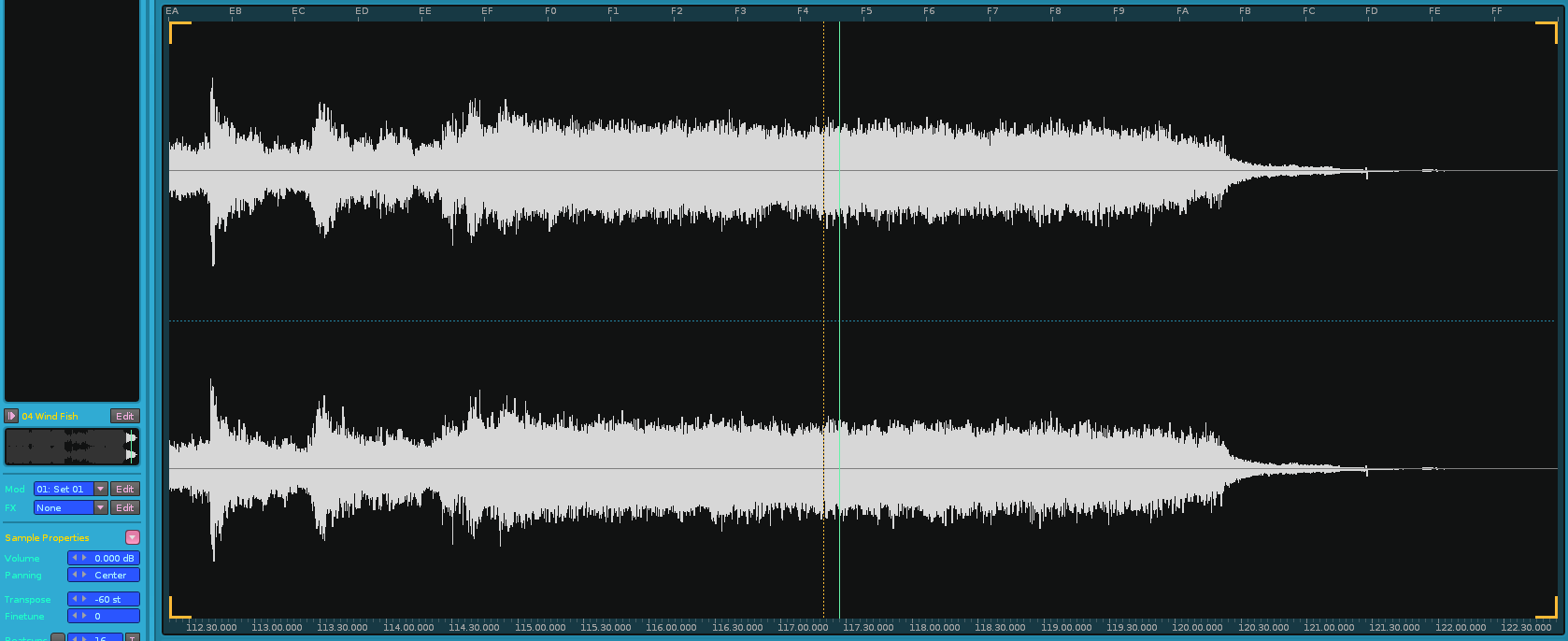- Load a sample into the sample editor (a length of about 10 seconds for the sample is ideal)
- Transpose the sample down some amount (the bigger the transposition, the more apparent the problem will become, so do something like “-60”)
- Tap the “Enter” key to preview the sample
Expected results: The sample would play at the transposed pitch, and would playback the entirety of the sample, until the end of the waveform.
Actual results: The sample will play at the transposed pitch, but will stop after the amount of time it would take to reach the end of the waveform if it had not been transposed (for example, if the original, non-transposed sample had 10 seconds of playback time to reach the end of the sample, and the transposed version would take 60 seconds to reach the end, the sample will play at the lower pitch, but will stop after only 10 seconds)
In this first pictured scenario, the sample will play in its entirety
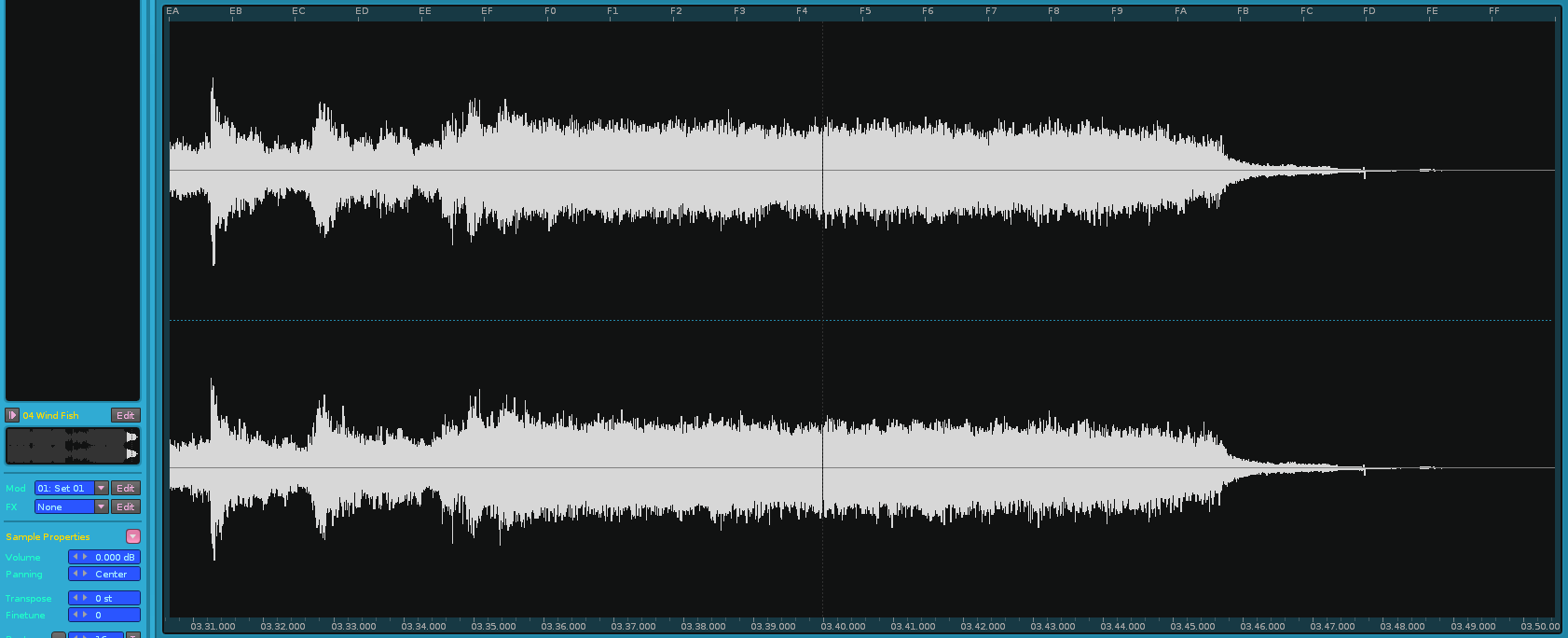
In this second pictured scenario, the sample will play at the transposed pitch, but will stop at about where the green play marker is at