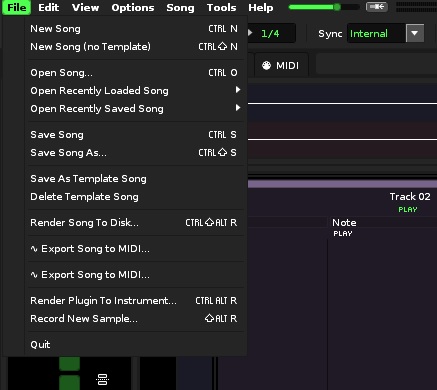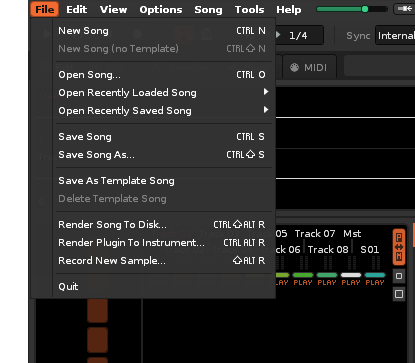A long overdue bugfix release for Renoise and Redux is now available for registered users.
There are some “hairy” fixes in there - VST2/3 plugin compatibility changes, which are hard to test - so this build is marked as beta for now. If there are no major issues with the build, it will be released as a stable version next week.
Download as usual from
https://backstage.renoise.com
The betas are currently only available to registered Renoise users only: Demo versions will be uploaded as soon as the release goes stable.
Demo versions are available at Downloads | Renoise
Changes from Renoise 3.4.3 to 3.4.3 and Redux 1.3.2 to 1.3.3
Redux:
- When triggering phrases from the host, phrase playback was started/bounced with a slight delay:
Bug: Redux Phrase prints off grid when bouncing to audio
Renoise:
-
Some imported MIDI files resulted in missing note columns such as missing notes in chords:
MIDI import behavior different between 3.3.x / 3.4.x, missing simultaneous note columns -
Some VST3 plugin GUIs would open with the wrong size or crash when opening/closing the editor window a few times:
OSX M1: NI Massive x & Kontakt 7 BUG with VST3 [resolved with Kontakt 7.1.13] -
VST3 plugin GUIs could open with an incorrect initial window size on Linux with XFCE:
VST3 Plugins glitchy on Linux -
Windows: Hybrid VST shows its GUI on the desktop when loading songs with Hybrid instances
Air Hybrid 3 VST black screen -
Using the auto-slice keyboard shortcut on alias samples could cause a crash:
Crash when auto-slicing a sample slice with keyboard shortcut -
Mono glide playback of instruments with exactly 12 modulation devices could cause a crash:
Crash with Mono + Glide + 12 mod devices -
Sample transpose settings in the Sample Editor preview were not applied correctly:
Sample Preview ends early when transposed down -
Sidechain signals sent from group tracks could have been played back with a small additional delay:
fixes BUG: Sidechain signal within groups not PDC compensated, depends on audio latency -
Undoing a sample selection over an entire sample range in the Sample Editor deleted the sample instead of restoring it:
Undo Pasting Over Whole Sample Permanently Deletes Waveform -
Volumes a phrase got triggered with and volumes within phrases were not correctly combined in *Velocity Tracker meta devices:
Velocity Tracker - Pattern & Phrase Values Not Combined Without Note -
Bypassed LineIn and ReWire devices muted all passed through signals with PDC:
Disabled Line in device mutes all audio in group -
Restoring some VST3 A/B presets in Renoise could cause visual glitches:
Glitchy track DSP display after restoring A/B presets with VST3 plugins -
Lua API note_column/effect_column.is_selected property did not work for phrases:
Selection in Phrase editor not working? -
Plugin and MIDI sections menu selection background colour was using ‘Selection Back Standby’ colour:
Incorrect Plugin and MIDI Menu Colours (Fixed 3.4.3)
Changes/Enhancements:
-
Slightly larger font sizes in 125%, 150%, 175% GUI scaling modes.
-
Windows: Smoother scrolling with touchpads.
-
Windows: HiDPI auto-scaling is now disabled by default for all plugins, but can still be enabled manually in the plugin compatibility settings.
Most newer plugins work well or well enough on HiDPI screens nowadays. The auto-scaling option there often caused broken UIs, especially when plugins use OpenGL, so disabling the auto-scaling seems like a better default.
When your older plugins now initially render incorrectly on your HiDPI screens (resulting in too small GUIs), try enabling auto-scaling, but check first if the plugin has a custom UI scaling setting to enlarge it.
If you have any problems with the new builds, please report them here, directly in this forum topic.