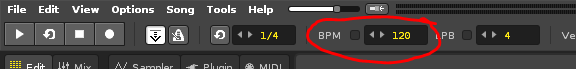I haven’t paid attention to the BPM reading in various cases yet. So here are some observations.
Without any jack transport enabled, BPM is 130, which is the BPM I have set and at which I have recorded the samples.
When I enable jack transport after loading the project, the BPM remains at 130 and this is also the BPM shown in qjackctl.
For the next tests, I terminated Renoise and qjackctl. Then I restart qjackctl. qjackctl shows no BPM value.
Now, starting Renoise with jack transport already enabled from a previous run.
When Renoise starts it will show a project window so that it is possible to load a previous project. Before choosing any project to load, I looked at the BPM value. Sometimes it can be 105, at other times 155, or some other value. qjackctl shows no BPM value yet.
Then I choose the project to load. After loading, the BPM value is the one that was shown before loading the project. if it was 155, then the project is loaded and the BPM is set at 155. When this is done, qjackctl reports a BPM of 155 (or any other value set by Renoise).
That now starts to look like a bug. It is easily reproducible. System is Linux Mint 17 64bits. Renoise 3.0.0.
I think that Renoise should not come up with any BPM value and should have a default. Also, even with a default, it should then read the BPM value from the project when jack transport is enabled, as it does when jack transport is not enabled. It looks like Renoise finds that there’s no need to read the project’s BPM because Renoise itself came up with a value.
The drawback with this, is to always remember not to exit Renoise with jack transport enabled. If not, then disabling it and restarting Renoise has to be done. No harm done, but a little annoying.