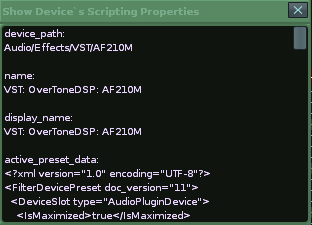Scripters helper-tool, that saves you having to hunt paths/ preset data down via the terminal. Simply copy and paste from the GUI.
Right-click on a track device/ instrument plugin slot to get menu:
~Show Device`s Scripting Properties
Included Properties
device_path:
name:
display_name:
active_preset_data:
Right-click on renoise’s fx browser (bottom left of renoise gui) this is from the the API call
renoise.song().track[1].available_device_infos[]
~Show All Available Device:
path
name
short_name
favorite_name
is_favorite
is_bridged
Download:
https://forum.renoise.com/uploads/short-url/AvTwhA9Vx33y3d36ZpyWi2Ex5sJ.xrnx
single device printout window:
all devices printout window (fx browser menu)
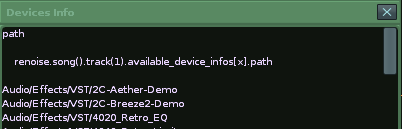
NOTES:
Due to current renoise bug, instrument active_preset_data can not be displayed:
My Other Scripts
Changelog: Click To View
–changelog
1.1 Instrument plugin devices now supported
v 1.2 Now there is a menu entry in renoises fx tool browser to get a print out of all fx devices properties. The API call is shown at the top of the printout window
path
name
short_name
favorite_name
is_favorite
is_bridged