Wondering if it is possible to use the Inst MIDI control to set the Slice command on a track using the Sxx - Trigger sample slice number xx or offset xx.
I’m trying to randomize the Sxx command and don’t think it’s currently possible
Wondering if it is possible to use the Inst MIDI control to set the Slice command on a track using the Sxx - Trigger sample slice number xx or offset xx.
I’m trying to randomize the Sxx command and don’t think it’s currently possible
aha, i see midi
well, i can also write midi mappings for it. let me just


edit: i could probably cap the S00 command so fit the slices. i’ll work on that next.
EDIT: so now the midi-mappable 0Sxx command is multipurpose - if you got no slices, it works 00-FF. if there’s slices, it maps to slices.
i guess what you wanted next was midi control over the randomness of it
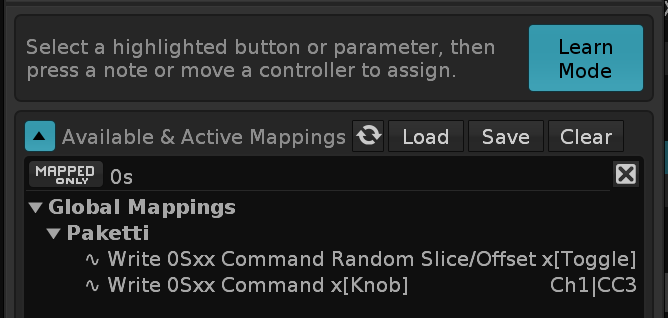
ok, it’s now all in

this is pretty fun actually.
i think i’ve nailed this now. do let me know if the gif seems like what should be going on.
it goes for selection, or for current row.
@Jonas this is the midi solution. midi button + shortcut. dumps random Sxx commands (between S01 and S(countofslices) ) to pattern editor.

Might be worth mentioning @esaruoho ; Sxx works on “non-sliced” samples also (S00-SFF).
i have already written the two flavors into the same feature.
i.e. if there’s no slices, then it randomizes between S00-SFF (Sample Offset)
if there are slices, then it randomizes between S01 - S(SliceCount) (Slice Offset)
p.s. i specifically referred to that in an earlier post in this thread:
a little demo
Wow, thanks for the replies y’all!
I’ve not used the Paketti before so I’ll be looking into setting that up to try it out!
Took it for a spin and this is interesting for sure!
Here is what I’m trying to have happen. For each of the places a phrase it triggered swap in a random Sxx command. I want the Sxx command to be either S00, S04, S08 or S0C.
I’d like to be able also to trigger when the randomization happens using automation or an LFO… Any thoughts on how to set that up?
hi @line47 - looks like you’re using an older version - i’ve made a modification to the cheatsheet so that it can also just trigger random commands at note only.
here’s what the segment of the cheatsheet looks like right now, as of today.
unfortunately the Forum has placed a limit of 8mb on attachments so i can’t throw in a new version easily.
i’ll try and push a new version to the renoise tools page, although that, too, keeps erroring out on every upload, and has, for a year.
so i could easily do a s00 s04 s08 s0c either as a shortcut or something else. in fact, that could be fun. i’ll look into it post-breakfast.
automation / lfo requires a lot of plumbing to do, using hacks that are then forced to be run consistently, and refreshed on every stop and start. i’ll try and do the required work for making a 0 4 8 C thing first - as that’s something that could have multiple uses for different commands.
I’ve got a method for this, if I’m understanding you correctly, without paketti. Create 4 (or as many as you wish) instrument phrases with your desired Sxx values. Use a Phrase control or phrase randomizer Doofer (which I’ll post here soon) either in track fx or instrument fx. Automate it.
Thanks for all the replies, I’m sort of understanding and @esaruoho thank you for all the screens and demos it’s been helpful for me in thinking through what I’m trying to do.
@slujr I was just watching a few of your videos last night and congrats on being part of the Renoise team!
I’m attaching a few screenshots of what I have set up now
I have created a number of phrases you can see here
I’m using the Instr. MIDI Control and the noise LFO to randomize the selection of the phrase.
The part I’m unsure how to do and that I’m still trying to figure out…
How can I randomize the Sxx command next to the phrases that are also randomly selected?
I’m wanting this to be set up for a recorded piece.
It would be difficult to randomize slice and phrase independently, and perhaps paketti offers the advantage here.
I would do what you’re trying to accomplish in one of two ways. Either 1: make multiple phrases that have the desired Sxx commands written into the phrases, or 2: use multiple c-4 Sxx phrases and then write in (what was) the phrase note data into the pattern editor. Perhaps with the help of a tool such as New tool (3.4.3): Travel Through Phrases v1.2 build 052 (November 2023) Then I would use the phrase control doofer to set up randomization or midi control of desired phrase number.
Here is my Phrase control Doofer:
Phrase Control.xrdp (14.7 KB)
As you can see, it allows for optional and automatable phrase randomization within a selected range of phrases. Give it a whirl and see if it helps. If you have any questions about any of the above, shoot.
Thanks for attaching that Doofer! Coding isn’t my strong suit and I’m hoping to learn about how to build custom effects like this in Renoise so thank you!
A video of me messing around with the phrase Doofer
I’m still not understanding the parts about the Sxx command and will check out the Travel Through Phrases tool you recommended!
I hear you. Coding is still over my head, by and large.
So, I suppose I should ask a clarifying question at this point. Are you wanting to randomize the sample offset position of the sample(s) being triggered through Sxx or the phrase playback position through Sxx? Because Sxx can affect both of those parameters depending on whether you are using phrases or individual samples. Are these sampled instruments loops or single hits or notes or what exactly?
Just trying to understand exactly what it is you are wanting to accomplish, with as much specificity as you can offer. Renoise can do a lot, but not everything, but when the language is clear, the path to a solution will often open up
Thanks for helping me figure out if this is possible!
What I’m hoping to achieve is a few layers of randomization and that is to play phrases randomly and also set the start position of the phrases randomly as well using Sxx command. I’d like the ability to turn on and off both of these levels of randomization…
Hopefully that gives a clearer picture ![]() Thanks again!
Thanks again!
Complete
Incomplete
I see. Thanks for the clarification. So, it is playback position that you are after! Unfortunately, fx commands don’t always map to easily automatable parameters, and (to me, with Sxx) this seems to be one of those situations.
If I were after this kind of behavior, I would probably be resampling the desired patterns/phrases, chopping them at the desired playback node points (your S00, S04, S08, S0C for example) and making some random/probabilistic phrases that utilize the MaYbe (Yxx command), along with some phrases that sequence non-random playback, then using the phrase control doofer to switch between the various (random and non-random) phrases.
Check out my Amen break generator for an illustration of at least part of the principle. It only outputs random phrases (with added generative behavior due to the use of an autorepeater doofer in the fx section), but may serve as an illustration/inspiration of what can be done along these lines.
Amen Generator.xrni (298.8 KB)
There may be other ways of accomplishing what you’re after, but I’m not aware of them ![]() Hopefully some other solutions appear.
Hopefully some other solutions appear.
Thanks again for your helpful replies!
I think I’m going to end up with a combination of phases that contain the maYbe commands in them along with some randomization of which phrases get triggered