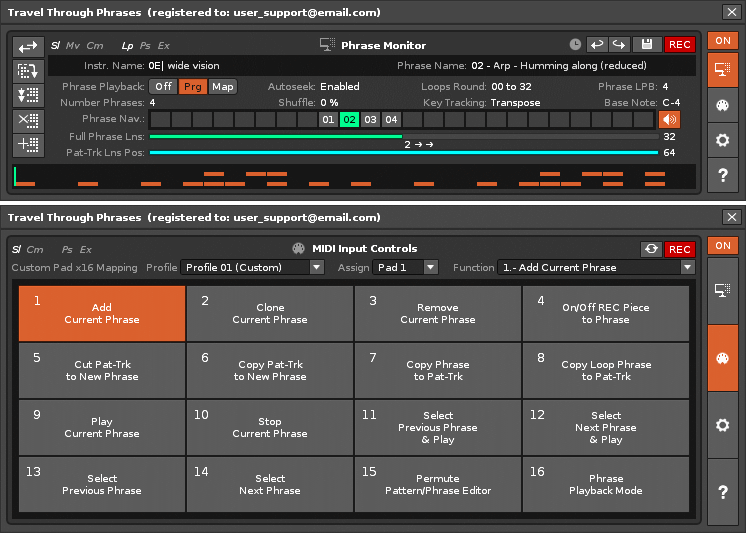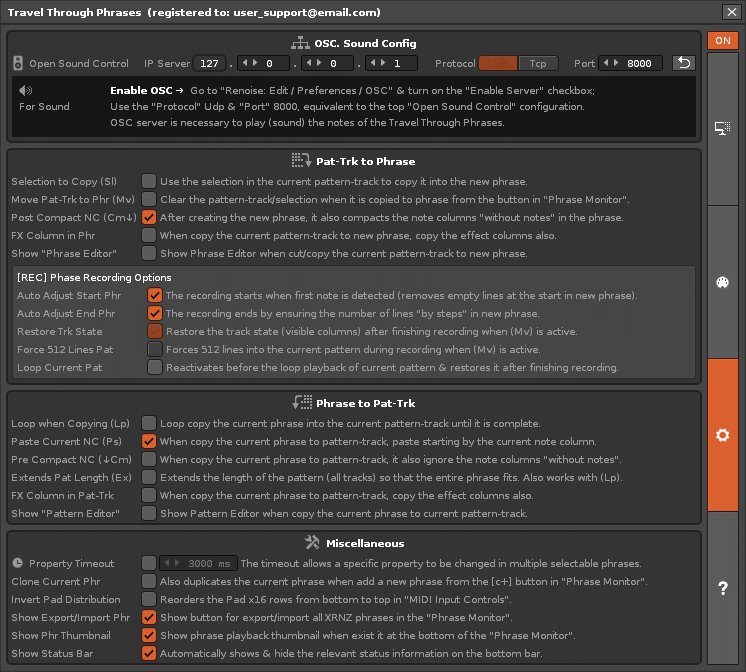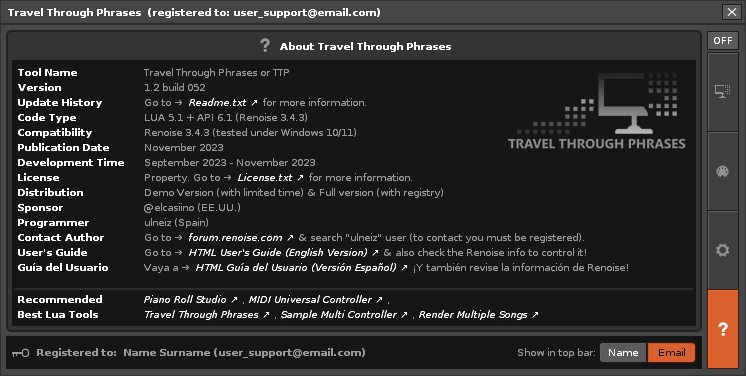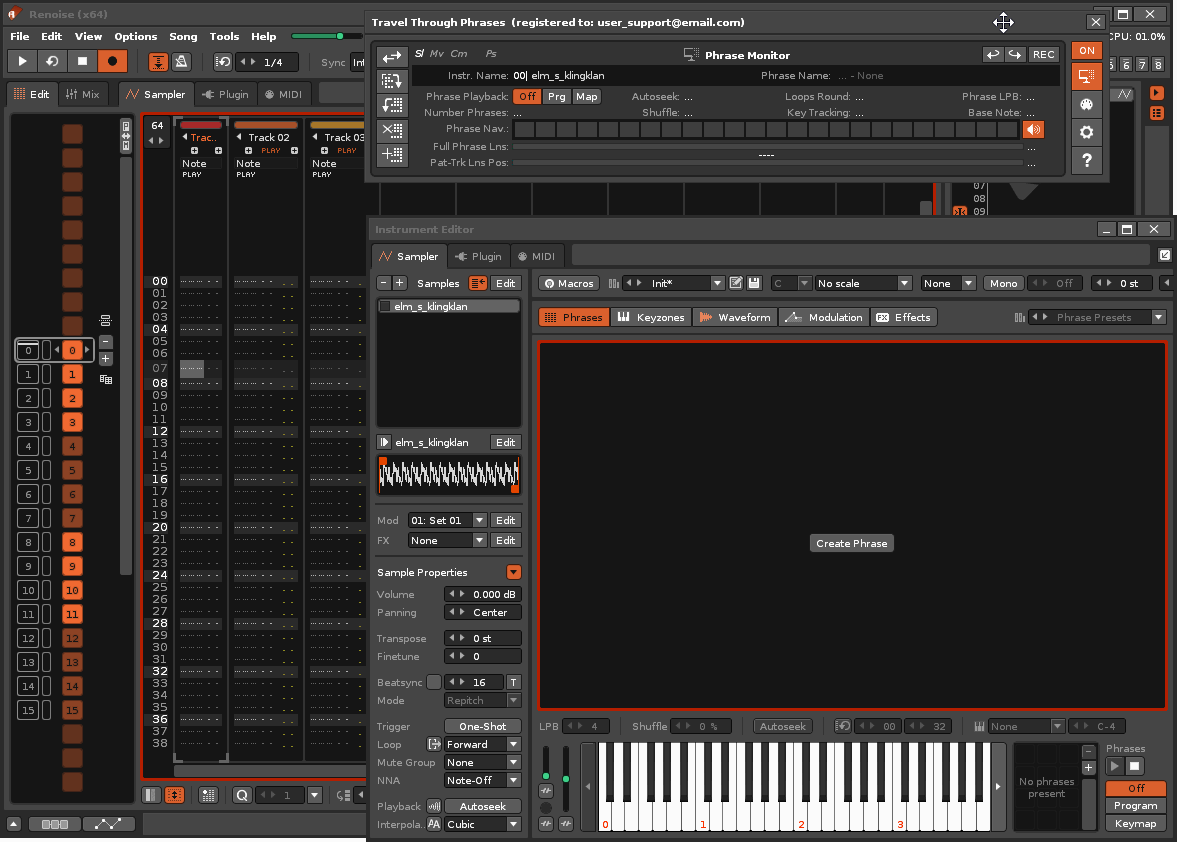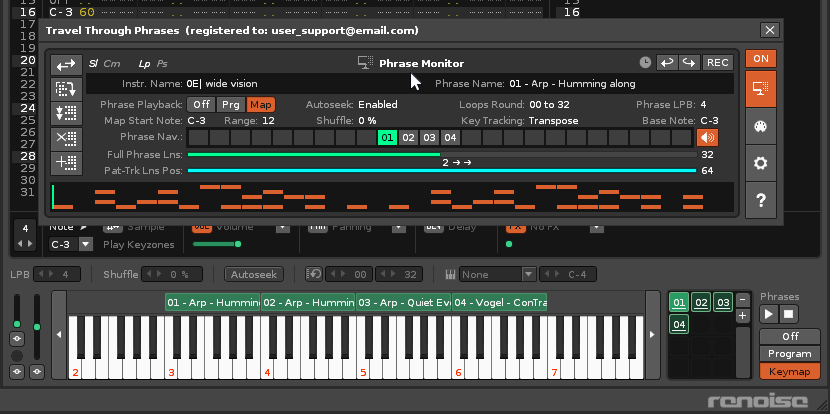1. What is “Travel Through Phrases” or “TTP”?
The Travel Through Phrases, also known as TTP, is a powerful and lightweight «dual data direction tool module» oriented for browsing, listening, creating, cloning, direct recording and configuration of instrument phrases from the Pattern Editor with multiple utilities, such as importing to phrase from the current line, importing to phrase by selection or even by adaptive live recording, allowing moving or copying data and even compress them (remove unnecessary note columns or empty lines, or even add final lines to complete the last step). It is also built to be able to deposit entire phrases into the Pattern Editor from the current line and the current note column, even in a continuous loop, thus providing a «two-way data system» between the Pattern Editor and the Phrase Editor of Renoise.
It offers multiple control capabilities, both for keyboard commands (specially designed for them), and for the mouse through a compact floating window (with click, double click and wheel), as well as for MIDI input (focused for a 16-pad MIDI pad or similar). The TTP tool is exclusive for the Renoise DAW (64 bit, v3.4.3) or future versions.
On the other hand, the Travel Through Phrases has unique features thanks to its «Phrase Monitor» panel, such as the thumbnail view of the current phrase, an instrument browser, a phrase browser, an agile mobile browser of phrases for previewing, a bar comparator on quantities of lines of the pattern-track of the Pattern Editor and the phrase, which allows better control of the loop copy. Additionally, the Phrase Monitor panel allows you to easily edit the properties of each phrase with the mouse wheel, including a quick timer to change a specific property across multiple phrases, such as the phrase’s «LPB» value or the «Base Note» of the phrase. In the instrument’s Keymap mode, it also allows you to quickly assign all phrases to keys by range cumulatively, greatly facilitating the process. All of this allows for more skillful visual and listening control on instruments with a large number of phrases, compared to Renoise‘s Phrase Editor and its own browser.
In addition, the «MIDI Input Controls» panel offers customizable and fixed profiles that change the complete configuration of the entire Pad x16 in a single step, allowing these profiles to be changed on the fly. This design allows you to quickly change all settings on the linked USB MIDI pad controller, without the need to re-route MIDI links.
Finally, the TTP tool has a sub-tool to export and import XRNZ phrases in bulk. Thus, it is possible to save all the XRNZ phrases of an instrument in a single step to a specific folder, or to load all the XRNZ phrases of a specific folder to the current instrument in a single step.
In short, with all this arsenal of specific options, Travel Through Phrases is a powerful tool, designed by and for the management of phrases, being able to skillfully use the Phrase Editor as if it were a data repository, even similar to a multiple clipboard, allowing not only to easily create new phrases, but also to get rid of them by depositing all the information in the Pattern Editor, resulting in a very practical and flexible 2 in 1.
This is another multi-tool for Renoise created and programmed by ulneiz that also includes a sponsor, which means that it has received previous support and encouragement from the «Community of Renoise» to be able to start developing it. This unified tool brings together most of the features requested by other composers for working with phrases and the Pattern Editor. Thank you very much for facilitating the expansion of Renoise with its ecosystem of Lua tools!
Please read the user guide provided to know all the details of the Travel Through Phrases…
2. Download the Travel Through Phrases (Demo Version & User Guide)
Demo Version of Travel Through Phrases
![]() Download the Demo Version of Travel Through Phrases v1.2.052 (XRNX format)
Download the Demo Version of Travel Through Phrases v1.2.052 (XRNX format)
![]() Download the Demo Version of Travel Through Phrases v1.1.050 (XRNX format)
Download the Demo Version of Travel Through Phrases v1.1.050 (XRNX format)
![]() Download the Demo Version of Travel Through Phrases v1.0.046 (XRNX format)
Download the Demo Version of Travel Through Phrases v1.0.046 (XRNX format)
User Guide of Travel Through Phrases
![]() Download the User Guide of Travel Through Phrases v1.2.052 (HTML format)
Download the User Guide of Travel Through Phrases v1.2.052 (HTML format)
![]() Download the User Guide of Travel Through Phrases v1.1.050 (HTML format)
Download the User Guide of Travel Through Phrases v1.1.050 (HTML format)
![]() Download the User Guide of Travel Through Phrases v1.0.046 (HTML format)
Download the User Guide of Travel Through Phrases v1.0.046 (HTML format)
3. Get the Full Version of Travel Through Phrases: Support the Developer!!!
The “Full Version” comes with all the capabilities of this tool and without any restriction. This Full Version requires a “Personalized Use License”, through a “Registration File” which costs 10€ (euros).
If you are interested in getting the Full Version and thus support the developer, send me a Private Message and I will inform you of the details…
Please, seriously consider supporting the development and maintenance of the Travel Through Phrases buying a license. Keep in mind that it takes a lot of time, effort and money to build!!!
…ulneiz
4. Update History.
Travel Through Phrases v1.2.052 (November 20, 2023)
- Added: Preferences/Phrase to Pat-Trk: new option “Pre Compact NC (↓Cm)”. When copy the current phrase to pattern-track, it also ignore the note columns “whitout notes”.
- Added: Preferences/Miscellaneous: new option “Show Export/Import Phr” to show button for export/import all XRNZ phrases in the “Phrase Monitor”.
- Added: Phrase Monitor Panel: New top button to access the floating window “…Export/Import All XRNZ Phrases”.
- Added: New floating window “…Export/Import All XRNZ Phrases”. It is now possible to export all XRNZ phrases of the current instrument in a specific folder. It is also possible to import all XRNZ phrases from a specific folder into the current instrument.
- Improved: Some of the code has been revised.
- Modified: The Basic User Guide has been revised & updated.
Travel Through Phrases v1.1.050 (Octobery 17, 2023)
- Added: Phrase Monitor Panel: includes new “Map Start Note” & “Range” properties to distribute quickly all phrases on the piano in “Map” mode.
- Modified: Phrase Monitor Panel: the properties “Loops Round”, “Key Tracking” & “Base note” have been updated to work with “Map” mode, including the use of the “Property Timeout” countdown.
- Modified: The REC button now includes a flicker effect when recording.
- Added: Preferences/Pat-Trk to Phrase: new option “Restore Trk State”. Restore the track state (visible columns) after finishing recording when (Mv) is active.
- Added: Preferences/Pat-Trk to Phrase: new option “Force 512 Lines Pat”. Forces 512 lines into the current pattern during recording when (Mv) is active.
- Added: Preferences/Pat-Trk to Phrase: new option “Loop Current Pat”. Reactivates before the loop playback of current pattern & restores it after finishing recording.
- Added: Preferences/Phrase to Pat-Trk: new option “Extends Pat Length (Ex)”. Extends the length of the pattern (all tracks) so that the entire phrase fits. Also works with (Lp). This option influences all tracks. This can modify the rhythm and beats of the song in this pattern!
- Improved: Some of the code has been revised.
- Modified: The Basic User Guide has been revised & updated.
Travel Through Phrases v1.0.046 (Octobery 08, 2023)
- First Release.