Somehow that modifier for fine grained slider movements does not work anymore… Which modifier key was it for macos? Maybe since update to 10.14.6…
on osx (Mojave at least) it’s CMD
click+ctrl creates automation (or only right click if i’m not mistaken)
Thx, and that still works for you in 3.3.2, so it’s more fine than normal then? Does not work here… Weird…
yes, it’s very fine, and hasn’t ever betrayed me…
you can compare with different DAWs if you have doubts in granularity… even with vst plugins…
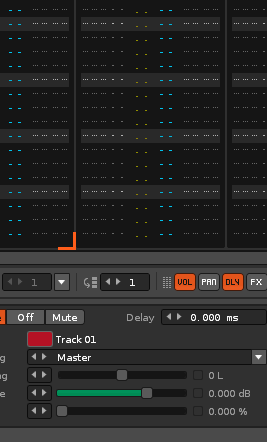
while holding CMD, i can barely reach 25% of slider, without i go from left to right instantly… 
Many thanks for your support,
sadly doesn’t work here anymoar…
Nope, still doesn’t work, after restart… Is there a setting which will influence this?
I use Window10
I think in the latest versions of Renoise, when it was updated to API 6.1, the CTRL + mouse drag command stopped working. This is a general failure and I do not know if taktik did it on purpose or it is a mistake (I think the latter).
He probably has not realized it, but all the sliders, the rotary wheels no longer work with CTRL + drag with the mouse for fine adjustment.
It could be considered a bug.
This happens in Renoise and in LUA tools. It is all modified.
Excuse me! On the rotary wheels it works correctly with CTRL + drag with the mouse. The problem only occurs on the sliders.
Nice finding, same here, works normal on knobs.
Yeah definivetly a bug… Kinda annoying, but you can enter a value at least.
Thanks for your help!
@dspasic Are you using v3.3.2?
yes it was latest version. sorry, now I’m on vacation so I cannot check again  for 2 weeks from yesterday.
for 2 weeks from yesterday.
EDIT: latest renoise version, mojave - CMD+click drag works normally (as before)
I tried in 3.2.0 and then it requires mouse warping to be enabled to have it working with sliders. Rotary works in any case. Edit / Preferences / GUI / Global
Windows x64 here.
Yiihaaa that worked! Many thanks.
This topic was automatically closed 2 days after the last reply. New replies are no longer allowed.