I was able to reproduce it. It happens, when you hold shift in pen mode and drag a note.
Edit: Is fixed int he next version.
Some feature suggestions which perhaps already have been mentioned in this thread(?);
The ability to use a modifier key (for example ctrl) in combination with dragging a selection to finetune the position in between delay column min & max limits. So you’re not fixed on snapping to lines timewise.
I see there already is a humanize selection which is great!
I got a bug notice trying to humanize pan settings;
"sers\pluge\AppData\Roaming\Renoise\V3.3.2\Scripts\Tools\com.duftetools.SimplePianoroll.xrnx\main.lua’ failed in one of its notifiers.
Please contact the author (dufte (toimp)) for assistance…
main.lua:274: bad argument #2 to ‘format’ (number expected, got string)
stack traceback:
[C]: in function ‘format’
main.lua:274: in function ‘toRenoiseHex’
main.lua:1348: in function ‘changePropertiesOfSelectedNotes’
main.lua:3902: in function main.lua:3900"
Take note I’m using the tool in an empty song file with empty instrument slots.
Some more suggestions;
Be able to flip, mirror, cycle, randomize note event positions within a selection.
Be able to randomly generate note events within the piano roll tool window.
I’m done for now 
The “Shift” Copy i dont know before. Its fucking amazing function! Thx for this mate!
I have found a generallly ugly behaviour in Pianoroll. I will show you later, then you will know for what we need Notegroups respectively Columngroups. But i will give you some time the fix the posted bugs and consolidating your work.
happy tracking 
com.duftetools.SimplePianoroll V2.20 (for Renoise 3.3)
Small update with some fixes.
- feature: new keyboard shortcuts for select, pen and preview (f1,f2,f3)
- improved: alt key switch to select mode, when pen mode is active
- improved: mouse notes duplication for short notes
- changed: disable follow player, when editing
- fix: rectangle selection now only select notes inside rectangle
- fix: prevent notes duplicate with mouse, when in pen mode
- fix: panning humanizing error
Thank you. It looks like I can fully switch from Reason piano roll to your solution very soon! 
Minor issue I noticed. When I edit vol,pan,dly in Renoise track the values are not reflected in the roll. After note re-selection there are correct values.
You mean this, right? It seems is working fine. Atleast for me.
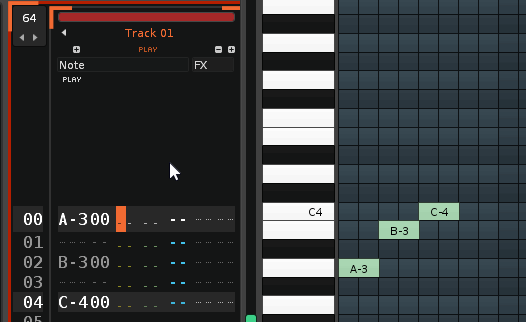
Maybe you found a bug, which happens only in a specific situation.
Yes, it is working but values in the piano roll header don´t reflect the changes.
The values in the header are for new notes or to change values of the current selected ones. Just to speed up note drawing, the values are always captured by the last clicked, selected or created note. So you can change the note length by simply click on another note. With this you can do stuff like this, a feature which bitwig and fl piano roll’s have and i really like and use alot:
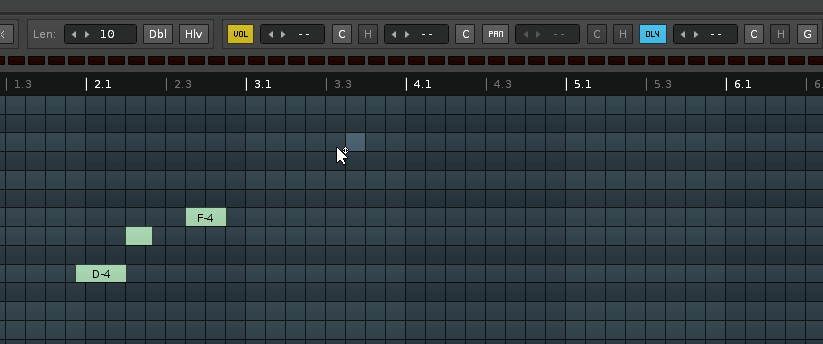
Thank you for you comment. Yes, to change values of the current selected. Maybe more clear with Note Properties tool.
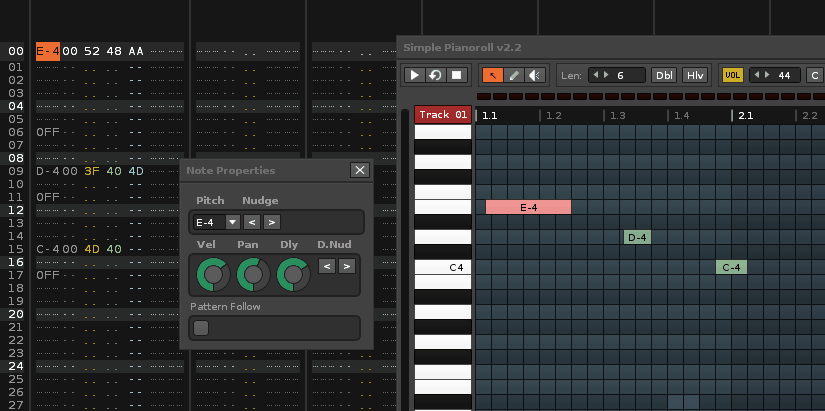
How you set these Note with notelenght between the noteraster?
@Lemi
Yeah, i know what you mean. As i mentioned, it currently doesn’t read out vol/pan and delay values for the input boxes. Its something, i can add this atleast for single selected notes. On multiple selected notes, it gets abit complicated, when each one have different values.
@NPC1
I’m using the cut command in vol or pan. Just use Cx:
https://tutorials.renoise.com/wiki/Effect_Commands#Volume_or_Panning_Column
![]()
Yes, for single selected note only. For multiple maybe to show just the same values and able to modify them, but not sure if it is useful…
Ok the unexpected behaviour i talk in older post. Maybe it is only a graphic problem and can fix easely, or it it the notegroup/Columngroup thing.
Steps to reproduce…
- load demosong “DBLue -Tension”
- select the Channel “Hats” and open Pianoroll
- in Pianoroll go to the first long F#4 note
- klick on the F#4 Description and drag it.
expected behaviour → you drag the visible long F#4 note (Notecolumn 2)
actual behaviour → you drag the not visible short F#4 note (Notecolumn 1)
happy tracking
The note dragging doesn’t respect overlapping notes order. It happens, because of the hacky workaround to get note dragging working. On a button click, it remove the note you click, so your click event will redirected to the underlying one, which is another button note button, which does the same. Grid buttons get disabled on click, so the xypad in the background catches the mouse event and the last note button will be moved. I think, i need to disable all other note buttons in the row on the first click, to fix this. I’ll check this.
Mhhh…, but why then the long F#4 note on which i have clicked is stay there after end dragging process? ![]()
As i mentioned, its this hacky click logic for xypad 
Its fixed in the coming version:
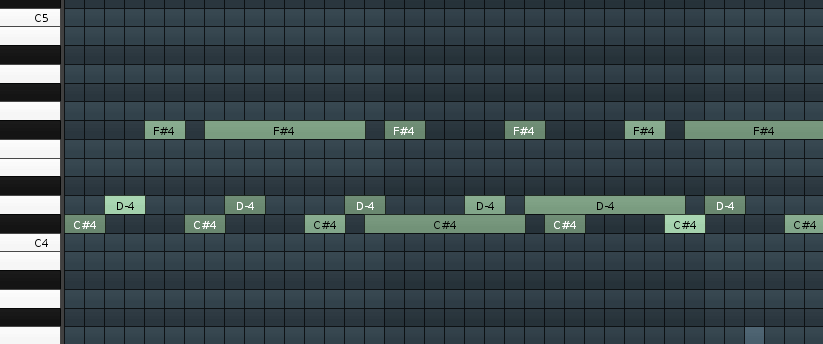
com.duftetools.SimplePianoroll V2.30 (for Renoise 3.3)
Another small update with some minor features and fixes.
I’ve added mute / solo, so we can faster solo the current track inside the piano roll.
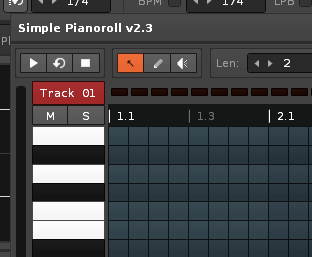
I also added some shortcuts, so we can faster switch to the mixer view of the current track or open / close the plugin editor of the current instrument. Just to improve the workflow a bit more:
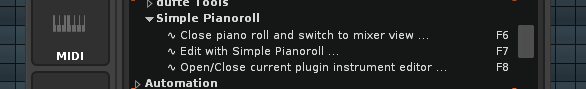
It’s quite handy to have them on F-keys. F7 for example is the same hotkey like in FL to open / close the piano roll.
- feature: mute and solo button
- feature: new shortcut for easy switch to mixer view
- feature: new shortcut for fast open/close of plugin editor window
- improved: update vel, pan and dly controls, when just one note is selected and changed outside piano roll
- fix: click event, moving overlapping notes
YES! Open/Close with CTRL+P.
Man, WOW. You are really AWESOME! Very nice and helpful improvements! 
THANK YOU!
Hi,
ive tested short.
Keyboard shortcuts dont work properly for me.
Open/close Pianoroll with F6/F7 not working.
Notedragging is some more laggy now.
Mute buttons work as expected.
Overlapping Notes handling is properly now.
thanks for the release.
happy tracking 