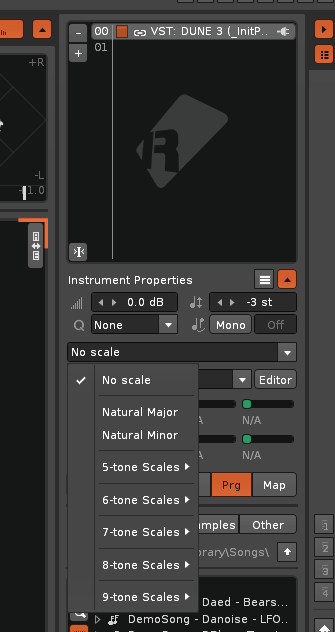You need to map these function by yourself in the Renoise settings. Its not a piano roll keyboard shortcut, because tools can only receive keyboard events, when the window is open. About note dragging, there wasn’t changed much, but i still want to improve this more.
I’d love to change the scale highlighting without going to preferences. And. Maybe visually dull down the notes not in the selected scale even more.
Also. I’ve been playing with I can has Sequencer by @Ledger tonight. How his tool don’t take keyboard focus upon usage, is great. I’d love to see this for SimplePianoroll too 
There is a workaround, when you set it to instrument scale. Then you can change the note scale on the right pane:
Do you have a special case, why this is needed? Without the keyboard handler, no keyboard shortcuts will work. I can add an option to disable the keyboard handler, if needed. But change the focus would be enough that the tool wouldn’t receive any keyboard inputs.
Yeah. It works. But kind of makes the tool even more “out of the box” than it is already.
If by special case. You mean how it feels intrusive, when it takes focus from the host. Then, that is the case. ![]()
An option for the tool not to take focus would be good enough.
However. If you take a look at I Can Haz Sequencer!, it works flawlessly there. I don’t know how this would be implemented for SimplePianoroll. It just makes the tool feel much more integrated.
Just testing the latest version, brilliant work toimp!
A quick tip for anyone testing this before reading through the manual which I’m starting to do now, make sure you do this:
To improve mouse handling, please disable mouse warping in Renoise preferences
+ enable OSC server in prefs too:
Note preview via Renoise inbuild OSC Server
This is amazing work! THANK YOU!
I forgot to mention, this is already possible with this option ![]()
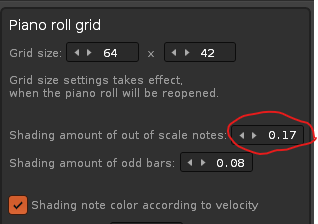
Thanks. I found that two seconds after I posted 
com.duftetools.SimplePianoroll V2.40 (for Renoise 3.3)
New note velocity rendering type (fake) “alpha blending”, looks a bit better than shading:
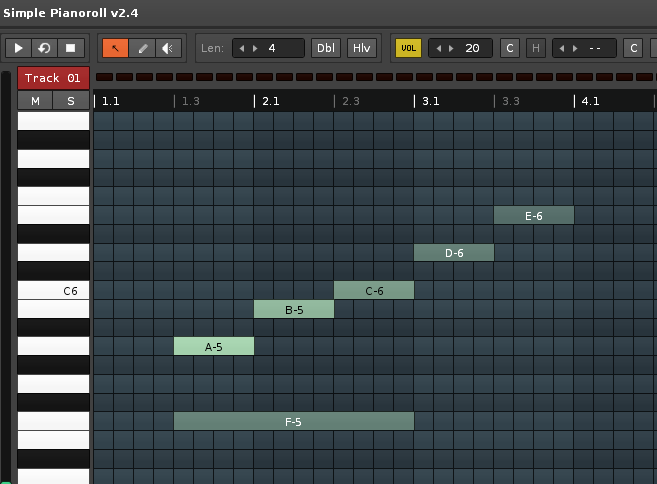
New mouse action for changing note delay:
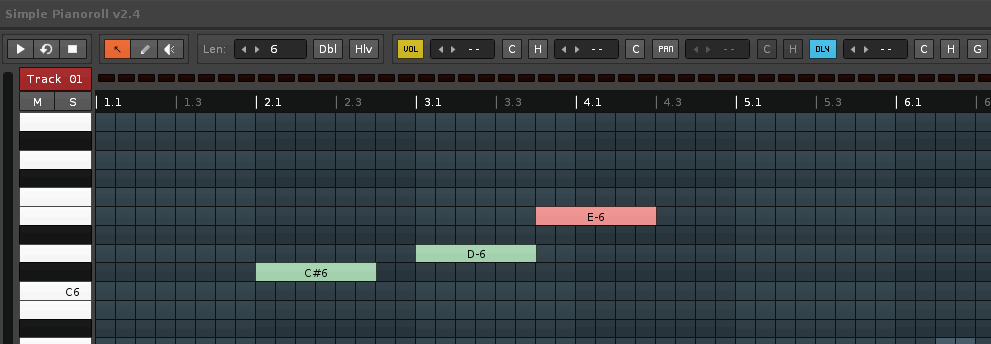
- feature: change note delay via mouse, during dragging press and hold alt key
- feature: add option to disable alt key note remove, so note delay via mouse is easier to use
- feature: add option to disable keyboard handler
- improved: add fake alpha blending mode for note velocity shading
- improved: add option to change the click area size for mouse note scaling
- improved: reducing piano roll refreshing during mouse actions, so feels abit smoother
- changed: shortcut to ctrl only for deselecting individual note
- fix: add note offs, when pattern size get increased during opened piano roll
- fix: sometimes hidden velocity values for short notes during note changes
- fix: sometimes changed pattern size wasn’t rendered correctly
com.duftetools.SimplePianoroll V2.50 (for Renoise 3.3)
New bitwig / ableton like note selection movement via computer keyboard using alt key + cursor keys. To improve workflow abit more. So we don’t need mouse for some of these actions:
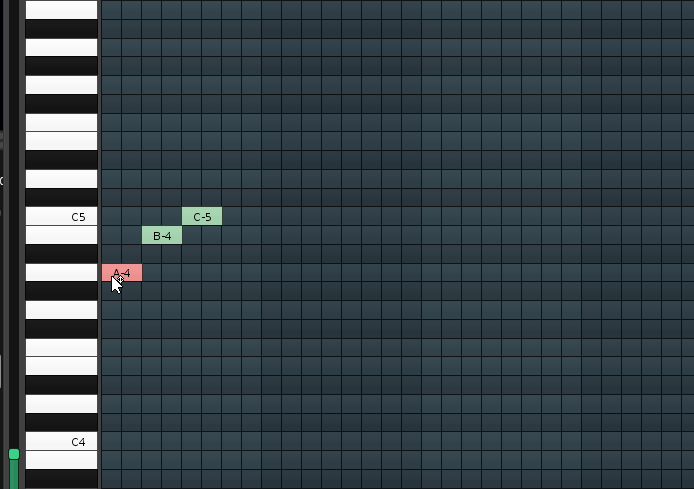
Note labels will be shorten abit, so its still readable on smaller notes. Notes can now be even smaller rendered. Min width can be set in the preferences:

Note’s with a delay wont overwrite Note Offs anymore. Because this would cause the previous note to be played longer causing issues with legato portamento on VSTi’s (i called this issue “note bleeding” :D):
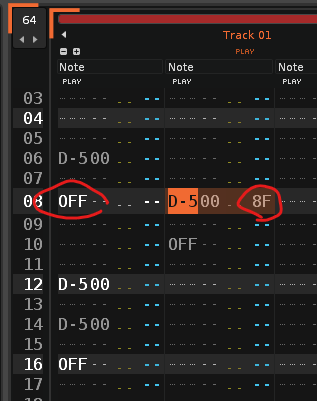
Full changelog:
- feature: bitwig / ableton like moving note selection with alt and cursor keys
- feature: quick set for delay values during alt mouse dragging by holding shift (1,0x55,0xaa)
- feature: new mouse shortcut to clear vol, pan and dly controls with left click on grid, when no note is selected (can be disabled)
- feature: automatically set ghost track to the last edited track
- improved: short note labels: “C-3” become “C3”, when it’s not enough space for button label instead of hiding
- changed: alt key +7/-7 transpose for selected notes is now ctrl+shift
- changed: allow shorter note buttons, min size can be defined
- changed: new behavior when processing notes with delay, sometimes these notes need a new column to prevent note “bleeding”
- fix: sometimes broken note dragging, when buttons have wrong disabled state
- some minor fixes
If i am go to note hearing mode (speaker icon) between pattern playing then a left double click do delete the note. Is this the expected behaviour? Because i get some unwanted deletes in my arrangement while using this function. i Think it would be better when editing functionality would be disabled, when i use the note hear (note play) function and should be enabled in the 2 editing modes only.
the new note description font looks not very good on my Win7 Setup, the old 2.4 Version was better for me. Especially the cursiv # Char break the optics for me.
I continue with testing…
happy tracking 
I didn’t changed the font. I just added the possibility that C-3 becomes C3, when there is not enough space. So instead of hiding the label, it still show a shorten one. Maybe its related to your theme.
You found a new bug ![]() This will be fixed in the next version.
This will be fixed in the next version.
Ok then i have a Feature Request. Can you make chooseable the Painting font in preferences? At this time it uses the Controls Font, but i would strongly prefer to use my Patternfont in your Pianoroll.
happy tracking ![]()
Currently not intended with the API:
![]()
https://files.renoise.com/xrnx/documentation/Renoise.ViewBuilder.API.lua.html#h2_88
Could be maybe possible with a workaround, when i use a text element and layer it above the button.
This is really good work, thank you!
The only cosmetic complain i have is its own color scheme. I would really like if it would follow the color scheme of the Renoise theme. I’m currently playing around to try this myself, but i’m not a developer and don’t know if it is possible to grab all colors of the Renoise UI. At least the track color is grabbable…it would be great to be able to map the other colors, too, instead of defining them in the main.lua by hand like i’m doing now.
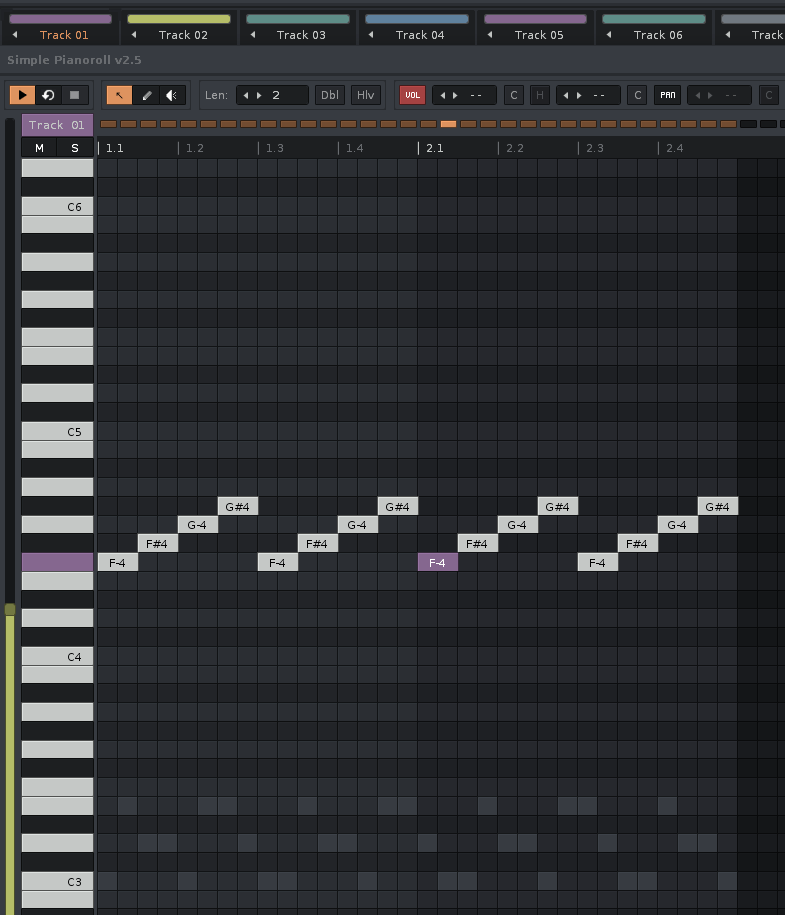
For the note highlighting, i can add an option for. It’s a fun little idea. For color theme’s, the api is pretty limited. I cant read out theme colors, but i can add options to the preferences, so everyone can tune the color for yourself.
Very impressive project still!
I think you can read theme colors. This worked for me, but might need some polishing. snippet: Reading theme/skin colors
Indeed! So more sadly is, that this not comming from the orifginal Renoise developers self! Reminds me on the Reason Developers. Now their Software is cracked! Muahahahah…!
happy tracking
I’m glad you like the idea. The colored keys was the easiest part, i’ve just replaced the colorNoteHighlight instances with vbw.trackcolor.color and it worked. It’s a good idea to implement this as option, maybe some users do not like the colored keys. I personally think it is useful, because it gives a little hint on which track you are currently.
I also noticed that the track name color is static, it would be great if it would switch between white and black (or light and dark) like on the note names for better readability.
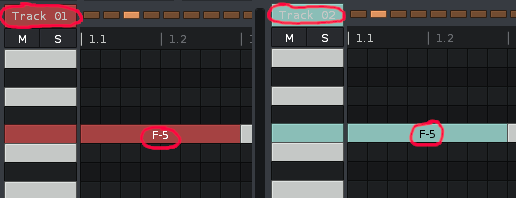
I wasn’t really thinking of the theme colors itself, but the colors of specific elements of the Renoise GUI. Lets take the little step indicator above the grid, i used the colors of the selected button ![]() , Selected_Button_Back for the active state and Selected_Button_Font for the inactive state, and was hoping that the Renoise API exposes those colors for use in third party Tools, but i don’t know if this is true.
, Selected_Button_Back for the active state and Selected_Button_Font for the inactive state, and was hoping that the Renoise API exposes those colors for use in third party Tools, but i don’t know if this is true.
This would be a nice alternative, too. ![]()
Not sure what could have happened, but the update broke note preview… Everything else still works fine but I can’t get any note preview to play from the pianoroll no matter what I do.
Edit: Figured it out, for some reason my OSC server crapped out and I had to set it to a different port. All is well