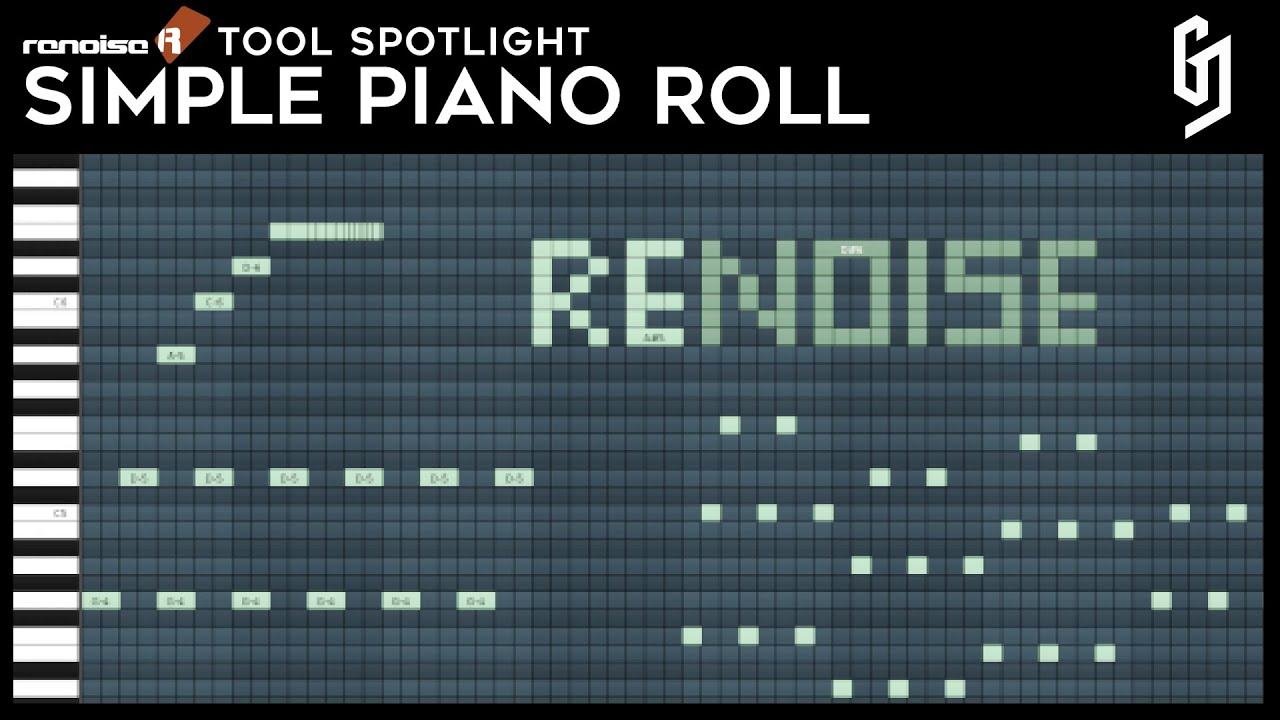Got this sometimes, too. When Renoise stays open, when i’ve closed it. It’s still running in the background and a new instance of Renoise cant use the port anymore. One of my VSTi’s causing this.
That’s becasue renoise is a tracker
This piano Roll fetish is still kept alive by newbies , eventually they will also adapt to the tracker workflow !
Renoise started as a Tracker only. In between it is a complete DAW with Vst Plugins and all the shit. So your Tracker Argument is invalid!
Damn right, it pisses me off that people even use computers to make music, assholes should just whistle, trackers pfft.
Who do you call a newbie? Newbie!
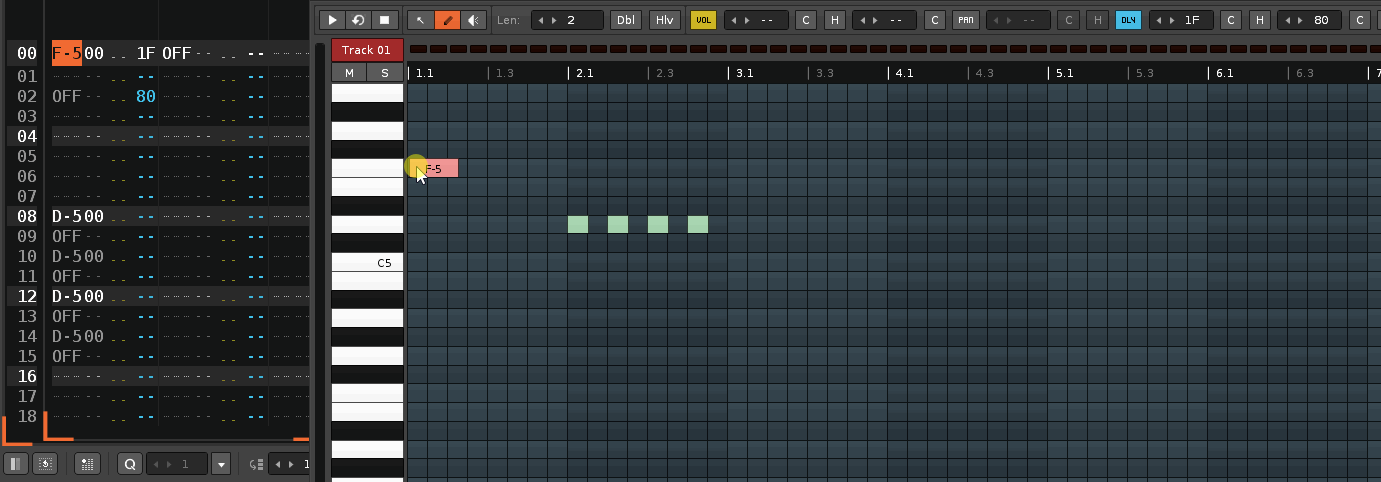
Looks abit like a snake, when i move notes with delay values.
Currently playing with note delay for note off, so you can move notes fluidly off grid. It will not be super smooth, but still useful for some cases.
Nice, but would it not more performant and efficient if you disable Track updating between dragging and only update 1 time on the end on mouseup?
happy tracking 
Perhaps make it optional, I like seeing where I drag my notes to & seeing the delay values.
I’m thinking about adding a delay before updating the pattern. Every time, when you move a note with the mouse, the timer will be resettet. And when you don’t move and the timer hits, the pattern will be refreshed. Currently just an idea. Make mouse handling more smooth is on my todo.
Yes, when this is coming, i’ll add an option for this.
I’m thinking LUAJIT would solve most of these performance issues. Searching for the right spot for a note is not an easy task. Doing this natively would speedup the mouse handling alot. Maybe in future updates of Renoise.
This has been proposed a few times in the past, can’t remember the arguments against it / why it hasn’t been implemented. Old thread on it; Luajit
Something to suggest in the beta forum? ![]()
Hi dufte/toimp!
I made a in depth video tutorial/review thingy for your Simple Piano Roll tool.
I adore this thing, and it’s fantastic!
Thank you for making it!
@grymmjack Thank you! I’ve commented to your video. You found some interesting bugs, which i’ll try to fix in the next version.
Btw. changing note velocity with mouse wheel is added now and i also have fixed your audio preview mode bug, which causing new notes in the pattern. Will be coming with the next version.
Very solid work mate! Thumbs up from me for your video.
I link your tool in the “Tools” section of my Renoise Theming & Stuff Discordserver! It would a Honor if you would join too. I will create developer role only for you to appreciate your contributiony to the Renoise community.
happy tracking 
Great! That’s awesome.
com.duftetools.SimplePianoroll V2.60 (for Renoise 3.3)
Move notes off grid. Also supports better handling of delay of note off commands:
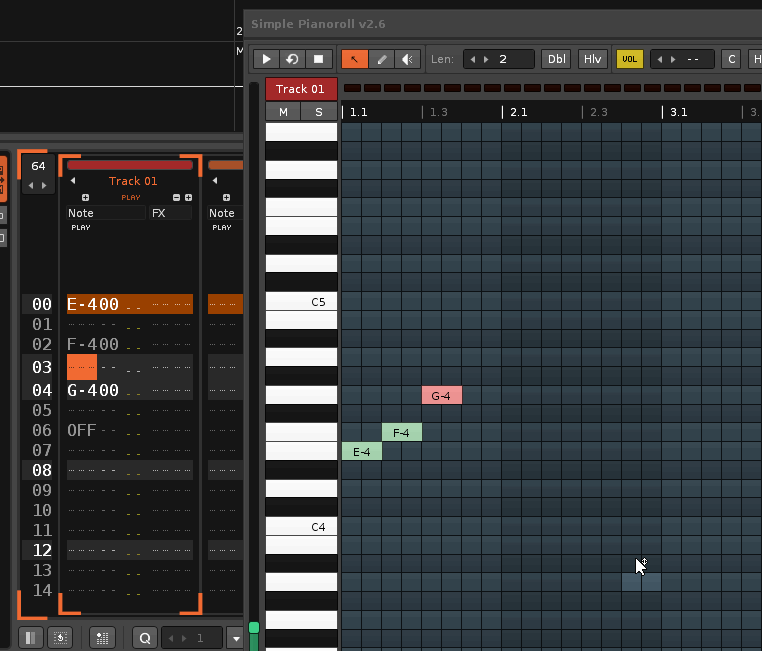
Change note velocity of selected notes with scroll wheel by holding alt key. Also previews the note:
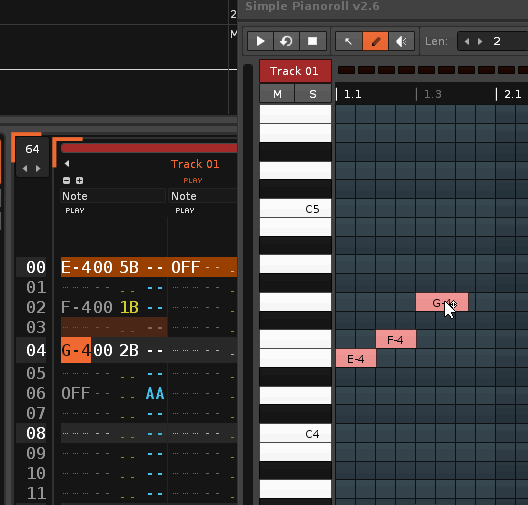
Change colors of the piano roll:
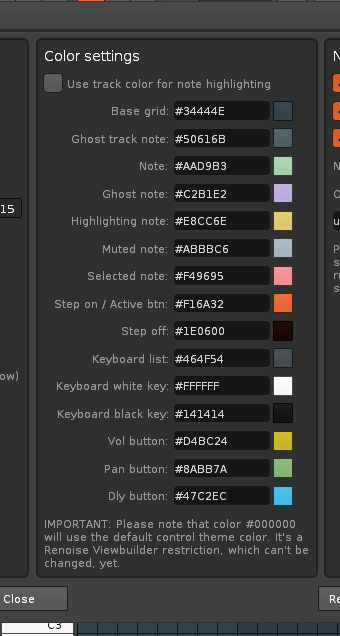
Full change log:
- feature: add changeable color settings for the whole piano roll
- feature: use track color as note highlighting (new setting)
- feature: finer note movement with mouse using alt key (please note that alt key note remove can be a conflict. this can be disabled in options)
- feature: snap finer note movement to special grid(0x55, 0xaa) with mouse using alt and shift key
- feature: finer note movement with keyboard: (ctrl+alt) left/right
- feature: note off delay handling
- feature: new option to auto enable delay column, when needed
- feature: change velocity of selected notes with scroll wheel while holding alt key
- improved: jump to the note, which was added to selection via rectangle selection
- changed: track name as button switch to active ghost track, old ghost track switch removed
- changed: notes created with mouse will always have note delay 0. note end delay will be calculated when delay values are used.
- obsolete: old way of change note delay via mouse (is replaced with new finer movement holding shift)
- fix: prevent note duplication with mouse and shift, when finer note movement is used
- fix: prevent ghost track selection of non sequencer tracks
- fix: randomly spawning notes, when click through pattern in audio preview mode
- fix: double click note remove still possible in preview mode
- fix: sorting in note movement (first note first, last note first)
- fix: not readable track name, when track color was too bright
Fixed
thanks for another great update toimp!
did find a bug when trying to move a note while holding ‘Alt’ in Windows:
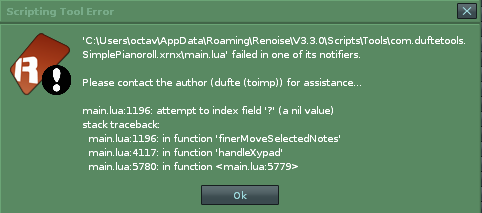
@Ledger Thanks for reporting. Cant replicate it. Do you have a test song for me, or more steps to trigger this bug?
I’m not sure a xrns would be much use here as it seems to happen on any song (with or without template)
One action It seems to always occur:
-Hold Alt
-Choose note
-keep Alt pressed after note has disappeared and continue to move mouse
////
Since starting this post, I did a couple of printouts and found was getting an empty table around the relevant code @ line 1196
If you filter when the noteSelection table is empty, for the if /elseif on line 1192, it seems to stop the error, but I don’t know if this will cause any side-effects?
see here with #noteSelection > 0 added for both cases:
--reduce microsteps when tehre is not enough space
if #noteSelection > 0 and microsteps < 0 then
microsteps = -math.min(math.abs(microsteps), noteSelection[1].dly + ((noteSelection[1].line - 1) * 0x100))
elseif #noteSelection > 0 and microsteps > 0 then
microsteps = math.min(microsteps, song.selected_pattern.number_of_lines * 0x100 -
((noteSelection[1].line + noteSelection[1].len - 1) * 0x100 +
noteSelection[1].end_dly))
end
I did manage to get an rprint of a complete ‘noteSelection’ once, but usually it is empty before the error fires.
//////
also heres my prefs if any use:
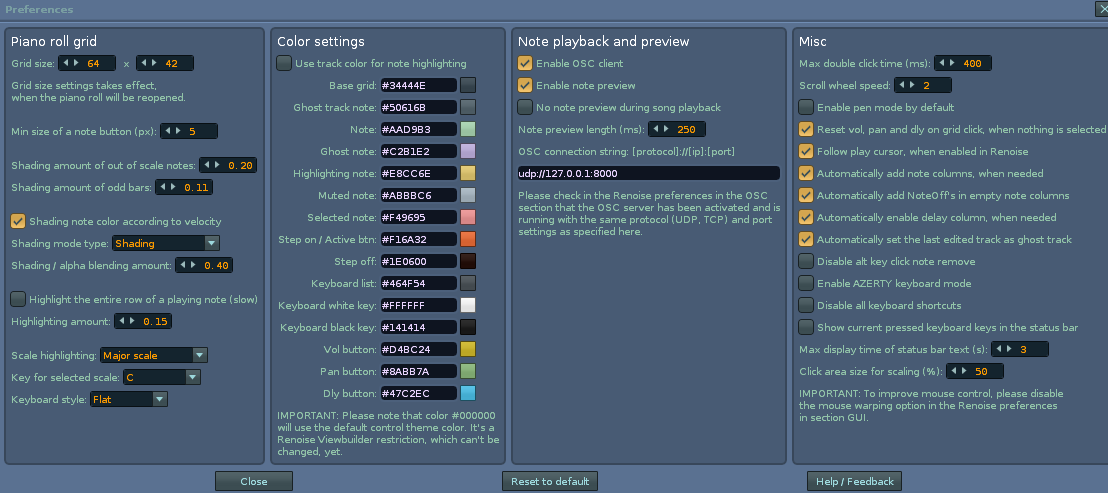
Ok, thx for the details. It’s the alt click note remove. There is an option to disable this, because it wouldn’t allow you easily use the new note movement. I’ll fix this.
Edit: Usually you need to click and hold first and then press alt. Maybe i’ll find a workaround, so this option is not needed in future.