Small Bug: I’m using Renoise with 125% scaling on Windows 10. When you move the divider between Spectogram and the Tracker, then the Spectogram rendering gets distorted:
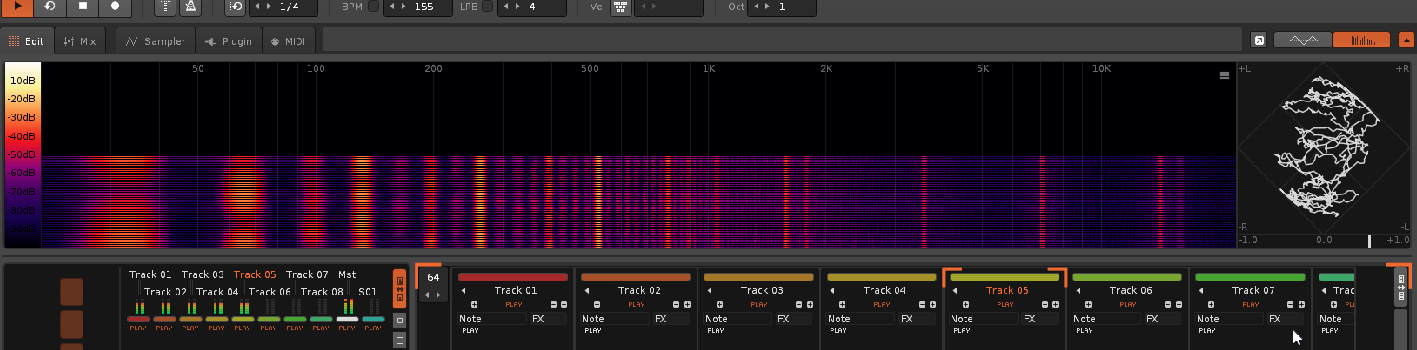
Same problem in windows 7 and 8.1 too.
Can’t replicate this here. Does this only happen while you change the size or does it stay broken?
It only seems to happen at certain odd pixel values for the scope height, so try to carefully adjust it pixel by pixel and then it should eventually happen.
As with some other pixel cosmetic quirks that were spotted in the past, this bug only seems to show up at the odd GUI scales such as 125% and 175%, so I guess there may be a pesky rounding error lurking somewhere in the shadows.
Video: Desktop 2019.09.13 - 10.35.41.03.mp4 - Google Drive
It’s actually quite a cool multi-layered graphical effect when in motion ![]()
Spectrogram bug is fixed with 3.2.1, but there is a new small rendering glitch in the Phase view:
Win10 - I’ve also found a similar issue with the Scopes at 125% and above. This doesn’t appear at all sizes of the Scopes panel, so you may have to move the divider to replicate it.
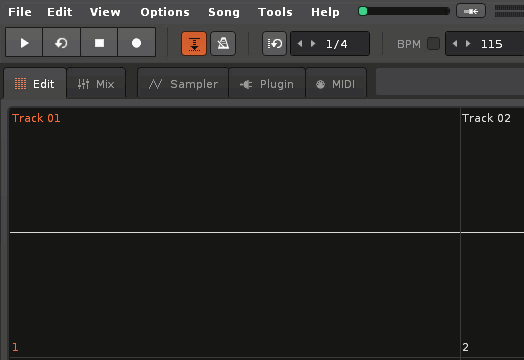
R3.2.1 (125%), W10. Not only in the lower corner. When switching between tabs (scope/spectrum), remains remain on the right also.
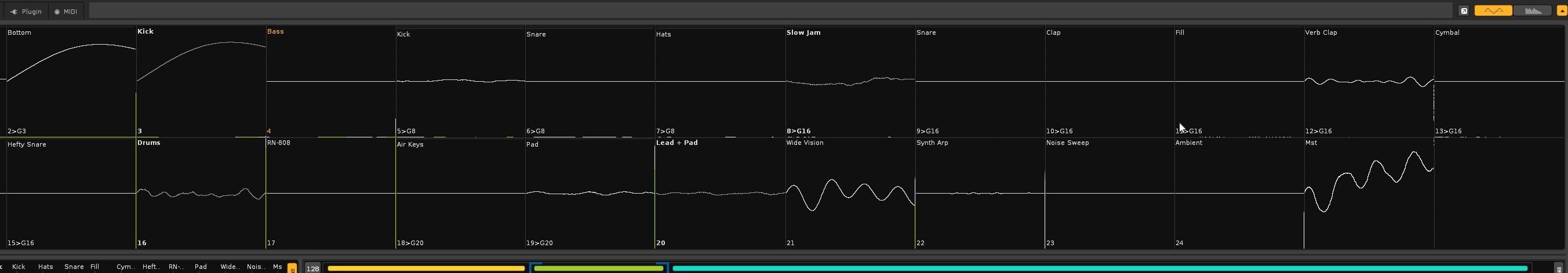
If you later change the height of the panel, the remains disappear.
This will occur at all scales except: 100%, 200%, 300%.
350%:
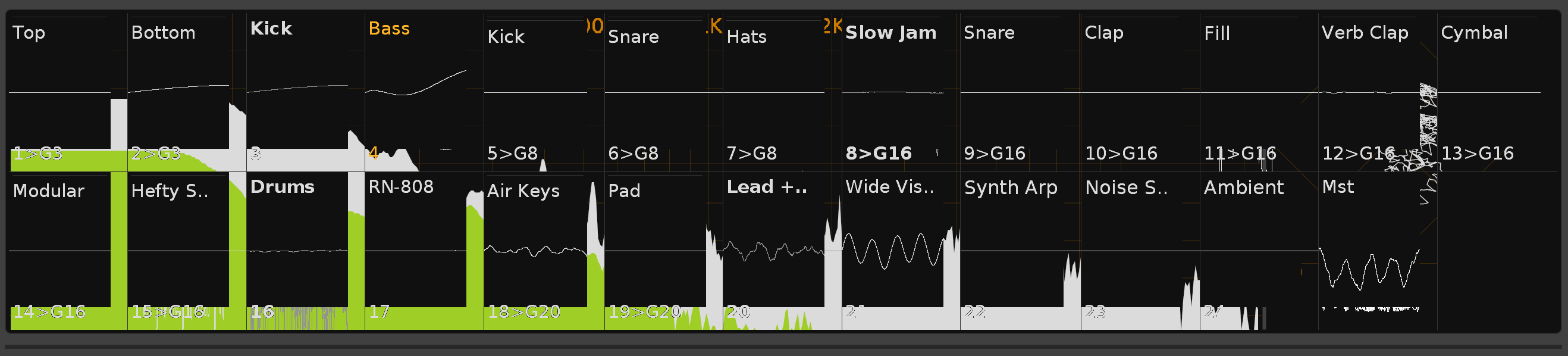
I’ve also noticed the spacing between elements can be inconsistent. In this example it’s happening to three things:
- The top panel
- The name of the Stepper device
- The arrows under the input slider
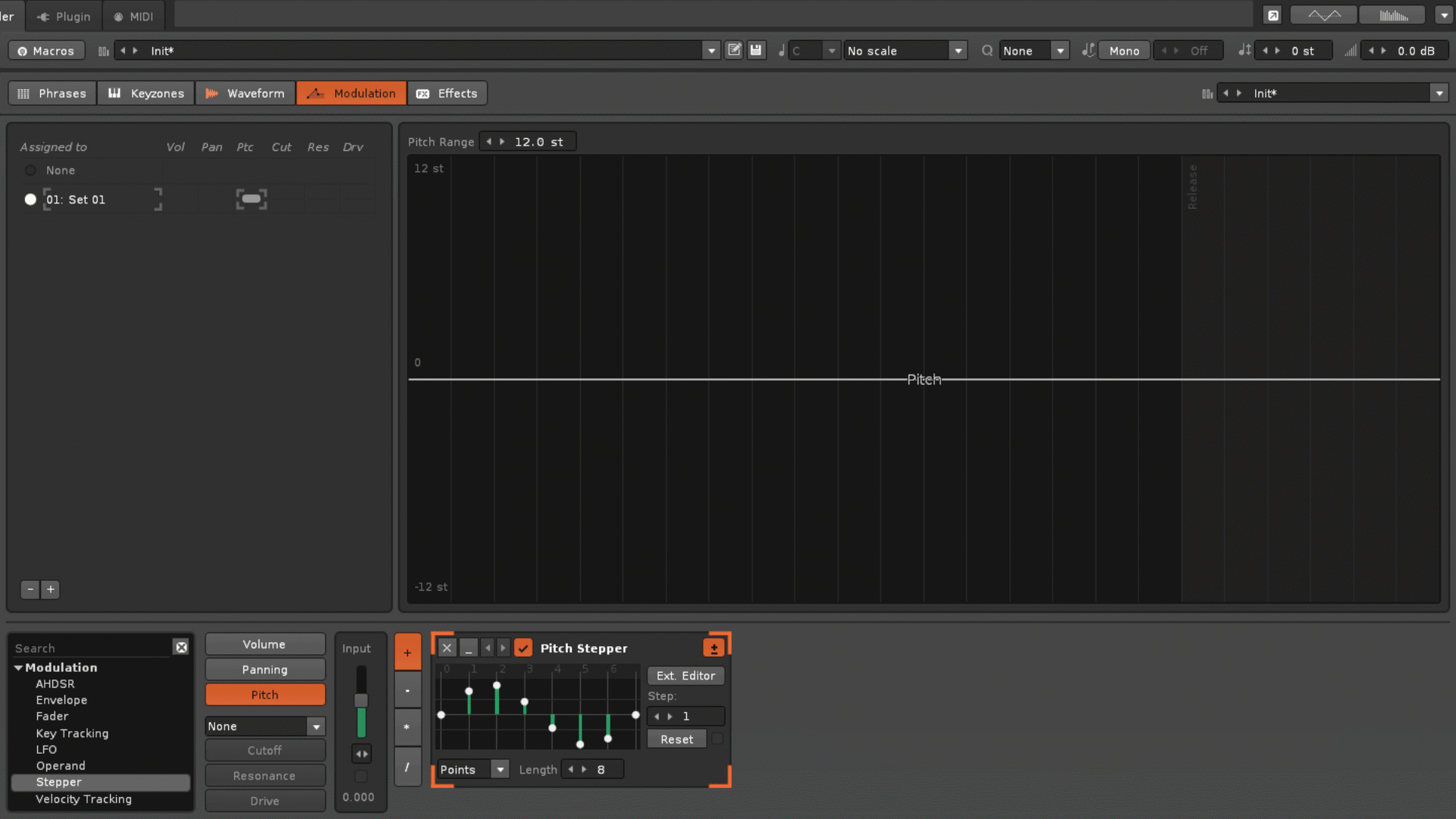
@Achenar. I guess that you are using a scale greater than 100%. I guess it won’t happen on all the scales.
I just want to write down one more related thing with R3.2.1. Each time the user changes the scaling, he will experience varied problems in the GUI, many of them related to the usual adjustments (width and height of the elements).
Once all this works correctly, I just want to remember that it would be appropriate for each image monitor to have its own scaling from the Renoise, so that each window could adjust the scaling relative to the image monitor, for example, in a combination of 2 or 3 monitors of different resolutions, something very common today.
Then, Renoise should detect the resolution of each monitor, and offer a specific scaling for each of them (select each monitor and change the own escale). An example is Bitwig, which has developed this idea and works quite well. Then, it is possible to change a window between 2 monitors of different resolutions, and the window will adjust itself to the correct scale (manually configured by the user in preferences).
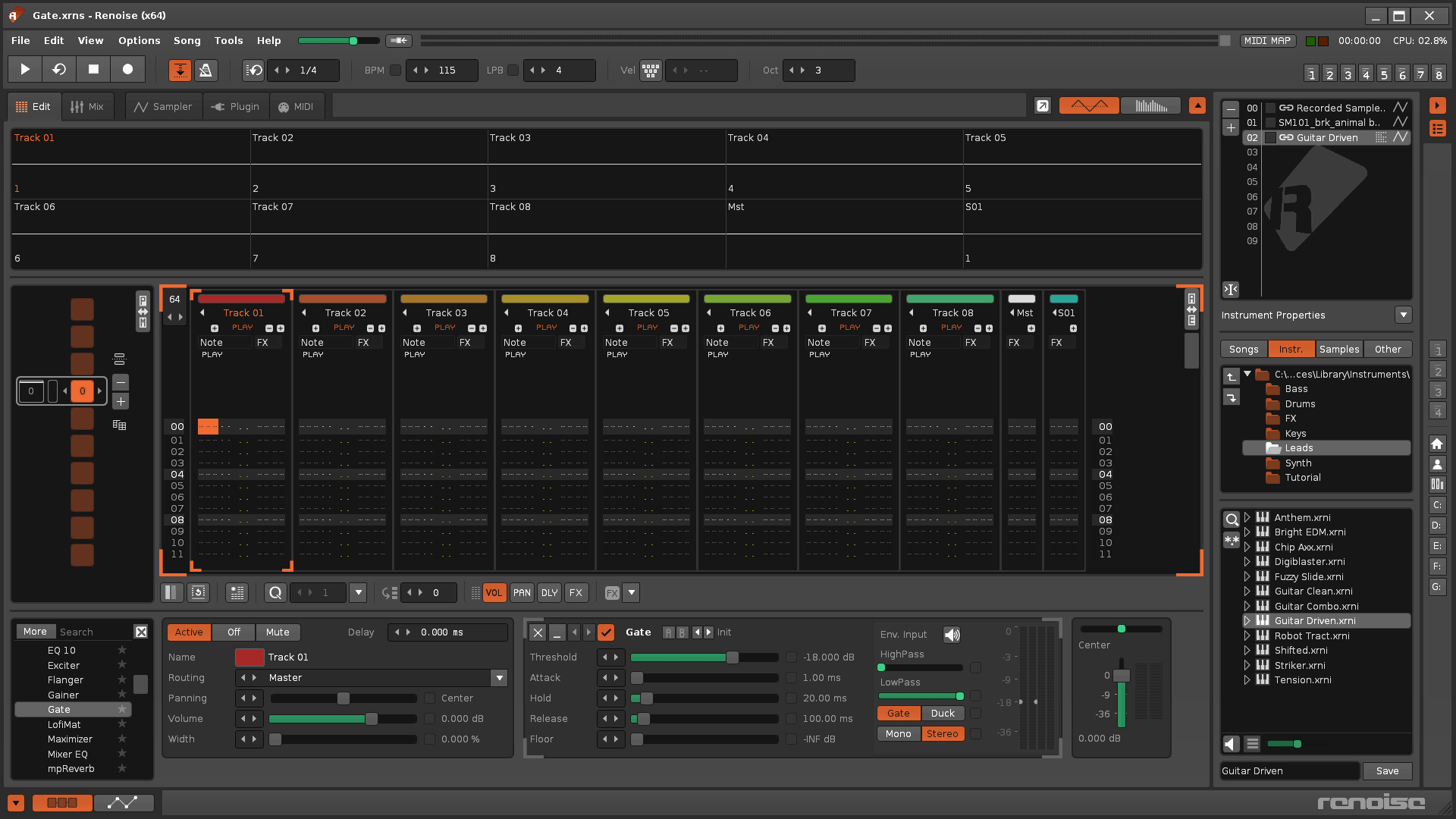
Here’s another more extreme example at 150%. This is becoming a problem for video creation.