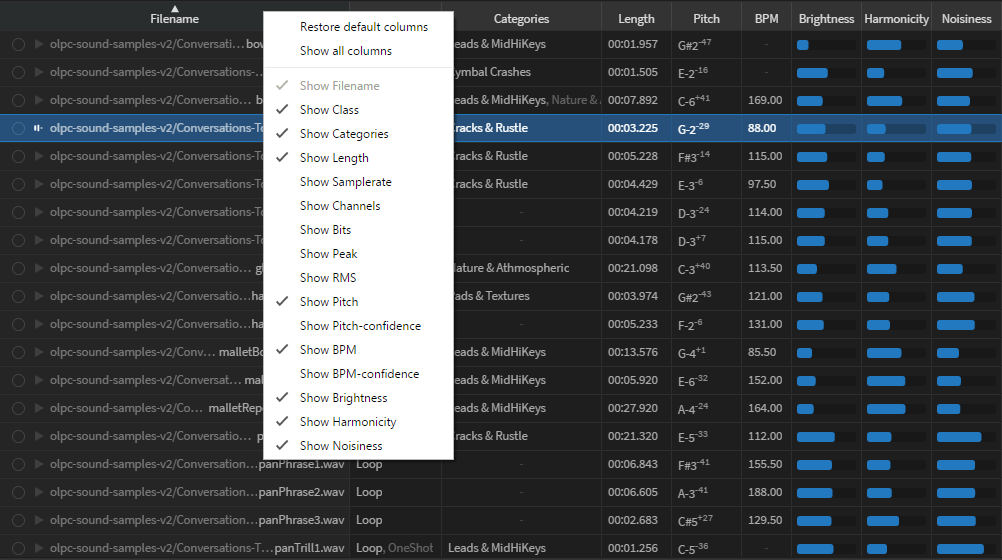I hope future refreshing in Sononym after adding new folders will be similar to how Renoise handles newly installed vst(i), re-scanning these new plugins after startup. It looks like Renoise isn’t re-initializing all your installed plugins all over again, somehow finds the new ones and moves on from there(?).
I wonder how it does it?
Yes, watching the NTFS master file table. Windows (well, NTFS) only, running with administrative privileges and also, with a considerable “warmup” time.
I’m using “Ultrasearch” myself, btw.
Edit: ah, cool. “Everything” allows itself to run as a service. Yup, that would also be how I could imagine things being sped up.
Congratulations to danoise & co for the version 1.0 public release! 
I cast my vote for the “No, I will purchase it anyway - discount or not” option.
However, much to my frustration, I have no time to test Sononym as we’ve just kicked off at work a week ago and vacation time is over for me.
So I’llsimplyget back toSononymlater and purchase a license copy when maybe alsobugs have been fixed and hands-on demo videos are available.
Much appreciated Ben B)
Your vote still counts
when hands-on demo videos are available.
Here’s something cool: spotted in the wild, looks like someone beat us to it:
Just an observation, but the UI for this looks pretty and vector like…perhaps we might see this venture into Renoise/Redux?
Just like to post this since someone may see the same problem:
If you get failure to convert your libraries because the Crawler program doesn’t have permission, may want to run the crawler program manually.
Something like this:
“C:\Program Files\Sononym\resources\Crawler.exe” -l high -o C:\Users\beatsgo\Music\beatsgo\sononym.db C:\Users\beatsgo\Music\beatsgo\
I personally got the vcomp140.dll file is missing error. For this one you have to install the Visual C++ Redistribution installer from Microsoft in order to fix this specific one.
This is a really fun tool. Congrats guys. I’m finding plenty of samples I never knew I had.
The drag and drop to DAWs is convenient. It would be nice if in Renoise it would go to specific keyzones the way the internal sample browser does it.
I have a question that I feel dumb for not understanding, but what is the note +/- number exactly (little one above the note result)? From the website it says “with +/- denoting detuning.” Can someone elaborate. Also if a sample has more than one note, is the result given for the first note in the sample?
I have a question that I feel dumb for not understanding, but what is the note +/- number exactly (little one above the note result)? From the website it says “with +/- denoting detuning.” Can someone elaborate. Also if a sample has more than one note, is the result given for the first note in the sample?
The number tells you how detuned the sample is. There’s 100 cents between semitones, so you get a number between -50 and +50. If the sample were any more detuned then it would be closer to another pitch and given a different pitch name.
Can someone elaborate. Also if a sample has more than one note, is the result given for the first note in the sample?
Not the first, but the one most strongly represented. For example, if a lead was resting on a F4 but sliding up from E4 at the start, hopefully the result is an F4.
There is a second column for pitch, btw., called Pitch Confidence (hidden by default, right-click in the results table header to show all available options)
The Pitch Confidence column shows how strongly Sononym was able to detect the pitch of any given sound.
To give you an idea: if you had a bunch of hi hat samples, the pitch confidence would be very low as the source is atonal, almost white noise.
We chose that in most cases, showing pitch _along_with confidence was better than not showing pitch at all when “not confident”.
Could imagine the pitch filter slider pimped to include confidence as a threshold value btw.
The number tells you how detuned the sample is. There’s 100 cents between semitones, so you get a number between -50 and +50. If the sample were any more detuned then it would be closer to another pitch and given a different pitch name.
Thanks! Was not familiar with the specific number of cents between semitones.
Not the first, but the one most strongly represented. For example, if a lead was resting on a F4 but sliding up from E4 at the start, hopefully the result is an F4.
There is a second column for pitch, btw., called Pitch Confidence (hidden by default, right-click in the results table header to show all available options)
We chose that in most cases, showing pitch _along_with confidence was better than not showing pitch at all when “not confident”.
Could imagine the pitch filter slider pimped to include confidence as a threshold value btw.
Understood. That’s a lot more useful than the first note, and I did see Pitch Confidence. Also useful.
About random playback, missed the hidden shortcut, could be added as button, too
- Agree that a random button would great too.
Also there doesn`t seem to be a way to get back to the last random played sample. Sometimes you can accidently skip passed a sample that you realise you wanted. So in addition to that it would be great to have forward and back buttons for the random feature to go through your random history.
[<] [random] [>]
- Not sure if its been mentioned but assignable shortcuts on the cards?
Purchasing is not on my priorities list. But that doesn’t mean I wouldn’t possibly purchase in the future. Thanks
I’ll buy it once Renoise gets updated for high-dpi displays, even without a discount. (I don’t need it currently, it would just be a form of saying thanks.)
Just a little update: I’ll let this poll go on for a couple more days - then it’s time to count the beans.
it would just be a form of saying thanks.
Yeah, Renoise < > Sononym, there is an overlap.
And since I’m involved with both I also need to consider where the line goes ![]()
One thing that would make this program great for me would be the ability to trim a sample before exporting to folder. I have many old sample stretches with minutes of samples in an unsorted manner (in the same file, just to make it worse). I can do that in audacity or Renoise, but not as quickly as I would be in Sononym with its agile search and listen functions. I would buy it instantly and spend the next 8 weeks sorting my junk. 
Sononym takes currently 3-4 seconds to reset the filters, because of the size of my lib, which is currently ~100k samples on a ssd. Database is currently 850MB big. Is there any way to improve this on my side? I hope upcoming version will make it faster.
Any chance of sending out a ‘newsletter’ to all existing Renoise users about this introductional/group offer? 
…and to all other interested persons as well ? 
FYI Magic Trackpad pinch-to-zoom (browser gfx zoom in) is enabled in Sononym and could lead into zoom-lock-ins, so an app restart will be required. Instead pinch-to-zoom could be used e.g. for sample player zoom in?
<script language="javascript">
window.addEventListener('gesturestart', e => e.preventDefault());
window.addEventListener('gesturechange', e => e.preventDefault());
window.addEventListener('gestureend', e => e.preventDefault());
</script>
Or something.
Sononym takes currently 3-4 seconds to reset the filters, because of the size of my lib, which is currently ~100k samples on a ssd. Database is currently 850MB big. Is there any way to improve this on my side? I hope upcoming version will make it faster.
That’s quite a long time, yes… resetting the filter means showing absolutely everything, but it shouldn’t be that slow.
I’m wondering, could you perhaps tell me if pressing “Reset filters” and _then_sorting the results (e.g. by filename) also takes that long?
Any chance of sending out a ‘newsletter’ to all existing Renoise users
Sorry, Sononym is “off topic” - unless we put out some news that are _really_relevantto both Sononym and Renoise, I wouldn’t do this.
I could imagine people subscribed to the newsletter would dislike such a move…
It’s true that Renoise has a good social media following… but there are many other ways of making noise ![]()
FYI Magic Trackpad pinch-to-zoom (browser gfx zoom in) is enabled in Sononym and could lead into zoom-lock-ins,
Thanks! Multitouch is supported and tested on Windows, we never considered that such gestures could also be fired from a trackpad.
I guess I know what hardware to purchase next now ![]()