EDIT: OOPS:
3373:renoise.song().transport.record_parameter_mode
already exists.
“Toggle Record to Envelopes/Pattern”
control over toggling this:

EDIT: OOPS:
3373:renoise.song().transport.record_parameter_mode
already exists.
“Toggle Record to Envelopes/Pattern”
control over toggling this:

Currently, it seems difficult to properly display information when a large amount of information may be displayed in a dialog.
please pretty please add
renoise.song().selected_sub_column_index
this would allow me to jump to current note column’s specific sub_column.
renoise.app():load_track_device_chain(filename)
-> [boolean]
when triggering this, currently, it overwrites what’s there!
This is the same content as clicking here.
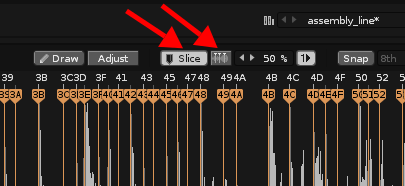
The following routine, which is performed when creating a drum set by slicing drum phrases, etc., is executed by key bind.
- Enable the Slice Marker Tool
- Automatically insert markers
- Disable the Slice Marker Tool
Apply the following to the first slice source:
Loop set: Percussion
4. Beatsync: Enable
5. Mode: Percussion
6. Loop: Forward
7. Mute Group: Group1
8. Playback: AutoseekLoop set: Texture
4. Beatsync: Enable
5. Mode: Texture
6. Loop: Forward
7. Mute Group: Group1
8. Playback: AutoseekApply the following to all sliced samples (other than the first slice source):
- Beatsync: Disable
- Trigger: One-Shot
- Playback: Autofade
renoise.song().selected_sample.slice_marker_tool_enabled = true
renoise.song().selected_sample.slice_marker_tool_enabled = false
renoise.song().selected_sample:slice_transient_detect()
renoise.song().selected_sample.slice_transient_detection_percentage = 0.5
The Play Current Line has great potential.
This is a rather unique feature that Renoise has.
I have not heard of it in other DAWs.
In that sense, I would even say it is a selling point of Renoise.
Hand crank music box playback
It would be interesting to have the following key bindings and MIDI Map to enable semi-manual playback like a hand-cranked music box.
Play Current Line (2nd)
- Play Current Line
- Go to Next Line
Play Previous Line
- Go to Previous Line
- Play Current Line
This is intended for use, for example
- Assigning the mouse wheel to output any key bindings by input device remapping software
- Operate with a MIDI knob on a rotary encoder
Furthermore, this kind of functionality can be implemented.
This is like assigning playback of a specified line to a MIDI keyboard or MPC-type pad.
However, it seems that without an API, some parts of the system will not work as expected, like this.
Please consider implementing this API.
After correcting a sample with a misaligned loop seam, it would be useful to be able to render it immediately to the file under selection in the Disk Browser.
However, the current V3.4.4 does not seem to be able to implement this as there is no API to get the path of the currently selected file in the disk browser.
In addition, please consider implementing the following APIs.
config.xml definable stuff moved to API control
<RecordSyncMode>Pattern</RecordSyncMode>
<RecordCreateNewInstrument>false</RecordCreateNewInstrument>
<RecordPrehear>false</RecordPrehear>
<RecordDry>false</RecordDry>
<RecordInputChannel>-1</RecordInputChannel>
<RecordInputChannelMode>L+R</RecordInputChannelMode>
<RecordExtraInputLatency>0</RecordExtraInputLatency>
<RecordCompensateLatency>true</RecordCompensateLatency>
<MetronomeVolume>0.707945764</MetronomeVolume>
if this is too much, then please pretty please make “RecordCreateNewInstrument” & “RecordSyncMode” API configurable
In Groovebox’s operation system, it is often the case that a series of buttons are stroked with a finger to enable or disable them all together.
It would be useful if such operation could be performed by some expression.
Keyzones > Drum KitThis puts the key zones of the pre-recorded sample into drum kit format.
The reason why this simple API is important is that setting different samples to the same instrument is a very primitive need for a sampler.
In other words, unfortunately, the current V3.4.4 Renoise does not provide the simple yet powerful legacy workflow in 1980s hip-hop of the SP-12, MPC60, etc. in an intuitive way.
Most operators will forget what they were trying to do while using the mouse to navigate the myriad branches of complexity.
I believe that it would be easier to attract people from the vast hip-hop culture to Renoise as customers if they existed in an easy-to-use form in Renoise’s standard functionality, but I would be happy if you would consider making them API’s first.
detect where the sample is playing on the sample editor, and be able to run a script using that specific place.
something like
sample_editor_playhead_position_index
it would really help.
hi, also
renoise.song().automation_selection_range would be pretty good.
this would enable you to make a selection in an automation parameter before the automation envelope has been created. it would really help!
it seems like
renoise.song().selection_in_automation would fit in with _pattern _phrase thinking.
hi, it would be really awesome (!!!) if there was a “Copy to Clipboard” for each Renoise Script dialog instead of just the “OK”. as that would help in people pasting me the errors they be getting, such as:
you know it makes sense.
Add API Functions for DefaultPatternLength and HighlightLines please.
I need it for a time sig changer script.
timesig changer was programmed by @esaruoho and i had the idea, i also had the idea for the time stretching script.
method of fetching this
<FileName>//File:/Users/esaruoho/Music/samples/BACK6_chord.wav</FileName>
i.e. query the sample for the original filename / path.
I’m not sure if it’s possible or advisable, but a huge speed-up when fetching song data should be if the state of renoise.PatternLine.is_empty would be available in some normal table (?) for fast access - thereby avoiding lots of unneccessary object creations in many circumstances. Maybe it would be easy to provide this?
The idea came when making a song-wide iterator that uses renoise.PatternTrack.is_empty to return nil instead of lines (lazy loading factory function). Having fast access to the empty state of patternlines should make most fetching of song data blazingly fast, as empty lines are very common.
api function for opening the context menu in selected area (pattern editor, etc)
Draw Mode Toggle API Function
basically this, but in API Function format:

Was just coming to suggest this one, had a screenshot ready and everything! ![]()
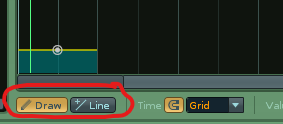
Maybe I am missing something but it would be nice to have a generic observable for any change in the song, or to put it in other way, an observable for the event that something has been pushed to the undo stack.