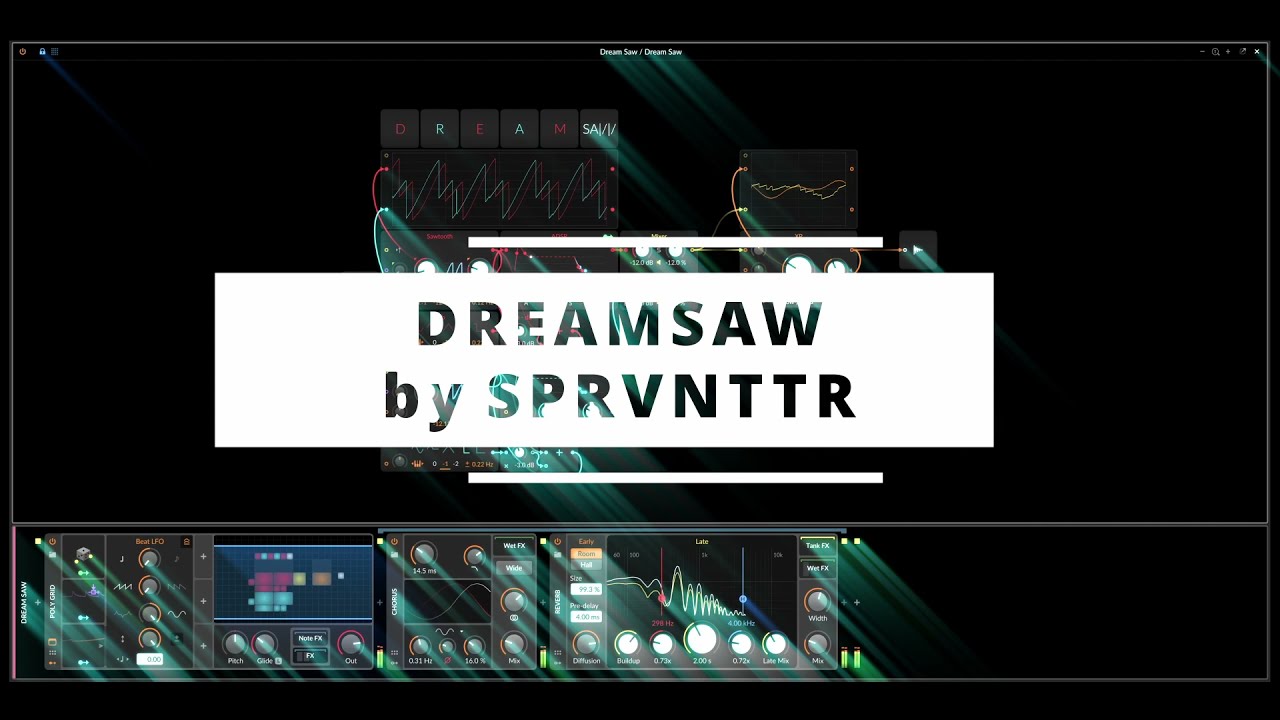not having comping is not “innovative”. A daw where you cant record yourself playing guitar seriously is not something good, it’s something bad. I’m talking about the basic feature set that most daw have. I dont say all daws should have the same features.
you can record your guitar even in renoise sampler - you do not need comping. If you are insecure player, and you need like 10 takes, that’s not a DAW problem from my perspective.
great tunes were made without even adequate DAW facilities, and people cry all the time about features that compensate for lack of whatever… (skill, musicality, technicall stuff… master your tune with 1 click ![]() )
)
Does ardour/mixbus has comping? no, and people just do fine without it
also, if bitwig started to adopt most of features found in other DAWs, i’d be long dead before i discover update that has something awesome like ‘the grid’ is…
The last Ableton Live I had under a limited command was 9. I think all of these loop and phrase sequencers lack the possibilities of old midi sequencers. I didn`t try Mulab for this, but I´m pretty sure, it’s much the same.
I mean, hey it is 2021! One should be able to do the things, what you had done in 1996 with a cheap Soundblaster and a Wavetable-DB out of the box.
In fact, on PC there’s only one program which is able to play back a standard midi file in a correct manner without fiddling around the old gm.dls of the rather old direct sound (which always sounded ugly) and that is Band-In-A-Box. Studio 1 doesn’t do it, FL sounds even worse than the gm.dls (although they are using special sfz for it), Cakewalk doesn’t do it, Waveform doesn’t do it, Harrison Mixbus doesn’t do it, Waveform doesn’t do it, Reason doesn’t do it. An guess what? A friend of mine put those *.mid in Logic (Mac Mini) and they played back as expected - out of the box and without sounding too ugly. I doubt that implementing MPE or Midi 2.0 is a banger, when there’s even no support of the average mid 90s midi workflow.
Imagine the fun you could have, chopping off your old projects and midi files and bringing them back to new live nowadays. With the given workflows of today, that will take you months. In most cases you’ll end up rendering loops and rearrange them, like a kid would have done it on her first Music Maker. There must be better ways nowadays.
OK, if you’re a live musician, there’s no easier way, than to use a looper.
I have been really enjoying Bigwig lately, minus the piano roll. I emailed Bitwig support to request a “tracker view” for shits and giggles and the response I received was sort of a “there there” pat on the head. I’m sure they thought I was quite adorable 
I like Bitwig, in theory — like, on paper it seems great and very capable. They support Linux too, which is something I respect (I’m a big Linux geek). If I list all of Bitwig’s features it’s everything I want in a (non-tracker) DAW, but I cannot gel with it when it comes to the simple stuff.
For example, if I need to edit a waveform I understand they have the two concepts of “clips” and “audio events”, which makes sense: a clip is a container in which you can find one or more audio events. But why is it such a horrible experience to edit these things? Why can’t I audition the audio event selection before cutting/copying/deleting? Why do my clips/events truncate the audio inside them after time stretching?
I find myself recording live stuff into Bitwig and then when it comes to editing I’ll often close Bitwig and open Renoise just to get the straightforward sampler view where I can edit audio and then I just stay in Renoise because overall everything is quicker and less frustrating.
Do any other Renoise users have a similar experience with Bitwig? I got it for the ability to record takes and such and that’s pretty much all I use it for. I thought I would be using it for overall arrangement and mixdowns — I expected to export some audio from Renoise into Bitwig, but it’s actually the other way around!
Same here. Nothing beats the Renoise sampler, when it comes to quick edit or cut a recorded sample…
I also often record my VSTs or also hardware in renoise, when i need some oneshots from them. I also love the “Render to Sample” feature in Renoise. So easy to quick record some parrts of the pattern sequencer…
Well I’m glad I’m not the only one. Thanks!
Yeah, I’ve recorded quite a bit into the Renoise sampler. That’s how I did it before I got Bitwig, but often timing isn’t perfect and I have to edit and I miss the creative moment of playing because then I’m in “editing mode”. How do you make your timing tight when recording into the Renoise sampler?
Recording longer takes can be tricky in Renoise too, although it’s possible, especially with that Autoseek feature.
If you mean recording from external hardware, i set the mode of the output device in my “MIDI track” to “LineIn Return” and on the Line Input device i set the latency mode to “MIDI Return Mode”. This will record the external hardware with 99% zero latency for me. Just in few cases i have to cut a bit of the beginning of the recorded sample. I mostly just record my hardware. No needs fo me to record VSTs to samples. Or let’s say not so often. All my hardware synths and drum machines can do what i need.
Those are all great tips for recording with MIDI. I meant more like when there’s a part in the track where I want to add guitar or play a synth… It’s hard to just add a layer of an external instrument, because you kinda have to play it into the sampler and then edit and sequence later. Bitwig and other “traditional DAWs” are probably better for live recording stuff in that sense, unless I’m missing something about how to do it in Renoise. But I’m really not criticizing Renoise, because it’s a tracker and it behaves like a tracker — I see the fact that we can record at all as a bonus.
Your post mirrors my experiences with Bitwig precisely, on paper it ticks every box for my needs but I hated using it. I’ve tried twice and asked for a refund both times, it just won’t click for me.
I’ve ended up sticking to Renoise and buying Reaper for when I want to work with stems and such.
I have to rant a little here… I really don’t understand why even in 4.2 there still is no MSEG / free draw LFO… How can it be that difficult to implement that? People are requesting this since v2.0 or so, more than 5 years now… Even my mom could implement that within a day or so. Also I start to wonder, if all Bitwig devs gone on five-year vacation, and the only left person at Bitwig HQ now simply enables already implemented features from time to time… Still can find very old bugs, and a ton of missing basic stuff. Why are they always adding very niche stuff, instead adding the fundamental things first… Also the new plus devices are not in any way “normalized”, it adds highpass and eq attenuations, and also lacks of the standard ranges, etc. I bet someone clicked those together in the grid. Could it be that they switched to a fancy agile organisation pattern, and now all people suffer from this decision?
Ok will try not to think about this anymore, and waste your time with these kind of posts… 
But I have some suggestions for a good pianoroll: Overcoming piano roll hate - #32 by ffx
Same issue for me. Not upgrading my licence. They first need to fix the sluggish software rendered UI, add basic features instead of synths/effects that you can do using VST anyways.
having a sampler with slicing or a piano roll that doesn’t suck are for me basic features (which are missing).
Besides that the grid is cool, but then why everybody ends up doing ambient random plucky sounds ? They should stop the synth nerdiness and add basic features, then play with their nerd stuff if they want.
I’m also switching Bitwig and Reaper the last weeks again. Reaper is super lightweight, efficient, customizable, cheap, etc., but Bitwig has the better more consistent work flow. I wonder if just my Reaper settings are not right.In Bitwig everything feels more direct without going through many menus.
I also find the many modulators in Bitwig more distracting than helpful sometimes. Of course that depends on the music. Another plus for Reaper is LV2 support. Really can’t decide between the too, but I want stop switching.
I have the same switching issue… bitwig - reaper - renoise - mpc one ![]()
Maybe it’s just the need of change that is also a thing.
For me doing a project in Reaper feels less clean because I have to use at least a sampler vst (like redux) + more vsts for things that bitwig has built in. At the same time it’s so light on cpu and responsive compared to bitwig…
About the Reaper menu diving, you should look at how to create toolbar buttons. It’s really easy… I created one to resample the selected region for example.
+1 for the modulators. It’s cool for sound design and experimenting but at the end of the day, I end up more messing around than doing a tune. I think the key is to separate sound design sessions with tune making sessions and create patches or export samples.
I keep trying to go all in on Bitwig. Nice update today. I love the concept and the fancy new toys, but I just cant get shit done in that environment. I keep coming back to Renoise. Bitwig has become and expensive way to edit my guitar tracks before shoving them into Renoise.
I have Redux, but using it seems like more work than just using Renoise with some synth vsts. (I can’t stand having to draw midi notes to trigger the phrases, and put the phrases in their own keyzones, I’m lazy)
Thanks for the update taktik!
Really nice convolver plugin. More flexible than Renoise’s one. But sadly the GUI gets slower and slower, now even the simple list of shortcuts can’t scroll smoothly anymore on this highspeed mac system. The additions are well thought and nice, but the ignorance over there for obvious things is stunning… Maybe an echo chamber effect. Might sell Bitwig due those technical issues which obviously never will be fixed. (Though selling value of Bitwig is very bad ![]() )
)
Can’t Taktik teach them how to implement Metal2 support properly?
Bitwig 4.3 (pre?)final out. Nice. ![]()
Yet it has some Bugs not 100% fixed, e.g. transient shaper is now crackling and phasing at mixed amounts, if you use it with a feedback chain. Kinda breaking bug for me currently. Hoping for a soon 3.5.1 then ![]()
Seems to me that reporting via email is quite inefficient, maybe not like JIRA, but still annoying… Thanks god that Renoise reports go into forum threads where you actually can communicate about the bug… WAY more efficient communication, IMHO.
the GUI performance of Bitwig really is a joke, so laggy and not fun. Really suprising how they didn’t think about that or think that this is acceptable ![]() or maybe I just have mouse adhs
or maybe I just have mouse adhs
Yeah, well these guys always only do what they personally like. They seem to be immune against customer wishes, usability standards and good practice… even proper communication ![]()
Maybe it is time for me to sell this daw and don’t mind it’s usp the Crazy Modulation and routing System. The core audio concept really is the most modern existing. But also that’s it.
P.s. they told me that the new crackling intended, if you put the transient shaper into the feedback chain. So all songs with that now will sound different. They don’t mind a downwards compatibility mode or a transient shaper v2… imho it is bad practice to break songs.
Also only did like 2 really good songs with it, the rest is non sense… not much to loose here then. I am currently sorting those… what a mess.