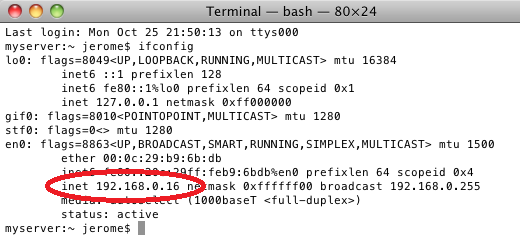Hello
been trawling through posts and cant find what settings Im supposed to make.
On the touchosc settings on the ipad what is the host setting? re the port settings- do they have to be different- what values do I input and does ipad out = renoise/duplex in? In renoise/duplex what address do I input? and prefix?
This may be obvious but I cant get it going.
Thanks
The host, transport protocol and port settings are the settings that you configure in the preferences in Renoise and matching configuration, you set on the client.
TouchOSC should be set to client mode (if this one also can be configured to be either a server or client) and also carefully watch if you can toggle either UDP or TCP mode.
Hi thanks for that
I am having no joy setting this up
which is best UDP or TCP??? I cant get either to work - setting this should be straight forward no? I have macbook pro and ipad2.
thanks
It shouldn’t really matter, the host and protocol settings are pretty straight forward.
OSC however is not straight forward unfortunately as it is an open protocol. I think you are experiencing more the quircks of OSC rather than the connection.
you need to configure TouchOSC to send the required messages for Renoise as that part will never work out of the box with any OSC software server or client.
TouchOSC has an extra handicap:It only allows to send 1 parameter whereas Renoise in some occasions requires two.
this means you have to hack the globalOSCactions.lua file to add two one-parameter options that perform the two parameter requiring actions for you.
Hi thanks for that
Do I copy the global actions .lua file to - com.renoise.Duplex.xrnx? Or do I make a new folder?
You alter the copy in the preferences folder (do not copy it to any tools folder afaik), all changes in that one are incorporated.
If you alter the one in the Renoise folder itself, you loose settings with the next Renoise update.
I cut and pasted the file( in the app folder as opposed to the library folder where there is also a renoise preference folder ) tried it and still no joy,?
is there a step by step guide anywhere? this is quite frazzling
btw I got going in logic
thanks
when running touchosc in logic the host name comes up as macbookpro-243888 etc but duplex doesnt accept this in renoise as a host? anyone got it working???
ta
I give up on trying to do this
@sybil8: Is this topic about Duplex at all? All the advice you’ve gotten is about how to set up TouchOSC as a native Renoise controller.
The most basic approach is to make a simple control surface (take the example configuration that TouchOSC has), and assign it to something via the GlobalOSCActions.lua file.
Once that is working you can add more mappings, but it’s essential to establish the communication first.
Duplex is different, and since TouchOSC is so free-form (you can change the layout very easily), it’s really only interesting if you know exactly how you want your layout to work. Otherwise, a lot of time would be spent trying to mirror your changes to the TouchOSC layout in Duplex.
So, check that basic communication is enabled and working and that Renoise’s OSC server is enabled (in preferences).
Edit: alternatively, you could also check if Duplex is responding to your controller by running the existing TouchOSC template? The template is based on the “simple” template that comes with TouchOSC for iPhone/Android handsets, but AFAIK some of the mappings are still valid for the iPad (for example, it’s template has a mixer with room for more tracks than the mobile version, but the first few sliders should work, as they both transmit the same value, and so on).
To set it up, all I did was to look in the TouchOSC configuration, looking for the host and local IP address. The TouchOSC host address needs to be the same IP as the computer running Renoise (sometimes, you can enter the name too, but IP is the most common). Check your IP by running ipconfig (win) or ifconfig (mac) in the command line.
Then, go into the Duplex > TouchOSC options and set the address to point to the IP address of the iPad (the one TouchOSC provided us with).
Oh, and don’t forget the port numbers (incoming in TouchOSC and outgoing in Duplex should be set to the same number, and simularly, outgoing in TouchOSC should be set to the value value as incoming in Duplex)
thanks again for everyones patience on this [font=verdana, arial, tahoma, sans-serif]when I run ifconfig it shows up a bunch of ip adresses ie en1 vmnnet1 vmnet8 which value do I use?
thanks guys
got it!!!
now just need to figure out how to trigger patterns with it…