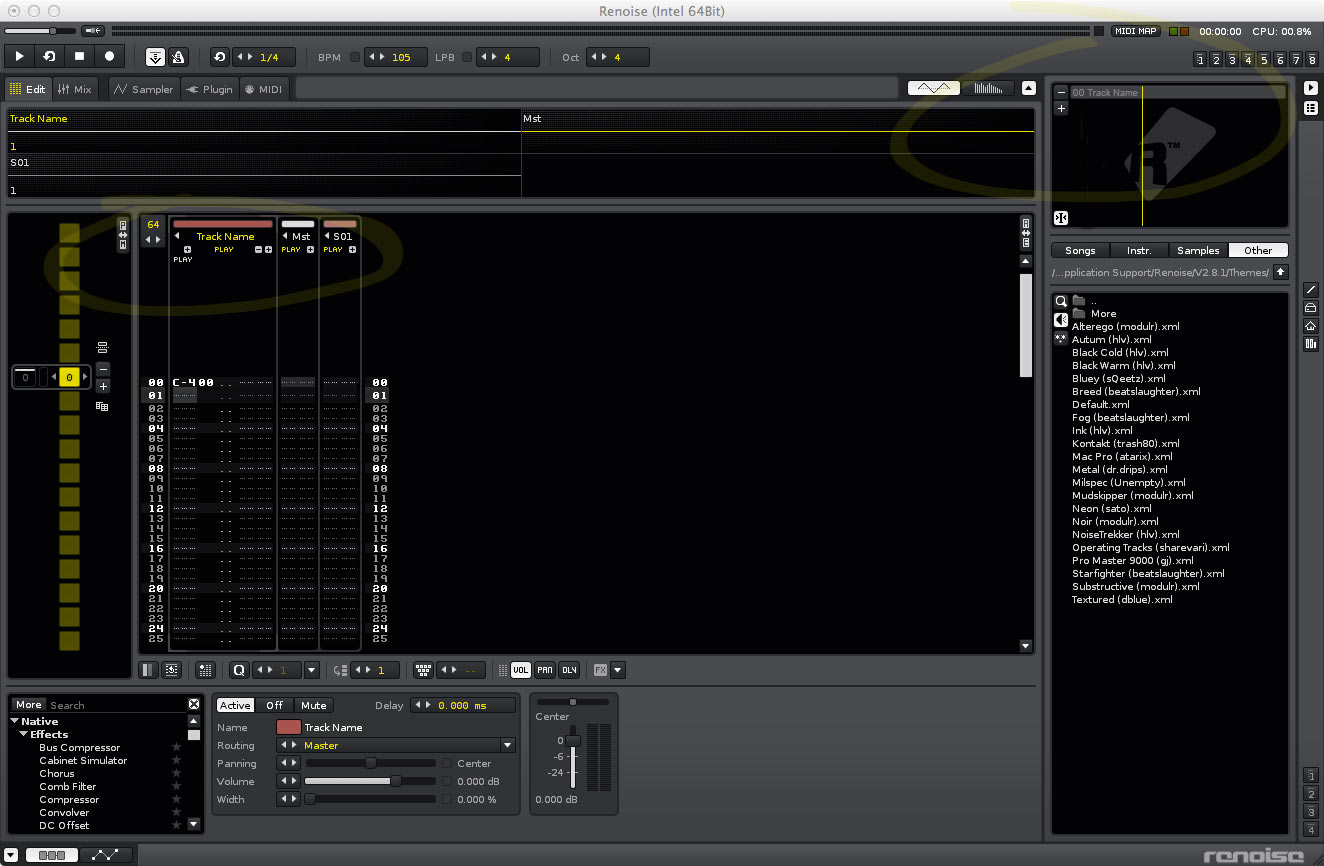Corresponding Tracks, Instruments & Pattern Editor Columns
For this examples sake let’s redefine Pattern Editor Columns and Mixer Tracks as “Tracks”.
The Instrument Selector remains as the “Instrument Selector”.
The idea is that Mixer Tracks, Instrument Slots & Pattern Editor Columns act in a corresponding manner and therefore redefines Mixer Tracks and Pattern Editor Columns as “Tracks” due to the fact that they are corresponding. Instrument slots also correspond; while their main purpose is to hold a unique instrument ID for tracking’s sake.
A blank Renoise project with no Columns, Instrument Slots or Mixer Tracks means when a new “Track” is created - Renoise creates and associates a new Instrument Slot and Mixer Track (i am aware that it already does this with Mixer Tracks)… Inserting an additional track performs the same action.
The Behaviour
Instrument Slot ID’s are unique therefore each Pattern Editor Column will have automatically assigned a corresponding Instrument Slot ID. We can now abandon all Instrument Slot ID entries from Column data and HIDE the ID from the Instrument Slot section… Instrument Slot ID’s no longer crossover between Columns - they are uniquely corresponding as a background process or hidden. Remember everything is linked and corresponding automatically (remove advanced pattern editor options for “Instruments”). There are a lot of advantages in this already.
When selecting a “Track” (Pattern Editor Column, Mixer Track) or Instrument Slot; Renoise select’s it corresponding opposites. e.g if i select an instrument slot; Renoise selects it’s corresponding Pattern Editor Column and Mixer Track and vice versa vice. This alleviates a lot of confusion and tops as what i think is a much needed workflow enhancement.
Combine Sample and Plugin tabs to merge as “Instruments”
An instrument can contain both sample/s data and plugins - either or both. They will share same Renoise Instrument functionality including the new stuff (modulation, phrase editor etc…).
Combining these as “Instruments” simplifies the workflow yet once again and compliments the ideas i mentioned above.
Nothing needs to be complicated more than it has to be imo and i know these things simplify it a lot.
I’ve taken some time to think and write this post and hope it’s not too confusing. Really keen to hear what other people think of this and hope the dev team can at least consider my request.
Forgot to remove the Instrument Slot ID’s in both of these images sorry please disregard it.
4491 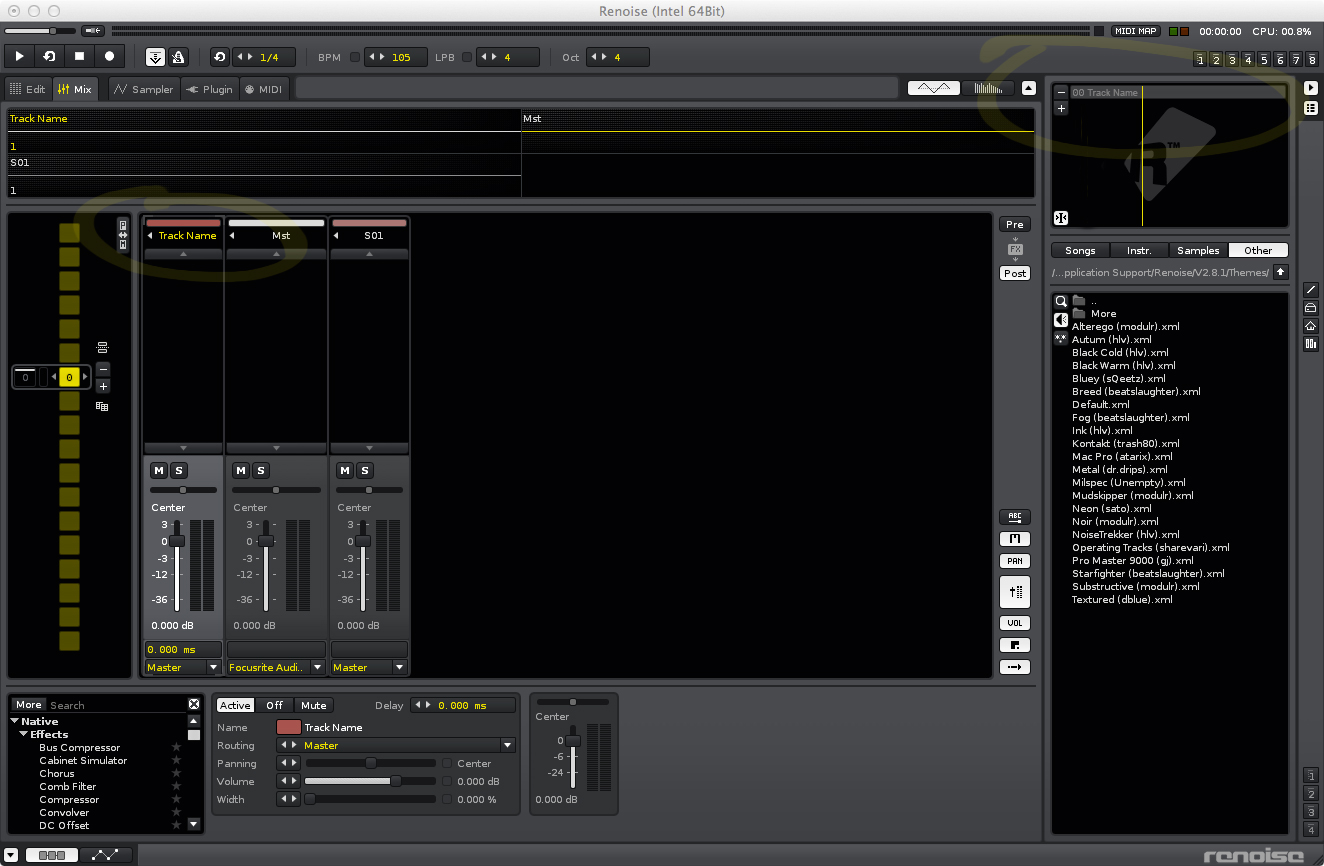
Forgot to take the Instrument Slot data out of the column for this image below - disregard it.
4492