Hi all, wanted to settle down and spend some time trying to learn the program but I’m falling a bit at the first hurdle as I can’t get the text in the browser, menus etc. at a comfortable size to read.
I’m on a 1080p screen and the 150% scaling is juuuuust too small for my eyes not to feel strained pretty quickly. 175% looks like it’d be perfect but with that the bottom of the screen gets chopped off, like so:
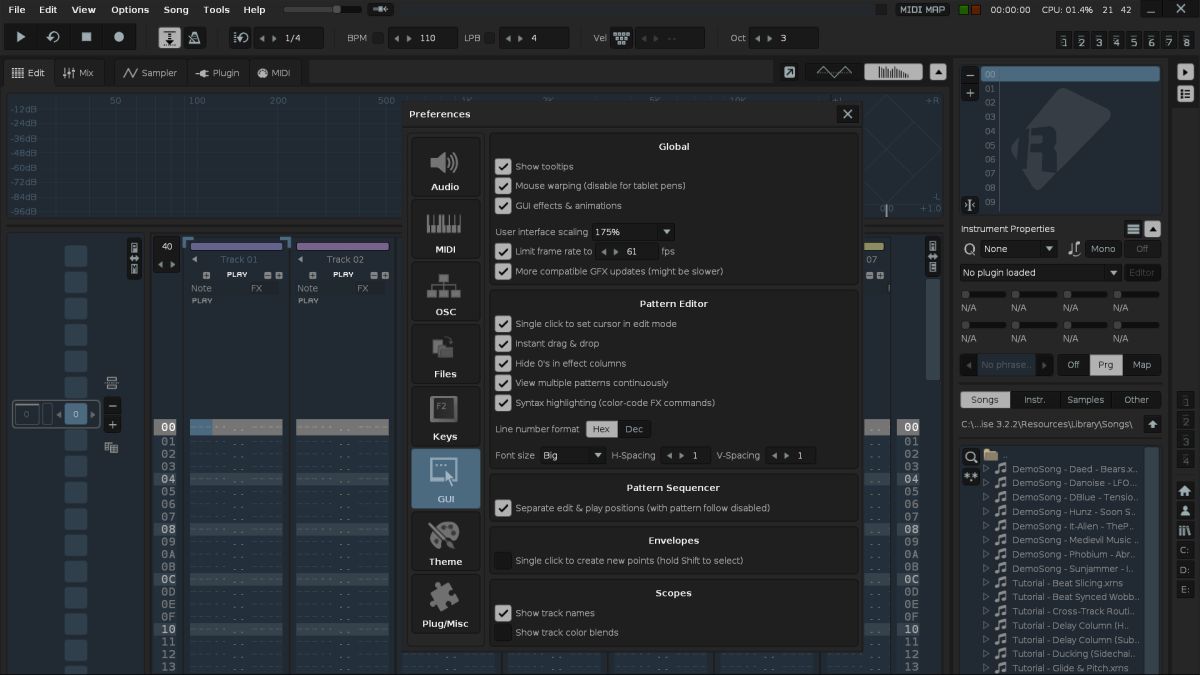
I’ve messed around with the Windows 10 high DPI options in the program’s compatibility settings in pretty much every combination, as well as even trying the global Windows scaling options as well as those in the Nvidia control panel, with no luck. I find it weird that it’s scaling fine horizontally but not vertically… Maybe there’s a clue in that?
If anyone has any ideas they’d be gratefully received 