I would like to get Reason, too, but I already have lots of VSTis, so now I decided to deep dive Falcon 2 instead. Surely Reason comes with awesome presets, rex loops and so on, is modular. Falcon is VST2.4 only though, but supports MPE!
I would like to have the automation on a continuos lane
Going to every pattern to automate stuff over multiple lines it’s a bummer and also add an option to right click automate parameter when writing the values to pattern it’s not enabled
yeah, but at that stage what I’m really doing actually is quick gain staging imo and not really mixing. Also for quick adjustments it’s better to have to least amount of screen space to travel and to move up and down over rotary dials in the instrument list way quicker than having to horizontally traverse the screen + you’re taking away screen space. But it’s a matter of preference, I prefer things to be as fast (least amount of clicks, screen space to travel) as possible.
Mostly would like to see usability improvements:
- being able to copy patterns with strg+c/v in the advanced instruments tab from one instrument to another
- being able to quickly write a pattern Z-command to a row by simply clicking the pattern number in the instrument box
- non overdub loop recording
- having an option to turn of step advancement when entering a note, so hitting a note won’t advance the editor, but pressing up and down will advance it with the set number of steps
- midi out for redux and configureable pattern triggering zones in addition to midi program change (C-2 to C-1 or C-8 to C-9)
But Renoise is great at the moment really so not that many wishes
Turning off step advancement:
Below the pattern you are editing there is an icon of little arrow next to three rectangles and a number next to it - you can set this number to 0 (zero) or press CTRL+0 to effectively turn off step advancement.
yes but you have to turn it back on every time you want to move to another line using the arrow keys, so it doesn’t really make a difference if you turn it back off and on or just always go back up to the line you just entered a note to make a change. it’s the same amount of keys pressed.
Really not a fan of Ableton here but no matter where you are in there, you can search using crtl+f, arrow down to what you want and implement it with enter. That’s a pretty fast way to get stuff
Not sure if this makes any sense to anybody else but maybe under ‘File’, ‘Render Song to Disk’, ‘Interpolation’ add option for ‘No interpolation’ (or is the ‘default, as played’, the actual non-interpolated raw output?).
EDIT: Actually, also having an option to turn of interpolation for realtime ‘as played’ playback would be an asset (even if I am only assuming this since I never heard the non-interpolated version of my tracks).
I would like some extended API, so devs like @Raul could improve tools, like having the possibility to use PRE in the Phrase Editor. I’m very happy with Renoise as is, but anything that give third party devs more possibilities would be welcome. It seems like @taktik is the only one that has the time to develope Renoise further, which is a time consuming task i guess.
In my personal opinion, open Renoise as most as possible without given the core away should be one if the first priorities, so devs like @taktik which knows the application inside out can keep Renoise as stable as it is and extend this great application with core features. Third party devs can extend Renoise with features which are not really need to be developed into the core but can be easily added with the API.
It would also be great to have at least some realtime sound generators and more effects and such, but stuff like this is “nice to have”. I would always prefer a very stable version than a version that packs a 5h!t load of features but crashes all the time.
I would like to code a freeze plugin tool, but I remember that something for that was missing in the Api, like getting full Presetdata or so. Can you add it? Or maybe even better, can you implement that?  Restoring all those possible automation then would be kind of annoying.
Restoring all those possible automation then would be kind of annoying.
Actually you (Taktik) already implemented half of the way: if a plug in identifier wasn’t found, the plugin place holder and it’s automation still is there.
Doofer:
Improve doofer with “chains/channels” like in Ableton effect rack able to automate each chain vol/pan and be able to crossfade between 2 chains . It can give more control over sound, you can make it richer much easier and make automatons faster. Also it can save space in the editor by not creating more track/send channels, loosing then in numerous send channels. In terms of organizing your work it would be amazing.
Pitch Envelope:
Enable/Disable button or checkbox for displaying value for points as semitones or as music notes like A4 etc. It would be very useful for creating kicks within the key note.
Scopes:
Scope with time setting like in s(m)exoscope plugin with detachable window.
Sampler waveform:
Add ability to work with phase of the waveform or sample like in serum.
3 things I’d like to see in a future release…
- audio tracks
- ability to remap ALL keys, including core ones
- allow browsing vsts by existing directory structure
A single, always-on, globally exclusive shortcut for “Enable keyboard” in the VST window. Since then you wouldn’t have to use the mouse here.
Renoise 3.3 really needs a 3.4 speculation thread.
Save time, start it today?
Not sure if you are aware of this, but you can ungroup all your plugins and then regroup them into your own groups (sections). I have everything sorted just like you’re suggesting here. The only difference is really, that a plugin only appears in one group and it’s not possible to have them in multiple.
i don’t know if someone suggested but i would love to have the pattern arranger detachable since pretty much when i’m writing i only use the main pattern view and the arranger on the side
i don t know if someones thinks the same ??
I still think Renoise needs a better Recordingfeature - Not just midi rec like now. I mean to record a sample while just daddling around and caputring that. This is now not really possible as yu first hit REC then start playing and also now count in - it would make more sense too be able to capure any kind of Asio played inside Renosie on the fly without a hassle.
That’s right, it should be easier to record sounds and deposit them in new samples with Sample Recorder window.
That is, play any sound with your MIDI device (any instrument or sample) and make it possible to record it on the fly inside a new sample (one after the other).
Dank!!
Thats what I ment - I was daddling around with the DJLooper Doofer - Just random stuff Melodies. Those where some good ones in there but I couldnt catch them inside Renoise & thats Stupid and not possible in 3.2 - The starts of the sequence/daddling gets cut off in the now system works.
I did someexperiments with even longer loopperzz in Doofers, like 10-20 sek long - that was preytty awesome to. As Renoise only has like 5 secs for Looping. I have made some new Lopperz & Dooferz BUT I cannot upload them since I’m still “SemiBANNED” because of the weird Dutch Dood - So vielen dank nochmal dafür Du Assi!!
You have reached the reply limit for this topic
We’re sorry, but new users are temporarily limited to 3 replies in the same topic.
Instead of adding another reply, please consider editing your previous replies, or visiting other topics.
@Raul I hav the same setup & when trigerin via Midi that works but with Audio to capture it - this would need something like a Thresholdstart for example But right you somehow cannot just start an Audio - Sample Recoring and then capture the Audio inside Renoise. I might be doing some fault I do not know that & YES I did read the Manual.![]()
The matter really is in the input device. In particular, I cannot change it from Renoise. I must do it from Windows. That’s annoying.
It is possible to set the input device to “what is heard”, and it will be played in the Sample Recorder.
But this should be possible to do directly, from Renoise .
Sample Recorder with “what is heard” in device (from Windows sound panel):
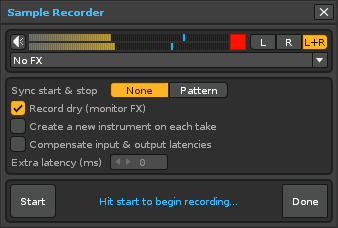
From Renoise (fail window):
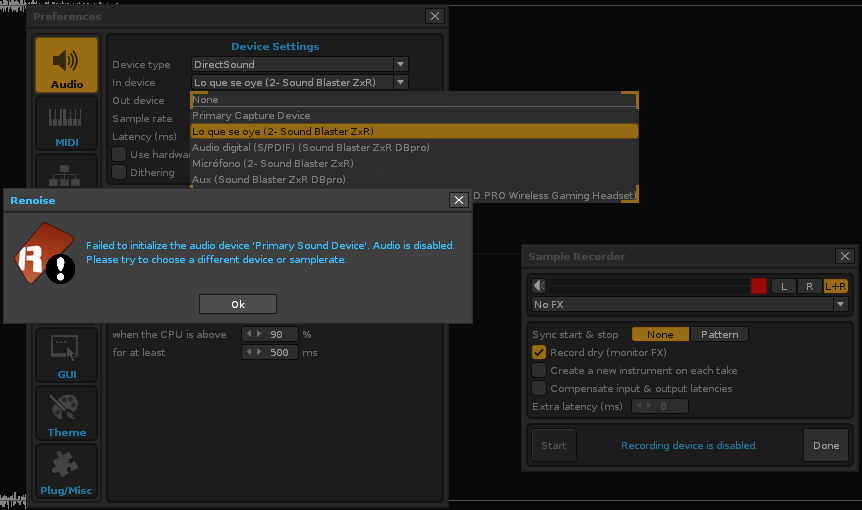
Why does this happen? I use a Sound Blaster ZxR. It is as if Renoise and Windows could not coordinate to be able to change devices together.