More device pre-sets please; especially for the multi-tap-delay, bus-compressor, and maximizer.
Anyone know if there is a device pre-set repository somewhere?
If you turn off VOL, PAN, DLY and FX it’s not possible anymore to turn the track on/off by clicking on the yellow play/off button, because it disappears. Instead you have to switch to the scopes to do so.

But seemingly there’s enough space for the play/off button in between the two + buttons, you just have to shift the left + button a liitle more to the left. Is it possible?
I have turned off all and my “Play” button is still there and work?! Maybe you use older Renoise version? Or i dont understand you in complete.
happy tracking 
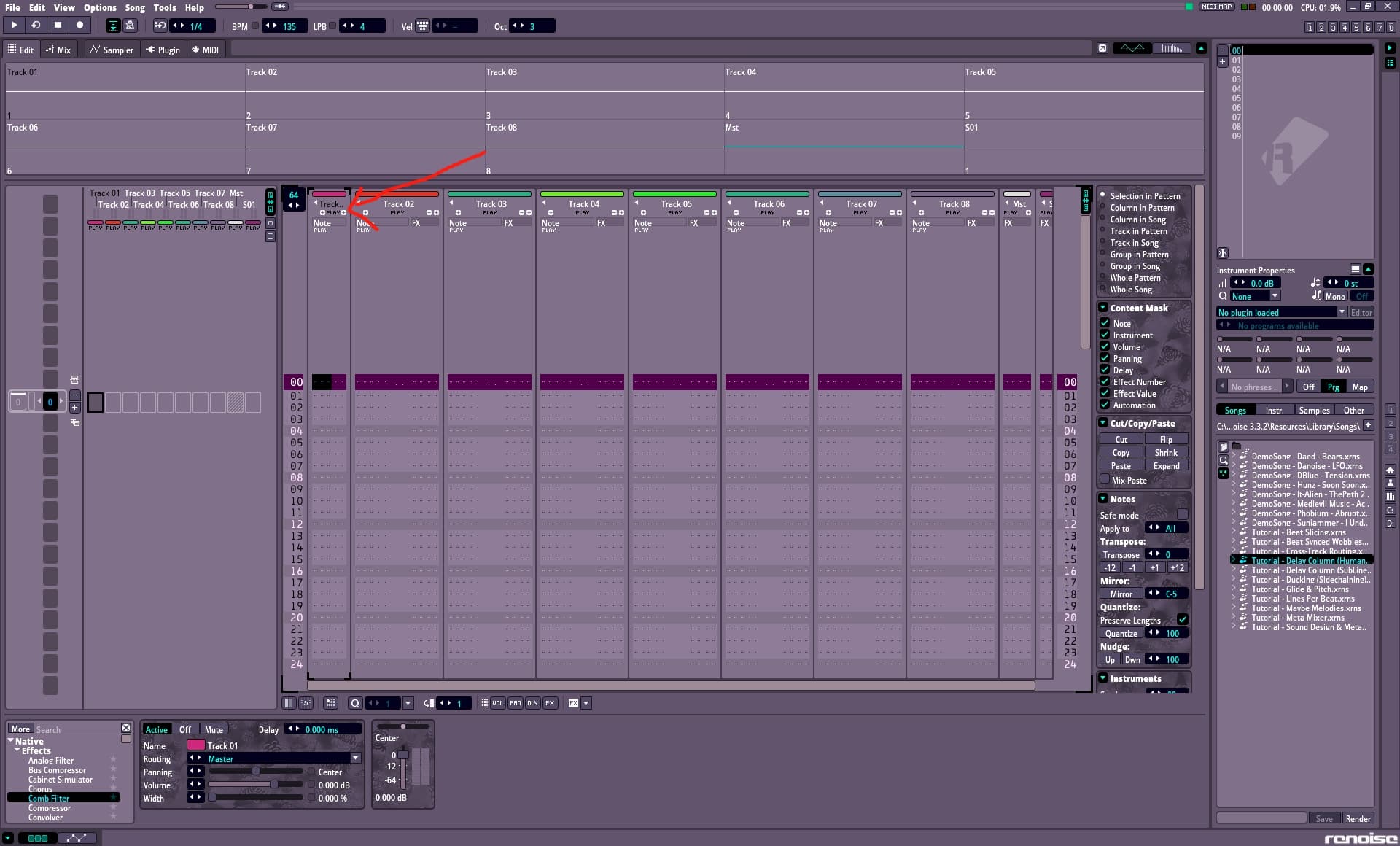
I’m just hoping for a new release. No matter what feautures it has. Just a new release.
Nothing more, nothing less.
No, I have many versions until 3.3.2 and this issue appears in every single version.
I guess you got me right. Unfortunately it’s hard to see on your picture, especially with those colors. But the track seems to be as small respectively narrow as possible. If there are only two + buttons left in the lower row it’s as small as possible.
You’re using Renoise 3.3.2 on Win7, right? I haven’t checked version 3.3.2 on Win7, only on Win10. But I checked 2.7.1, 3.2.1 and 3.3.1 on Win7 as well as on Win10 and the same problem appears. As you can see on my picture above there’s no play/off button anymore when the track is as small as possible. You’re lucky if you seemingly don’t have this problem, too. Or am I the unlucky one and the only one having this issue?
Ok mate i tested it again. I have configured GUI → Fontsize “smal” in Renoise Preferences and as
H-Spacing = “4”. With this value the button is visible. But if i lowering the Value to “3” then the button is gone.
Dont sure if this behaviour can fixed easely because as far i know this button is a bitmap glyph and not dynamic text output. hope it helps you.
Thanks, it helped. The “H-Spacing” does the trick. I changed H-Spacing from 1 to 2 and the play/off button appears. So with my current settings of Fontsize “normal” and H-Spacing 2 it works.
+1 from me
Nice would be an Add of 2 more Filtersstyles in Digital Filter Effect. LowCut & Highcut. I use Digital filter Highpass to cut lows and Lowpass to cut highs now. The Scale is in khz !!! for entire filterrange. So when i want cut Lows at 80 Hz the Display shows me 0,080 khz. In lowcut the intresting and important range is from around 20 till 250 Hz and the unitscale should also showed in Hz, in my opinion. Smal thing for someones maybe, but smal things count too. 
happy tracking 
I’d like to import multiple midi files and place them precisely where I want them in new tracks.
would love an alternative version of 0DXX/0UXX which when entered on the same line as a note lets the note be triggered at the pitch offset specified as opposed to gliding towards the pitch offset within the line
reason being that this way i could easily do jungle style pitched rolls with sliced drums without having to map the slices i want to play melodically to their own instrument
Could be a nice feature. And this post master FX would have no effect on the render, only on playback.
Edit: Not related, but to be able to choose the number of lines up/down when scrolling with the mouse-wheel in the pattern editor would be a time-saver
Video Track
Something that allows to insert pictures or small videos that can be triggered on each step of a track to make a final long video synchronized with audio.
Some soundmakers don’t like the old trackers input and visual system
firstly,a “lite shaded” line can be added between parameters columns,to “visually” separate these columns
secondly,a “left button mouse + up or down” could be used to modify parameters
finally,a popup windows could appear to describe the parameter we are pointing or modifiying
Not too bad way of thinking imo.
Vol/dly/pan columns have no headers. From a beginners standpoint, that’s just bad UX. Add “over-simplifying” things like that and make an option to hide them in preferences. The pattern editor shouldn’t be a riddle to people who want to try some tracking out.
…mmmhhhh before this, i would prefer to have Audiotrack firstly.
I know that many people ask for audiotrack, but, as I only play music as a sunday hobby, I want to be sure I understand what is audiotrack. Do you mean something to record live playing (like guitare and vocals, for example) with external connectors (like jack port, for example)? If so, perhaps it’s a bit hard to implement into Renoise (breaks to much the current workflow?). But it seems to be easy enough to have the ability of recording live audio while playing a track (or not), then convert the record into a sample, then add the sample where you want in your existing columns (like we do with any other sample). Perhaps a tool can already do this kind of thing? I really don’t know. And as I said, perhaps I’m totally wrong on what you are looking for.
Meta commands, and mute selected commands, lock sample controls on load
The ability to select commands and mute them for A/B comparing would be great. Using commands to toggle commands on and off via something like the probability commands would also be incredible.
Having a setting to keep stuff like loop behaviors locked when browsing samples would be extremely useful to.
For me Audiotracks are not really Liverecording. But at least play from Disc with moving/streching via individuell slices like in Reason. Play from Ram would be enouph for me too if the moving/streching could realized with it.
happy tracking 
yes, warp/stretching for slice points would be a great addition to functionality in the sample editor 