This can already be done, either rendering the fx from the track dsp tab or the effects used in the effects section of the instrument editor. Check the TFX icon in the sample editor;
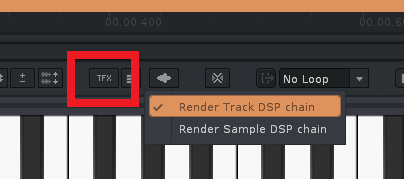
Right mouse click the instrument list and select “Delete Unused Instruments” in the context menu;
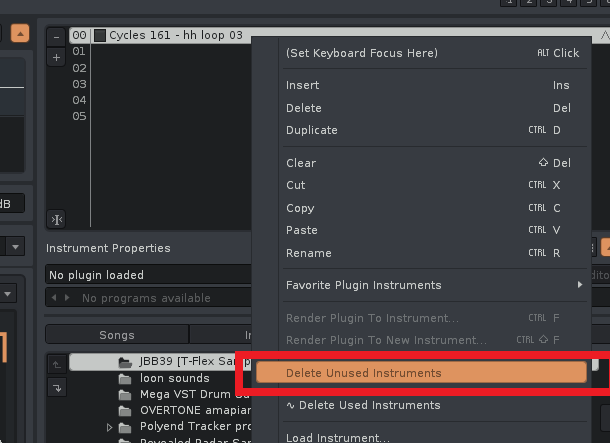
Fill function. It’s a tool for quickly entering note data to use as a starting point. You select what you’re filling (notes, step FX, etc.), the algorithm (random, Euclidian, every X steps, etc.).
Not native, but Randomize Notes does this.
Transpose: An instant pitch change to avoid the gliding effect that goes with Uxx or Dxx, since multisampled instruments and slices can’t change pitch by changing the note.
GFF for an instant glide.
Random note/volume/FX value: Randomizes within a range.
Randomize Notes for notes. Humanize for Vol/Pan/Dly/FX, the Adv. Edit version allows you to specify the range.
It works on mac. What OS do u use?
I’m on Linux, Gnome desktop. If I drag and drop on an instrument from another app, there is no drop action registered and the file visually goes back to its visual origin. Ok, I was wrong: it works from the file browser (Nemo and Nautilus), but not from Sononym.
MPE SUPPORT! ![]()
Interesting. there is a formula plugin and in it you can create scripts for controlling various faders. It seems to me that against this background, in the window for working with samples, it was possible to have an environment where you could write your own sound generator. with sound output, from simple sines to additive frills with physical modeling
I don’t get how this would work with multi-sampled or sliced instruments where a different note is a different slice/sample. For example, I have a bunch of snares all in one instrument, but I want to pitch each individual snare.
Thank you for the tool! Randomize Notes and Humanize work more like the Fill function. I’m talking about a step command that works somewhat like the Maybe Yxx command. That way you could copy the same pattern with some random step commands and have semi-generative patterns.
I don’t get how this would work with multi-sampled or sliced instruments where a different note is a different slice/sample. For example, I have a bunch of snares all in one instrument, but I want to pitch each individual snare.
It works, you should give it try. Remember that the glide is just changing the pitch of the sample that’s playing, the destination note isn’t actually triggering its assigned sample/slice.
I’m talking about a step command that works somewhat like the Maybe Yxx command. That way you could copy the same pattern with some random step commands and have semi-generative patterns.
I guess I’m not understanding what you’re after here. Why not use Yxx, since the result will be different every time the pattern plays?
But if I have a one shot, how do I glide on the first step? I want to enter commands like
D4 | U40
A5 | D60
And have no sliding, just an instant transposition.
I know about the ZK01 trick, but then I have to have 1 TPL for the whole pattern while I’m using it. I can use Sxx slicing and transpose fine, but then I can’t use regular slices, and it doesn’t work for multisampled instruments. I could also use extend the range of keyzones on multisampled instruments, but then all your samples are spread out across the keyboard, and you can only have a few multisamples. So I’m aware of all the hacky workarounds…but I don’t like them.
Yxx only applies to whether a note plays. I’m talking about a Yxx except it applies to Volume, Pan, or Step Commands. For example, you put an “xx” command in the Pan column and every time it plays the pan is random. Using the Advanced Edit window randomizes it in advance, whereas I want that Yxx generative-style command.
Another cool feature on the Tracker is globally toggling Note/Vol/Pan/FX columns. As far as I can tell, Renoise only allows that on a per-track basis.
For Redux
- Support for sample/DSP tools
- Hitting the “A” key (insert note off) when not in edit mode stop a phrase’s playback - if this is not intended, a fix would be super
- Some version of the Advanced Pattern Editor for phrases
- Support for Global effect commands that can make sense in the context of phrases
- Support for Device effect commands in phrases
- Support for note panning commands
All of these for sure, but especially the vocoder, and ESPECIALLY if it’s similar to the native FL vocoder.
Correct me if I’m wrong, but I don’t think any other vocoder out there allows you to basically use any Mod / Carrier as sources (e.g. filtering vocals via the “frequency envelopes” of drums…if that makes sense)
And second to the big ups to @taktik and team. thank you all for the tool of a lifetime <3
I usually do this in the modulation tab. Random lfo set to zero frequency does the trick, or a stepper set to random step length works too.
Check my video on generative renoise techniques if you like
And yes, the absence of a native vocoder, pitch shifter, and frequency shifter feels like a real lack compared to other daws
Maybe if the sampler were multichannel then each sample or slice could have its own individual keyrange.
Drumkits with key tracked drums would be pretty cool. Would be limited to 16 though
not sure if I follow.. do you mean having different drum samples stretched across a range of pitches within one kit?
if so, ths can be done in the keyzones tab
Yes, but I think what the op is saying is that he would like each drum hit pitched across the entire range, or at least larger portions.
That way each hit could start at middle c if it were on its own dedicated channel.
Oh yeah +1 for Sample/DSP Tools in Redux
I would love to see some added (and possibly inventive) options in
Sample Instrument → Keyzones → Overlap menu
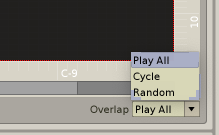
Particularly, a few from my own taste:
Cycle Per Note vs. Cycle All Samples – I wish that there was the option to enable truly cyclical behavior with the samples, because the implementation now has a behavior that will cycle through as a separate “count” for each note (hope that makes sense). This behavior is nice and I like it, but it would be great to have the option to proceed directly to the next sample per key-press.
Non-repeating Random – Setting up the random algorithm such that it will not repeat recently played samples (or potentially no repeats until the complete sample-set has been played through? a little schoenberg action for your breaks, anyone…?)
Both of these would be extremely useful for setting up somewhat more reliable automated/generative technics for a number of purposes, but especially for more “realistic” handling of ghost notes etc. with breaks. Certainly wouldn’t want the old behaviors replaced though because those are useful for many things…
Great idea! ![]()
I would focus on extension, simplification and improvement of the base functionality, instead of adding fx stuff which easily can be compensated by using a vst.
For example, adding a vocoder is non essential, but improving recording, parallel stuff or base synthesis (e.g. automation of loop position) is essential and cannot be (without workarounds) done with a vst.
Advanced Pattern Operations in the phrase editor :-}
Formula device in the modulation tab >:-)
