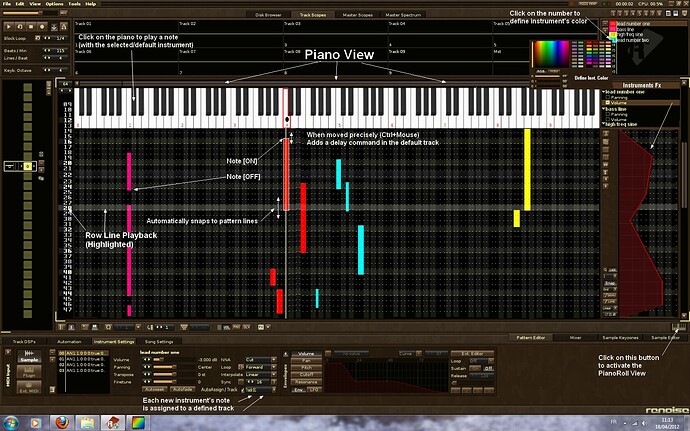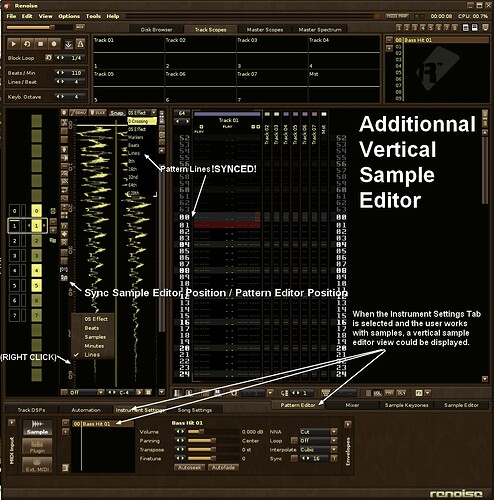no kurtz, it wasn’t stupid (saw your original post and replied to this edited one). that’s exactly how i think about samples too, they’re in row-space, not samples-space, beat-space, bar-space or anything. they’re in rowspace. everything is in rowspace.
Maybe I missed something here, but how would these row based things work with the concept of a zoomable pattern editor where the LPB “change”?
what about a multiinstrument pianoroll modul:
http://www.youtube.com/watch?v=ASnbvqItIaA
Dont tell me you dont envy this…
The only “feature” I really need is for Renoise to stay like Renoise.
Thanks.
No worries:This one is always number one prio with every update.
If this can be zoomed in and out, along with the pattern editor, then yes please!
Question: Where do you select track?
Good question,
-
If the instrument by default is a VSTi, you can still use the AutoAssign/Track in the output panel of the Instrument Settings tab. Each new note will be added in a column located in the track defined there.
-
If the instrument by default is a MIDI instrument, you can of course assign it to a defined track, in the MIDI input panel of the Instrument Settings tab.
-
and… if you look closely on the bottom of my mockup you’ll see that in the sample-based instrument, I’ve added a nice “Auto assign to/track” listbox feature so that you could also link instrument edition to a defined track.
Editing with a pianoroll implies that you try to follow a 1 track for 1 instrument philosophy.
However if you do not want to assign your instrument to a defined track, you can “uncheck” this feature. The new notes are then placed on a column in the default track (whatever it is), well the track that is selected by default in the classic tracker’s pattern editor view.
Many of the suggestions, if not all are very much wanted, but what I really would like is an option to choose between the new pattern commands and the oldskool (eg 09xx is now 0Sxx ) I have been working with renoise for so long now, I simply can’t stand the fact that all of this is cchanged. It would be nice if you could switch, so that when you need the new features in de pattern commands, you have the option to use them, but if you want to continue your ‘oldskool’ workflow, you can keep on doing this ![]() (Much like you can change between numeric and hex) Also a backwards compatible save-as mode would be very much appreciated (anyone remember the V1.xx dsp’s? such another sound than there’s now
(Much like you can change between numeric and hex) Also a backwards compatible save-as mode would be very much appreciated (anyone remember the V1.xx dsp’s? such another sound than there’s now ![]() )
)
Also, why do so many guys want waveforms in the pattern editor? you could also just keep track of where the wave is by simply using pattern commands and program it so it flawlessly plays back… and what do you know? Isn’t it true that renoise will automaticly playback from the right point of the wav, even if the sample is triggered only at the top of a pattern?
Just keep renoise as it is, and make the GUI more editable, so people can “pick” the features they like, in every single song. Don’t try to make it like any other DAW, that’s the whole point of using renoise right? I mean, I certainly wouldn’t want anything else ![]()
Piano Roll
Visual Audio Tracks
Native synth
Native drum machine
![]()
That would be cool ![]()
It sounds like you might be using the wrong software. Ableton, Cubase, Logic, Reason, and about a million other programs already have horizontal based patterns. Why would the devs want to ruin one of the things that makes Renoise unique?
Fair enough, I can respect your opinion…I just think you won’t have much luck trying to convince the devs to make Renoise have horizontal patterns. Trackers always have and always will be vertical based…and most of us would prefer to keep it that way. This is one of those requests that always make me cringe, you’d get about the same response requesting Logic or Cubase to go vertical. lol
OMG! ![]() I love this!!!
I love this!!! ![]()
If Renoise would turn into this, better right rename it to something like cubase or any other known PR daw anyway.
To be honest, if you want that, please then pick a daw that has a PR because the above is imho one of the worst ideas posted here…
I agree.
Some people here apparently want a rotated version of cubase.
Because of… what? ^^ Just to say “bad idea” seems a bit too easy to me. What would be the disadvantage? Actually nowhere is written this had to be the only editor view. ![]()
but the point of renoise is to have a way of viewing that make you connect to the music like piano roll can’t do. with renoise you must LISTEN to the music because there is no much visual display. the way stuff are displayed is convoluted that you get the best of both world : you can edit it quickly. all the producer have talked to say that with renoise you can’t achieved complex midi editing but with your keyboard you can track a a really complex song in about 10 hours that would take 80 hours in a “regular” daw but on the other there is nothing to look at in renoise meaning you got to “feel” the music. there is nothing you to see so what you see isn’t tricking what you ear
when i switched from fruity loop (wich used to be not that far from tracker) i was really lacking piano roll now i don’t thing is that needed (for me at least). i thing other stuff are more needed. like parralel processing (or some kind of modular processing) better instrument section (more powerfull sampler)
you know what… sometimes I get carried away… never mind me.
![]()
I do not share the same point of view. Lots of other users allready said they’d like something like a pianoroll. And I don’t see it as a “turn” but as an “addition”. That’s why I’ve added a button to switch classical tracker view to this vertical pianoroll view (bottom right of the mockup next to the sample editor tab). It’s like that matrix view, for a hardcore tracker user, it’s not that necessary : if you don’t want to use it, just don’t click on the button.