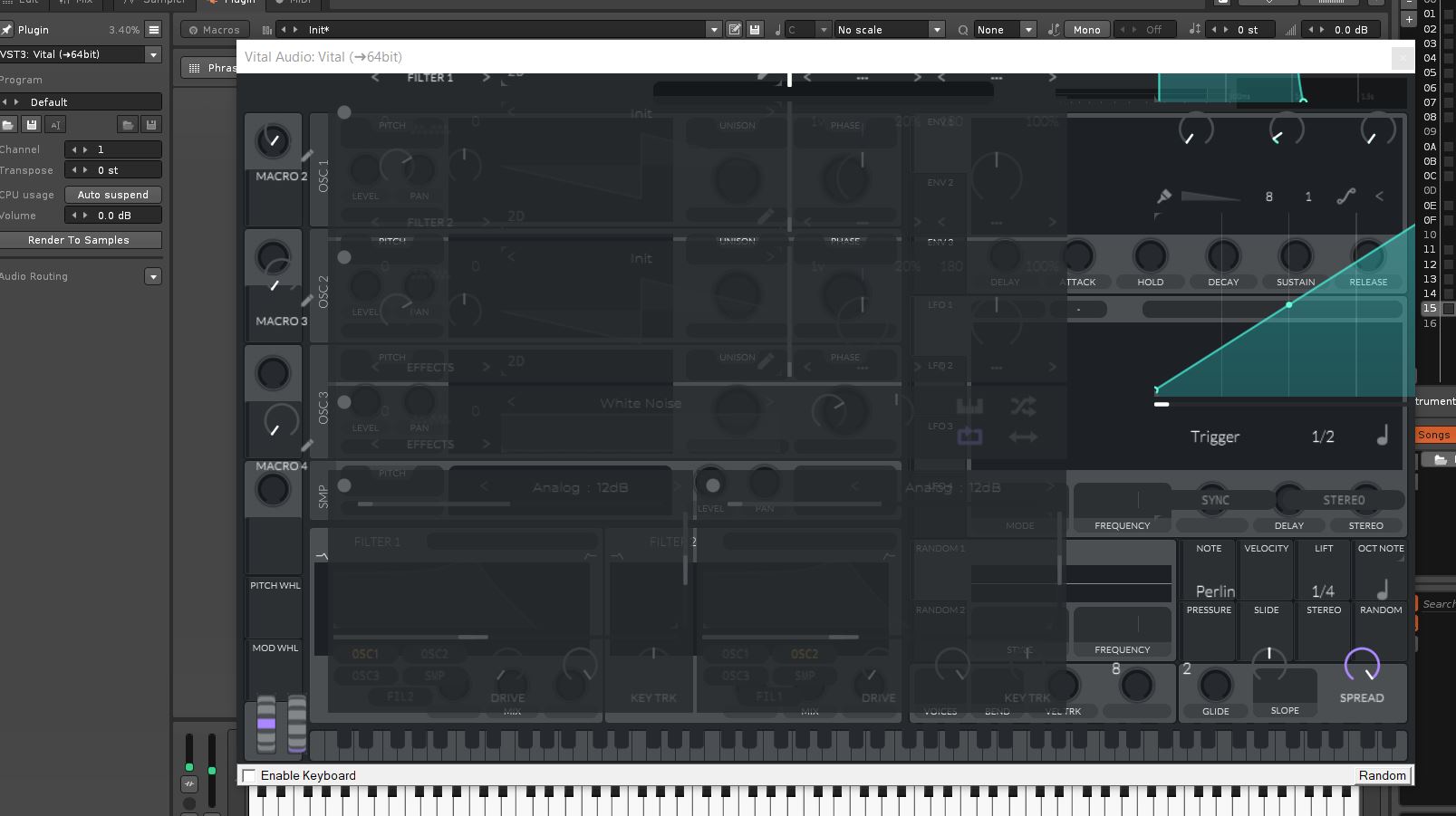
First load is ok; but opening the GUI after closing it gives me this ( the screen is also too small, first time it opens bigger).
I’m on windows 10
auto scaling for this vst is set to off .
Only “fix” for now is reloading vital.
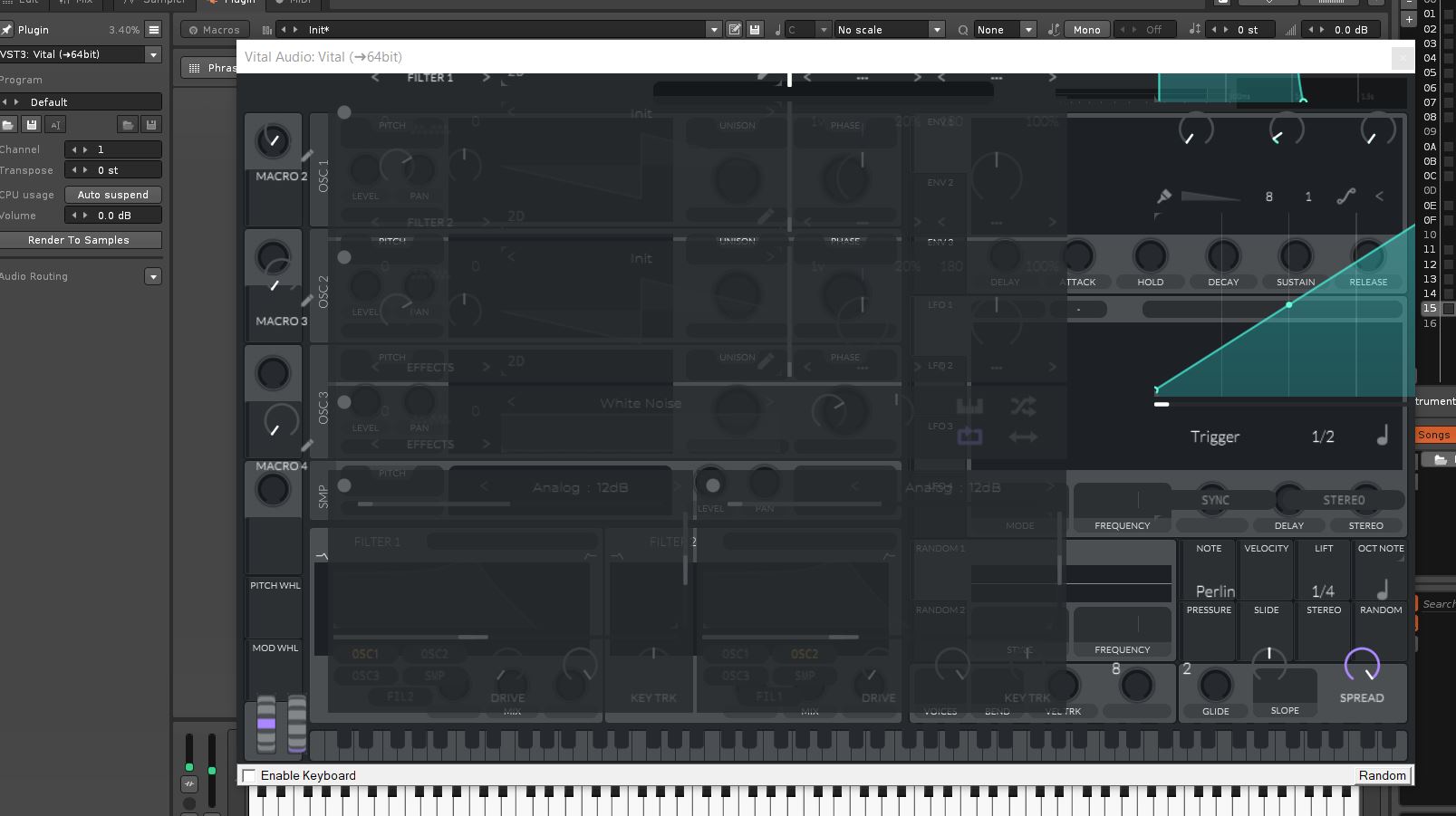
First load is ok; but opening the GUI after closing it gives me this ( the screen is also too small, first time it opens bigger).
I’m on windows 10
auto scaling for this vst is set to off .
Only “fix” for now is reloading vital.
and this is what I get with autoscaling set to on, this time also on first load.

update:
Please report this to the Vital crew as well. HiDPI support in plugins on Windows is quite a mess. Every plugin and host deals with this slightly different so it’s hard to say who is to blame here (Renoise or the plugin). Maybe they never have tested their GUIs in Renoise.
I’ll contact them as well and try to work out a solution on our or their side…
Is there some feedback on this ? Vital not working correctly with renoise on a windows hdpi laptop is a big deal i think, this synth is free and getting really famous. BTW in others daws I don’t have this issue.
I also posted on the vital forums (no answers)
Doesn’t something similar happen with Helm?
I am having GUI problems with the Virus TI only in Renoise. Win 10 on an iMac pro 5K… I have tried a few things, but the GUI breaks up. Advice anyone?