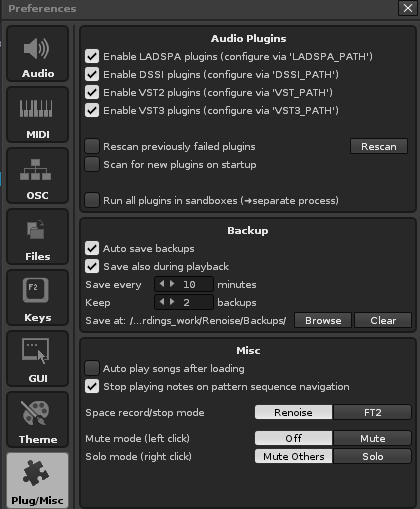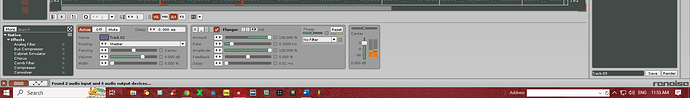Edit page hesitates while scrolling? Any fixes
Also in a new project without Plugins? Which PC which OS, etc.?
My PC is a 2018 Alien Aurora gaming PC running Windows 10. However previous versions of Renoise did not have this issue. While the edit page is scrolling it stops scrolling in mid song or it is choppy but it does not affect the continuous playing of the song. It is so annoying !!! And Yes it does it with no Plugins as well!!
I’m on Linux and can’t help much. Did you try changing the limit frame rate parameters under Preferences → GUI? In case your PC has onboard graphics you could try this. I’m only getting these freezes when Renoise is auto saving the track.
Does this CURRENTLY happen with previous versions, too? If yes, then your RAM or your CPU is possibly broken. Or something else within your system causes the problem. If no, then I don’t know. But it’s most likely not because of Renoise, v3.4.3 works pretty fine. I’ve never heard of anyone having this kind of problem. Btw, I’m also on Win10 running v3.4.3 without problems.
No previous versions did not have this issue
I just found what is causing this issue. Renoise is continuously scanning for things every 20to 30 seconds or so which is causing the freezing! Have no idea how to correct it!
Should I uncheck the scanning section on startup in preference?
It says Rescanning Midi devices every 20 t0 30 seconds
Sure you can disable at least for testing. Have you something connected to it? Check if it also happens with activated scanning option but without any USB midi device.
I unchecked areas that could have fixes. But to no avail. Do you see at the Renoise message bar at the bottom left. This is what causing the freezing every 20 t0 30 seconds. cant seem to get rid of it!
It should stop scanning once these devices are found. This issue did not exist in previous versions of Renoise
Maybe I should try deleting Renoise from my PC and then download it again
Try an older version and see if it works. Maybe you have a problem with your cable or with your USB port, i.e. connecting / disconnecting continuously.
Maybe you are right about the USB Port it seems logical for it to cause this issue. Let you know soon!
Yes, that’s why I asked if this is CURRENTLY happening also with previous versions…
If your USB is disconnecting all the time, this will probably happen also with previous versions, provided it’s a fresh install without having scanned yet.
It’s scanning for new audio devices, so try disabling the Auto-rescan when hot-plugging devices option in the WASAPI Audio preferences at: Preferences - Renoise User Manual
There’s a separate hot scanning option for MIID devices too, but according to your screenshot this is about new audio devices and not MIDI.
I think I have the exact same thing, though related to the audio drivers(?);
![]()
It doesn’t scan every 20/30 seconds though, but frequent enough to be irritating, freezing the screen. Luckily audio still plays and I don’t think it affects rendering. I have still not narrowed down the problem, am already ignoring reset requests from driver in Renoise’s audio device settings (also auto-rescan when hot plugging devices is turned off in the midi preferences).
I have installed the latest drivers for my focusrite soundcard, but have to find a long enough usb cable to A/B if it is not a faulty cable that keeps triggering the scan. Perhaps if more people have this problem we can narrow out possible issues?
tatik, I think you have found the cure for this issue! I switched the device section to WASAPI and I unchecked the auto-rescan box. It’s not freezing or scanning anymore and the song plays uninterrupted. Thanks for all your help with this issue!!! Finally Renoise is working as it should,