I’ve read the questions about how to use MIDI-VSTi in Renoise several times in the past.
So I post my answer here.
Please add, if you know the better method.
#####################################################
These workarounds are only for Windows.
Maybe Plogue Bidule is a good alternative for Mac.
For Linux… I don’t know unfortunately. ![]()
#####################################################
In current Renoise, we cannot rout MIDI-VSTi natively.
So we should use routing plugin such as energyXT, Wusik VM, or something else.
energyXT is a shareware, and we can do quite flexible midi & audio routings with it.
And even the demo version, it works well for some testing purposes.
http://www.energy-xt.com/index.php?id=0200
(Please download the VST version of energyXT)
Though it’s a bit complicated combo because it’s DAW in DAW, only we need is energyXT’s Modular window in this case.
- put eXT-vsti.dll in your VST folder.
- open eXT-vsti in Renoise.
- set your Plugin directory in eXT. (click in eXT’s: File >> Setup >> Browser >> Plugins)
- load MIDI-VSTi and synth-VSTi from “Plugins” list (at the left of the window) to the Modular window.
- route MIDI and Audio streams like the image below. (to route: drag, to cut: right click the tiny box)
- open MIDI-VSTi GUI (double click the plugin icon).
- then click anywhere in Renoise, now you can play!

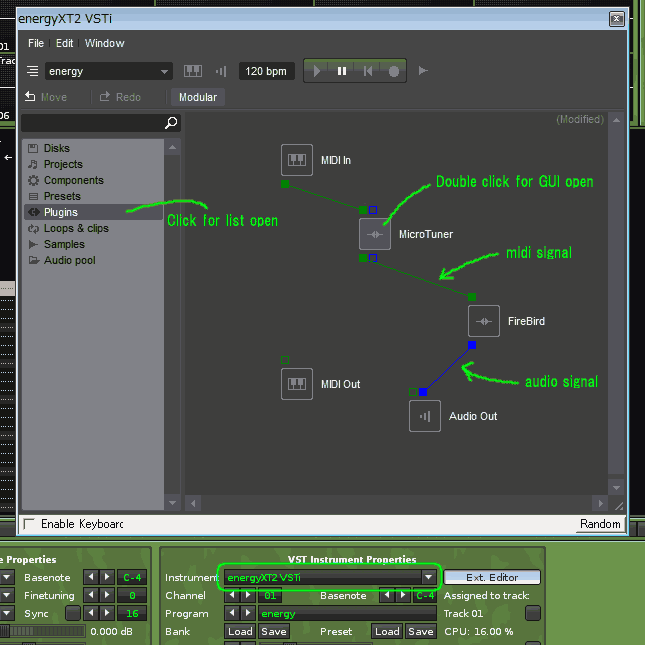
(in this image, “MicroTuner” is MIDI-VSTi and “FireBird” is synth-VSTi)
If eXT is a bit confusing for you, try Wusik VM. It’s more simple device and it’s freeware and also it includes simple midi-arpeggiator.
http://www.wusik.com/ww/products/wusikvm
Maybe the directory setting at the first time is a bit tiresome though.
- put Wusik VM.dll(folder) in your VST folder.
- open Wusik VM in Renoise.
- load synth-VSTi from “MENU >> Load VST” in Wusik VM.
- load MIDI-VSTi from “MIDI >> LOAD”.
- open MIDI-VSTi GUI by clicking “e” icon.
- now you can play!

