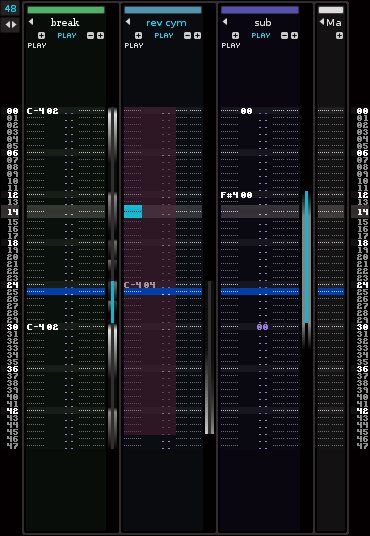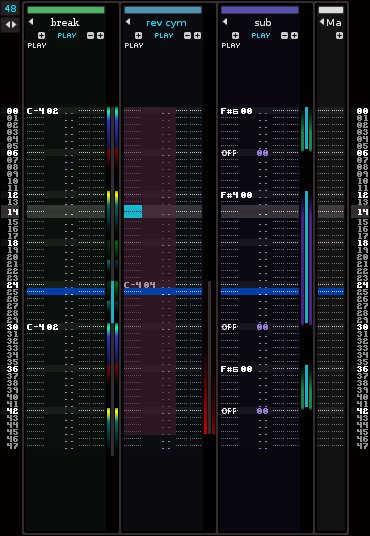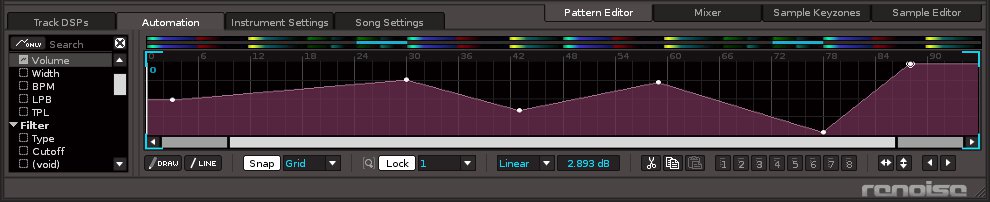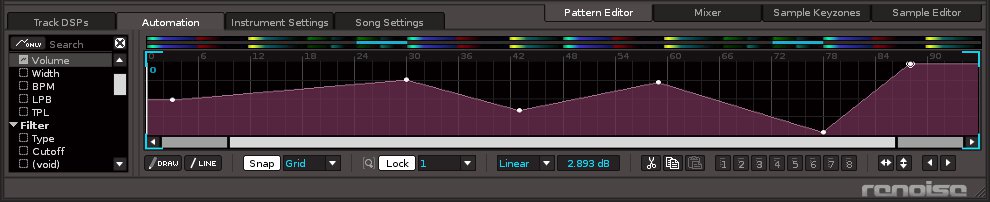Sorry, I’m stoopid, the specific edition features (trim cut paste reverse …) I wanna use could easily be available if I double click on a vertical waveform in the audiotrack, what could redirect me in the renoise sample editor…
… the first time I used an audiotrack it was in a MIDI DAW, because next to my MIDI arrangement I needed to add a few vocals. I keep on using this kind of software, I record lots of takes while the DAW plays the arrangement. This audiotrack is finally filled by “big” (long) samples. For now I can do the sample recordings within Renoise since the sample editor can do it quite properly. I also record my lead synth keyboard improvisations through renoise, it’s made of big (long) sample takes, that are recorded in realtime while the music plays in the background. But what I can’t do easily with renoise is visually & easily arrange my recordings in the pattern structure. I often need to fix some timing/tempo problems and snap to beats measures & timestretch my samples. For all this, the Renoise way of tracking doesn’t make it.
To build a pattern compatible kind of vertical audiotracks we could start to get some inspiration from “send” tracks, that can have automated DSPs and pattern commands, but that have no notes. Instead of notes audiotracks could only show the recorded sample waveform view (as shown in previous mockups but you can add the typical pattern commands if you want). You can drag & drop samples in audiotracks, samples automatically snap to the pattern grid structure. The dragged samples should be displayed vertically and turned clockwise. You can timestretch what you add in this kind of special track, while keeping the original sample intact. You could add some parameters like in the send tracks. You could define a color for each sample you drag in it. You could slice waveforms. And if you double click on the sample waveforms, it opens the sample editor where you can perform more detailed operations (crop reverse draw zoom trim …) . Those tracks can of course be rendered themselves and use some automatable DSPs. They can be grouped, ungrouped, background colored, like any other tracks.
Saying that, it requires from the devteam to natively code a quality timestretch functionnality ; it also means that the pattern window code should probably have to be a lot rewritten, to allow renoise to quickly display background scrolling waveform views without eating too much the CPU.