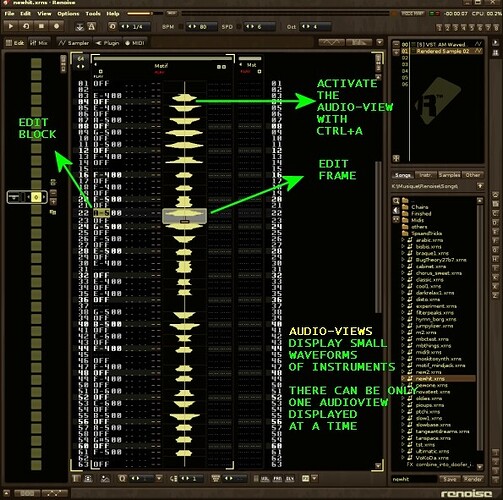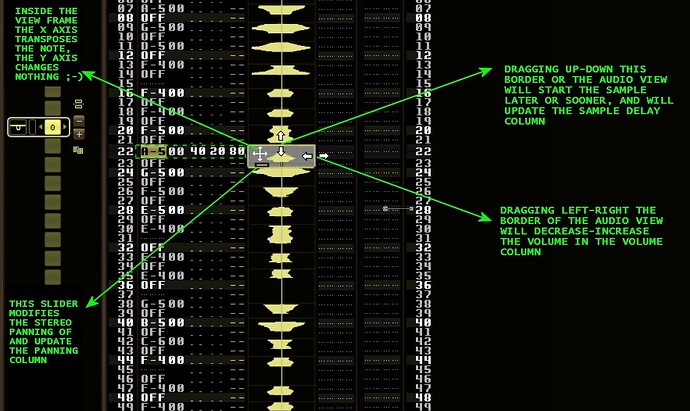@schegges: that’s pretty much how I see it too. I was also thinking the visualization could be a per-instrument setting like autoseek, but maybe even a per-track setting.
Very nice mockup work (Y)
what do you picture when 0D, 0U, 0G commands are added? Graphical presentation also?
(not meaning to be annoying but searching because I really do think the mockup is way cool.)
It probably will make Renoise more CPU/GPU intensive though with every track you ‘check’. But that’s no reason to not implement it.
I think the image should reflect a quick prerendered result of the track and not what is present in the sample editor.
In that case, these visuals would rock.
That was pretty much my thought.
I think a graphic of the waveform only makes sense, if you have something externally recorded like a hardware synth or vocals.
For anything else it shouldn’t be necessary to show the waveform because in these cases the traditional tracker style pattern overview is enough.
I don’t think that renoise should become a “vertical looking Ableton” with really bendable Audiotracks n stuff since it is it’s own beast already.
But that’s just my opinion based on my workflow and others might see that in a completely different way.
Perhaps this could be a toggleable view that affects all tracks?
This post may not be relevant to audio tracks,
maybe a different feature is what I’m getting at,
I’m not sure, but I just wanted to write a bit about
the next trial and error in workflows and how that might be relevant to audiotracks or some other related feature.
A pic of what my current template looks like.
This template is pretty fast for what I like to do but as things get crazy,
it inevitably starts to psychologically feel claustrophobic and
Alice is no where to be found.
So to combat this, I figure I’ll start globalizing my xrns… for example percussion.xrns, melodic-harmonic.xrns, experiments.xrns, and so forth.
That way percussive methods for example can expand as I feel and not feel crammed by other methods.
In theory, its more modular, projects won’t be locked in. And the playback CPU will be low since its not crammed with other methods.
This new modular way that I will try to execute will have an exit.xrns or wav.xrns. All rendered flexible-polished wavs will go there.
Do I need to visually see the wavs as audiotracks ? Sure, it would be nice, but I’ll probably end up wanting to look at pattern that created the wav.
I will most likely just copy paste these patterns as ghost notes to reference the wavs.
I’m not saying I want autiotracks nor am I saying I don’t want audiotracks. This is more of a cementing of thoughts to words.

imo renoise workflow would benefit most from a ‘semi transparent’, and not to forget, optional display of sample content in the background. For the background of the pattern one would be able to turn this on/off per track. But it also would be really nice to see the sample data in the background of the automation window, and also, the instrument envelopes! seeing the waveform stretch when automating pitch? Not really priceless though because of course it would only be valid display for one note but alright it’s a start!
The cleanest approach to adding audio tracks can be seen in Cakewalk Pro Audio 9. The last version of Cakewalk before the switch they made to Sonar.
You arm a track for recording. Depending on Source and Port and Output.
This can record MIDI tracks and other Audio tracks that are not muted.
OR a WAV can be recorded via a MIC.
OR a WAV inserted in this audio track.
Audio Pro 9 then keeps track of resulting wave via a link to an actual wav.
This can be edited via two routes:
- Cakewalk Audio FX, and
- User configured sound editor from the Tools Menu.
The nice thing here is that you open WAV file in sound editor configured in Tools. Sound Forge for example.
Sound Editor will be passed the name of the linked WAV.
You edit/modify/etc…
Save your work.
Audio Pro 9 senses the changes done on the wav link and reloads the modified WAV into the track.
User should copy the initial wav into a different audio track before doing editing on the original wav.
Because these edits can not be undone.
In other words, user can create different takes on different audio tracks.
Point here, is that Renoise does not have to offer ANY Audio editing on these audio tracks.
None whatsoever. As an intial point. Things by way of “Renoise Audio FX” can be added later.
It can be all done via an external sound editor.
Someone will say: Oh, but Renoise is my main and only DAW.
My answer: This is your problem. Not having a good sound editor to go along with Renoise is ridiculous.
I believe above is a very realistic and straight forward approach to adding Audio Tracks.
These tracks can be frozen. Unfreeze just to make edits via external sound editor. Then freeze again.
Thanks for the mockup. ![]()
At this point I’d underline that the core of Renoise is the pattern editor, that is keyboard + shortcut driven. Everything that could be added to improve the pattern editor has to be more intricated to the pattern editor logic. For example, modifying the pattern editor note, volume, pan, and delay, should change the waveform view. And modifying the waveform view with specific mouse controls, should change the content of notes, and vol, pan, delay colums, instantly.
So the audio-track concept, based on graphical waveform views and mouse actions, should “follow” the pattern editor logic, and “interact” with it in two ways, instead of simply and blindly working “next to” it. To illustrate this 2 way interaction, I’ve made a new mockup, about what I’ve called “audio-views”. Audio views are an alternative way (and more graphical way) to work within the pattern editor. It does NOT imply to change the way you usually work with the pattern editor, it just brings to it some visuals & new editing possibilities (with the mouse).
At first it could look like that :
Audio-views are aligned next to the note, volume, pan, and delay columns, and are displayed vertically. Each audio-view is “divided” into small cells located exactly in front of pattern lines. When the user is moving the “edit block” on the pattern editor, on the right side, the edit view cell is highlighted and a frame appears around it. This frame has special mouse editing possibilities. Let’s have a closer look on it.
Okay I’m not good at mockups, some peeps could do far better, anyway it give you a quick vision of what it could be.
So on a technical point of view, now :
Some of you could fear that building that kind of audio-views would quickly raise the CPU activity and madly increase latency, and they’re probably right if nothing is done to optimise the process used to build those views.
Concerning audio-views, they’re just “small” visual waveforms, that don’t need to be too precisely drawn internally ; they can easily be based on low quality renderings, at first. For example, an internal render based on 8 bits 11KHz mono resampling, would be enough for most of the situations.
Then, building a simple view like that, implies that the renoise GUI has to constantly perform and update a “pre-render” of audio-viewed tracks, in the background. This “pre-render process”, updated in realtime, should be similar to the “render track to sample” function. The GUI should render the edited track to a sample, but also, the previous one and the next one : to preserve some visual continuity. And it’s obvious that, when you use the render track to sample function, actually, the GUI can’t do nothing but to completely stop the playback, then to replay the track, then to create a sample, and to display it in the instruments list. This foreground procedure has to be defined as a background (and threaded) procedure. So I suppose that in fact, buiding audio-views, would anyway push the devteam to rewrite some specific “internal lofi render” routines that would not harm all the workflow in the end.
Woooooo KURTZ I want that !
Anything that resembles audio tracks or an attempt to bring audio track features to the sampler gets my +1. I don’t know if we’ll ever get the amazing vertical scrolling audio tracks of our dreams, but if not, I think there’s some things that could be done to make the sampler better for recording/arranging large audio recordings.
For example if there was a mode or something that you could switch an instrument slot into that would turn it into an “audio track”, which would create a blank sample that would re-size to match song length, and that you could set a section of to be record-able and record directly into different parts of it without having to record a new sample, that would be really useful.
You could then do things like, set a portion of the song you want to repeat like normal, but be able to section of only the part within the “sample” that you want it to actually record on. And it would always be in the right position automatically without having the wrestle with getting the exact right starting point at the end of the pattern before where you want the audio to be.
At about 1:40, there is a vertical audio animation…
Norman McLaren: Pen Point Percussion
so this is awesome and Powerfull wavedisplay, dont know why RNS devteam dont do this before:
This might have been discussed already, but I think that the audio track shoulddn’t be separated from the sampler note colum/s when the mode is turned on.
It should’nt be used as a separate editing track.
I envision it as a transparent visualisation of the audio triggered from the sampler positioned underneath the sampler note colum/s, just to give people a general idea of where the audio is positoned.
While RNS3 is still in ancient times, Image Line is in the process of making FLStudio 12. Follow the link to see some nice ideas (like vertical waveforms in sync).
http://www.youtube.com/watch?feature=player_detailpage&v=Nkjnm1skZk0#t=48
p.s.
Also, it’s been noticed many times already - directx (win) / opengl (mac) powered gui. When i see FL gui working at the light of speed with all those animations with no interrupted audio/cpu spikes…when im switching back to R3 my eyes bleeding. Sorry for offtoping here.
Follow the link to see some nice ideas (like vertical waveforms in sync).
http://www.youtube.com/watch?feature=player_detailpage&v=Nkjnm1skZk0#t=48
those vertical waves look good. i especially like that the tracks go right above the channel controls. very intuitive.
Doing more and more vocal work in Renoise makes it blatantly obvious that every other DAW in existence handles this better than Renoise. Unfortunately. Because I really love Renoise and don’t want to change DAW. Ever! So please add waveform display in any of the proposed forms to Renoise as soon as possible. The most important feature for me is to be able to start a vocal (or any other long sample) at any point throughout the song, but a vertical waveform visualizing the sample would be awesome as well.
While RNS3 is still in ancient times, Image Line is in the process of making FLStudio 12. Follow the link to see some nice ideas (like vertical waveforms in sync).
http://www.youtube.com/watch?feature=player_detailpage&v=Nkjnm1skZk0#t=48
p.s.
Also, it’s been noticed many times already - directx (win) / opengl (mac) powered gui. When i see FL gui working at the light of speed with all those animations with no interrupted audio/cpu spikes…when im switching back to R3 my eyes bleeding. Sorry for offtoping here.
I haven’t used 3.0 much, but at least with 2.8 and below, Renoise feels like it has one of the snappiest and most responsive UIs for a music program. I hope it doesn’t lose it’s snappiness with added features because I would be back to using Renoise as my main DAW with audio tracks.
I haven’t used 3.0 much, but at least with 2.8 and below, Renoise feels like it has one of the snappiest and most responsive UIs for a music program. I hope it doesn’t lose it’s snappiness with added features because I would be back to using Renoise as my main DAW with audio tracks.
r u on Win or Osx?
r u on Win or Osx?
I’m on OSX