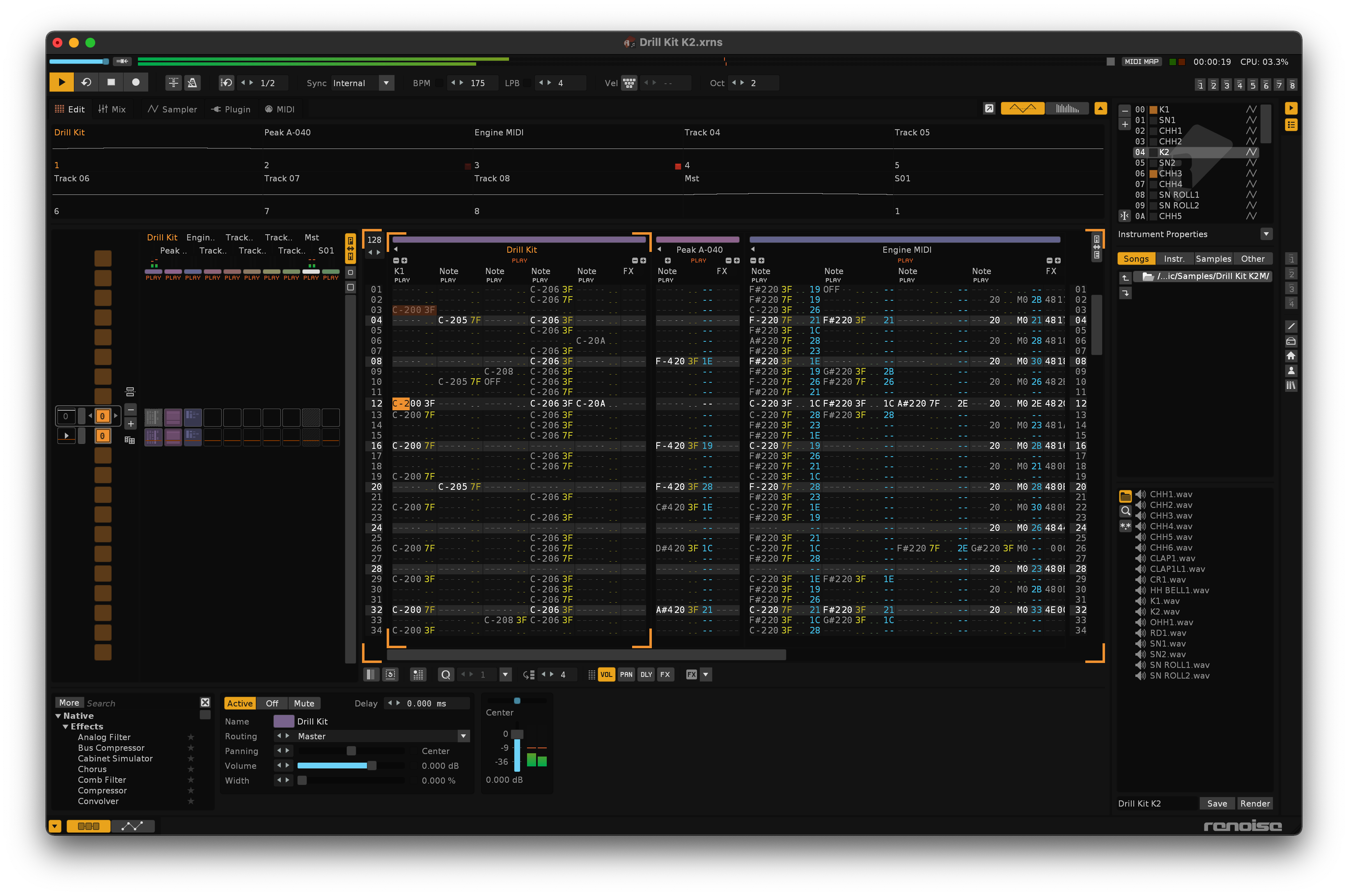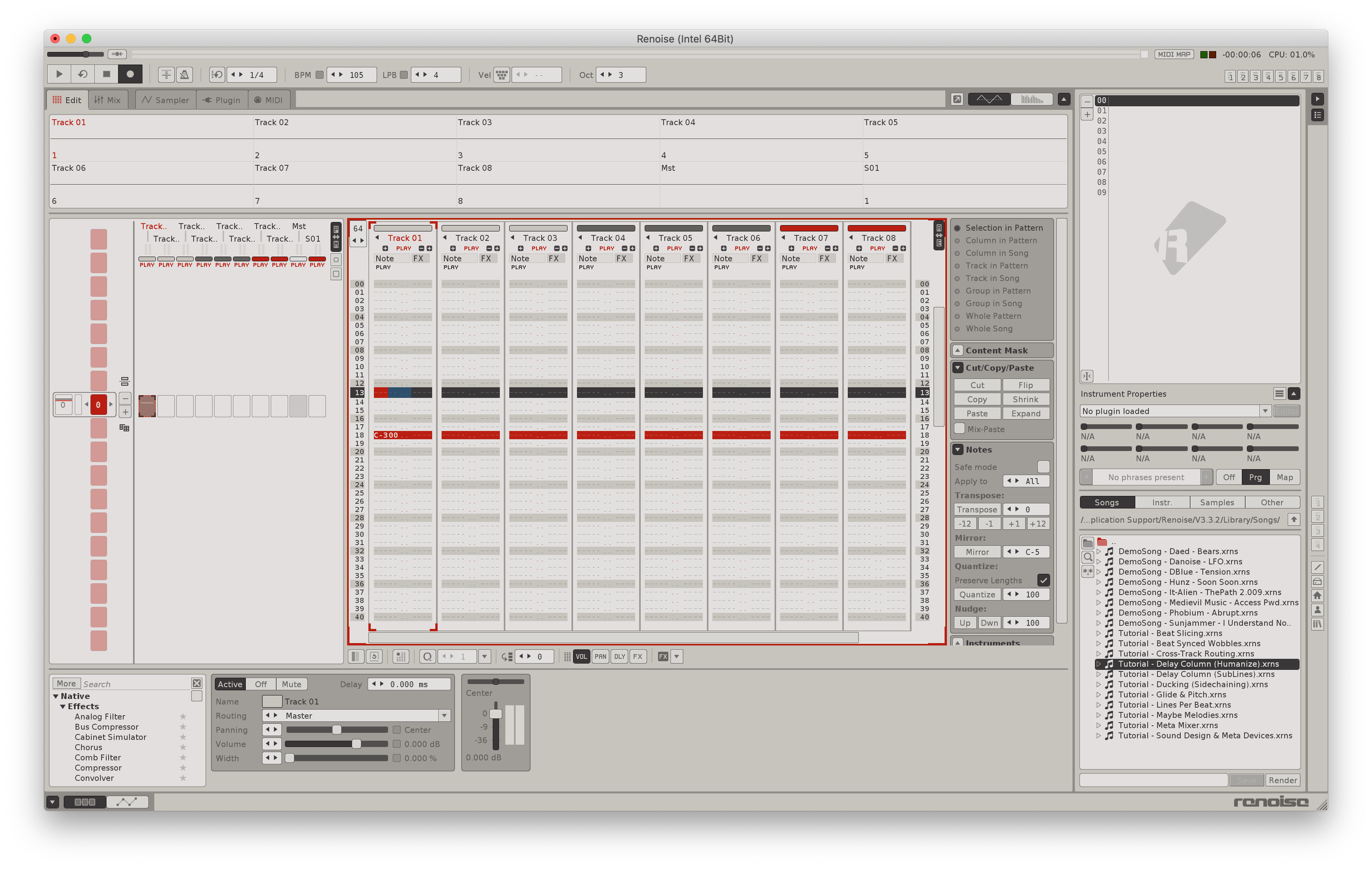Have i your permission to upload latest version of your theme at our theming discord?
Thanks for the feedback! Upload all you’d like!
Does anyone know if it is possible to change the color of the default red “recording armed” rectangle in the pattern editor and phrase editor?
If so, how is it located in the themes color settings?
Tried a few things, but can’t seem to find it…
anyone??
I’ve got this idea that searching through image files might work - .PNG files maybe? It might take editing something like that, but it might also be buried in an inaccessible sort of file in Renoise’s guts. Not sure.
Slightly tuned Amegas 4k theme for slightly more contrast (BUT NOT TOO MUCH!!!11one!!)
amegas 4k II.xrnc (5.0 KB)
hey, can you re-upload this?
I am looking for a bunch of themes in one .zip file. Is there such a thing?
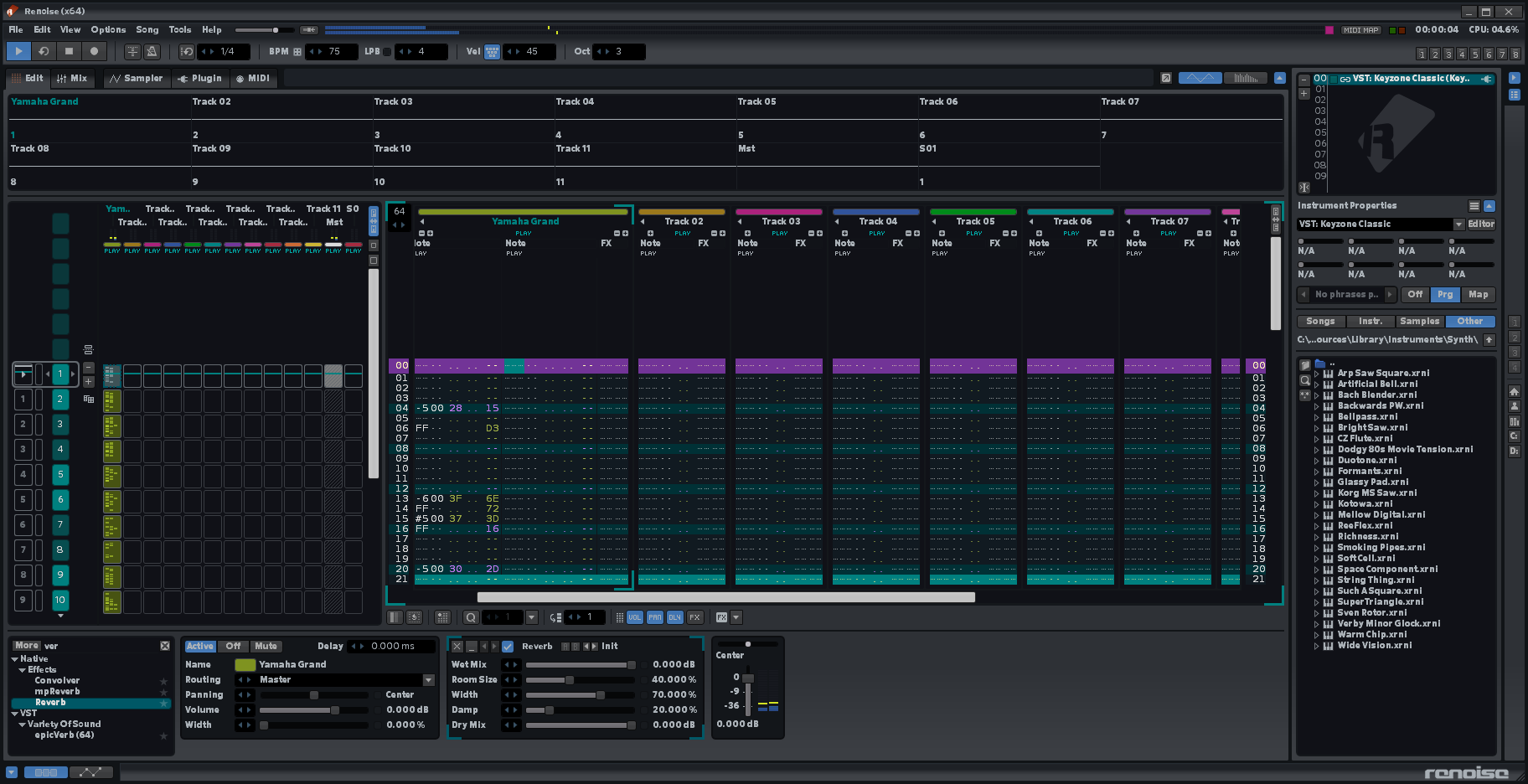
Slowly working on my first theme “Qbase”. Colors were picked from a Cubase 12 screenshot. The dark bluey-greens always appealed to me.
I like things garish:

purple poison arrow frog.xrnc (5.0 KB)
a little more sedate and good for late night sessions:

DARKPSYDE Purple Grey.xrnc (5.0 KB)
and one for working out of doors in the daylight:
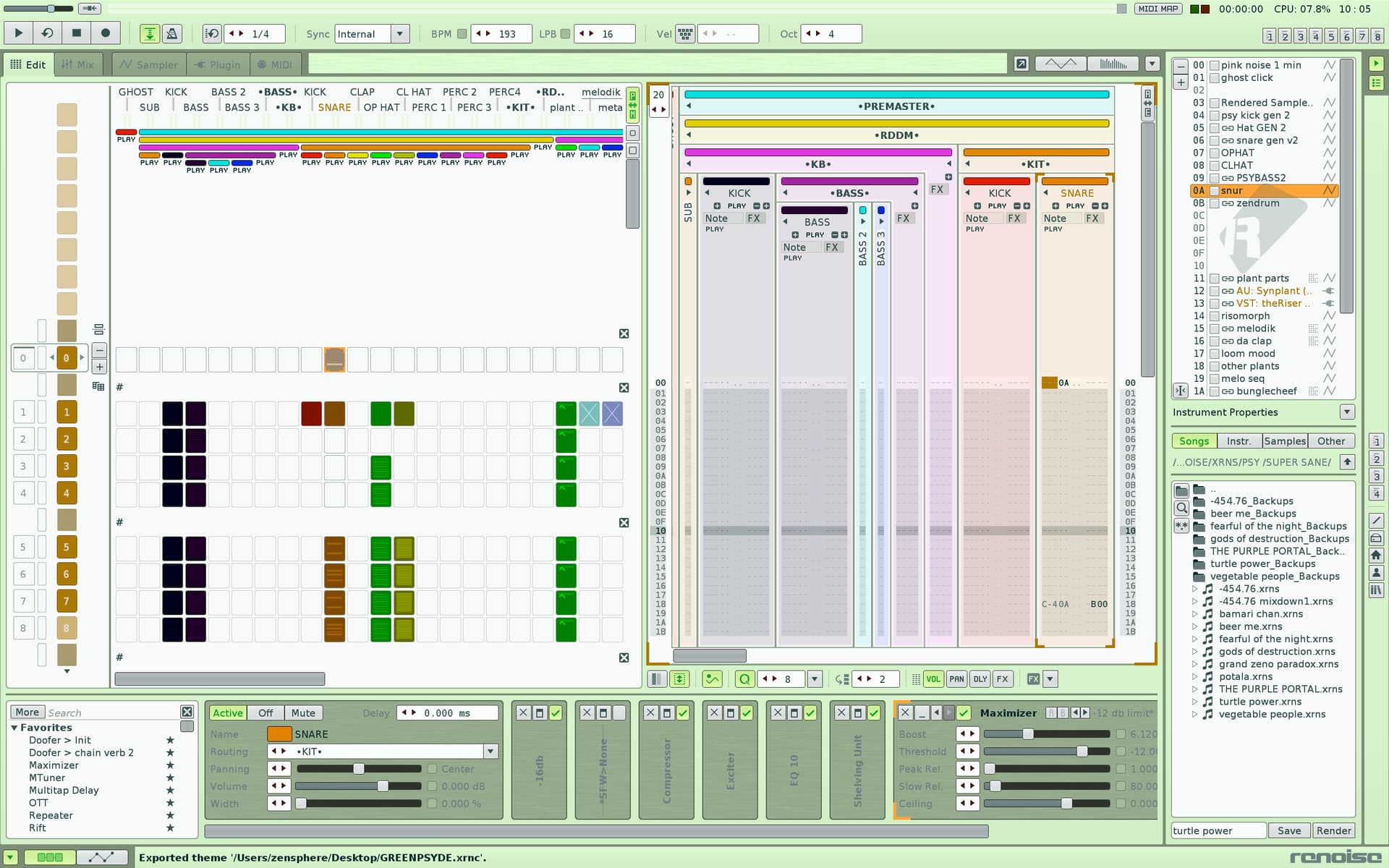
GREENPSYDE.xrnc (5.0 KB)
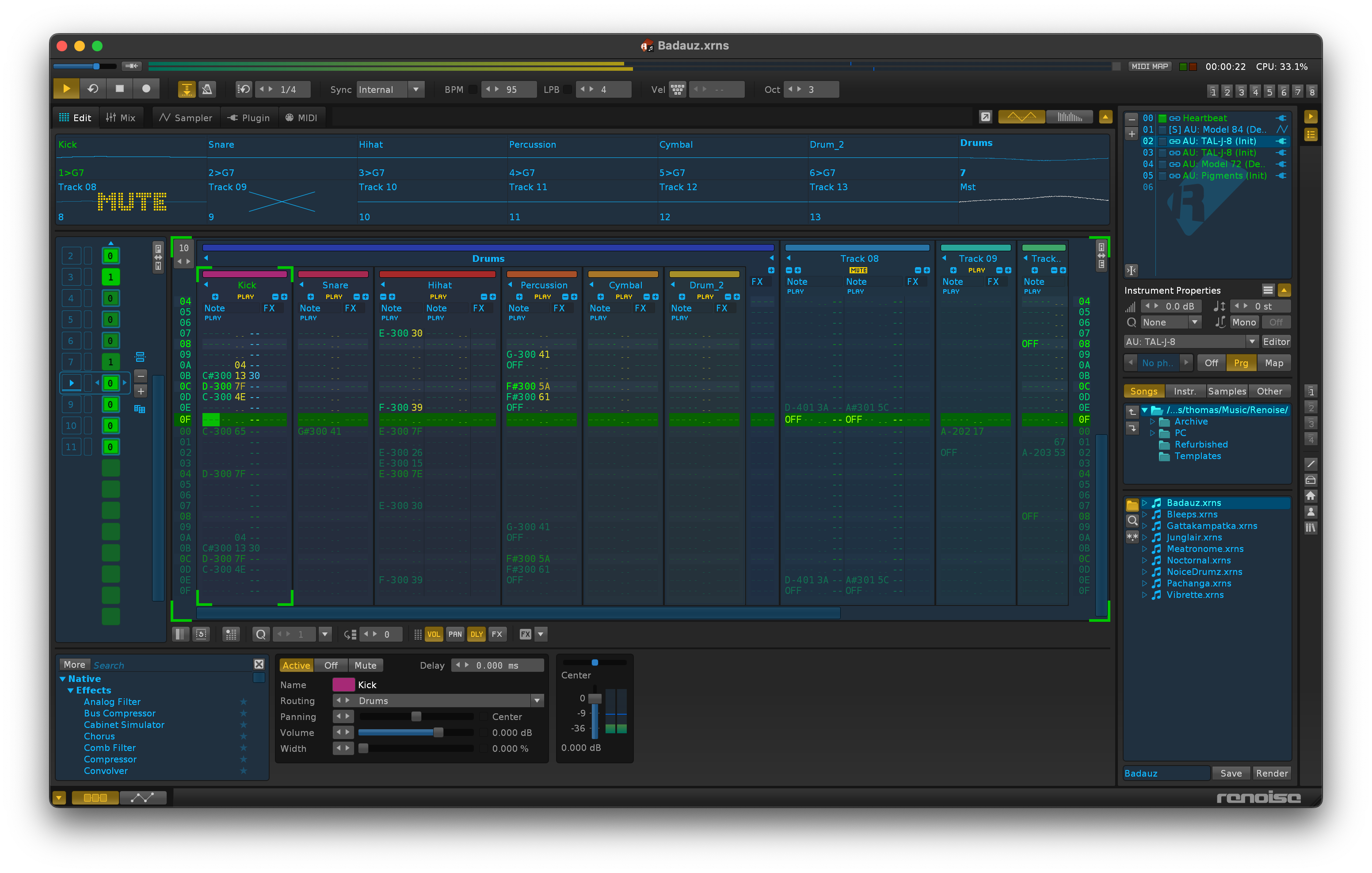
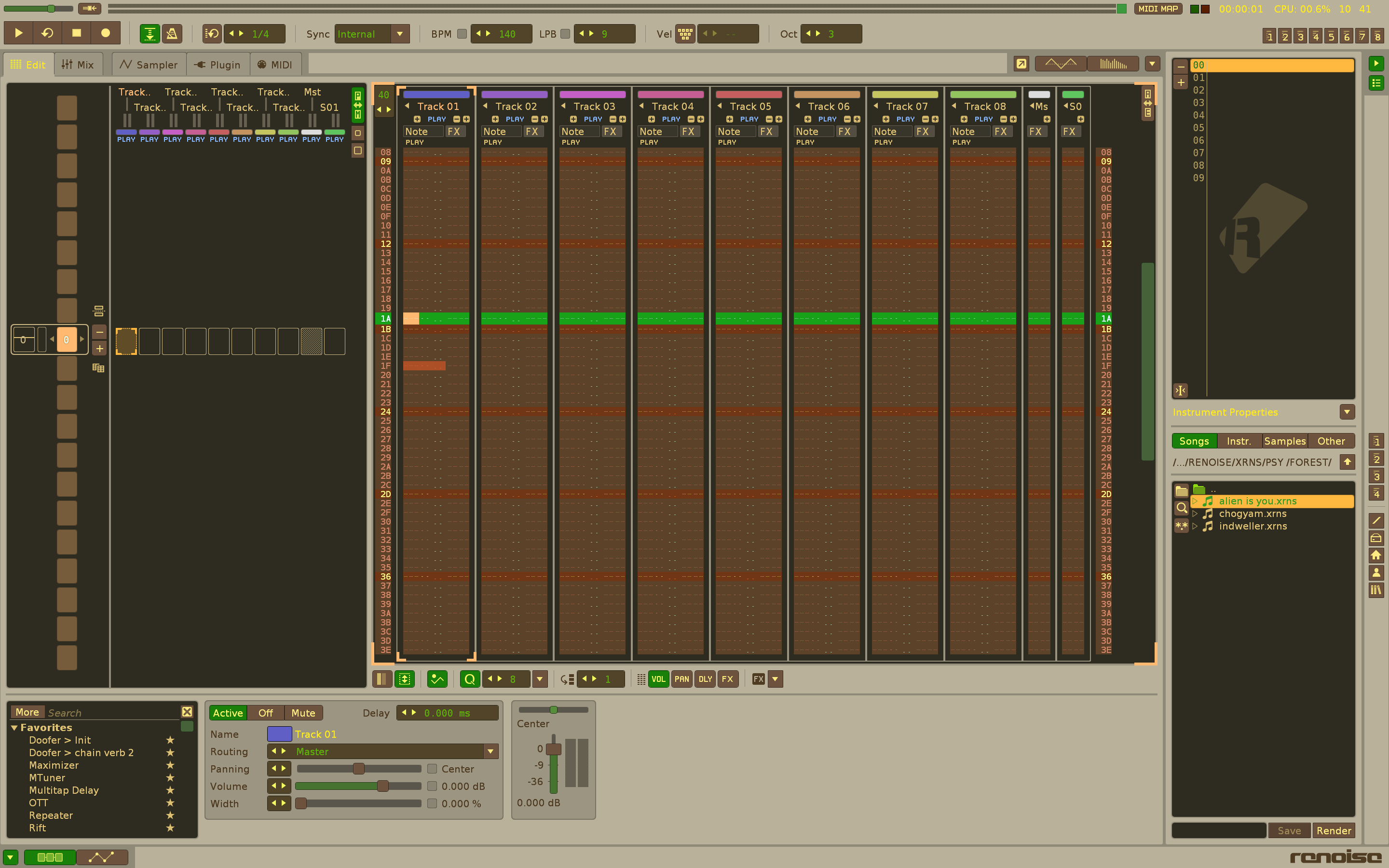
biophilia.xrnc (5.0 KB)
Continuing the discussion from Color Themes For Renoise:
I hope you are still around as I like a ton of your themes but most if not all the links to downloads are unavailable. Any chance you can upload a few… or all 
Check the Theming Discord here Color Themes For Renoise - #739 by NPC1
Improved darktheme a bit:
darktheme.xrnc (5.0 KB)
This is nice.Thanks for sharing!
Just got Renoise and was about to make a akai based one. this is great thanks.
All color themes picking up the ideas of the popular Solarized theme.
Read hear: Solarized
Picture (1 & 5) Based completely based on the Solarized color set
Picture (2) Also based on Solarized but with more highlights taken from the Ariake color set
Picture (3 & 4) Based on the Solarized color set but with de-saturated body and background for those who can’t stand the colors in picture 1 & 5 (I do not like 5 I just made it to have the scheme complete ![]()
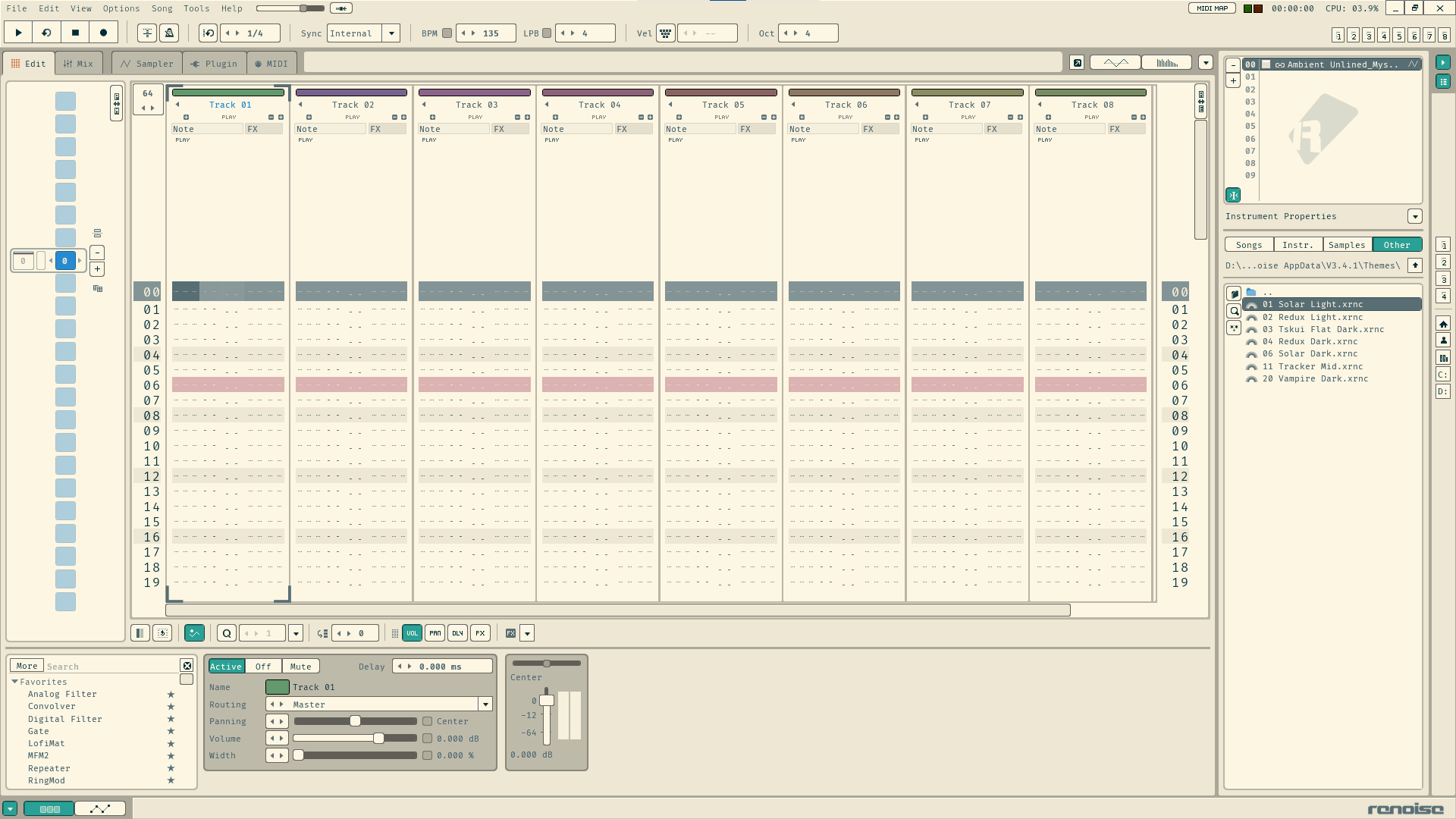
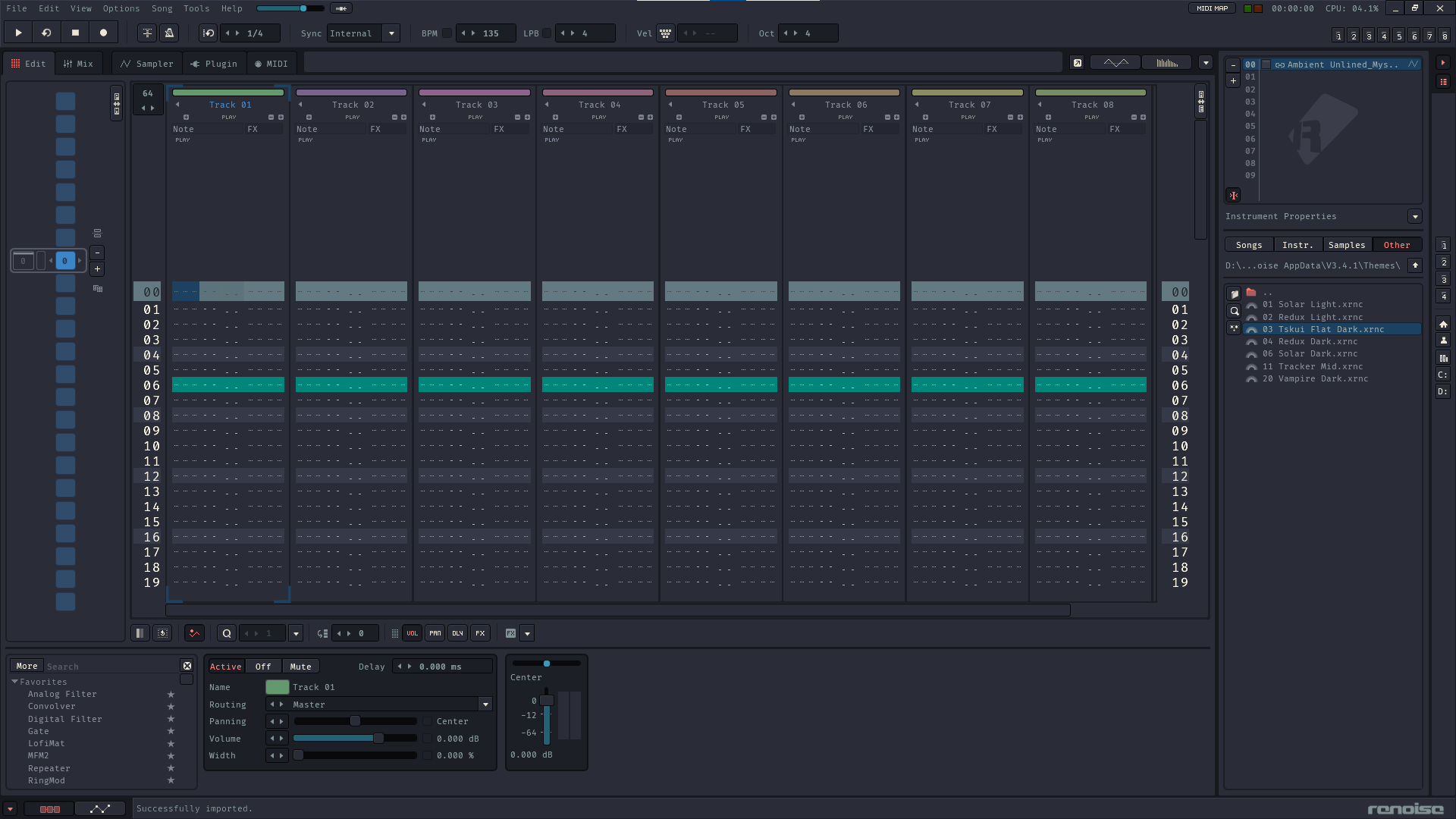
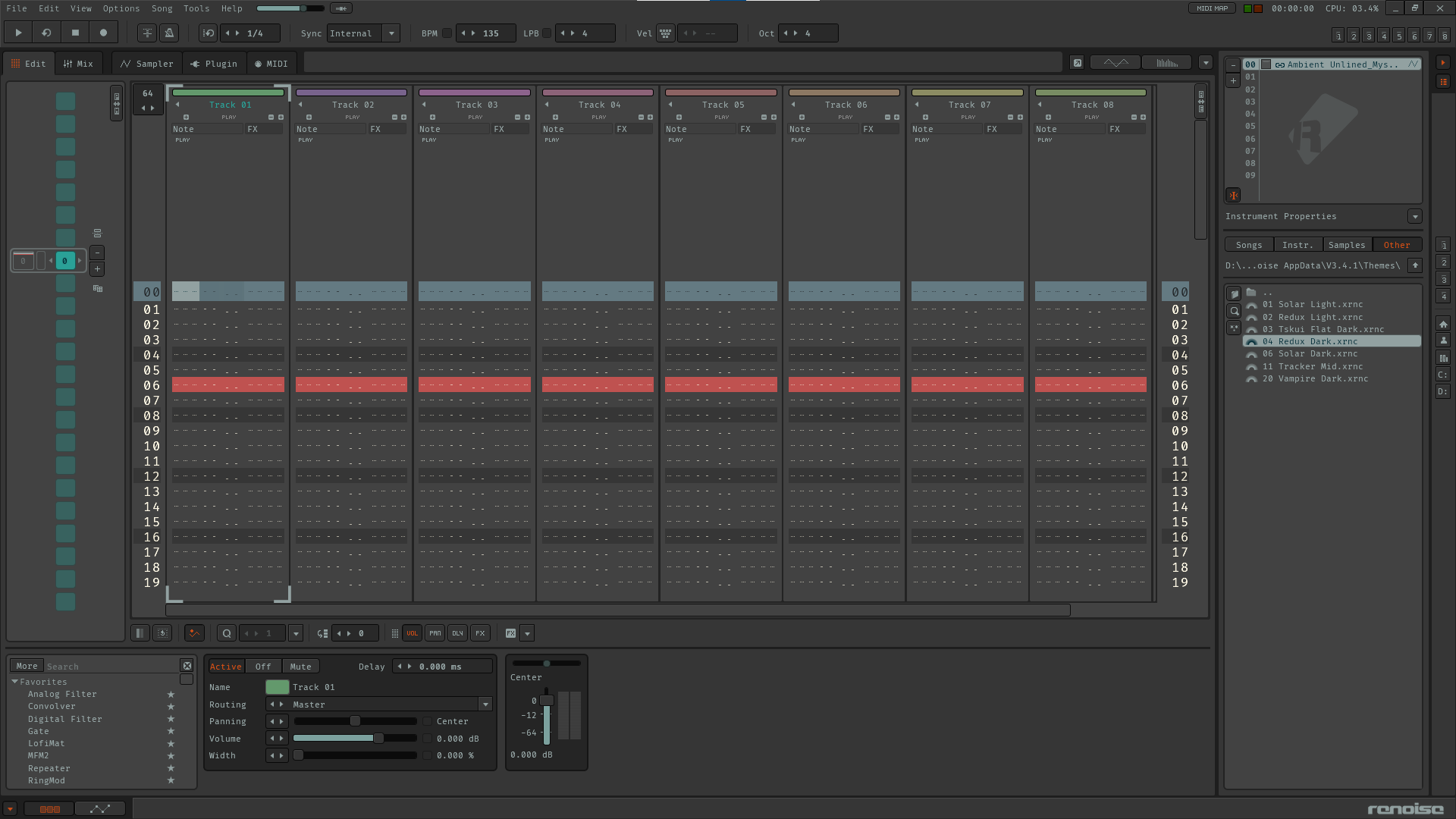
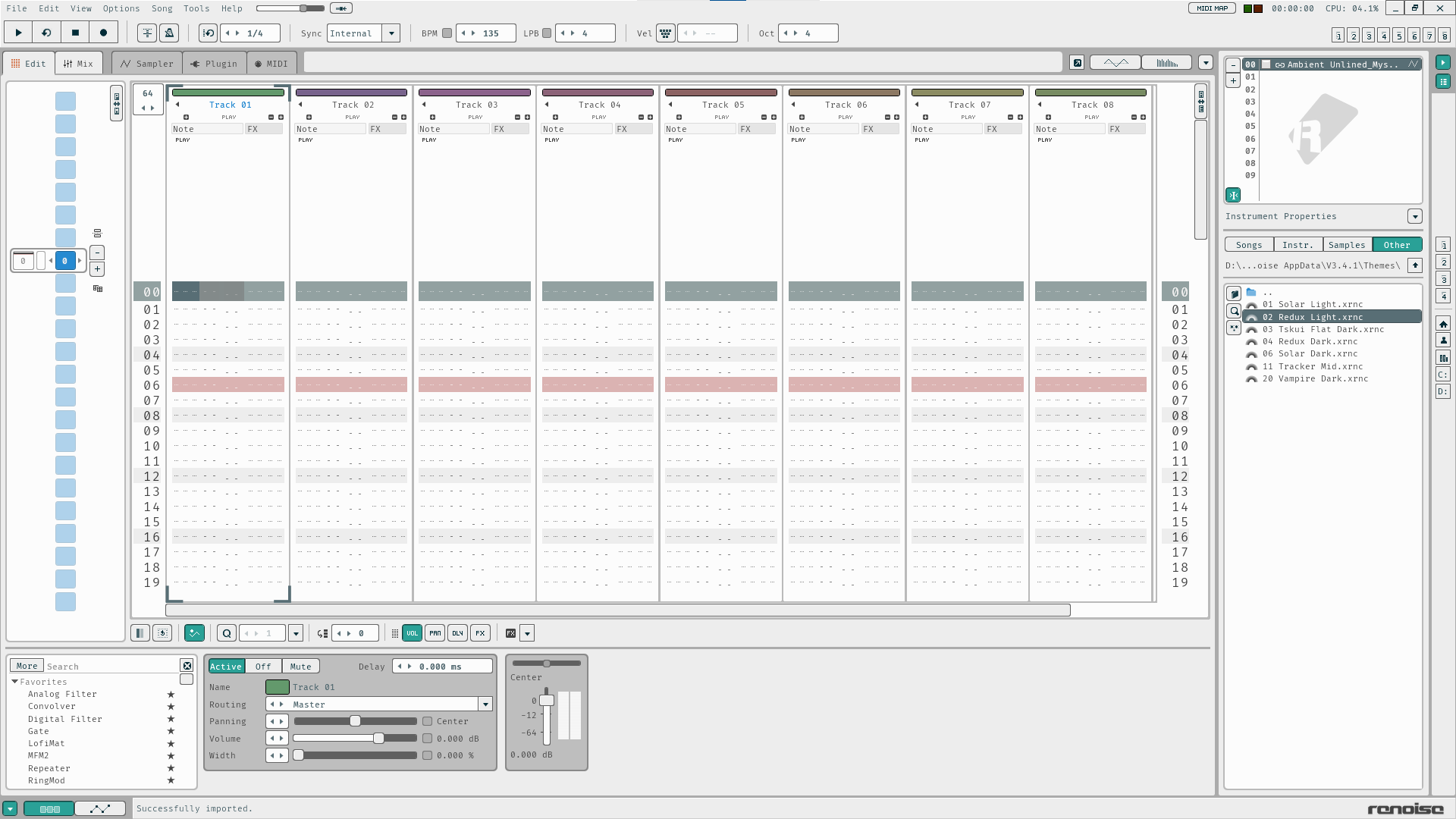
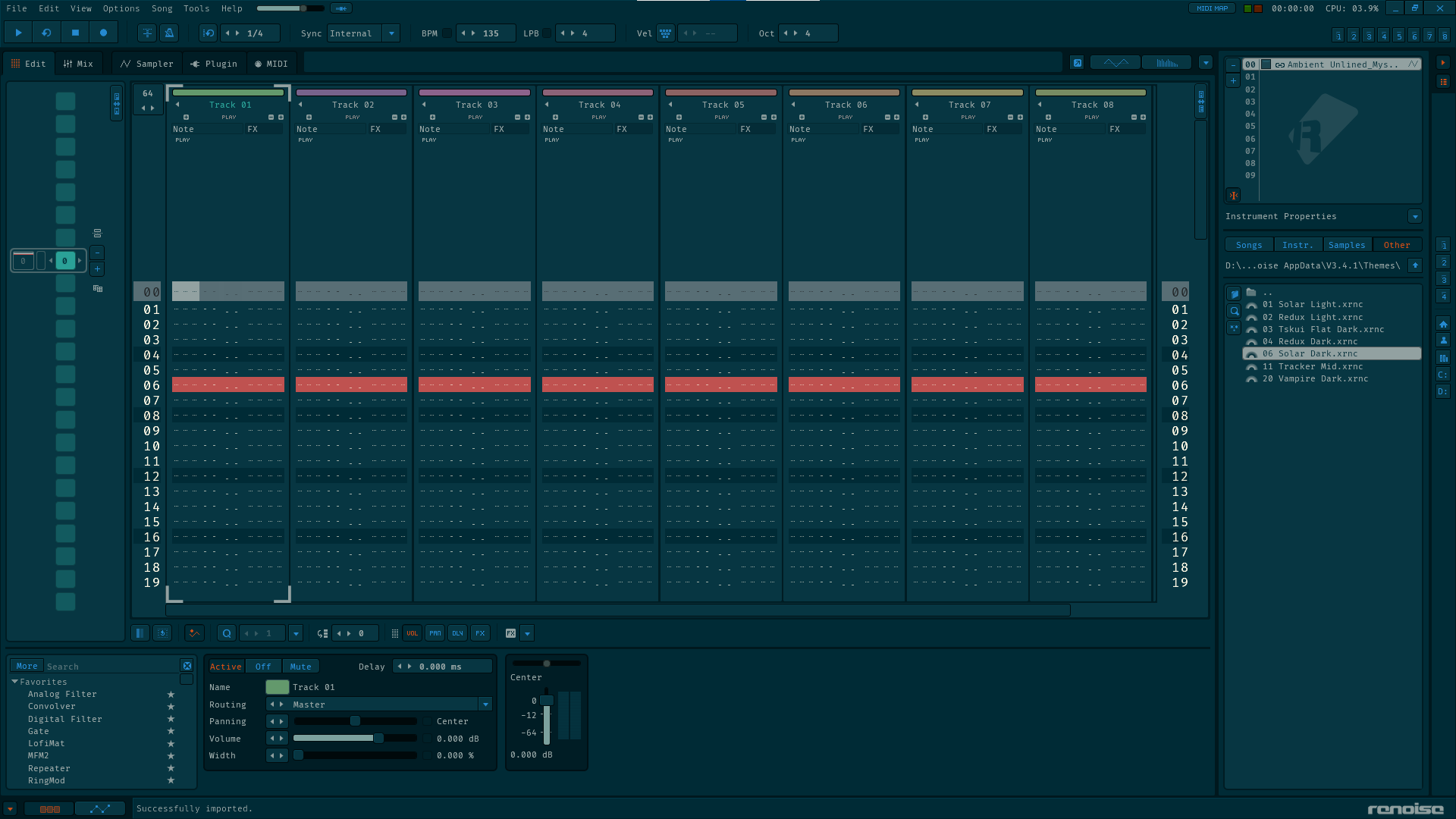
03 Tskui Flat Dark.xrnc (5.0 KB)
04 Redux Dark.xrnc (5.0 KB)
06 Solar Dark.xrnc (5.0 KB)
02 Redux Light.xrnc (5.0 KB)
01 Solar Light.xrnc (5.0 KB)
Ah. Worth to mention: I changed the font to FiraCode:
Config.xml
<?xml version="1.0" encoding="UTF-8"?>
<FontEngine doc_version="0">
<Standard>
<Size>10,10</Size>
<FileName>Fonts/FiraCode-Regular.ttf</FileName>
<AntiAlias>YES</AntiAlias>
</Standard>
<StandardBig>
<Size>13,13</Size>
<FileName>Fonts/FiraCode-Regular.ttf</FileName>
<AntiAlias>YES</AntiAlias>
</StandardBig>
<Bold>
<Size>10,10</Size>
<FileName>Fonts/FiraCode-Light.ttf</FileName>
<AntiAlias>YES</AntiAlias>
</Bold>
<Italic>
<Size>10,10</Size>
<FileName>Fonts/FiraCode-Medium.ttf</FileName>
<AntiAlias>YES</AntiAlias>
</Italic>
<Monospaced>
<Size>10,10</Size>
<FileName>Fonts/FiraCode-SemiBold.ttf</FileName>
<AntiAlias>YES</AntiAlias>
</Monospaced>
</FontEngine>
PatternConfig.xml
<?xml version="1.0" encoding="UTF-8"?>
<PatternFontSettings doc_version="0">
<Small>
<Size>9,9</Size>
<FileName>Fonts/FiraCode-Regular.ttf</FileName>
<AntiAlias>YES</AntiAlias>
</Small>
<Normal>
<Size>11,11</Size>
<FileName>Fonts/FiraCode-Regular.ttf</FileName>
<AntiAlias>YES</AntiAlias>
</Normal>
<Big>
<Size>13,13</Size>
<FileName>Fonts/FiraCode-Regular.ttf</FileName>
<AntiAlias>YES</AntiAlias>
</Big>
<Huge>
<Size>15,15</Size>
<FileName>Fonts/FiraCode-Regular.ttf</FileName>
<AntiAlias>YES</AntiAlias>
</Huge>
</PatternFontSettings>