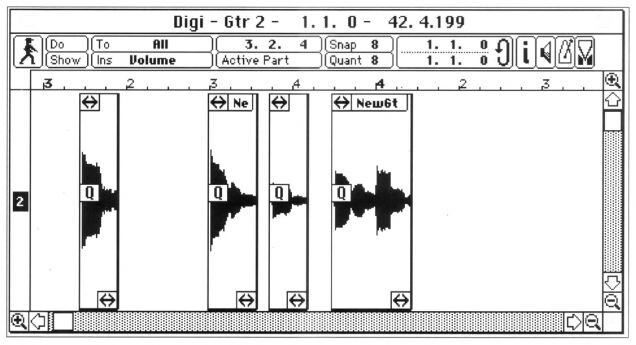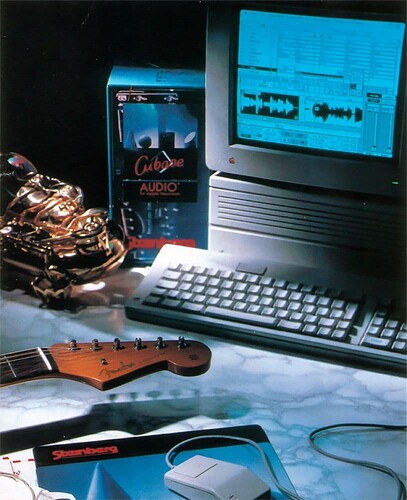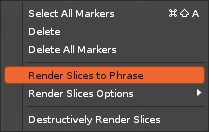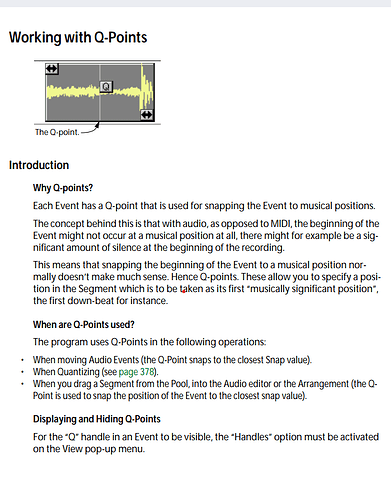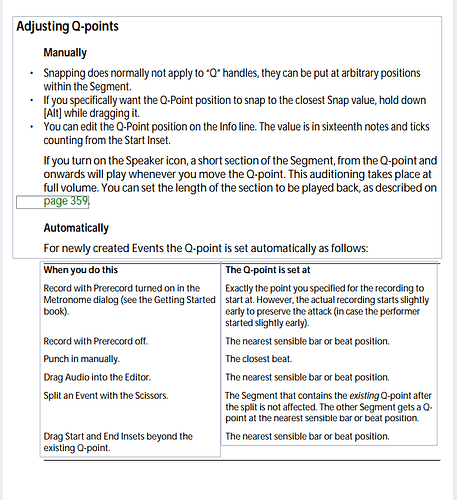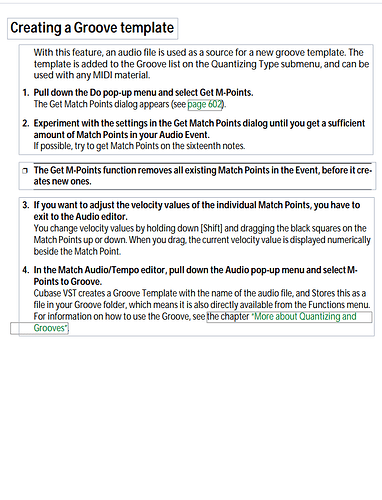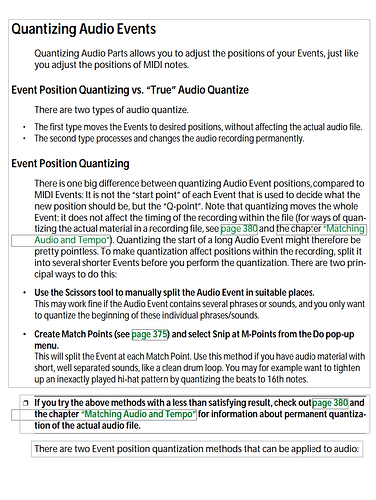Hi there, Great day to you,
How would i emulate/achieve the ( oldschool Recycle/Original Cubase Slice format ) Q-( = ‘quantize’ )Points in Renoise ( ? )
This, for whatever reason, what Propellerhead did to the format, seems almost like an impossible task in 2025 - when it was originally the whole basis for the Recycle format = to be able to set a Sample Start point, based on a Peak in the Audio/Slice -file (( not the SAMPLE START >> The ‘SELECTABLE’ SAMPLE PEAK Location ))
It is basis of so many groovy tracks made in the older version of Cubase, where the support for these kind of Recycle Files, with the real Musical Timing, was / is still present - Such as Prodigy Songs ( made in Cubase ) and Chemical Brother’s beats
Just a couple Ms alteration, in the Q-Point start point, will change the whole feel of the whole track - this is why this is/was the whole basis of Beat Slicing ( originally )
Here is a picture from the 90s Cubase REX with Q-Point ( support, still in effect )
Please assist, bring the musical beats ( slicing ) back
Rex format is somewhat Crippled, so is BeatSlicing overall, without this
Check article about this, when REX was first ( in baby steps being introduced - it is a basic feature of the origins of the whole format, and has to be implemented for musically inspiring flow in/of beats overall.. otherwise, well, the timings sound/are off )
Any workarounds on how to achieve the Q-Points in Renoise, is well appreciated ( ! )