Here is a trick that you can use for adding “internal” automation to a phrase
In the following example, the instrument is configured to play two chords, with velocity-based automation controlling the cutoff of an analog filter:
How it’s done
-
Add an empty sample to the instrument (‘dummy’ sample used for controlling the effect).
-
Add a meta-device (key or velocity-tracker) somewhere in the Effect that will pick up the notes from that particular sample and apply it to your effect.
So, if you created a phrase (easiest is to show sample columns, when using that special sample), the note or velocity of your special sample would control the effect. Note that the sample doesn’t need to be empty - I just like to be a bit organized.
Once done, the phrase could look like this:
Limitations
You sequence effects devices by entering numeric values in the phrase. This means that, unlike graphical automation with envelopes, the range/resolution of the values you can enter is limited to the range of notes (0-119) or velocity (0-127).
Also, if you trigger the phrase containing the automation more than once, the automation values are picked up multiple times by the *-tracker device. As a result, they would be fighting over which one gets to set the value (last one wins). However, this can be also used creatively, to create multiple “overlapping” automation clips. But if you want to avoid such “fighting”, it’s probably better to put the phrase automation in a separate phrase and trigger it separately, e.g. by using the Zxx command. Any other instrument phrase or note you trigger would still be affected (effected?), as DSP effects are always processed monophonically.
Furthermore…
If controlling one parameter is not enough, it’s possible to expand the above example with multiple automation phrases, ‘dummy’ samples and *-tracker devices. Or you could use a key tracker along with the velocity tracker to gain an extra “dimension” from a single dummy sample.
Also, instrument macros can be made to “shape” the automation values. This allows you to combine “external”, song-based automation with the internal phrase automation. Just connect the macro to min/max of the *-tracker device itself, or use a device such as the Meta-Mixer in a later stage.
Finally, if you want to control modulation device parameters, this is possible too. But it’s a bit of ahackaround that requires you to package a Instr.Macro device into the instrument effect section. That technique is explainedhere.
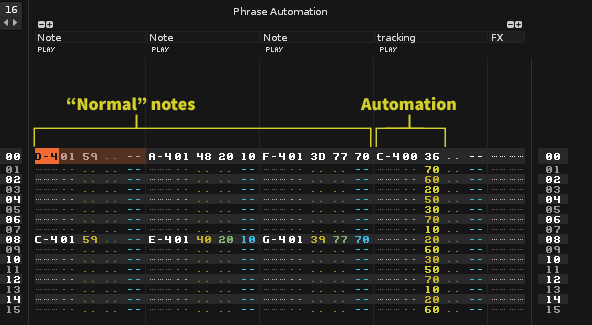
 & preferably mono) which is muted through a gainer in the effects tab of the instrument, have a signal follower read the drawn shape / envelope and output to for example a hydra which in its turn controls other effect chain parameters for the other sample(s).
& preferably mono) which is muted through a gainer in the effects tab of the instrument, have a signal follower read the drawn shape / envelope and output to for example a hydra which in its turn controls other effect chain parameters for the other sample(s).