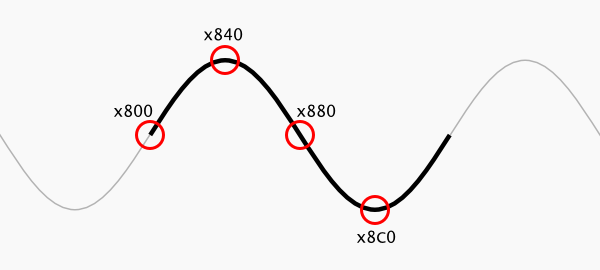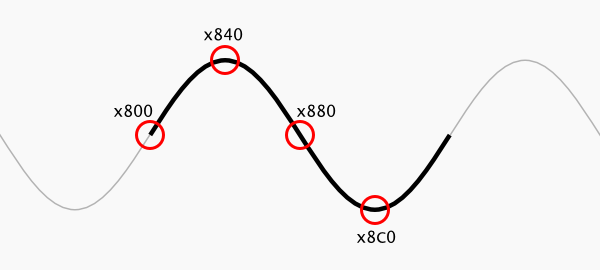So lets say i set the frequency on the LFO to 4.000 LPC, right? well it’ll eventually go out of sync and then starts to sound off. I’d like to know what exactly i’m doing wrong here. i’ve seen the tutorial xrns file ‘sound design and meta devices’ and tried emulating just the filter and lfo that was on the bassline to get that wobble effect. also tried automating the frequency from 4.000 LPC to 2.000. sometime when i even hit play it already starts out of sync. i’m definitely doing something wrong, but what? wish there was like a sync to tempo button >.<
The LFO is always tempo-synced, in that its frequency is always proportional to the tempo of your song. If you set it to 4.000 LPC precisely, then it will always remain at that frequency, and it will not drift. However, its phase will constantly be moving, and you may not always stop/start your song precisely in sync with this phase.
If you right-click the Reset button on the LFO device, it will insert a reset command into the pattern for you. This reset command forces the LFO to a particular point within its cycle/shape, ranging from x800 to x8FF, where “x” is the index of the LFO device within your chain. You would typically trigger this reset at the start of your song, or once per pattern, or however often you need to. This ensures that the LFO does exactly what you want every single time.
See the manual for more info:
http://tutorials.renoise.com/wiki/Meta_Devices#.2ALFO
Thanks for the tip, its definitely sounding a lot better. Although I still feel like i hear just a tiny bit of offness. maybe it’s just my craziness… blehhh. need to look more into this “phase cycle”
oh yeah this is definitely getting better. i just gotta keep placing these reset points
You can also assign a key tracker to the lfo reset parameter, and it will automatically reset the phase with every note.
You can also experiment with different reset values, to get different characteristics from the LFO.
[quote=“dblue, post:6, topic:39221”]
You can also experiment with different reset values, to get different characteristics from the LFO.
thanks man. that’s what i was doing. i had the beginning reset start on x8c0 and switched it from that to x800 and repeated. definitely going to mess around with it more. did you go out of your way to make that?
what exactly do you mean? i believe i saw a key tracker in the dsp chain on the lfo reset in the tutorial xrns file called ‘beat synced wobbles’ but i couldn’t exactly figure out what was going on.
Took 5 minutes in Inkscape. No big deal ![]()
I was gonna link you to another older thread I did with a similar graphic, but I realised it was outdated and probably a bit confusing. So I simply made this new graphic instead.
Put the key tracker dsp device on the track that has the notes you want to trigger the lfo phase, then assign the key tracker to the reset button of the lfo. It will automatically reset with every “note on” in that track.
really appreciate it homie!
that wont allow me to change the lfo phase values though will it? im gonna go try to play around with it now to see what youre talking about
yep that’s right. you should still be able to change the phase using those pattern commands.
You could also setup a extra *Hydra device that controls both “Dest. Min” and “Dest. Max” parameters on the *KeyTracker. This way you can set the phase the the next key will reset the LFO to.
0_0 I did not know you could do this, but I’ve thought about how cool it would be if you could. For some reason I just assumed you couldn’t holy shit I have so many things to try now. You can basically use the lfo as an envelope generator for ANYTHING then.
One of renoises strong points, yes. ![]()
Exactly the same reaction I had when I found this out. LFO/Envelope everything!
A .xrnt (DSPs set file) with 4 envelopes can be downloaded here (via this topic)