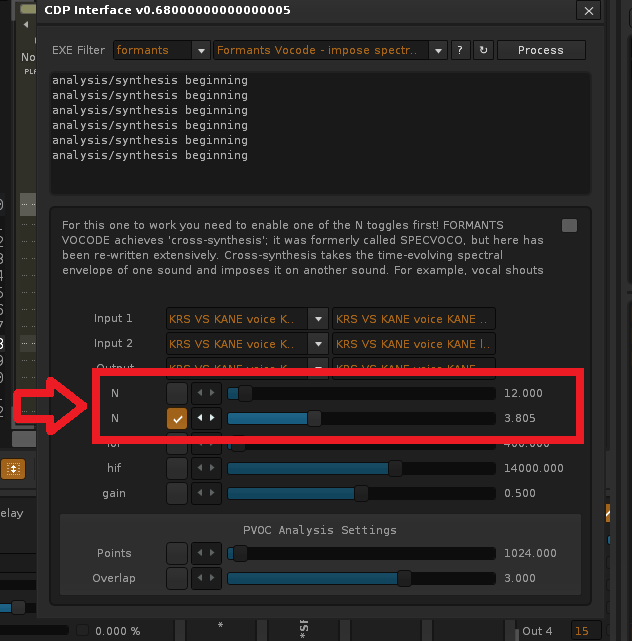Hi Jonas,
Mojave 10.14.6
i’ve installed cdp tool, but the issue remains.
I can provide info
oi @dspasic
I was able to get this working on mojave just now, can walk you through it.
make sure you have the newest install of cdp in your home folder, then follow the manualconfig.pdf instructions in the cdpr7 doc folder. Specifically the creation of a valid PATH environment variable. make sure that you are not inadvertantly saving the .bash_profile with a .txt extension. The directions explain this. Also check in terminal that you can run individual cdp processes, such a paplay to confirm that you have it installed
uninstall the cdp tool if you have it installed, then reinstall it and point it to the executables home/cdpr7/cdp/cdprogs when it asks for the executables path
then it should work 
psyched to finally get this up and running in renoise!
LOTS of interesting processes available here 
I get the same ‘an output file was not produced - check your settings’ on Windows 7. With no clue yet on how to actually check my settings. Any suggestions on how to fix this?
Is there a manualconfig.pdf in the windows CDP distribution docs folder?
For mac, that file had the needed info for a successful install
Unfortunately, no. I downloaded the PC-MAC documentation. But the only config document that I can find is Manualconfig-MAC.pdf. A PC equivalent PDF does not exist in that zip file.
Edit:
I’ve tried running Renoise 3.3.2 in administrator mode but that doesn’t help. CDP does seem to work on my end. As i can use it via the Sound Shaper GUI. Which does give me access to settings. But I don’t see any that I think would affect Renoise.
Thanks @slujr. Running Renoise in administrator mode was the first thing I tried. Also tried granting C:\cdpr7_cdpsoundloom.exe administrator right. Sadly it doesn’t fix it.
Read earlier in the threat that someone had some luck with uninstalling the tool. How do I do that? I can’t seem to find it in the manual. Uninstalling Renoise tools, that is.
Ps. Yes, I am here because of your CDP tutorial.
the soundloom.exe shouldn’t need admin rights…
you may just need to uninstall the tool and reinstall and point the tool to the cdpr7/_cdp/cdprogs directory where all the .exes are located.
to uninstall the tool, go to tools>tool browser> search “CDP” > uninstall
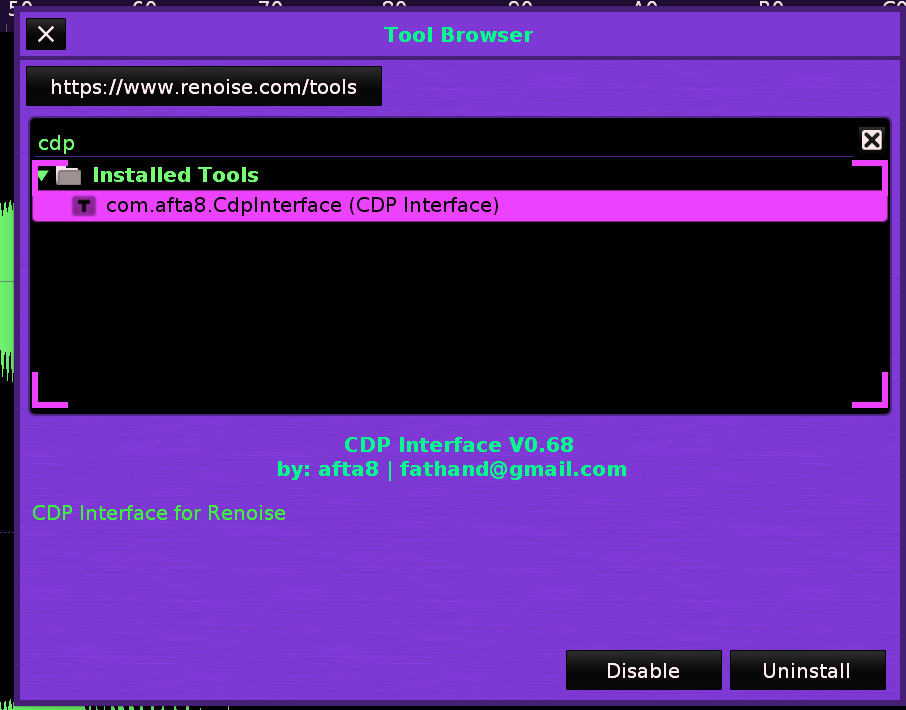
Oh yes! That fixed it! Thank you Mr.Zensphere!! ![]()
![]()
Turns out I linked the CDP tool to the wrong folder. I pointed it at cdpr7_cdp rather than cdpr7/_cdp/cdprogs. ![]()
hey, sweet if you got this working! Enjoy the new god-tier DSP now at your disposal 

this tool is super super fun, as long as you have the patience for it!
Apparently CDP 8 is on the way;
and ‘beta’ versions of the new processes can already be downloaded here for testing;
https://www.soundshaper.net/downloads/CDP_UPGRADE_PC.zip
After making a backup of the old processes inside “C:\cdpr7_cdp_cdprogs” I have extracted the new ones on top of the old exe’s and haven’t had problems with the tool yet when it comes to the recompiled existing effects. Of course for the new effects (http://www.ensemble-software.net/CDPDocs/html/cr8new.htm#ASCIIGET) there aren’t any definitions yet. I’ve tried my hand at adding some tonight and eventually like to get most of the stuff added. For now if you have the new processes installed inside “cdpr7_cdp_cdprogs”, you can try this updated definition file inside the CDP-tool folder (on my computer; "C:\Users\pluge\AppData\Roaming\Renoise\V3.4.2\Scripts\Tools\com.afta8.CdpInterface.xrnx ") which has the bounce effect and all the 23 specfnu effects catered to formant manipulation;
definitions.lua (2.0 MB)
Please note that if you have your own custom definitions you’ll of course lose them when overwriting, so make a backup first if necessary ![]()
Had some time during the Easter holidays and have added most of the new processes for the yet to be officially released CDP 8 to the existing definition file, get it here;
definitions.lua (2.4 MB)
Overwrite the definition file in the CDP tools folder with the above. Note that you need to install the new processes in the correct CDP folder first for them to work (and apparently reboot the mac for mac users).
Also, afaik these processes are ‘beta’, but hopefully not much will be changed in the final release (adding new parameters etc) so the official release will keep working with this definition.lua file. I quickly tried out all the new stuff and in typical CDP fashion, the documentation isn’t always clear on parameter limits, so you have to trial and error input. Especially when it comes to data entry in the text boxes (where processes need data files) this can be irritating. Luckily the terminal will give hints on what is wrong. Ideally, as certain parameter settings influence the limits of other parameters, in an utopic future update this could be covered. (e.g; If channel amount in pvoc analysis = 1028, parameter X channel max = pvoc analysis/2 etc).
Hopefully with the help of chatgpt I can try to get some ideas in, and create an update. As the processes list has grown considerably, a search field would be nice to have. Also some kind of recently used list wouldn’t hurt for the favorites. I have enough ideas.
For now, regarding this thread; CDP Wish: A set of CDP functions that 'just work' you could try and make your own version of the definition file, commenting out the stuff you don’t need, putting the for you redundant entries between brackets; --[[ particular not needed process(es) here --]] ,
This way you can make a light version and remove clutter. Some cool stuff and gems to be found for sure ![]() .
.
edit; check out this link for details about the new processes; CDP8 New
Awesome , that did the trick !
I’ve been playing with this for about a week, great stuff. Big thanks for putting it together and keeping it running! Not having to make analysis files to do spectral things, the little graphic breakpoint, envelope whatever thing, all really fantastic. I’ve been trying to sus out soundloom as well for processes and it’s just…
Richard posted the beta builds for M1 Mac here in March '23, would that be the most up to date set to use with your new definitions.lua?
I’m on windows not Mac so can’t tell you exactly, also haven’t been following the official cdp forum or website in a while. Better ask there (Composers Desktop Project Forum - Index), or just try if they work inside the tool?
Most seem to work fine, I do occasionally come across error messages like this:
Formant parameter missing on cmdline.
ERROR: INVALID DATA
ERROR: Can’t open file /var/folders/_w/310s25393fxd_tvznmbhd07h0000gn/T/Renoise-0-1521/Renoise_TmpFile-0-6.ana to read data.
That’s quite a specific example when running strange > strange glis but it seems like the errors I’ve seen relate to /var/folders/_w/ not being able to be read. Is that a folder permissions thing perhaps?
What process are you trying? Some processes require some values to be set before they work properly.
For example in formant vocode, one of the two N parameters must be set first before you get an output;
edit;
sorry, missed you was using strange gliss, will try it here and see whats up.
edit2;
Yeah, I think you need to set one of the two N parameters for it to work. Also check out the CDP documentation when trying out the processes to see if there are other quirks or particulars.
That’s great, really appreciate the help with that. The other one that jumped out was under BROWNIAN I get:
Parameter[2] Value (2.000000) out of range (175.729660 to 7200.000000)
The range of that Parameter[2] slider (dur) runs from 0.010 to 25.000 which makes it impossible seemingly set a useable value, but I’ll check the CDP Documentation in case it’s a quirk and I’ve missed something obvious.