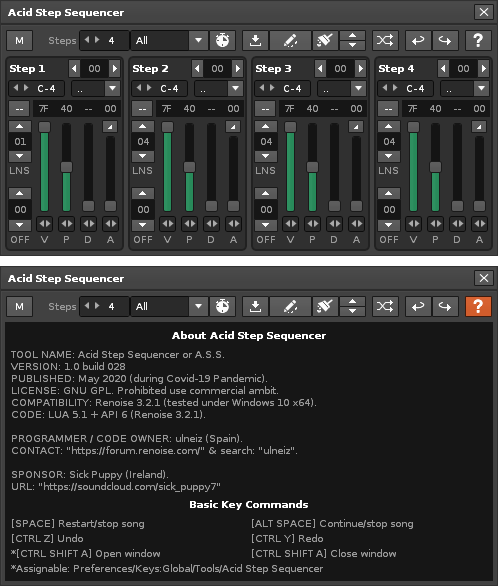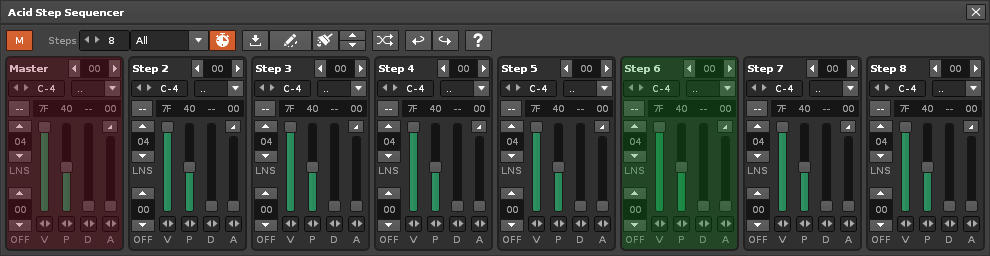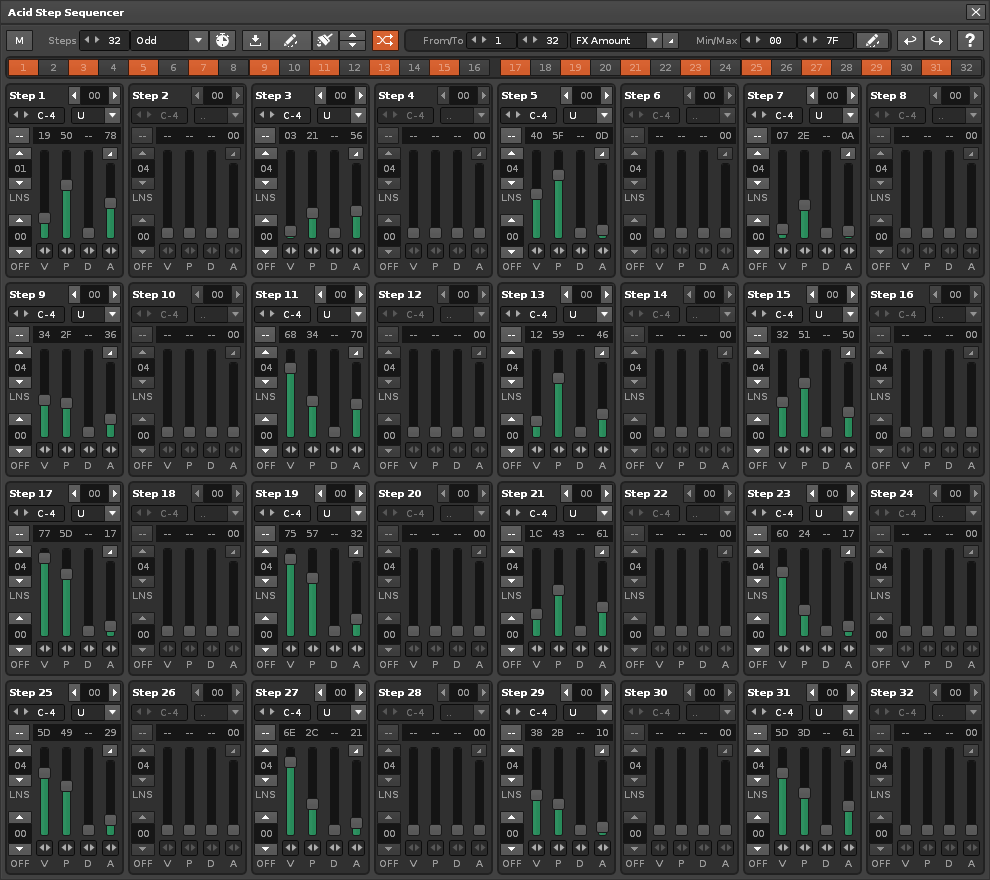Acid Step Sequencer. Description
Acid Step Sequencer or A.S.S. is a stepper note injector, with an acidic sequencer approach. Choose a number of steps between 2 and 32. You can manipulate the notes and all their related values. Use the Master Step (“M” switch) for manipulation in selective groups or each step individually. You will be able to import, edit and delete data. Experiment with your notes quickly from a advanced sequencer panel. Use the power of randomization to get more creative in no time. This tool will add hours of fun building your patterns!
Main features
- Up to 32 steps.
- Line jump (click inside the “Step X” name).
- Marker (with green lighting).
- Individual editing of each step.
- Master step for group editing (red step).
- Ability to auto-adjust the “number of lines of the pattern” from the LNS Value of the Master Step (press [CTRL + Click] from increase or decrease the LNS Value).
- Direct control of: note, instrument index, volume, panning, delay, sfx parameter and sfx amount values.
- Manipulation the number of lines for the steps.
- Manipulation of the note-off for the steps.
- Four selection modes: all, odd, even or custom (with 32-step panel with various selection modes).
- Selective transposition of notes.
- Randomization of values (all), with range capacity and number of steps.
- Injection of the effect and quantity in lower empty lines.
- Selective cleaning.
- Slider bars with “set to 0” (double click).
- Data import/load.
- Safe! It need Renoise “edit mode” enabled to edit.
Keyboard Commands
- [SPACE] Restart/stop song.
- [ALT SPACE] Continue/stop song.
- [CTRL Z] undo.
- [CTRL Y] redo.
- [CTRL SHIFT A] close window.
- *[CTRL SHIFT A] open window (Assignable: Preferences/Keys:Global/Tools/Acid Step Sequencer)
Access
- Renoise: Tools/ ~Acid Step Sequencer…
GUI
The GUI is constructed so that the tool appears as integrated as possible with Renoise.
How to use it?
“A step” is defined by the triggering of a single note. The note occupies one line, and it can have more lines below to lengthen its duration. A.S.S. is capable of injecting a specific number of notes with a specific distribution by steps. Choose a specific number of steps, insert the notes and then manipulate all their values from the tool, through each step panel. You can view between 2 and 32 equal panels. Master one, and you will master them all.
It is important to know how to control the Master Step (red panel), by pressing the “M” switch. Master Step allows you to selectively manipulate all the parameters together. Choose from All, Odd, Even or Custom for step selection.
The tool can work back and forth. That is, manipulate the data from the tool, or import data from the Renoise pattern (the selected note column). The “Import data” button allows you to readjust the tool to already written notes (only note lines and their associated note-offs).
Furthermore, A.S.S. allows specific manipulation of the effect parameters and their amounts. You can inject the values down, leaving the pattern ready for a more granular edit later.
The highlight is the selective randomization panel. This allows the user to be much more creative when he is not able to be. Use the randomization of any parameter to increase your inspiration shots. A.S.S. will help you find that step-sequenced note pattern that you never would have thought of!
Author, sponsor & collaborators
This tool was built during the Covid-19 Pandemic (May 2020), programmed by ulneiz (Spain).
Sponsor: @ToybOx. Thank you very much for proposing and promoting these types of projects!
Beta tester: A special mention to Kirk @Neuro_No_Neuro for working as a “beta tester” and providing their text corrections. Thank you very much!
Play with very acidic steps and transform your patterns! Enjoy it!
Acid Step Sequencer. Download
Acid Step Sequencer. Update History
Go to Renoise:Help: ~Find Tool Updates… & check it!
v1.0.028 (May 2020)
- First release.