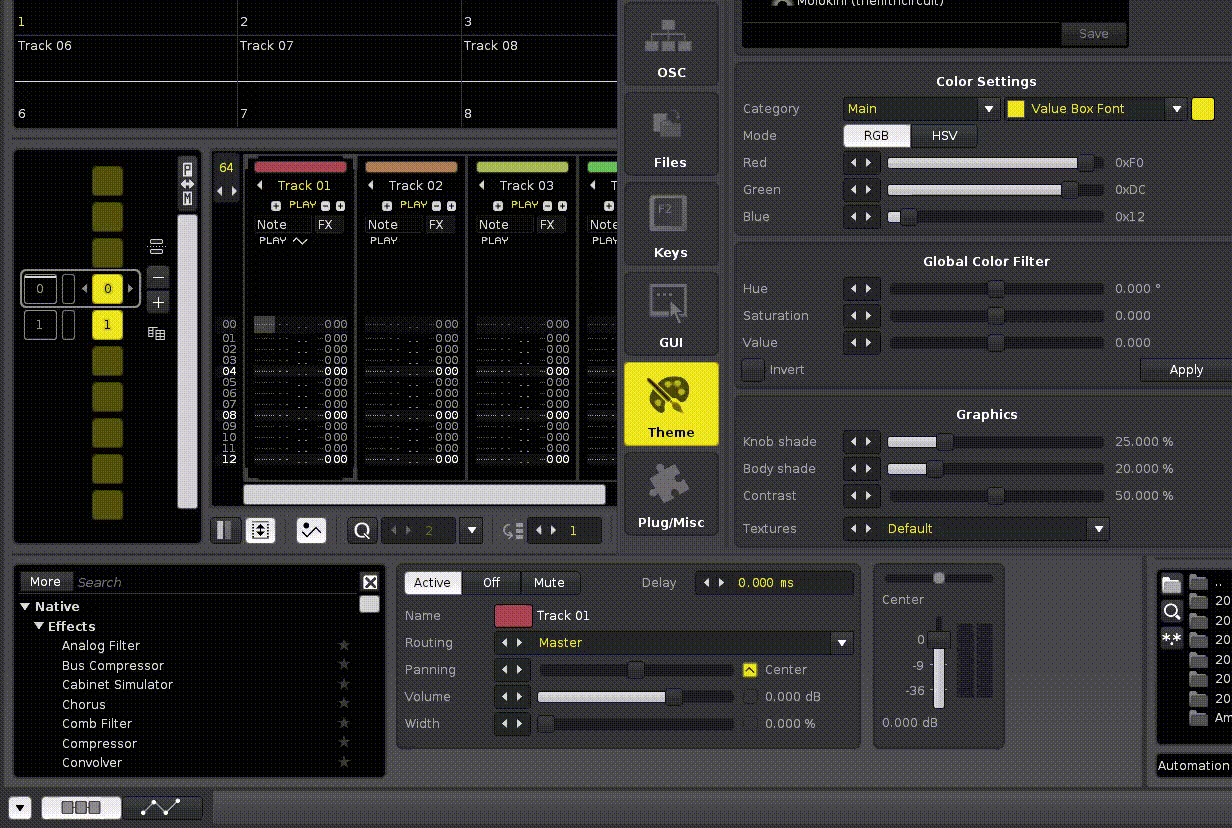In the Automation List (to the left of the Automation Editor where you input automation points or curves) …
- a white automation icon is shown when there’s automation data for that parameter in another pattern than the one you currently seeing.
- a yellow automation icon is shown when there’s automation data for that parameter in the current pattern.
At least, that’s the colors shown in my theme.
That’s all very useful. But the indicators are only reliable if the status (white or yellow?) is updated when you change patterns, either by playing or scrolling.
Problem is, the icons are not updated by pattern changes. So often, the icons simply indicate something wrong (that there’s automation data in the current pattern when there’s in fact none, or that there’s no automation data in the current pattern when there in fact is).
To update the status, you have to click something (e.g. another parameter) in the Automation List or the Automation Editor.
A small demonstration song with panning automation data in pattern 0 but none in pattern 1:
Open song, open Automation Editor, go to pattern 1 → the automation icon next to Panning should turn white but it doesn’t happen. Click on Width or something else in the Automation List → now the Panning icon turns yellow.
Automation List bug.xrns (3.7 KB)
This might not be an issue for most users, but as I use plugin automation a lot and need to keep track of where the data is, this is often causing some confusion.