How about deleting the cached VST plugin databases and rescanning all plugins? It might be worth a shot.
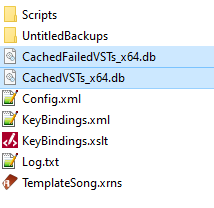
The files can be found in C:\Users[the_user]\AppData\Roaming\Renoise[the_version]
How about deleting the cached VST plugin databases and rescanning all plugins? It might be worth a shot.
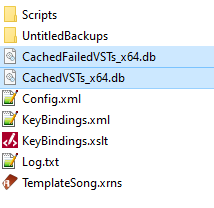
The files can be found in C:\Users[the_user]\AppData\Roaming\Renoise[the_version]
At damn chicken , did all that …the issue is also present with just recording from keyboard usng plain renoise instruments and NO vst’s
Improvement
Killing 'the diagnostic policy service 'from taskmanager did the job , but the process always comes back and I think it is related with the Microsoft defender antivirus Service , which can’t be killed .
I disabled it and exluded folders but no luck
Maybe taktik can clarify as to why Renoise is affected by this
Mhn good find. I’ll try this, when it happens on my system, again.
You are crazy, how did you find this out? You are right!!! DPS is the culprit. But what does DPS to slow down Renoise here?
Made a video capture on a windows 11 system:
You can workaround this issue by stopping the DPS service via admin console: net stop DPS
@taktik Maybe you can find out the reason why. Its pretty strange.
Good find! I’ll try to test it on my machine, see if I can confirm it myself.
On the internet, there are some tips about removing “C:\Windows\System32\sru\SRUDB.dat” which is related to DPS.
I stopped the service. Renamed that file and restarted the service. Issue is gone away for me:
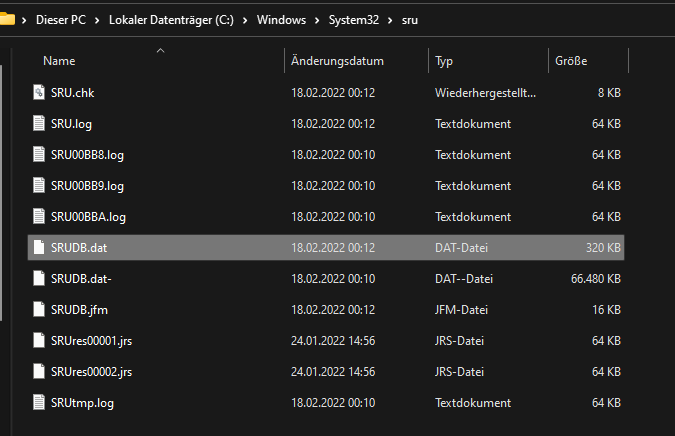
I cant find any logs about this service in the Event Viewer. Only a Rewire Error which is triggerde by Renoise. Maybe its related:
Name der fehlerhaften Anwendung: Renoise.exe, Version: 3.3.2.0, Zeitstempel: 0x60441125
Name des fehlerhaften Moduls: ReWire Engine.dll_unloaded, Version: 0.0.0.0, Zeitstempel: 0x61eaa3c9
Ausnahmecode: 0xc0000005
Fehleroffset: 0x0000000000031f18
ID des fehlerhaften Prozesses: 0x4718
Startzeit der fehlerhaften Anwendung: 0x01d824526182fd55
Pfad der fehlerhaften Anwendung: C:\Program Files\Renoise 3.3.2\Renoise.exe
Pfad des fehlerhaften Moduls: ReWire Engine.dll
Berichtskennung: a5f77bdb-fe59-4b8b-8b8a-8b12f04dacf7
Vollständiger Name des fehlerhaften Pakets:
Anwendungs-ID, die relativ zum fehlerhaften Paket ist:
Edit: Maybe also “fixable” by disabling SRUM extension “Energy Estimation Provider”: https://answers.microsoft.com/en-us/windows/forum/all/recurrent-stutters-in-games-caused-by-diagnostics/01f225bf-ce03-4114-9c39-346d22072cda
Edit 2: Article about this SRUDB.dat file: https://velociraptor.velocidex.com/digging-into-the-system-resource-usage-monitor-srum-afbadb1a375
Edit 3: It seems removing the SRUDB.dat file is only temporary. Maybe the Execution Stats and Application Resource Usage logging of SRUM (which is documented in the article about the dat file), which is part of the DPS triggers an issue of Renoise itself, where the application becomes slow.
Have you tried excluding the Renoise process too?
This isn’t really meant as a fix, as this is dangerous. All plugins that Renoise loads will then also not be scanned by Windows defender. But if it fixes the problem we at least know that this is related to Windows Defender.
As far as I can see is that DPS is not a part of Windows Defender. As stated by different websites, it’s used for problem detection of Windows components. It’s also used for collecting data of running processes which are stored in this dat file.
From the descriptions above it seems that the lag is caused by something in Windows by delaying all file access in the Renoise process:
Loading a plugin in Renoise will load the plugin DLL file from disk, recording from keyboard may write undo data to disk, Plugin GUIs may read bitmap files when the GUI is updated, updating Lua based GUIs as yours may reload bitmap files from disk as well.
This usually isn’t a problem at all, unless the system actively (temporarily) blocks the read access. For example for analyzation purposes. This DPS thing likely won’t do so, but Windows Defender and co will. And they simply may use the DPS service to pass the reports to the log system.
Either way, this is just a wild guess from here too., but should be easy to test. It’s hard to find out what the DPS thing really does…
I’ve seen those ReWire DLL error reports here too. Maybe this is related as well.
Can you reproduce this issue on your side? Too bad it doesn’t happen all the time. When i was doing some research about DPS, i found many posts also about NVidia gpu’s. Maybe this is related too, when every user with this issue in Renoise also have one. I do.
It happened again , killing the diagnostic policy server resolved it
So happy I found this out
This issue should be investigated !!
Di you try to stop the service via command line? Should be easier and you can create a batch file as workaround, till its fixed.
NO , I unfold 'antimalware Service executable 'in taskmanager , which then shows :
'Microsoft defender Antivirus Service
Right clicking on that one to open services and kill DPS
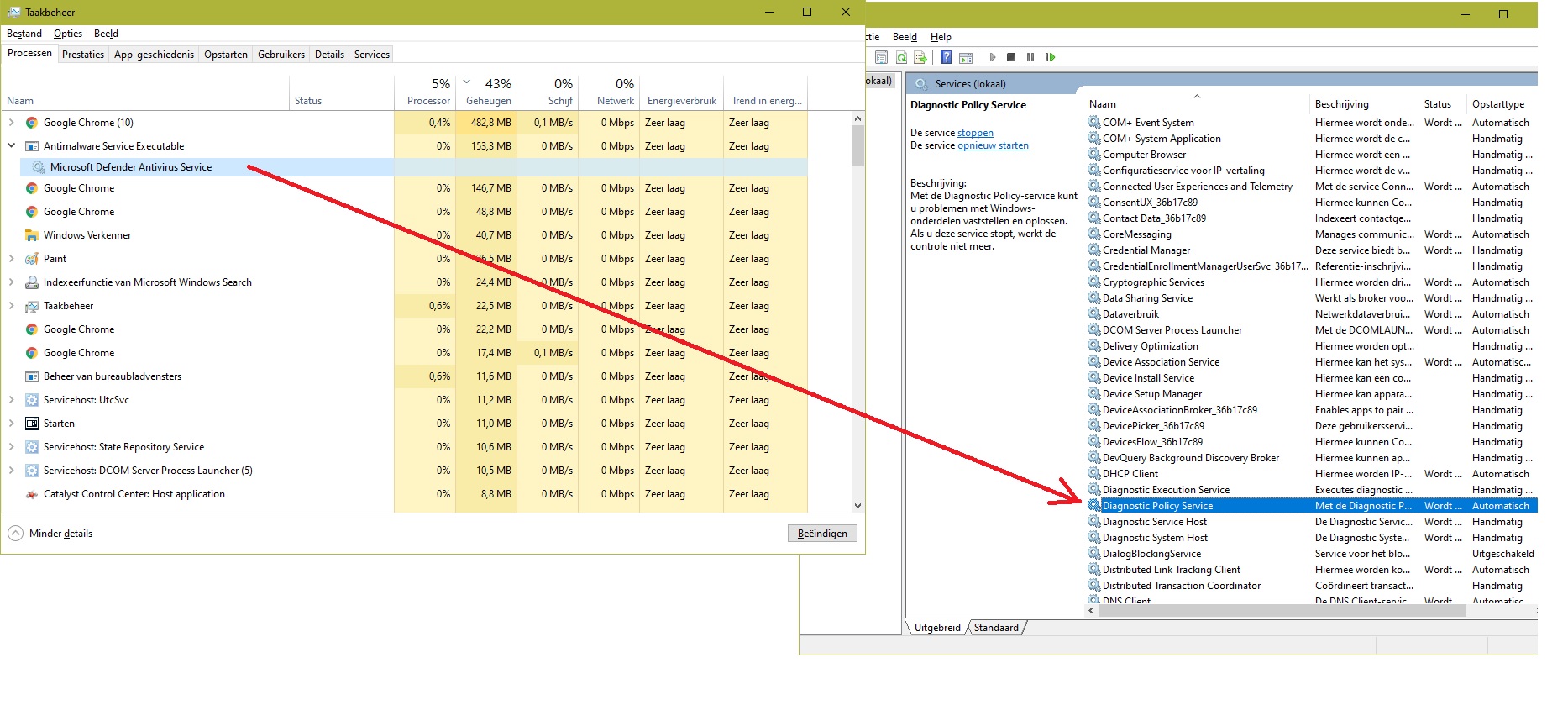
But still even after killing it , renoise still shows some lag and showcases stuttery behaviour when recording unquantized from the pc keyboard
In particular, I have tried to disable Windows Defender antivirus scanning only for the Renoise installation folders (the default Renoise installation folder and the default tools installation folder).
You can manage this in the Windows Security panel, under Exclusions.
For now, the problem has disappeared. In fact, loading Renoise and tools is even faster now. It seems a bit faster. Possibly Windows Defender Antivirus always scans files every time Renoise is run, slowing down the loading process, making the experience worse. However, this has always been the case and this problem did not exist for a long time. It is clear that something is not right.
To run any DAW, it would be reasonable to use a clean installation of the operating system, not be connected to the Internet and not use an antivirus. Unfortunately, this is not usual.
I guess the way forward is for @taktik to contact Microsoft and find out why Windows Defender antivirus is causing random malfunctions on Renoise, specifically.
What I don’t understand is how Renoise and the tools can perform worse, when Renoise and the tools are supposed to be already loaded in RAM. My guess is that the antivirus should already have scanned everything on the preload, not while Renoise is running, say, a minute after the load.
Those things have to be deactivated in services.msc (actually a lot in the list is purely garbage for a daw computer). Else it will be relaunched. Instead running anti virus all the time, using a proper firewall (out + in, NOT Microsoft, not closed source), and ublock origin will do the same job, but not slowing down the system. Edit: ok now I actually read the whole thread, haha
But I don’t think it’s anti virus. Some more ideas:
did you try once to disable all Renoise tools and restarted Renoise? For example, tools building huge context menus or accessing available plugins can slowdown startup time.
maybe reading/refreshing Renoise config dir all the time somehow now blocks all file access @taktik ? Maybe they again implemented another stupid barrier for preventing theoretical data leakage or whatever…. Maybe it’s time to switch to file events here…? Does this also refresh during song loading?
Also I have no idea why you guys then not simply disable all the diagnostics nonsense? Do you use Microsoft customer service or are developers?
No , I am far from a developer , thing is that these diagnostc services start by themselves .
I disable them when renoise exhibits the dodgy behaviour , it’s even a miracle how I found out .
One thing is certain , is that it now happens verry frequently (even as we speak ) while in the past it didn’t , I guess win 10 did some updates to make renoise ( and reaper ) behave this way .
Maybe it’s a coincidence but that might explain why Waves Central stopped working a few weeks ago after an Win10 update, could also be the Waves Central update, anyway now I get an error saying “Waves Central cannot access PowerShell” ![]()
You can try this: O&O ShutUp10++: Free antispy tool for Windows 10 and 11
I have definitely been able to verify that this is not enough. I am having the same problems again.
Finally, I have resolved it by enabling Microsoft Defender Antivirus disable, inside Windows 11 Pro, using the local group policy editor:
Again this affects both the initial loading of Renoise and smooth use of the window tools. The problem happens randomly. Sometimes it may even be present for multiple Renoise reboots in a row.
Just to clarify. I’m sure this problem wasn’t present months ago. It is a relatively new matter. I’d say this is a few weeks ago. I know it happens in version 3.3.2 and future version (in all its variants).