Hello, everyone,
I’m surprised to not have found any mastering templates on the web for this, so here’s to what I hope is a first. Contrary to popular belief, Renoise is actually natively capable of some very complex mastering techniques.
The template works by utilizing the phase-cancellation of signals to isolate mid/side data through the use of the Stereo Expander, Gainer, and #Send devices. I made this template very intuitive and user-friendly, and quick-to-use. It’s color coded and labeled. Simply drag-and-drop an audio file into Renoise, and it should be automatically assigned to the first and only sample-instrument in the project. I have included some helper DSP effects, such as the Mono Tester, as well as some default presets to remove unwanted low frequencies in the mid and side buses.
The channels have been abstracted in a manner that allows for the easy adding of DSPs, and while limiting the exposure of project internals to the end user. They are minimized and hidden in the mix bus by default. The audio originally splits into two channels, mid (mono) and side (stereo). This then allows you to process the tracks individually, as opposed to a busing of all signals. Those two channels then get reconstructed into another “mid+side” channel later in the chain. Additionally, each track (mid, side, mid+side) will be split into 3 bands to allow for multiband processing (such as compression or distortion). The product’s bands will be summed up and sent to a post-product channel called the “master” (not to be confused with Renoise’s master bus).

Features:
- Mid/side signal processing.
- Multiband processing, followed by a post-processing track.
- Easy A/B to compare your mastering.
- Renoise-native functionality, guaranteeing cross-platform compatibility.
- Preconfigured for simple drag-and-drop.
- Autoseek, oversampling, and high-quality sinc interpolation enabled. Scroll with ease.
- Project internals and processing hidden from plain sight as much as possible.
- Includes default effects such as a limiter and exciter in the “master”.
- Default 8n butterworth high-pass filters on the mid and side channels to get rid of undesired frequencies.
- A “Mono Tester” device that plays your mix in mono to simulate non-directional listening environments.
Tips and Usage:
- Use on any Renoise 3.1-compatible platform.
- Safely convertible to 3.0. Convertible to 2.7, 2.8 with changes.
- Simply drag-and-drop.
- Add all DSP effects and devices before devices marked with a #.
- Use 24-bit or 32-bit renders for optimal processing quality.
- Work solely from the Mixing and Sampling tabs.
- Use the Bus Compressor over the regular Compressor device.
- Mastering is not a substitute for a good mix!
Latency:
The standard project has no latency of its own.
DSP effects and devices that introduce latency:
- Compressor (2 ms)
- Bus Compressor (1 ms)
- Gate (1 ms)
- Analog/Digital filter with any oversampling option enabled (0.34 ms)
- Distortion with oversampling enabled (0.34 ms)
Tested and Developed with:
- Renoise 3.1.1 (x64).
- DirectSound drivers, running on a 44.1 KHz sampling rate, 35 ms latency/buffering with dithering
- Automatic PDC (plugin delay compensation).
- 4 audio CPUs.
- Realtek High Definition onboard audio chip from EVGA’s Intel H55 chipset.
- Windows 8.1 Pro 64-bit (6.3, Build 9600) operating system.
- An Intel Core i5 760 2.8 GHz CPU.
Limitations:
The regular Compressor device is not able to process side signals. Use the Bus Compressor instead if that is desired.
Screenshots:
Screenshot #1 - the mixing console of a project, using an older revision:
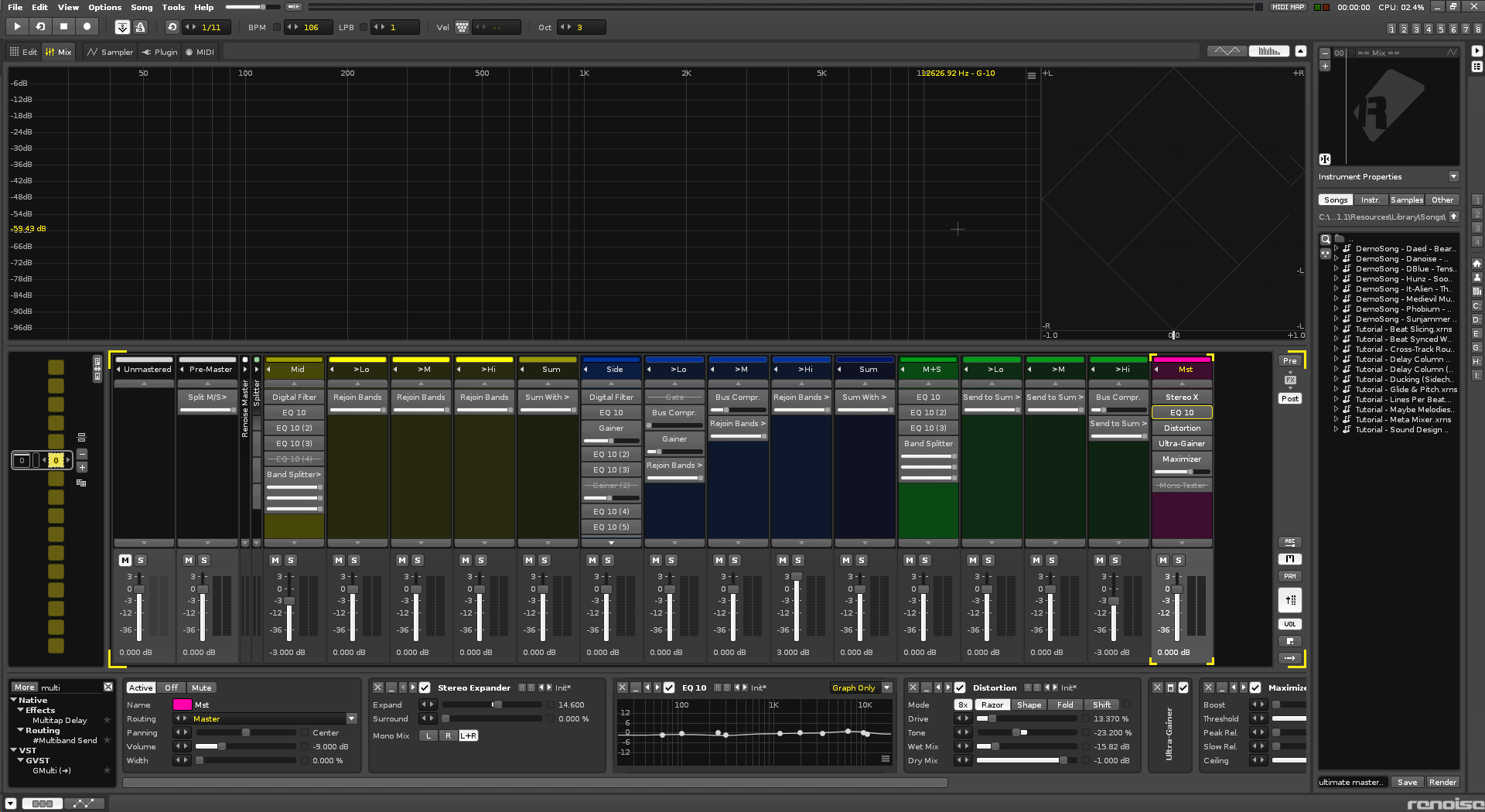
Screenshot #2 - the plugin delay compensation information of the project:

Revisions:
- r11 - Standard project’s latency is now 0 ms. Caused by filter oversampling, now disabled by default.
- r9 - Fixed a bug where the reference track, “B” wouldn’t solo properly. Add exciter device. Reduced latency.
- r0 - First public release.
Licensing:
As of revision 0, I release this project to the public domain. Check out my resume though! (To be posted).
Download:
tmaster.xrns - Ted’s Mastering Template for Renoise 3.1
GitHub repository


