so after learning more about mixing i definetly can tell how badly mixed my last track was, open to more discussion on what is wrong and needs to addressed in the new track, hope you like it, its a bit different from the last two songs i made in renoise
You’re doing nice stuff, I dig the atmosphere and the melodies. I also like the video feat. my favorite GTA. ![]()
There are issues regarding your mix. On one hand the percussions (clap, tom, stick etc.) are too loud at some points (1:03, 2:07, around 3:00 etc.), on the other hand they’re pretty soft when more instruments are playing at the same time. And I think when more instruments are playing at the same time the mix lacks balance and is getting unclean. Listen at 1:10, I assume you know what I mean. There are artifacts regarding the snare, the lower mids are too strong regarding the synths and pads. the bass is slightly rumbling but weak at the same time and the overall sound is muddy. The synths are competing each other, so I would separate them a little more. And in this case I would also think about highpassing the synth bass a little and increasing its volume. You can check this new mixing thread by @slujr, there are some nice tips how to mix. If you can’t figure it out you could post the xrns and someone could do a quick mix for you, so that you can see how it could be done. I would do it, because I like your music. But I don’t know what software (VSTs, samples) you’re using. Anyway, keep it up! No master fell out of the sky… You’ll make it.
I agree with everything you mentioned and i really couldn’t figure out how to solve it, id notice it would sound good in headphones then on the speakers the claps would be too loud etc or things would get lost when the chorus came in and sounds would become muddy along with the bass still messing with everything. You should of heard how bad everything was before i started the mix. especially the bass in the car, wow it was soo muddy haha. I cleaned it up a lot from the original mix i had late last week but i still have a shitload to learn. I really want to keep the bass really warm sounding and also very clean while not interfering with the mix . It was really annoying me for awhile and i did the best i could with the small amount of mixing practise i have had, im using ana 2 retro presets and a hive 2 mitch murder bass preset. Along with saturation plugins on each
You should take @TNT up on his offer to mix. His mixes usually sound really good, and it would be a great opportunity to learn by studying how he changes the xrns ![]()
For sure. Ill DM @TNT now
Too much honor, but I’m glad you like it. ![]()
There’s a problem:
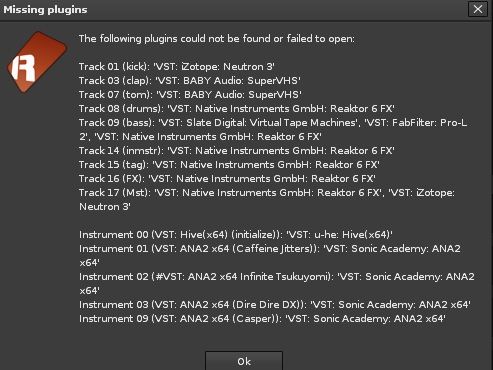
Obviously I cannot help here. I cannot run the song properly, so I can’t do the mix. The only disadvantage of using VSTs is when you want to work with somebody else. Both need the same setup.
@secondheat
If you render all the tracks containing the missing instrument plugins at least from your “main pattern” (= the pattern where literally every instrument is playing) I may be able to help, but as long as your song isn’t playable for me this won’t work. I need at least one fully playable pattern. I have neither ANA 2 nor Hive, and for sure nothing from NI. Right now I only could mix your drums. Let me know if I should do that or if I should wait in case you’re delivering a playable pattern.
What I can say for sure is that you’re compressing your synths and pads to death. And you’re using way too many gainers, one for each track is more than enough. You surely don’t need 4 gainers on one track. And as I said, if you’re using filters you should check the spectrum, too. It’s not enough to put a filter on a track when the filter doesn’t do the work as desired and expected (for example check the clap). Regarding filters, I really would recommend to drop the analog filter and use the digital filter, because it works more intense, I’m sure you will deal with it more easily. Instead of putting a HP filter on your master track put a LP filter on it and cut everything above 10 KHz. This way you don’t need to put a LP filter on every track. What I also can say for sure is that you’re generally using too many devices, which don’t do much. Keep your chains as clean as possible. Less is more!
Edit:
And you don’t need more than one EQ on a track. I’ve never seen someone using EQ-Gainer-EQ-Gainer-EQ-Gainer-EQ-Gainer in a row in one chain. It doesn’t work that way. And please drop all the delay FX tracks. Keep in mind that the more reverb and delay you’re using the muddier is getting your mix. Keep it clean! I would also recommend to adjust instrument volumes at the source and not to put thousands of gainers on your tracks and adjust it that way.
Edit2:
I just have mixed your drums and cleaned your setup. That’s all I can do for the moment. ![]()
I suck at mixing so I can’t really help you there. I know in the past when I’ve tried doing retro sounding stuff like this, the temptation to filter everything into a haze or to make everything sound crunchy/crusty/crackly etc. just results in mud and most people are going to tune it out the minute they realize the whole track sounds like it’s submerged in water or is being played through the walls in another room. Probably a “less is more” approach is good for that tape degraded, VHS sound.
Anyway what I really wanted to say is that the actual musical content of the track is great. Figure out the mixing and you’ll be golden. I’d guess it’s probably better to struggle with a final mix than it is to struggle with songwriting in general.
thank you for enjoying the music, thats whats most important at the end of everything, means a lot! and im also thinking of just removing some of the distortion i have on there because i dont really notice it myself either, was mainly for a more edgy effect
thank you so much for taking your time to help, i just got home so ill check everything out now, those gainers i added were for gain staging when adding a eq that lowers the volume, i couldnt find any other way to make the volume the same as it was before eq’ing etc, so ill stop doing that. As for the vst intruments etc i can try to render to sample although everytime i do it to pads it changes the length of the notes and sometimes makes it sound different, same goes for the bass, its a different sound, any advice on the settings i should use when rendering plugin to instrument?
id also like to stop using third party vst’s altogether apart from synths unless i can replicate those sounds by rendering to sample perfectly
Forget about render to sample in terms of instruments, what we need here is render to sample in terms of tracks. We need at least track 9, 10, 11, 12 and 13 (everything but the drums) of pattern 9 (or any other pattern containing these tracks). So deactivate or delete all track fx devices first (important), mark the whole track X, right click on track X and click on “Render To Sample”. You’ve now created a sample/loop of track X. This way there’s no difference in terms of sound in comparison with the VST. Put that loop on position 00 in track X. Repeat this procedure until you’ve got all 5 tracks. As soon as pattern 9 is ready send the song to me again. I’ll make a quick mix the way I would do it and send the song back to you. Then you can recheck, adjust to your taste and add your stuff again. The goal is that you get better in mixing by understanding the basics, no more and no less. You can change my mix afterwards as much as you want. ![]()
Right click on the EQ and select “Init Settings” or delete the EQ. this way everything will sound like before “eqing”. If you want to adjust the volume of a sample while mixing click on “Sampler” and you can find the volume below “Sample Properties”. If you want to adjust the volume of a plugin while mixing click on “Plugin” and you can find the volume on the left.
thank you, i sent you a dm with the link
I’ve made a quick mix of pattern 9 and sent the file back to you.
Please note that I could only mix the loops and not the VSTs, because your VSTs don’t work here. So you will have to adjust the volume of the VSTs by yourself. It shouldn’t be a problem, I’ve put the loops in the respective tracks right next to your VST notes, you just have to compare. I would recommend to decrease the release of lead2, the fade out takes too long and it results partially in crooked notes. And boy, your synth bass was a rumbling bitch regarding the lower notes and needed special treatment. I had to cut more than usual and compensated the cut with my personal “bass trick”. What I can say is there is no rumbling anymore, the artifacts are gone, the synths sound better as well as the overall sound. Check it out and let me know what you think. ![]()
everything for sure sounds much cleaner and i like how you have kept everything very simple in terms of what your using on each track, id like to know more about what the rear left and right tracks are doing. what is the maximizer doing? is it used as a limiter ? ill most likely be using this setup as my template since its very clean and easy to understand, my knowledge of compressors is still very small and i can hardly hear it sometimes although that will change with experience.
whats the difference between making a group as a bus rather then a seperate channel with sends to a bus?
When it comes to the bass its much cleaner although its not the sound im going for, im such a bass head that im considering keeping what you have done with the bass because i like the mids and possibly going with a second sub bass thats from a more modern synth to give it that tight warm thick low end im after that wont sound as muddy as a 80s sounding synth, now some may call this blasphemy using a modern sub bass in a 80s track but i really want that deep bass that rocks a room and makes you wanna dance
what do you think of the bass on this song? im using the exact same bass except my effects used are different, Saturation Party | second heat (Synthwave/Retroheat/House) - YouTube
thank you so much for helping, im going to mess around with it now
Rear Left and Rear Right are part of the rear bus technique (in Renoise), which is a technique that gives your mix a better balance. Your instruments are getting parallel compressed in dual mono mode. And in case of your song I used this method to gain more loudness, too. If you want to know more details check one of the videos right here.
The Maximizer is a kind of limiter, yes. It prevents clipping and artifacts. Besides of that you can maximize the volume, the name says it all. There are 3 types of devices you can use to achieve that, but there are differences. A limiter limits the signal, a clipper clips the signal and a maximizer maximizes the signal below the threshold. How intense these devices work depends mainly on the threshold, just like a compressor. Btw, you could also use the Renoise “Compressor” as a limiter. If you want to know more about the differences check this.
Feel free to do so. Just keep in mind that usually a bass doesn’t need to be cutted like I did in case of the synth bass in your song. It really was a rumbling bitch. Mostly I don’t have any filter on any bass. Only if it’s rumbling. Rumbling sucks.
Usually you basically want a slight compression to tame peaks or to gain punch. Therefore you also always need to check visually what you’re doing. First you need to set the threshold, therefore go down with the threshold until you see the compressor starts to work. That’s where you usually want the threshold to be, don’t go way further. You want to tame the signal and not to crush the signal. The ratio is an easy one. When you select 2:1 it means if 2 dB are going in, 1 dB is coming out. 4:1 means if 4 dB are going in, 1 dB is coming out. And so on. If you want to know more check the web, there are so many informations about it. If you want to deal more with mixing and mastering I can recommend this channel.
I know that song. Yes, the mixing is better in this one, so is the bass. But this synth bass is only rumbling more intense when you play lower notes. Nevertheless I think I would cut it just a little bit anyway. It’s a little bit bass heavy. ![]()
My pleasure, have fun. And remember, don’t overdo your fx stuff on the sound!
Edit
Oops, I’ve overlooked this question:
You’re referring to instrument buses only, right? The difference is that I prefer sends. ![]()
Seriously, it’s almost the same. You could replace the Instrument Bus and the Drum Bus with a group if you prefer groups. But there’s no way to use the rear bus technique and else within a group, in this case you need sends and two additional FX tracks. I think using FX tracks is cleaner and more useful in general, but there are a lot of people who prefer groups.
@TNT @secondheat If you’re willing to share the files, I’d love to see the changes @TNT made or at least the template that resulted from it. I’m sure I and others can learn plenty from it.
Or any other form of parallel processing, for that matter. Sends are needed for this. Either in tracks, or in the instrument fx chain section if using sample based instruments. This is one of the huge advantages of using samples in renoise. Intricate and elaborate fx chains with parallel processing are available in every instrument with custom signal routing however you like ![]()
Yes. But there are also huge advantages when you’re using VSTs. ![]()
Everything has its cons and pros.
I wouldn’t have any problem with that, but it’s not my song. Mr. secondheat has to decide if he wants to share the xrns publicly. Of course I can tell you what I did. First of all I deleted every single device, all the messy chains needed to go. Then I added my chains with different filters and different settings. And of course I had to mix, so I changed the volumes of the instruments at the source. That’s all I did. It took about 30-45 minutes, so it’s not very complicated. In the end it looked like my current template (which is still a WIP), but less extensive. I don’t have secrets in terms of music, so I can show you my template. Here it is: TNT template.xrns (13.1 KB)
Edit:
Although all the settings usually need to be adjusted while composing and/or mixing, the filter cutoff of the clap was completely wrong, so I changed it and reuploaded the template.
theres nothing special going on in my mix haha the template TNT linked is what you want
is there advantages to using a 16 LPB over a 4? i kept it on 4 because its super simple
Increased resolution ![]()
Gives more flexibility for note lengths without having to use the delay column, and it’s easier to do rolls/rushes/runs/flams
