EDIT: this tool is defunct. all or most of it’s features have been added to Paketti - so use that. Releases · esaruoho/org.lackluster.Paketti.xrnx · GitHub for the newest version.
discussion about Paketti is at New Tool (3.1): Paketti (now compatible with Renoise v3.4.3) - #79 by eight_trax
Breaking this configuration scheme down for you:
Sampling:
One-shortcut sampling + stop sampling: Sample Now ON/OFF - Opens Sample Recorder Window, Starts Sampling, Second Sample Now ON/OFF toggles Sampling off. This means that no matter where you are in Renoise, you can just start sampling straight up. Second modification (Second shortcut) : Takes you to sample_editor -view automatically and places keyboard focus to sample.
Midi control:
- 2 Shortcuts to change current external midi instrument’s prog . +1/-1 - Pretty rough - sends an automatic panic stop to be able to transmit it for now.
Selected_Sample_Loop_control:
- 4 shortcuts for changing current Loop setting of currently selected sample (Loop=OFF/Forward/Backward/PingPong)
- 2 Shortcuts for +1/-1 of currently selected sample
Native FX Keybinding
- All Native FX can be shortcut bound. All Native FX are displayed in Mixer->Context Menu, and TrackDSP->Context Menu. Note: every press loads as first efx.One very important thing: remember to start with “List Native Devices”, so that they are added to Prefs-Keys
Metronome control:
- 2nd Keybind for Metronome On/OFF
- Metronome LPB control
–Shortcuts for LPB 0-16
– Shortcuts for LPB +1/-1 - Metronome BPB control
–Shortcuts for BPB 0-16
–Shortcuts for BPB +1/-1
2nd Keybinds:
2nd Save Sample To Folder named as Filename
2nd Open External Editor Toggle ON/OFF
2nd Toggle Edit Mode ← note, this can be toggled from mixer-list, sample-editor and instrument view. Normal Editmode toggle is limited to Pattern Editor functionality only.
2nd LoopBlock backwards / forwards (toggles pattern follow on, toggles loopblock on)
2nd Toggle Follow Pattern (Map this to Ctrl-F if you prefer how Schism/ReViSiT take care of “Follow Pattern” functionality)
Follow+Rec On/Off toggler this is a Global setting, so no matter if you are in mixer view, sample editor or anywhere else, you are immediately transported to cursor_focus on pattern editor, Follow=ON and Record=ON. ![]()
ImpulseShortcuts:
Play from start of song = F5 (thanks to vV!)
Play from cursor-row = F7 (thanks to vV!)
2nd Panic (Map this to F8 if you want the usual ST3/IT2/Schism Tracker functionality)
Home*2 = Home ImpulseTracker-behaviour: First Home takes you to current track first row, second Home takes you to first track first row. (thanks Bantai!) (v0.36 now stops pattern follow)
End*2 = End ImpulseTracker behaviour: First End takes you to current track last row, second End takes you to last track last row (This wouldn’t have been possible without Bantai first doing the homehome feature)
Protman Set Octave…
Protman Jump Up / Jump Down (v0.36 now stops pattern follow)
2nd Fullscreen (CTRL-CMD-Return)
ImpulseViews:
Using a script to set “global view presets” works better, no need to overwrite your currently existing global-view-presets.
F2 “Pattern Editor” (with Adv.Edit on, upper&lower frame off)
F3 “Sample Editor” (with Sample Recorder on, Disk Browser open, Instrument Settings))
F4 “Instrument Editor” (with Disk Browser open, Sample keyzones, Instrument Settings))
F11 “Order List” (with Pattern Matrix, Mixer and Automation, upper frame off)
Set your Preferences->Keys:
P.S. REMEMBER TO RUN “LIST NATIVE DEVICES” - so the Native FX list is created.
Global:Impulse
∿ 2nd Rec+Follow toggle Numpad ,
∿ NS_MiniSampler View Shift + T
∿ F2 Pattern Editor F2
∿ F3 Sample Editor F3
∿ F4 Instrument Editor F4
∿ F11 Order List F11
∿ Switch Effect Column/Note Column NumpadEnter
∿ Increase Delay +1 NumpadPlus
∿ Decrease Delay -1 NumpadMinus
∿ Increase Delay +10 Shift + NumpadPlus
∿ Decrease Delay -10 Shift + NumpadMinus
∿ 2nd Fullscreen... Command + Control + Return
∿ 2nd Panic (F8 - stop playback) F8
∿ 2nd Rec+Follow Toggle NumpadComma
∿ 2nd Toggle Follow Pattern Control + F
∿ Bantai Home *2 behaviour... Home
∿ End *2 behaviour End
∿ Protman Jump Lines Up Prior
∿ Protman Jump Lines Down Next
∿ KRooh Shift + K
∿ Information Control + I
∿ F5 Restart song play from beginning... F5
∿ F7 song play from cursor row... F7
∿ List Renoise Native FX Shift + N
∿ Set Metronome Lines Per Beat to 0 Control + 0
∿ Set Metronome Lines Per Beat to 1 Control + 1
∿ Set Metronome Lines Per Beat to 2 Control + 2
∿ Set Metronome Lines Per Beat to 3 Control + 3
∿ Set Metronome Lines Per Beat to 4 Control + 4
∿ Set Metronome Lines Per Beat to 5 Control + 5
∿ Set Metronome Lines Per Beat to 6 Control + 6
∿ Set Metronome Lines Per Beat to 7 Control + 7
∿ Set Metronome Lines Per Beat to 8 Control + 8
∿ Set Metronome Lines Per Beat to 9 Control + 9
∿ Set Metronome Lines Per Beat to 10
∿ Set Metronome Lines Per Beat to 11
∿ Set Metronome Lines Per Beat to 12
∿ Set Metronome Lines Per Beat to 13
∿ Set Metronome Lines Per Beat to 14
∿ Set Metronome Lines Per Beat to 15
∿ Set Metronome Lines Per Beat to 16
∿ Set Metronome Beats per Bar to 0 Shift + 0
∿ Set Metronome Beats per Bar to 1
∿ Set Metronome Beats per Bar to 2
∿ Set Metronome Beats per Bar to 3 Shift + 3
∿ Set Metronome Beats per Bar to 4 Shift + 4
∿ Set Metronome Beats per Bar to 5 Shift + 5
∿ Set Metronome Beats per Bar to 6 Shift + 6
∿ Set Metronome Beats per Bar to 7 Shift + 7
∿ Set Metronome Beats per Bar to 8 Shift + 8
∿ Set Metronome Beats per Bar to 9 Shift + 9
∿ Set Metronome Beats per Bar to 10
∿ Set Metronome Beats per Bar to 11
∿ Set Metronome Beats per Bar to 12
∿ Set Metronome Beats per Bar to 13
∿ Set Metronome Beats per Bar to 14
∿ Set Metronome Beats per Bar to 15
∿ Set Metronome Beats per Bar to 16
∿ SWITCHER DSP Slider Envelope/To Pattern Shift + X
∿ ToFirstInstrument Command + Home
∿ Stats Shift + Z
∿ Next/Prev Midi Program +1 Shift + 2
∿ Next/Prev Midi Program -1 Shift + 1
∿ CrashBackups, Config.xml, Renoise.Log
∿ Mailto Bug@Renoise.com
∿ Save Sample In Folder Option + T
∿ Set Sample to Forward Loop Option + 2
∿ Set Sample to Backward Loop Option + 3
∿ Set Sample to Pingpong Loop Option + 4
∿ Set Sample to No Loop Option + 1
∿ Cycle Current Sample Loop Forwards Control + Right
∿ Cycle Current Sample Loop backwards Control + Left
∿ Sample NOW then F3 Shift + Minus
∿ Sample Now ON/OFF Shift + Grave
∿ Metronome LPB -1
∿ Metronome LPB +1
∿ Metronome BPB -1
∿ Metronome BPB +1
∿ Open External Editor for Plugin Apostrophe
∿ Looptest Command + Y
∿ Loop Block Backwards Shift + Control + Left
∿ Loop Block Forwards Shift + Control + Right
∿ Toggle Metronome On/Off Control + T
∿ 2nd Toggle EditMode F1
∿ Load OhmBoyz Shift + O
∿ Load FusionField Shift + F
∿ Load W1 Shift + W
∿ Load #Multiband Send
∿ Load #Send Shift + S
∿ Load Meta/LFO
∿ Load Meta/Hydra
∿ Load Filter Shift + D
∿ Load Comb Filter
∿ Load Scream Filter
∿ Load Cabinet Simulator
∿ Load LofiMat
∿ Load RingMod Shift + E
∿ Load Stereo Expander
∿ Load Meta/Instr. Automation
∿ Load Meta/Instr. MIDI Control
∿ Load Meta/Key Tracker
∿ Load Meta/Signal Follower
∿ Load Meta/Velocity Tracker
∿ Load Meta/XY Pad
∿ Load Bus Compressor
∿ Load Chorus Shift + C
∿ Load Compressor
∿ Load DC Offset
∿ Load Delay
∿ Load Distortion
∿ Load EQ 10 Shift + Q
∿ Load EQ 5
∿ Load Flanger
∿ Load Gainer
∿ Load Gate
∿ Load Maximizer
∿ Load Mixer EQ
∿ Load mpReverb
∿ Load Phaser Shift + P
∿ Load Reverb Shift + R
∿ Load #Line Input Shift + I
∿ Load #ReWire Input
Pattern Editor:Impulse
∿ Reverse Sample effect 0B00 on/off Control + R
∿ Set Note to Octave 0
∿ Set Note to Octave 1
∿ Set Note to Octave 2
∿ Set Note to Octave 3
∿ Set Note to Octave 4
∿ Set Note to Octave 5
∿ Set Note to Octave 6
∿ Set Note to Octave 7
∿ Set Note to Octave 8
∿ Set Note to Octave 9
∿ Set Selection to Current Instrument
How this script could be improved:
- F5 could further be improved by changing to display Master Spectrum or Track Scopes in “MORE” mode - with lowerframe not displaying - however, “MORE” states are not LUA-scriptable.
- Shift-F3 for Disk Browser in “More”-mode - again not LUA-scriptable.
- By thanking Joule, dBlue, Bugonshoe, vV, Conner_Bw, mxb, eeter and especially Bantai for all their help!!
How Renoise-ImpulseTracker-functionalities can be improved:
MixPaste, Expand/Shrink for Pattern Editor (extracted as shortcuts from Adv.Edit)… ALT-L*2 behaviour (first selects current track, second selects the whole pattern)…
Protman: “Impulse tracker style binding suggestions”-thread
Protman: “ImpulseShortcuts”-thread
Protman: ImpulseKeybindings WIP code from Feb19 2011 - now implemented in Impulsecomplex
How can you help:
Please send suggestions to esaruoho@gmail.com or respond to this thread. I’m interested in which types of functionalities you’d like added to this.
v0.35 = Added vV’s F5 (start playback from scratch), added Bantai’s Home*2, added FullScreen toggle, fixed F8 to toggle loop=off (May21,2011)
v0.36 - Added Protman’s "Impulse"scripts, modified Bantai Home*2 + Protman Pageup/PageDn to stop pattern follow. Modified F2 (Pattern Editor) button to stop pattern follow. Added metronome LPB/Beats per Bar shortcuts. Added metronome on/off shortcut. (May29,2011)
v0.37 - Added +1/-1 Metronome LPB / Beats Per Bar shortcuts. Added show_status reports for F2,F3,F4,F11,F5,F8, LPB/BPB reporting per change.
Added rudimentary sample loop-length shortcut (LoopTest). Added LoopBlock forwards/backwards (toggles pattern follow on, loopblock on, and does a forward or backward). Added 2nd “open VSTi external editor toggle on/off” bind. (May 31,2011)
v0.38 Sample NOW! (Opens sample recorder window, starts sampling. Second keypress stops sampling.) (May 31,2011)
v0.39 Tidied up the code, added +1/-1 for Loopmode_of_selected_sample, and Loop=OFF/Forward/Backward/Pingpong shortcuts… End*2 behaviour added (7 shortcuts added) (June 1, 2011)
v0.40 “Save Sample to Folder + Name” shortcut, “Sample NOW then show Sample Editor” shortcut, “List Native Devices” (dBlue-assisted) - press it to list native devices as shortcuts (and as context-menu in mixer and context-menu in trackDSP) - defaults to being first effect. - (Jun4 2011)
Notice that this video was made before I realized that it’d be nice to just skip to the next step and did the “Sample NOW then show Sample Editor”.
v0.41 F7 (play from cursor row) added, F2 modified to no longer stopping Pattern_Follow, F8 (stop) stops pattern_follow. (jun62011)
v0.42 MidiProgramChange+1/-1 added, Mailto bug@renoise.com added, crashbackups,renoise.log,preferences.log location popupper shortcut added (thanks dBlue for working this out a while ago!), F2,F3,F11 behaviours altered… F11 now three binds. First F11 = hide upper layer, display mixer view, display pattern matrix. second F11 = show trackscopes, third F11 = remove trackscopes. F2 works the same way. F3 works the same way, except second F3 changes between DiskOp + TrackScopes (and DiskOp=InstrumentSettings, Trackscope=TrackDSPs upperframelowerframe dependability)).
Nothing else to really say…
v0.44 A bit of a potpourri o’stuff. First of all, added three context menu entries. Instrument Box now has “VSTi…” sub-menu, which shows “Reload VST-i”, if you click on it, it goes through the VSTs available and after that you can select them from the VSTi… context-menu in the Instrument Box. Similar functions for the TrackDSP contextmenu (re-creates NativeFX-list, display list if exists) and Mixer contextmenu (again, re-creates NativeFX-list, and displays the list). Pattern Editor context menu now has “Nativity Scene…” subfolder, which lists MiniSampler and Cheatsheet.
Tools->Nativity Scene lists the VSTi/NativeFX, Cheatsheet, MiniSampler and a tentative test, “information” (=shows Delay Values).
How ReloadVST/NativeFX work (or what they look like): [details=“Click to view contents”]
Cheatsheet + Minisampler:
Also, Cheatsheet/MiniSampler can’t be re-opened since they detect. You can use Cheatsheet while in the pattern editor, because every button-press will return your cursor focus to your pattern editor, and thusly you can just keep tracking. Modified Home-behaviour so if you are on the effect column and press home, you are taken to current_track’s first row and to the note column. Added shortcut for switching between effect_column and note_column (you can access it via Cheatsheet or by keybinding)…
Ok, and the major feature: Added Impulse:Increase Delay+1/+10/-1/-10. These four shortcuts (test them with MiniSampler’s +/++/-/–) are column-specific. I mapped +'s to Numpad+ and -'s to numpad-. What this means is that if you are on the note column, the +/- control Delay value. If you are on the effect column, the +/- control effect amount_value.
That’s about it for now
v0.45 Added WriteBPM/LPB (Modification from Syflom’s WriteBPM script). Added “RandomRenoiseBPM” and connected it to the Syflom WriteBPM/LPB - so Tools->Nativity Scene->Random BPM(Renoise-Style), write BPM/LPB to master). There’s a RecFollow shortcut (~ 2nd Rec+Follow toggle)- so one shortcut will immediately toggle follow-pattern ON and Record ON - ALSO will immediately focus to Pattern Editor. Pattern Editor context menu has NativityScene…:RandomRenoiseBPM and BPM/LPB to Master entries…
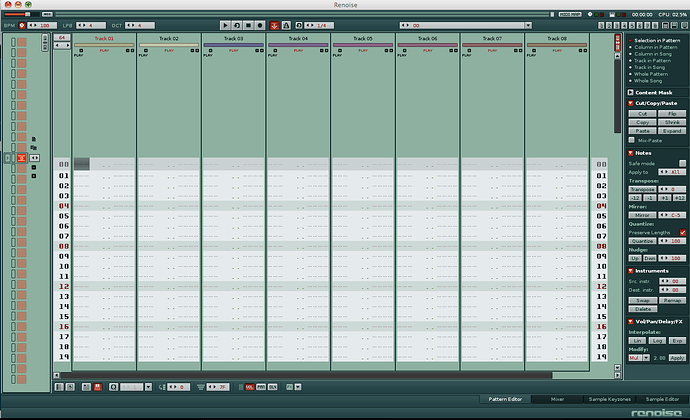
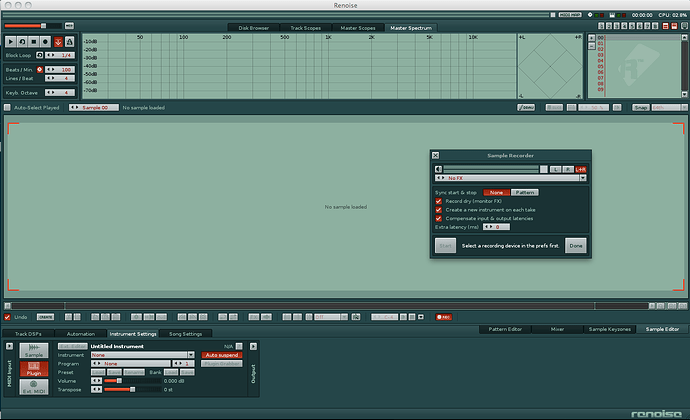
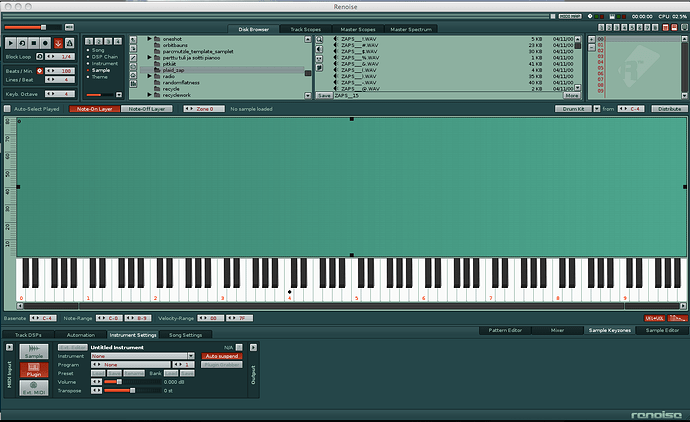
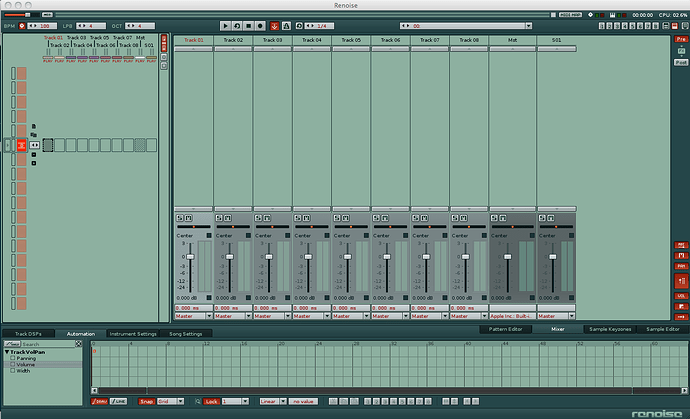
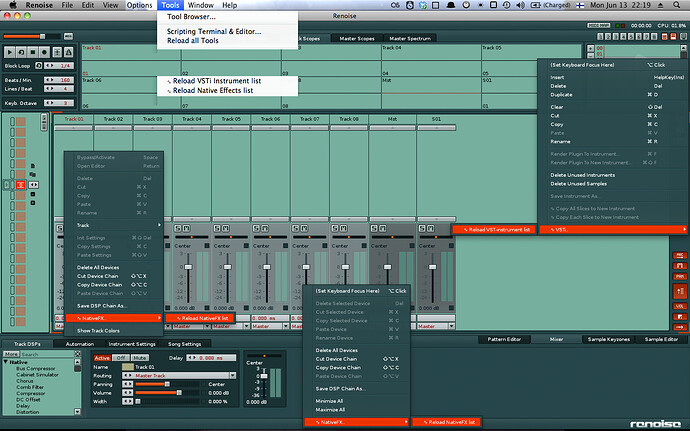
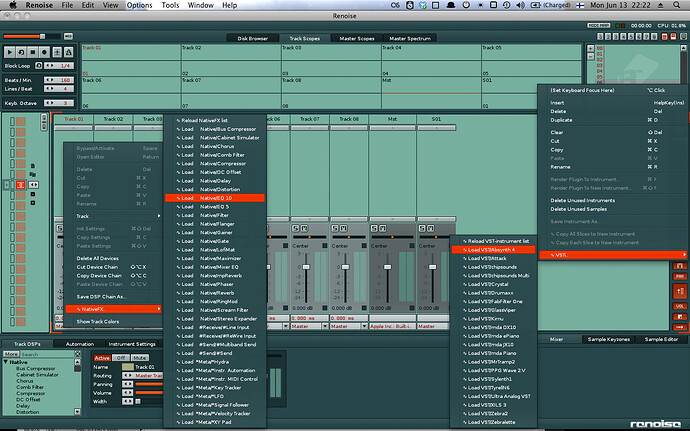
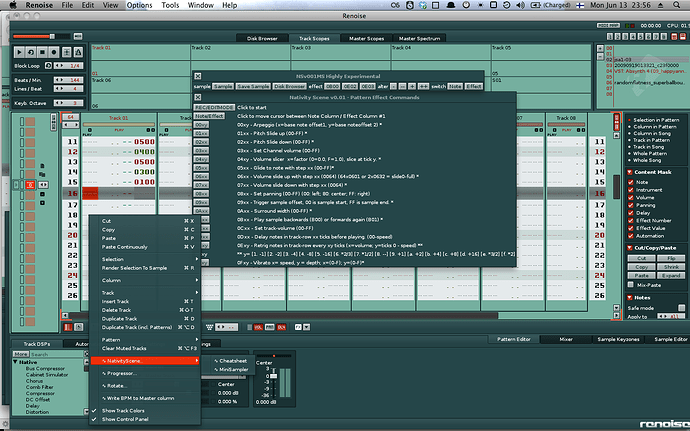
 ](
](