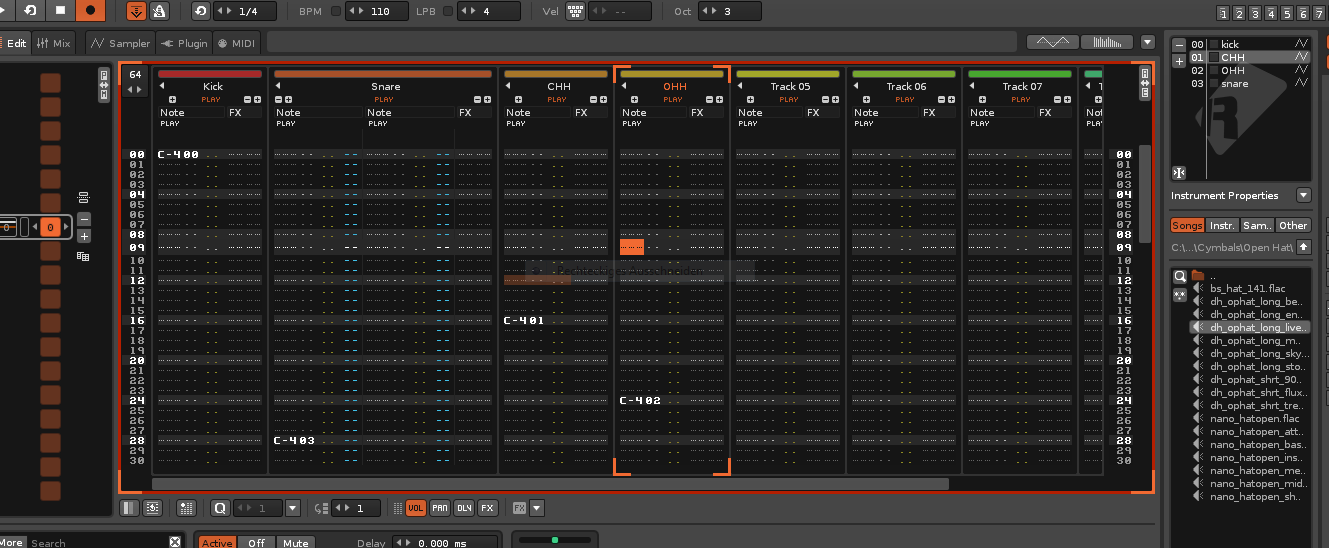I don’t know about others, but for me this would be useful. Especially the possibility to randomize the sample list. I’m looking for efficient ways to build lively acoustic drum instruments with multisampled sample material. I’d use the randomize in conjunction with Velocity Layerer and Grab Sample Keyzones for some hardcore layering. ![]()
If you see it fit to take this on, I’d figure the best place to put the tool would be the sample list context menu, as the Organize instruments -tool appears in the instrument list context menu. I’d figure the feasible organization methods in the instrument organizer tool, that would correlate for samples would be:
-Name
—just for general neatness, maybe some specific purposes such as ordering a botched up list of samples,
-Most used
—for clarity, I guess this could be useful
-Size
—possibly? there might be some weird usage scenario for that, but cannot think one up right now… ![]()
-Random
—yes! this is the one for me. Especially to use with the tools i mentioned.
-Reverse
—I actually have a tool for that already, but it would be SO cool if your thorough instrument organizing code could be used here also…
The appearance order -stuff seems a bit far fetched… Cannot think why someone would do that. Maybe? Consider someone that stuffs all his speech samples as a drum kit into a single instrument, then composes, then wants to order the samples. So maybe, but that’s probably a rare scenario. (Not to mention that this would demand a lot of coding…)
One other option, that I think could be useful would be the possibility to reorder samples somehow based on the key zones. (left to right, up to down?) I don’t know.
For me the true killer feature, as I’ve said too many times already (sorry bout that…) would be: randomize.

 Should be natively available in Renoise.
Should be natively available in Renoise.