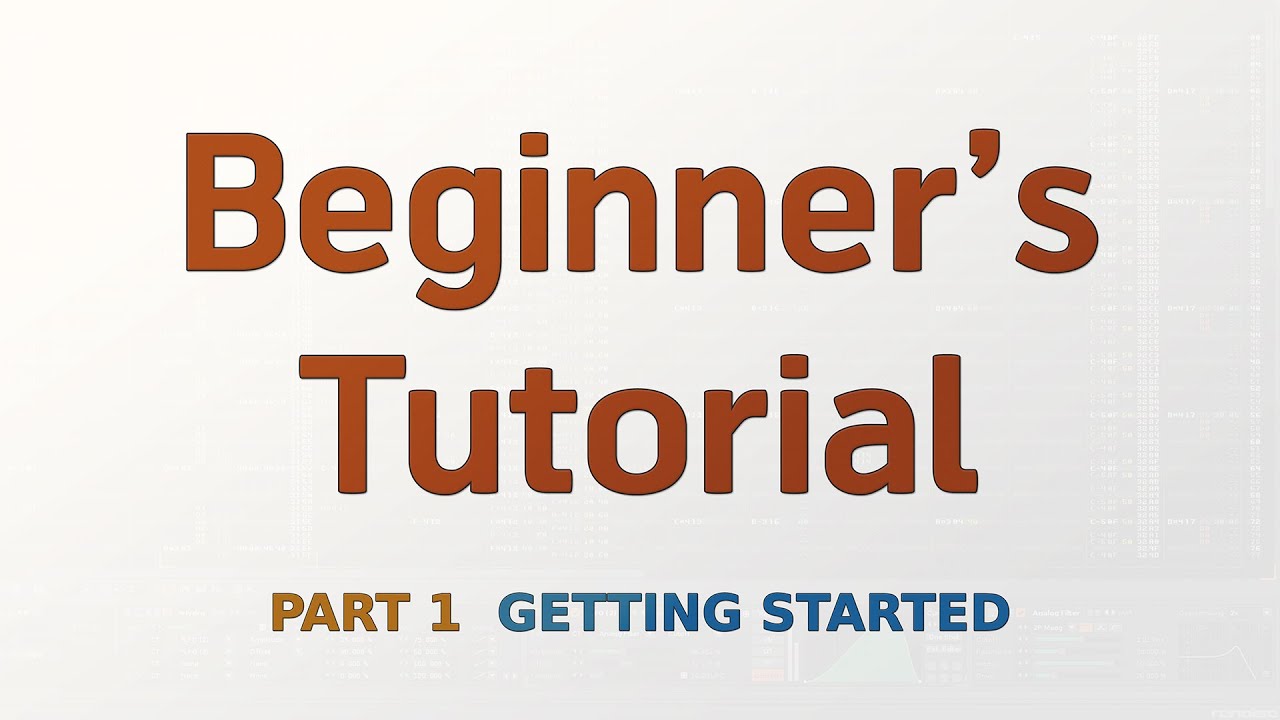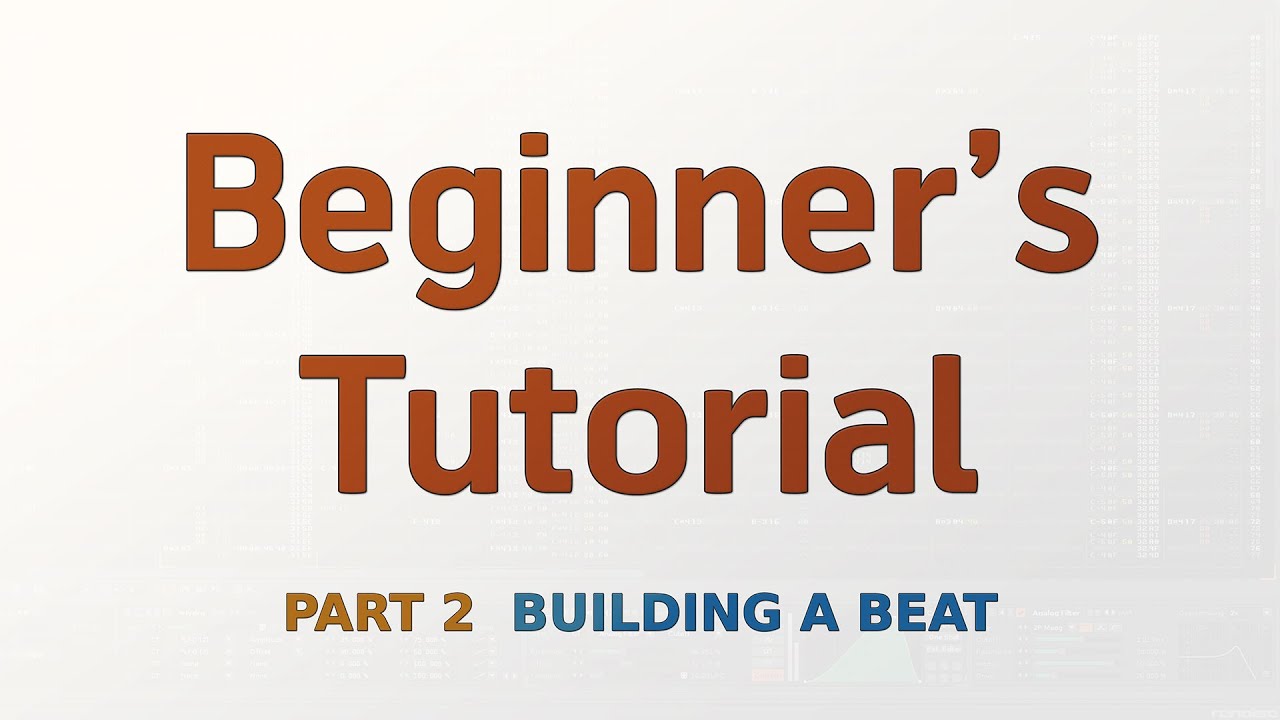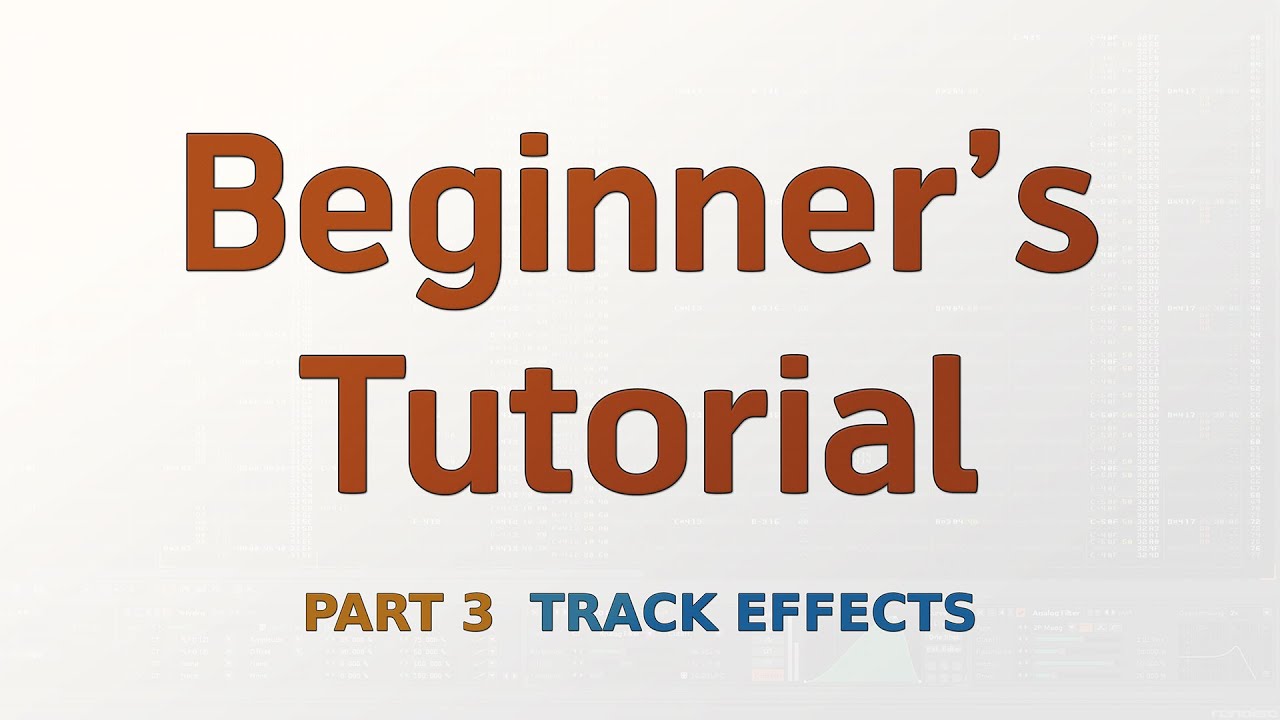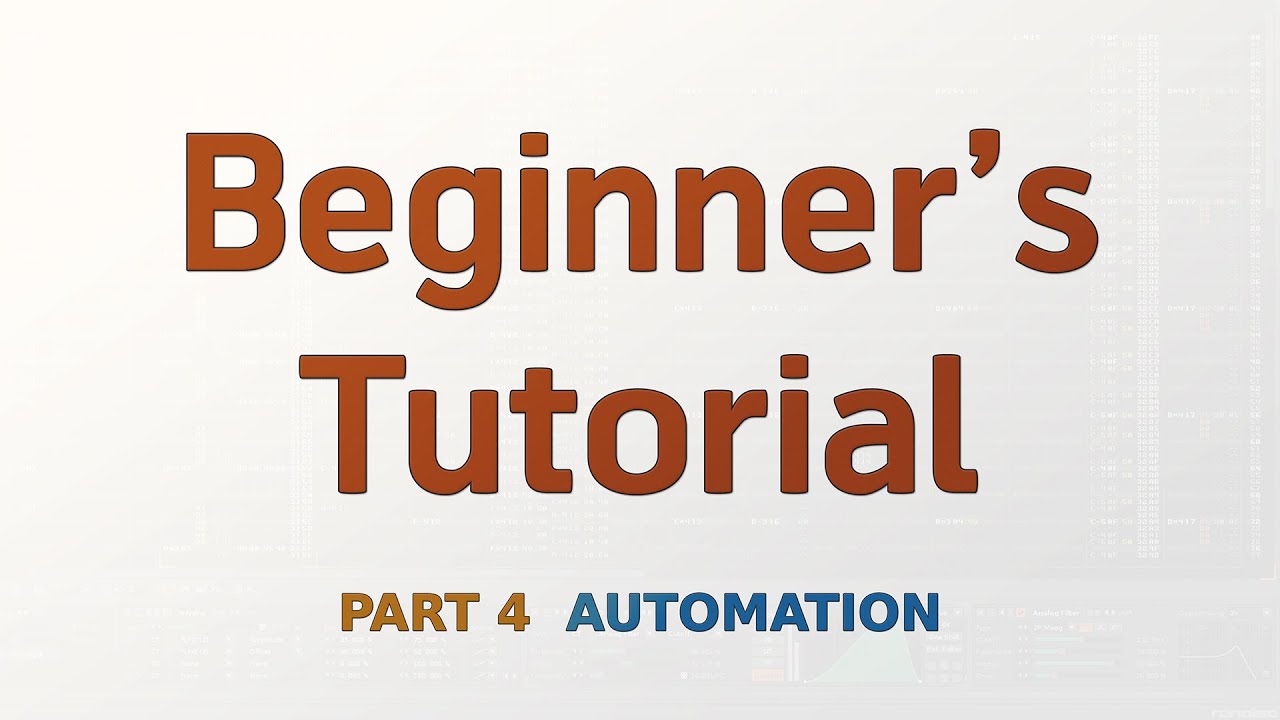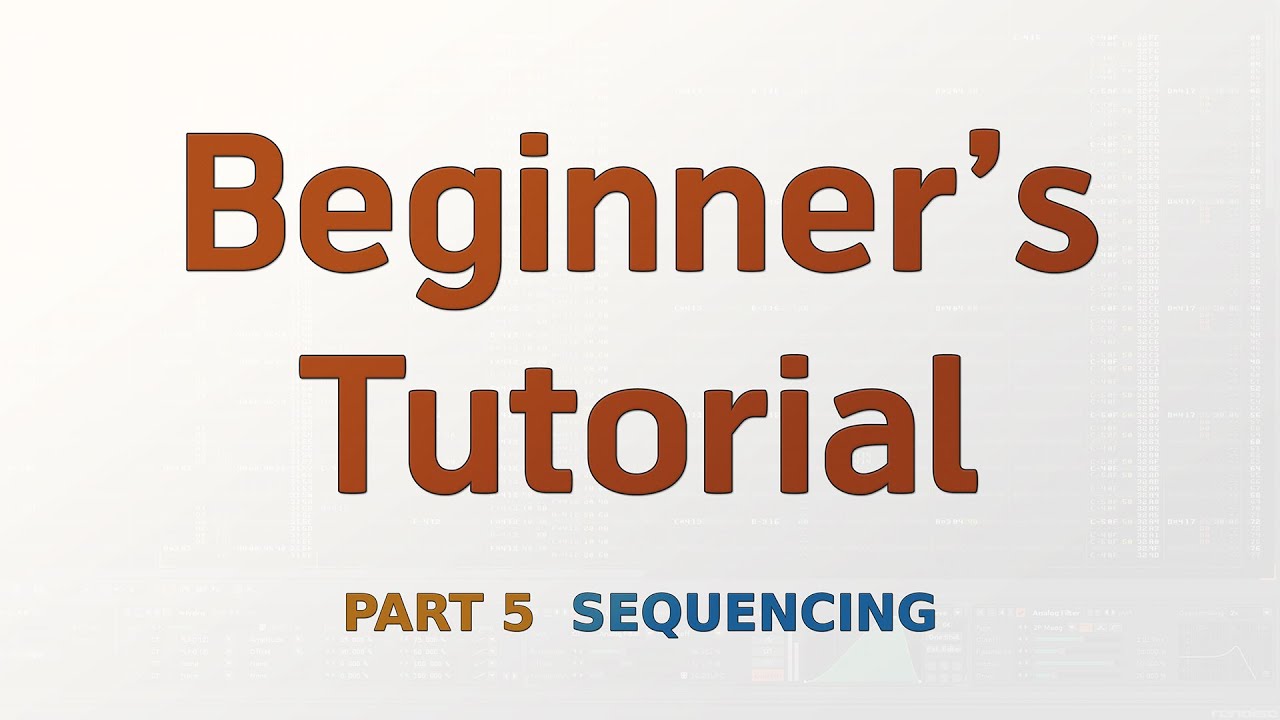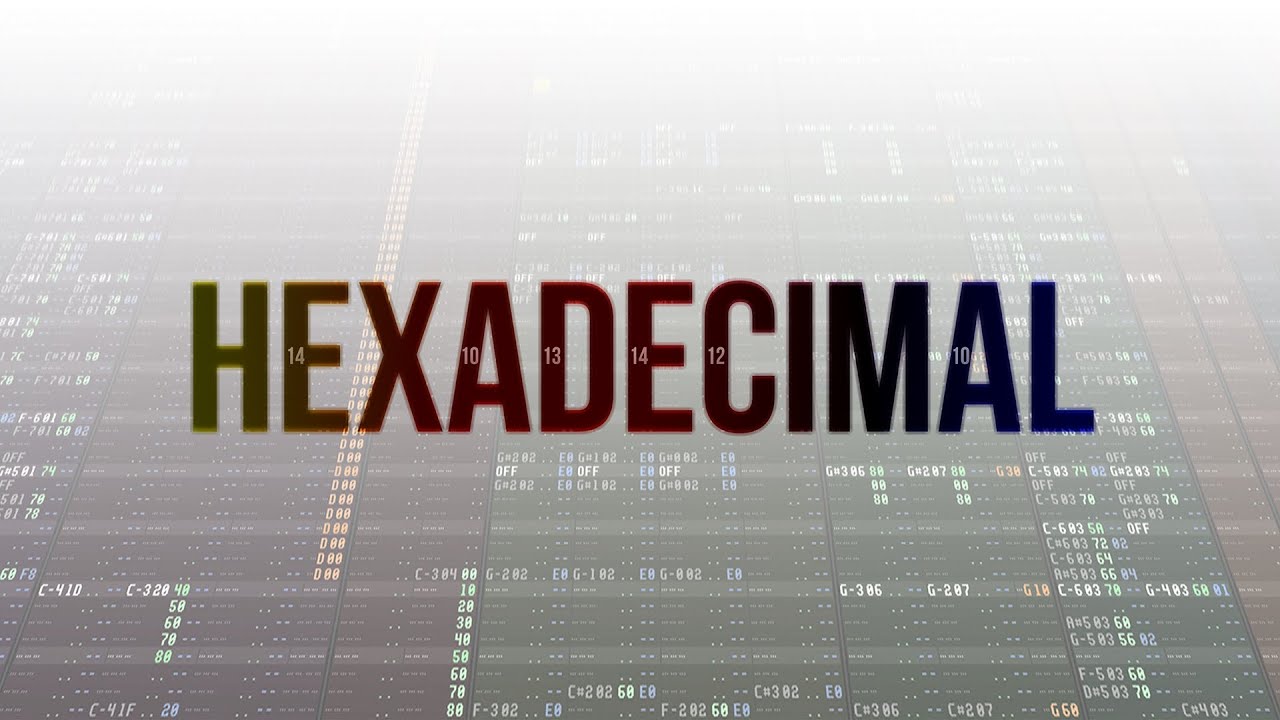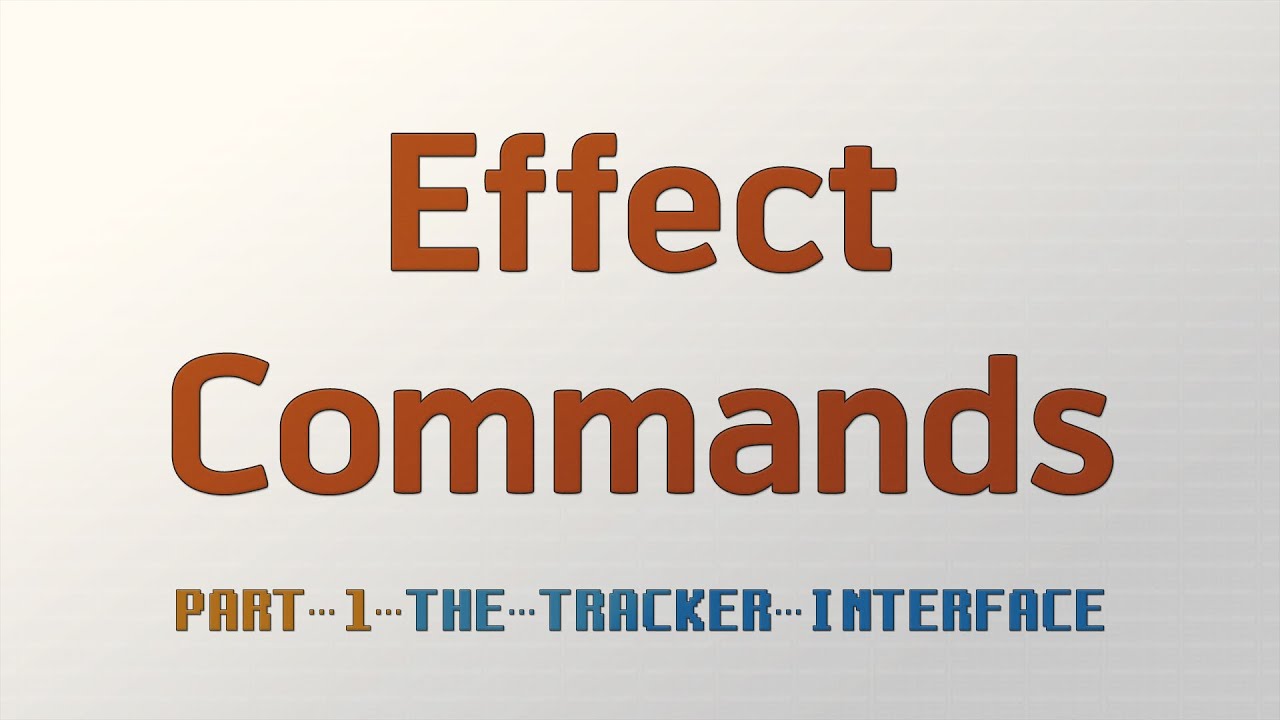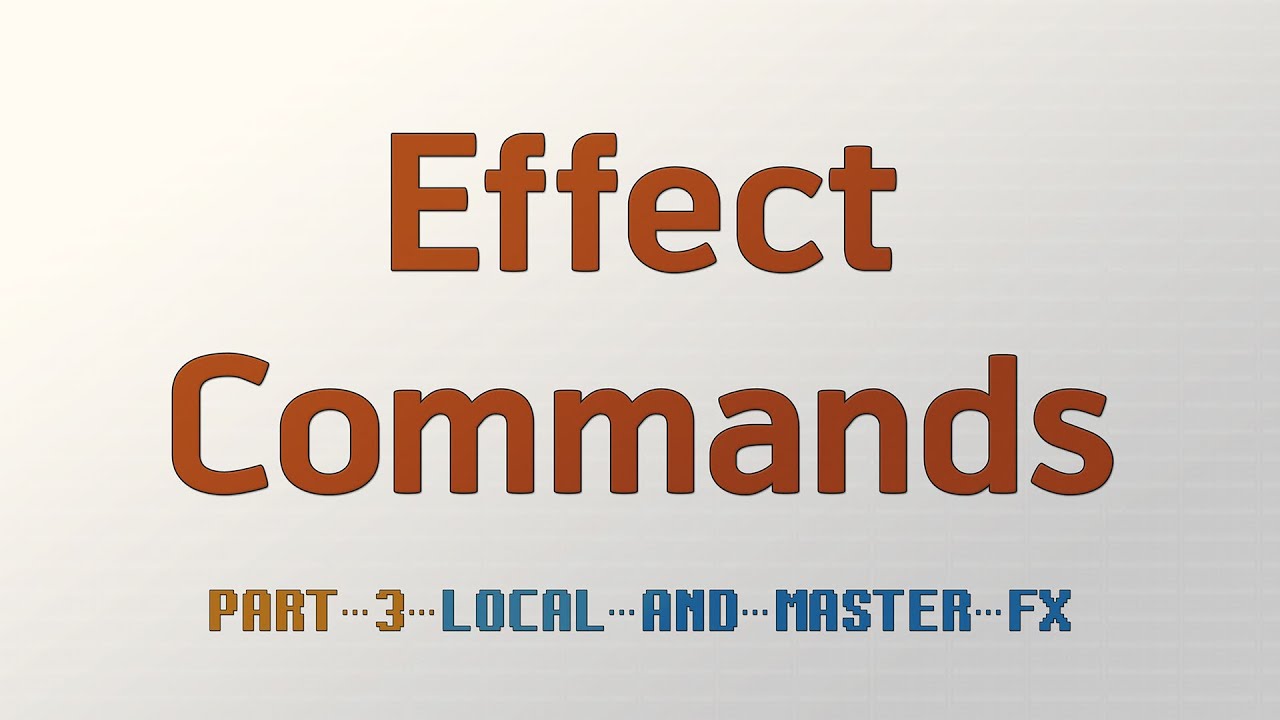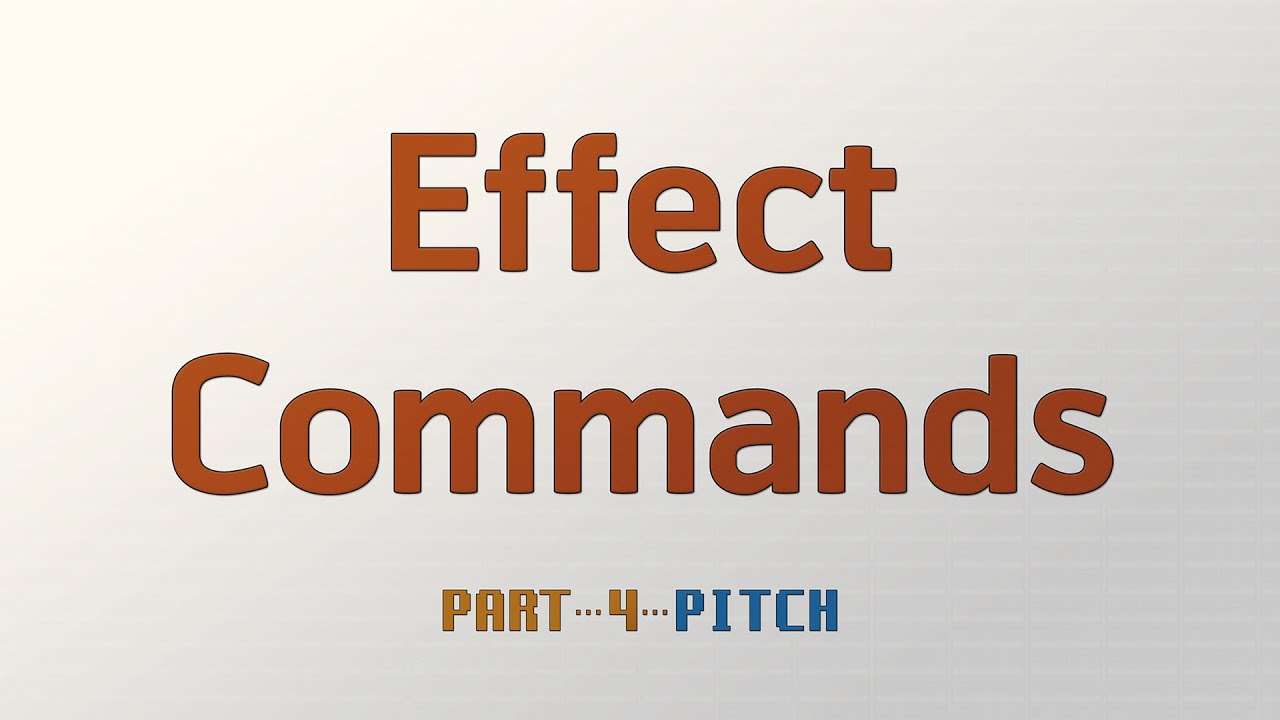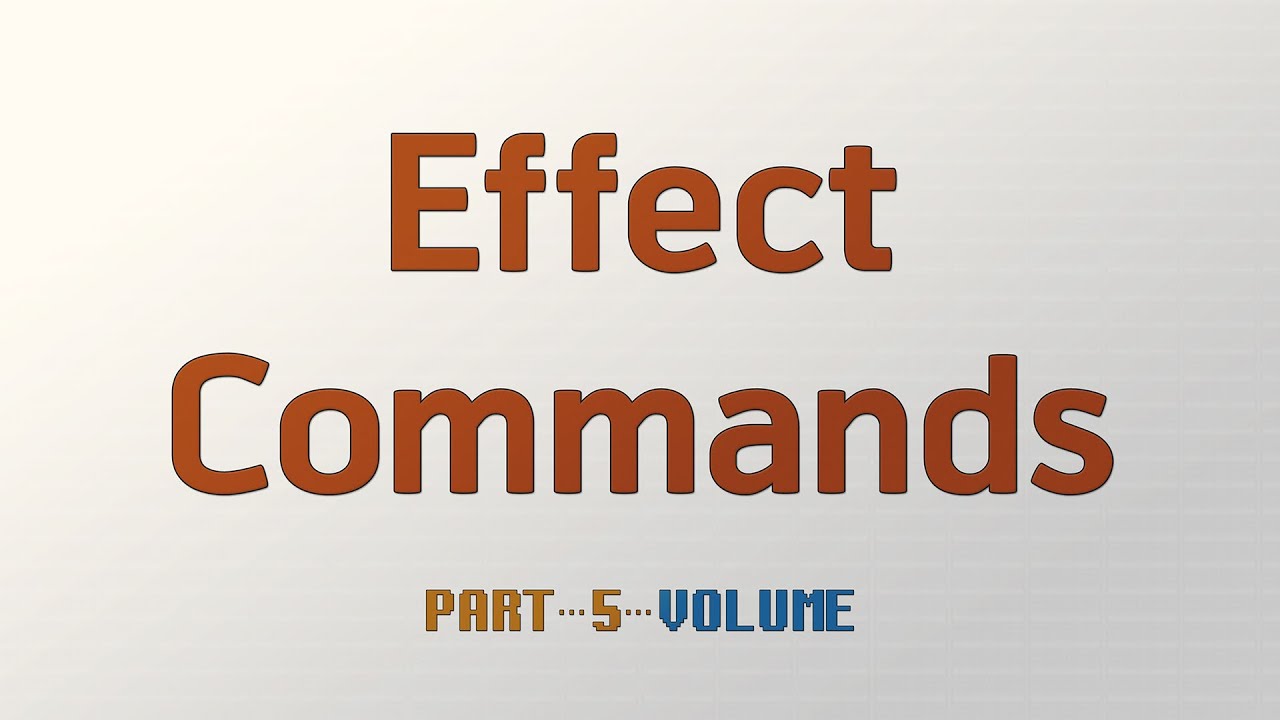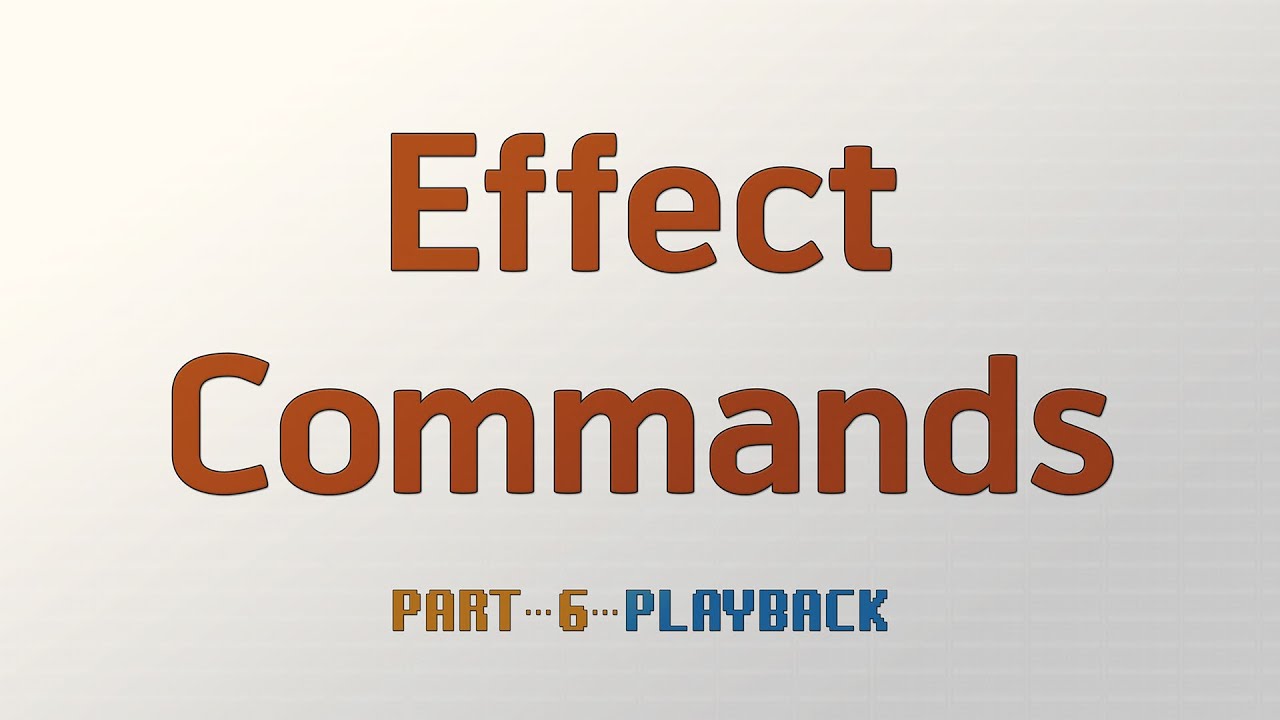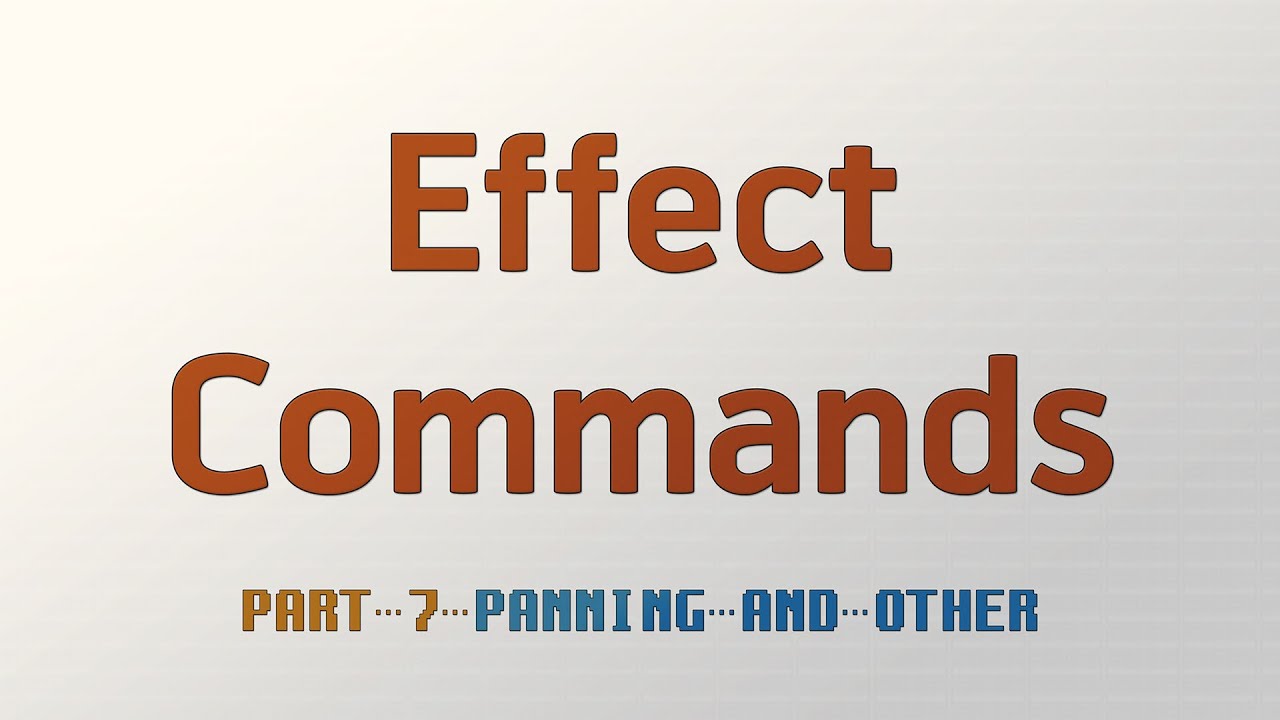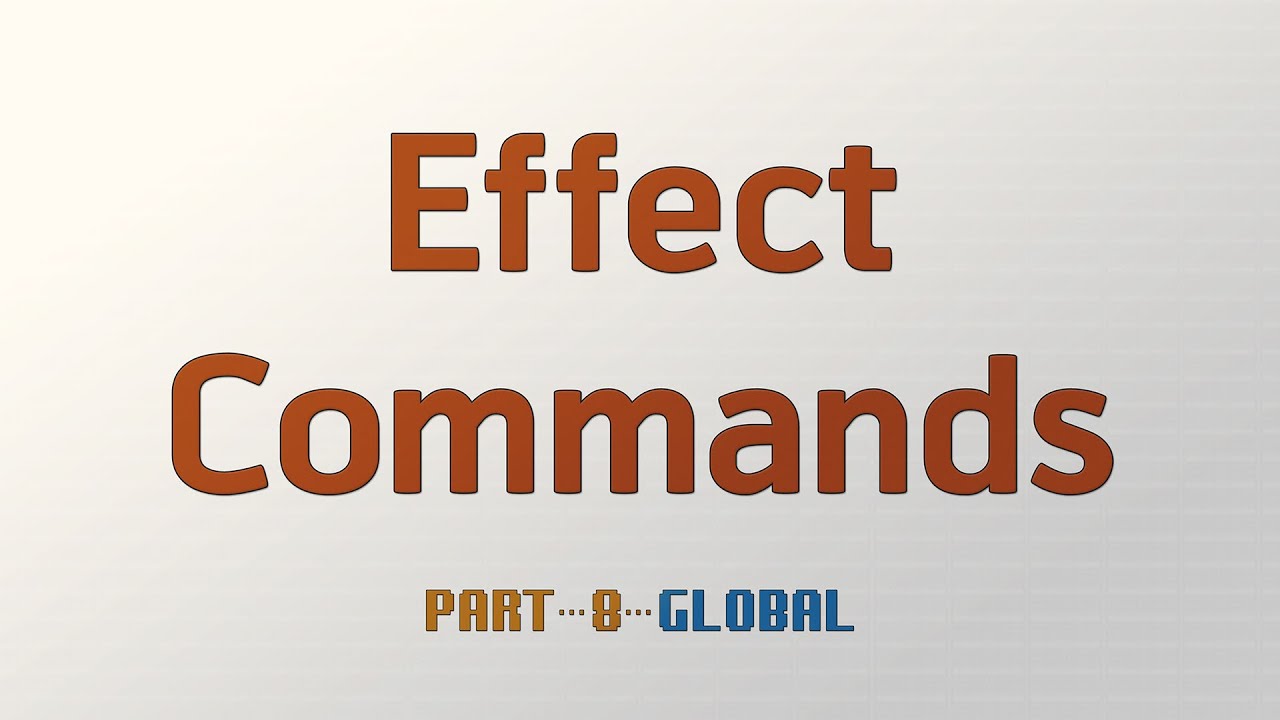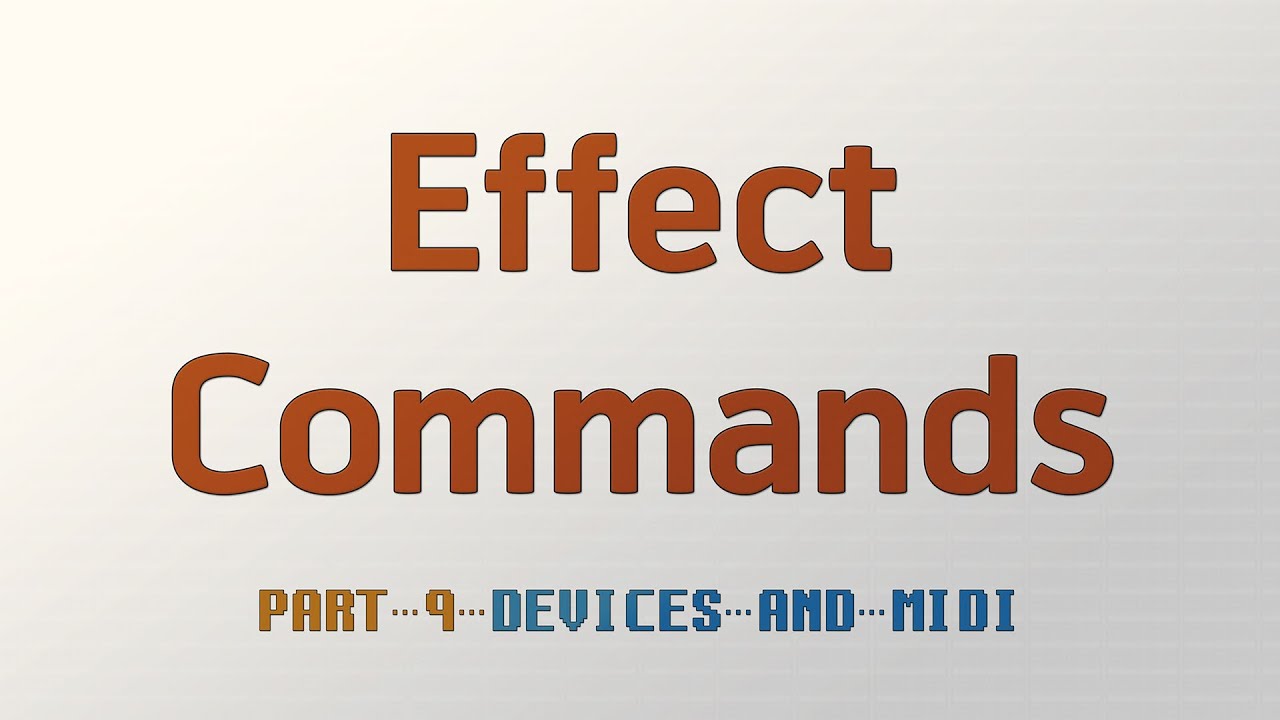An introduction to the basics of Renoise, demonstrated by example songs.This is aimed at complete novices, therefore I’ve kept it concise so as not to overload people who’ve never experienced a tracker before.
Continuing from the ‘Getting Started’ video, you are shown how to load samples with the Disk Browser and create a simple beat in the Pattern Editor.
Nice. I’ve got so much out of your videos. Even when they cover basic things I learn little things that I’ve missed before so thanks!
Yep, these videos are great. They are somehow free from assumptions about what knowledgethe person watching the video might possess, which makes me (a veteran tracker user)feel that I am actually watching Renoise for the first time.
Another great video indeed. It still makes me chuckle — and secretly die a little bit inside — every time Duncan has to say “zed key… or zee” 
We’ve already created a basic beat and now it’s time to enhance the various drum sounds by adding effects.
Download the song to use for this video: http://duncanhemingway.com/downloads/buildingabeat.xrns
Automation allows us to change the parameters of an effect over time as the song is playing. Renoise offers two methods of doing this.
Download the song to use for this video: http://duncanhemingway.com/downloads/buildingabeat.xrns
Songs are constructed by playing a sequence of patterns. In this video, we finish up the song by using the Pattern Sequencer to create a simple song structure.
Download the song to use for this video: http://duncanhemingway.com/downloads/automation.xrns
In the Renoise Pattern Editor and the Phrase Editor of both Renoise and Redux, many values use the hexadecimal system. If you’re unfamiliar with this concept, it can be confusing to see letters amongst the numbers. This video will give you an understanding of exactly what’s going on.
The “An Introduction To Instruments” video has been completely remade and updated to include Redux and Renoise 3.1.
The first two videos in our new Effect Commands series are now up on Youtube.
The first part takes a quick look at how the tracker interface is arranged into various columns and sub-columns. Part 2 deals with the Volume, Panning and Delay columns, which appear quite simple, but you’re able to do more with them than you first realise.
The next two parts of our Effect Commands series are now available. Part 3 deals with some essential information before demonstrating the rest of the Effect Commands, the first of which is Part 4, the five pitch commands: Arpeggio, Slide Up & Down, Glide and Vibrato.
Thank you so much for your helpful videos Achenor, also want to thank for the translation of the subtitles in Spanish.
I wonder if you have in mind to make a video using a VSTi instrument, since most of us more or less use commands regularly, but would like to know and see how to apply effects such as vibrato, glide, fade using a VSTi instrument.
Again thank you very much. :rolleyes:
Explanations and demonstrations of the six volume commands: Fade In & Out, Tremolo, Cut, Channel Volume and Track Volume.
Part 5 Excellent ! and Usefull, It would be great to have got your file used in your videos to learn quickly ! True !
Thanks a lot.
A tiny Idea… Have you in mind to made a similar video using the effects O N LY supported and allowed for VSti instruments ? To avoid rigths author etc etc… Why not to use a piano vsti freeware to put in your videos, I´m still learning to apply some effects in my vsti instruments… Nut brain myself may be… he he. but I only got using Instrument Midi Control in native dsp…
Anyway Thanks a lot…
As I said via PM, these videos are showing the Effect Commands that affect Plugins (and MIDI). Replicating what’s already being demonstrated in a separate video doesn’t make any sense.
Explanations and demonstrations of the six playback commands: Trigger Slice, Play Backwards, Envelope Offset, Delay, Retrigger and Maybe.
Explanations and demonstrations of the three Panning and three ‘Other’ commands: Autopan, Track Panning & Width, Stop FX/Notes, Trigger Phrase and Track Routing.
The six Global commands: Tempo, Lines Per Beat, Ticks Per Line, Toogle Groove, Break Pattern and Delay Pattern.