What is a “RYDER” type-funktion?
I noticed that Ableton has my sugested feature to expand the Mixer-Faders and LED. Very usefull I would say, also for Renose!!
What is a “RYDER” type-funktion?
I noticed that Ableton has my sugested feature to expand the Mixer-Faders and LED. Very usefull I would say, also for Renose!!
A rider is effectively a DSP effect that analyzes the audio signal and makes an adjustment to the volume, kind of like a slow compressor that affects the entire audio channel. You can emulate the effect in various ways that don’t mess with faders directly. I like the “build it yourself” design of Renoise and Bitwig, so I prefer capable combinable devices over a bunch of preset functionalities.
I do like Ionix’s ideas about workflow speedups like quick value editing using knobs/wheels. We all love keyboards, but some tweaks can be done more quickly in other ways. The tool API can already help here also, e.g. by mapping a physical knob to adjust values. But currently we don’t have a way to visualize the values ON the pattern editor. Color coding, heatmap type functionality, etc. – if that were exposed through the API, developers could build some really powerful visualization utilities that integrate into the editor. It’d be chaos of course, but some of us opt in to chaos so we can push the limits. 
A built in slew / inertia effect for the random setting in LFO device would be nice, like what’s already in the filters. The slew / interia would slide between the random values rather than just jumping from one to the other, with a percentage control setting the speed of the slew / inertia.
Only two things I really need.
Currently I use DDMF’s Metaplugin to do both of those things. It’s a nice plugin, but it can get cumbersome, especially when routing different audio tracks.
I think it could be an effective way to understand better improvements for the renoise team that we talk about our problems/needs instead of solutions we imagine… I’m pretty sure they could cook us some nice solution that fits our needs and renoise architecture easier…
So, my problems:
Try the noodletrap tool? It fills a gap in the live recording experience.
If Renoise had retrospective recording based on recursive timelines, I might never exit the program.
“What’s that?”
Oh…yeah, I love trees! Phrases are already great, but imagine if you had the full power of patterns and arrangement – with nesting. You could be listening through your song, get inspired to jam live, maybe get lucky and like what came out…then press a key to capture what you just played. Of course destructive edits on the patterns you just played over would be hard to manage and clean up, so instead there’s a new timeline branch with the played data added. You can stitch it in or copy the parts you want to keep onto a main timeline.
Damn ! I need to try this ! Thanks 
some kind of listening screen estates would be nice to have, something like this;
which would expand used tracks all across the screen ![]() . Been listening to a lot of old sid tunes on youtube lately and like how you can focus on the individual tracks. Also the oscilloscope in these videos seem to be ‘tuned’ differently then Renoise oscilloscopes (synced differently?);
. Been listening to a lot of old sid tunes on youtube lately and like how you can focus on the individual tracks. Also the oscilloscope in these videos seem to be ‘tuned’ differently then Renoise oscilloscopes (synced differently?);
I’m just askin’. I know we dream of all the things Renoise could have. Just wondering when our next update is, regardless of changes?
No need to remind me of the 1-man operation, etc. I know, I know it all, seen it and various other bits of information about Renoise, read this forum all the time… I’m just dreaming of the day this gets its next update!
Awhile back it used to go through beta versions so you could kinda guess, but these days we never know, it just happens.
Option for move only the cursor while the pattern don’t. (like impulse tracker)
…a kind of AutoSampler? (logic 10.5)
loop point automation (start/end)
Maybe a lot of you wouldn’t like this, but what are your thoughts on this:
If you wouldn’t address instruments from the code (c400) and just have the commands in the track (c4) and then assign Instruments to tracks, I think this would be much more flexible and readable and since there is no channel limit like old trackers had, I don’t see much of a drawback.
With this you could:
Did this Idea come up already at some point ?
However wish you all a nice day 
Cheers, Aaron.
I wouldn’t mind that, anything that simplify and unclutter get a vote from me but I also already only use one instrument per track anyway… well except for the occasional NI Battery use where you have to go through a few hoops to make it play on different tracks so you can put different FX on each drum sample.
“Have multiple Instruments assigned to the same track”
Yes please, but each instrument need to have its own FX chain for layering properly.
Yep, I’d be happy with instruments linked to tracks with layering possible too. Also +1 to dragging notes across to new tracks without worrying about changing instrument number.
Yes could be made similar to the sampler with own fx chain for plugin. Also multiple-out for drums could be spread across multiple fx lanes as for the sampler.
i.e:
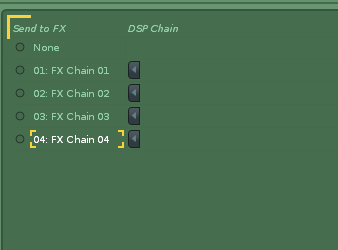
Multiple selectable song templates, not just one.
Would be nice to get a few different templates dialed in for different types of songs or genres and switch between them.
There is a tool that does that. You have to search through all the tools lol, but I’m pretty sure there’s one for multi-templates…
I would like to see,
Dsp grouping, so you can use them as effect cluster, and not replacing the whole row when loading them.
Half transparent graphic visualisation for rendered sounds in the track, similar to other DAW.
Automation lanes in track
Be able to mark patterns in pattern editor and sample render them with Ctrl + shift + r, instead of going through render sample to disk.
Replace instrument in entire track. Exist as script tool, but should be official.
Coloring groups. Exist as script tool, but should be official choice.
more keyboard shortcuts please… or just ability to map whatever (not really ‘whatever’ but almost every operation that is available…) I just managed to use only keyboard to, browse disk, load samples, slice/trim/ - now i need shortcuts to focus on the envelope editor within the modulation set. Obviously you can do this with mouse middle click/focus but not with shortcuts. I feel that this is one of the renoise strong aspects (my personally favorite).
maybe ‘save all highlighted samples as’, ‘save all instruments as’, pitch envelope scale to go to 12 semitones instead of 10 and ‘infinite number/ increased number of instruments’…‘16 pad’ and ‘64 pad’ padbank view in keyzones? Some way to use large sets of single cycles and move through them like wavetables?
also, maybe automated loop start and end points with more than one loop available for “granular wavescanning” and “cross wave synthesis”?
start points for playing stuff from the point you want without cutting out the start of the sample.
sample aliasing in keyzones for symmetrical drumkits on pads, without the need to change midi note number of each pad in editor software. Symmetry could be more easily broken at will for ‘almost symmetrical drumkits on pads’.
but also, just whatever is the next logical step from the programmers perspective.
Im still so happy with the last update, the ‘line curves’, they are so excellent for making drums. It sounds more like the decay on a real drum.
i strongly agree with this - as it will help technical people (read: ‘everyone’) to actually listen to the tune, instead focusing on the visuals, aesthetics or if that kick should be FD or FF in the delay column (16 LPB) ![]()
i realise this as separate tab among sampler/mixer tabs, where you could enjoy after few hours of work, and listen to the tune, without looking at it (i mean, you could do also that while watching in the wall but this is more cool :p)