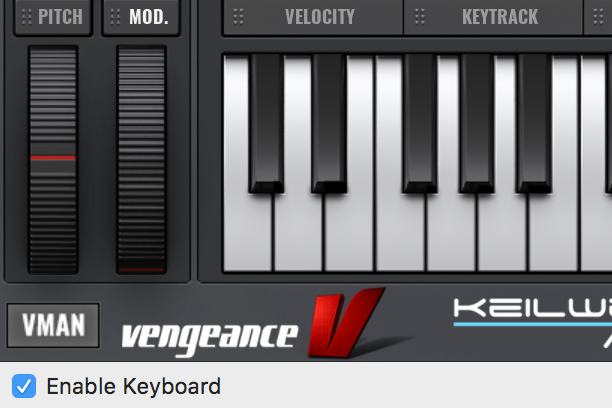As it stands currently there are a few way to map LFOs to native devices:
- LFO > Device
- LFO > Hydra > Device
- LFO > Meta Mixer > Device
- LFO > XY Pad > Device
There are probably a few other I’ve not listed that I don’t know about such as the formula device. And I’m ignoring the option of mapping LFOs to the macros meta device because that’s a separate thing altogether.
The first two setups in the above list are my primary uses.
1.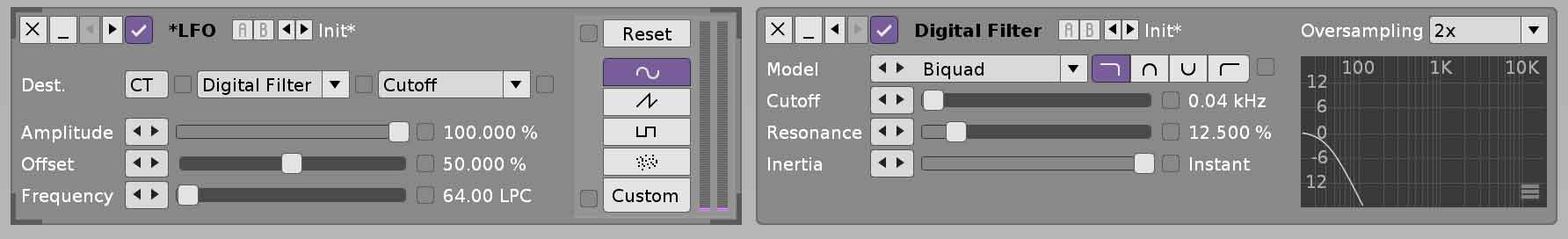
2.
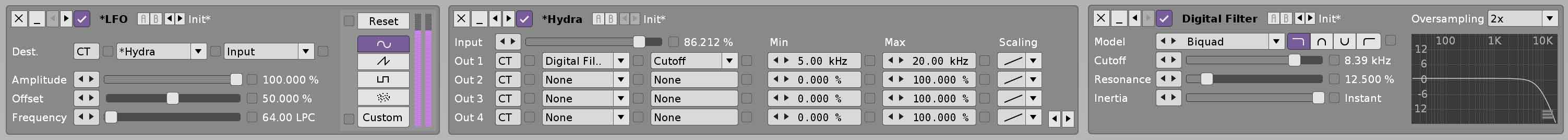
In setup 1 you can map the lfo to the device and set the range but it’s not good for setting accurate ranges, it is good however for just creating free running or synced lfos that don’t need accurate settings.
In setup 2 the hydras min & max settings can be used to define the range of the setting with precision, in this case the filters cutoff, 5.00khz - 20.00khz.
In both setups you need to load up multiple devices and and rename them individually if you want to be neat and keep track of your workflow. For instance I would name the lfo as “Filter Cutoff” for example, and I would rename the hydra “range”. This isn’t a problem it works perfectly fine and has been my way of working for 2 years. I will also combine these down into doofers sometimes for the sake of neatness.
In contrast, and to clarify the point I’m trying to make for the feature I’d like to see, in Ableton you have a filter device that looks like this  The lfo is nested inside the actual GUI of the device meaning you simply load up the effect and you don’t have to load up any other seperate devices, meaning you also don’t have to rename any other seperate devices either. The lfo has all the settings you need inside the device and when you’ve finished setting up the device and the lfo settings you simply minimize it and you’re done. This minimizes visual clutter and helps keep long DSP chains more compact creating a neater workflow.
The lfo is nested inside the actual GUI of the device meaning you simply load up the effect and you don’t have to load up any other seperate devices, meaning you also don’t have to rename any other seperate devices either. The lfo has all the settings you need inside the device and when you’ve finished setting up the device and the lfo settings you simply minimize it and you’re done. This minimizes visual clutter and helps keep long DSP chains more compact creating a neater workflow.
This is what I’d like to see implemented into Renoise across all the devices. Additionally you could add range settings for the lfo inside the devices GUI as well, and a reset button. Making them much neater and faster to work with. I’m not suggesting getting rid of the stand-alone LFO device at all in case that’s what people are thinking, I think it’s great already (except that I would like it to be able to run at audio rate as well as LPC but that’s a separate issue). I’m just suggesting that adding this feature would extend the capabilities of the software and be more beneficial to current users workflow and possibly new users workflow also.
The current setup works fine but can be time consuming, and sometimes you need to work fast to get an idea out before it’s gone.
Also creating a doofer would work in that it would allow the option for range settings like a hydra but it’s the same process as setting up the LFO > Hydra > Device, rather than just loading up a device with a nested lfo inside it.
 . Ah dreams
. Ah dreams 
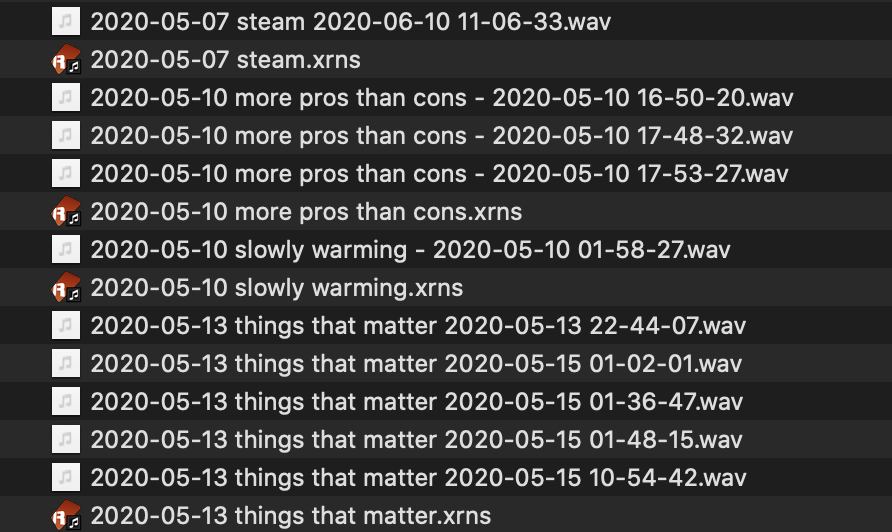

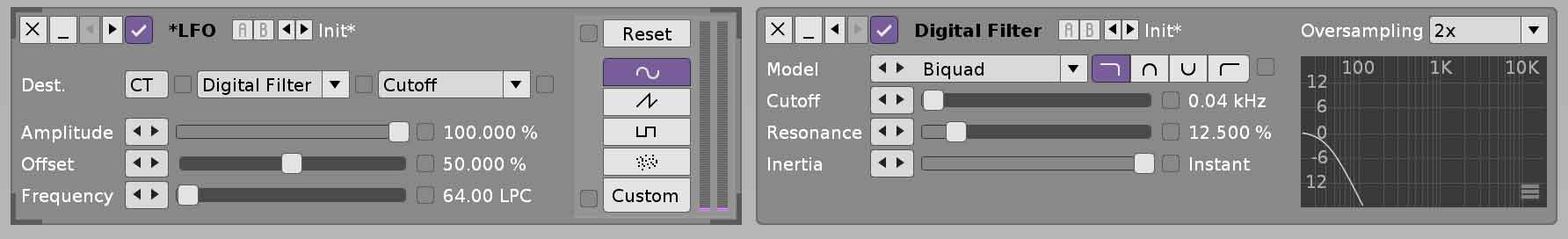
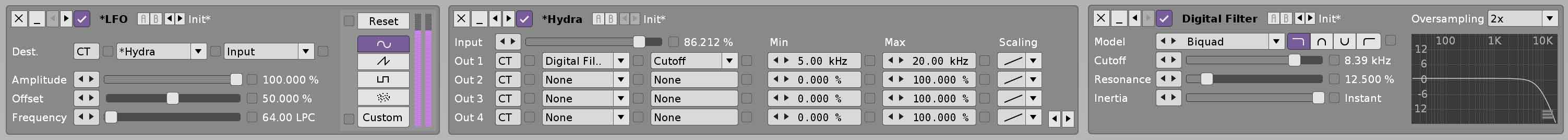
 The lfo is nested inside the actual GUI of the device meaning you simply load up the effect and you don’t have to load up any other seperate devices, meaning you also don’t have to rename any other seperate devices either. The lfo has all the settings you need inside the device and when you’ve finished setting up the device and the lfo settings you simply minimize it and you’re done. This minimizes visual clutter and helps keep long DSP chains more compact creating a neater workflow.
The lfo is nested inside the actual GUI of the device meaning you simply load up the effect and you don’t have to load up any other seperate devices, meaning you also don’t have to rename any other seperate devices either. The lfo has all the settings you need inside the device and when you’ve finished setting up the device and the lfo settings you simply minimize it and you’re done. This minimizes visual clutter and helps keep long DSP chains more compact creating a neater workflow.