^^^Ya, would be excellent to be able to automate start position via macros. Loop points, too, would be huge…
That indeed would be cool but just to have a simple line… with an S on it… indicating start point that can be moved around… like pretty much every other sampler out there. I feel rude/odd asking cos it just seems like such an obvious thing to be missing, especially after so many updates. Forgive my ignorance but if a movable start point can’t be added, could the 0SXX be converted so that it becomes SXXX? Meaning that the effect numbers are dramatically increased allowing more precision?
I would really prefer improvements on existing stuff rather than new features. To list a few:
-The sample search menu. i’d like to have the option of searching by words but not only in the current folder, but its children folders and grandchildren etc. also, id like a way to open multiple subfolders at once, just like in FL Studio (you click a folder once and it opens its children, and so on). currently, you have to double click and actually enter the folder to see its content.
-The “mode of stretch” performed in the sample when you use beatsync. it has “repitch”, “texture” and “drums”, but honestly they don’t work that well. “drums” mode simply kills my drum transients for some reason. id like it to work better.
-the auto-slicing. sometimes i have a clear drum break full of very distinct peaks and the auto-slice will not put a marker on those peaks, no matter the percentage i set it. it just doesnt work that well, too. for some reason. no idea.
-The modifiers. I’d like to be able to alter the volume of a whole track/column in the song, but ONLY the volume. currently, as far as i know, if i go in the vol/pan/fx/delay modifier and lets say, i add “2a” to that track in song values, it messes with volume, pan and delay. i really want to be able to modify them separetely. seriously, this bugs me so much.
Redux .xrni instruments that use external sample files, and don’t store sample data in the VST host’s project. Just as an option.
After using renoise for more than 10 years and creating endless numbers of songs with it (and doing that on a daily basis), I believe that better, more direct way to record samples is only darn thing I’m missing. Would like to sample direct to sampler from any input with a click of a button, and would also like that renoise has a sample device that can be wired to any channel, including master, to just sample and then play on the fly the output of that channel and drop results to samples when needed. Anything else at the moment to me doesn’t look that appealing.
Also a mix knob in bus compressor and compressor. A parallel mix knob already would open up a lot of new possibilities. The only difficultly in implementation here might be the time compensation of the dry signal to match the PDC of the device. Do the compressors upsample and produce intersample stuff? Maybe then it would be more difficult, what do I know. But does not sound like hard to implement, from dsp noob programmers perspective.
This should be added globally to all effect devices. Would be awesome. FL has this in the mixer view. Renoise already knows the PDC of the device, just needs to compensate this on device level for dry / wet mixing.
 I am a new Renoise user.
I am a new Renoise user.
I have been trying the demo for 3 days and am already thinking about purchasing the software. I’ve tried pretty much every DAW out there and can’t believe such a powerful DAW is so light on the CPU, cheap and little known.
One thing I’d like to have about Renoise in the future is a slicing mode more like FL Studio’s.
I will explain:
when I apply the first slice the sample plays on the Z, when I apply other slices and I want to hear if the cut is accurate, maybe fix it, I always have to go back to Z, otherwise I don’t see the slices, while in FL Slicex if I press R I hear the corresponding sample and I can fix it, if I press Q I hear the corresponding sample and I can fix it …
It’s the only minor flaw I’ve found in Renoise so far, but it remains a fantastic DAW.
(or maybe this feature already exists and I haven’t discovered it yet?)
I’m feeling like a little kid… I keep asking myself “when when when when when when”. C’mon Santa Claus! I don’t know what Renoise is getting outside of some more support on other devices, but I’m gonna keep wishing.
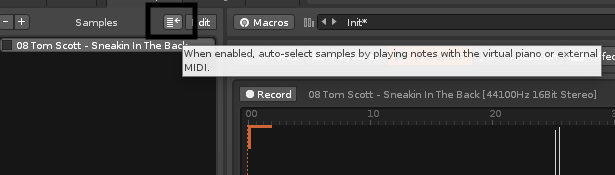
when you enable/toggle this button, any slice that you play (by triggering virtual piano/qwerty or midi) is being selected/highlighted. Is this what you mean?
I think Renoise could be stronger for live looping.
Would be nice to have the option to record into a pattern and…
- auto stop recording at the end of the pattern
- trigger sample recording right away in slot 0
Voila! Live looping in Renoise!
Here’s my current wishlist as of 2022
-
Option to disable that the table is moving around the edit position, so you can edit a pattern like you would in a regular text editor without the note table jumping around on you all the time.
-
Different Loop Lengths for pattern tracks / auto loop zones and a burn to pattern option (ala FL Studio)
-
Free Running Modulators that don’t retrigger
-
Mini Mixer in the insturment Tab or spectrum/osc view, so I don’t have to switch to the mixer view.
-
Ableton Link
-
Drum Notation Tracks (BD, SD, etc instead of C4, C3 / Note Tables)
-
Audio Warping inside the Sampler (with Automatable Warp Markes)
-
Being abe to Change The Samplers FX and MOD Chains via a FX Command in the Pattern Editor / Being able to trigger different Envelopes as an FX in the Table
-
Being able to automate the Sampler (Transpose, fine tune, sample start in the automation lane)
just some QOL improvements I am hoping for, especially for editing instruments with a lot of samples:
- A possibility to filter/search the samples of an instrument (like you can already do in the file browser) and/or more sorting options like sample length - overall this window is really hard to navigate once you have more than a couple of samples
- better sample selection for keyzone editor (selecting all samples in one keyzone becomes impossible if there are samples in the neigbouring keyzones. e.g. allow box-selection to start slightly above/below the keyzone would already help)
- better way to copy samples between instruments and/or merge existing instruments into one
- a way to do batch-editing to all selected samples for some operations (normalize, cross-fade …) like you can already to with sample properties
- add sample groups or layers to instruments for better organisation and more playback options e.g. have the possibility to have one layer of overlapping samples play cycle/random and overlap another group while both play at once or have different groups of articulations per keyzone etc.
- ability to easily mute samples / sample groups
- allow “Render Instrument to Samples” to capture round-robins by doing multiple capture passes per keyzone and velocity step, automatically remove duplicates
“Fade In” option in LFO, like this.
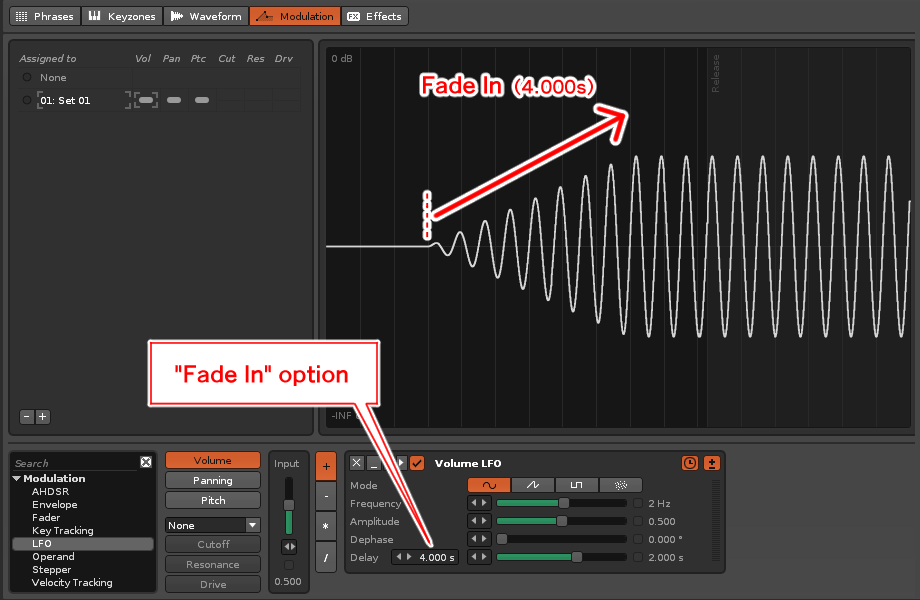
Is there a way to emulate this using a fader device before the lfo?
Yes. I can make it.
but I think “It is convenient”, so I posted 
- Track Freeze/Unfreeze (I’m surprised no more people need this)
- Ability to change the number of lines up/down when scrolling (why not use Edit Step instead of 2 lines)
- Ability to see the end of (long) samples notes in the pattern editor
- Ability to see the latency and CPU usage of both plugin effect and plugin instrument (now we have CPU usage of plugin instrument)
+1000
If you didn’t know, there is a track freeze tool; Freeze Track | Renoise :
“The tool will render down a single instrument track into audio files either on a pattern by pattern basis or as a single linear sample.”
But something like this natively for use with selections in the pattern editor would be great to have as well. There is the “render and slice” tool though; https://forum.renoise.com/t/new-tool-3-0-render-and-slice/
Ideally it would be great if the rendered sliced data could replace the original pattern editor selection, muting residing Track_dsp/vst fx for the time of the rendered selection, so the result is seamless on the same track. But having the renders placed back into the song is already a big win imo. Seems like the tool is gone though ![]()