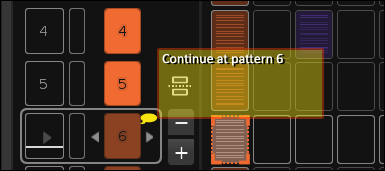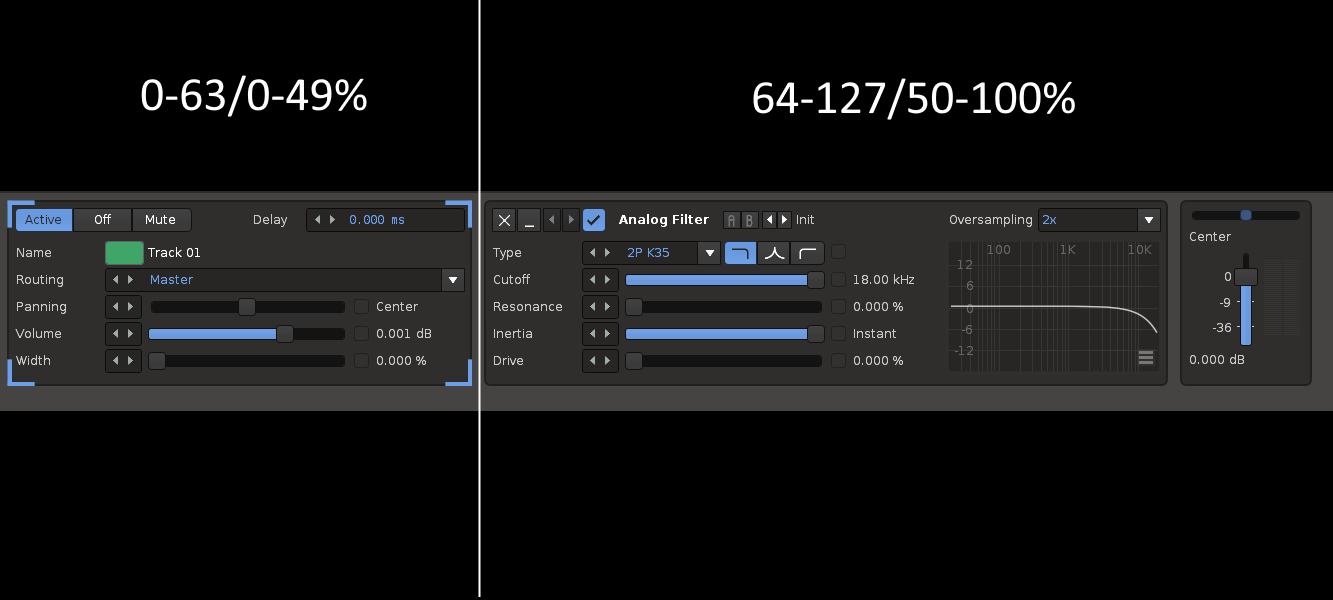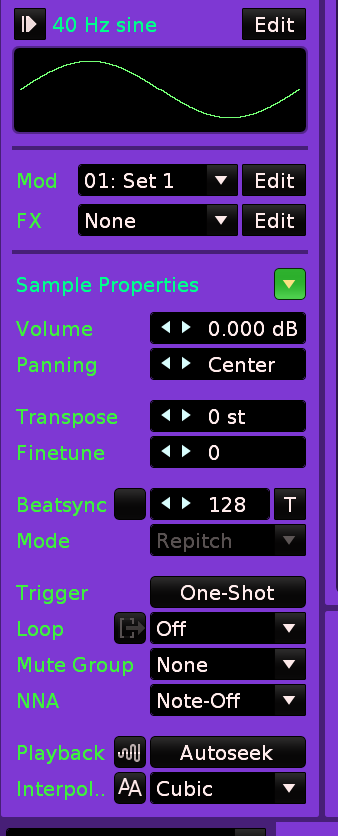•multiple fx chains allowed within doofers, allowing sends, etc. This would open up a ton of possibilities for implementing native devices in advanced ways, and would be very powerful for sound design. Basically make each doofer act as it’s own instrument fx section. Would this be simple to implement? we already have a tracker within a tracker and a mixer within the mixer (instrument fx and track fx)… would be amazing to go one layer deeper with the fx
•allowing feedback with sends (perhaps with a pop-up warning dialog)
•more macros available per instrument 8, 16, 24, 32
•direct modulation mapping - the ability to assign a modulator to any destination parameter without having to go through instrument macros. For instance, say I wanted to modulate a simple pitch lfo’s frequency. It would be great to be able to drop another lfo into the chain and assign it to the previous lfo’s frequency directly
•increased high-frequency range of modulation devices. I know we are unlikely to get this, but I still want it, lol
•Allowing pattern effect destinations to be mapped to macros - Sxx, Rxy, Bxx, ZTxx, ZLxx, ZKxx, etc… this would open up so much potential for live performance, and would be an ease of use improvement for newbies. Don’t get me wrong, I love writing dense patterns full of fx commands, but sometimes there’s nothing better than the expressivity of knob twisting
•native microtuning support within the instrument/sample editor with editable/savable presets - like scale modes on steroids
•the ability to modulate/midi map Sample Properties
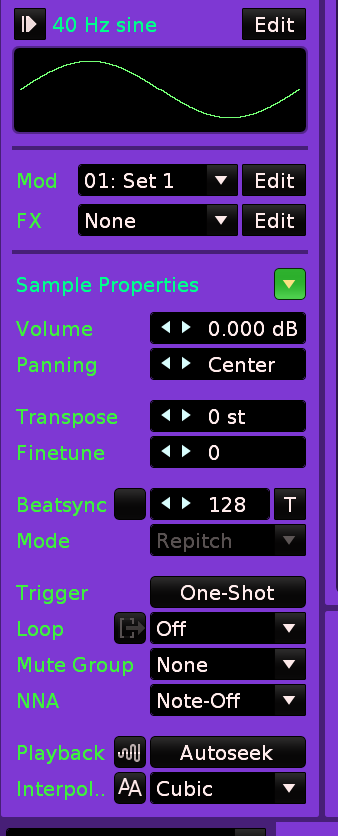
•timestretching/beatsync option to decouple from lpb. Would be great to stretch as percent, seconds, and lpb
•deeper resampling integration - Plugin grabber, but for XRNIs. Yes, I know we can resample within renoise, but sometimes you want a whole class of pitches, and it seems like repurposing the plugin grabber could be really helpful in some instances
•more accurate AHDSR timing
•the ability to store presets for all modulation devices, not just envelope (I’m looking at you AHDSR and lfo)
•all the other good ideas in this thread