You can automate the lfo reset parameter to start it exactly where and when you would like ![]()
How? Yes, I could click on reset manually and it will start at a specific position (according to offset), but I cannot automate this (no reset shown in the automation view) and there’s seemingly no pattern command that could activate reset at a specific position within a pattern. I’m looking for this for years. Am I blind? ![]()
So, the easiest way is perhaps through pattern commands. Right click on the reset button at the point in the pattern you want the sync point, then xx00 starts at the beginning of the cycle all the way through xxFF for the end of the cycle.
You can also use a keytracker to sync lfo behavior on keypress (if you always want it to start from the same point) by choosing lfo reset as the destination, and making sure that the min and max values are identical on the keytracker. This is great for one-shot lfos
If you wanted to be able to automate the reset position to different points throughout a song or pattern, just contain the lfo (and whatever you want it to control) in a doofer and assign a doofer macro to lfo reset, then automate that doofer macro. You can use this technique with an lfo that has a frequency of zero LPC to have a playable lfo via automation curves, if you want to draw it all in by hand or use a tool (automasher or automatron) to spam a bunch of upward ramps to cycle the lfo, but at that point, you might as well just be using automation instead of the lfo in the first place. But this technique does have its uses.
Hope this helps ![]()
Yeah, I just have checked the manual again. At one point in the past I right clicked on that reset button before without getting any result (probably because all my columns are generally hidden), but today I’ve found the effect command. Of course after posting here. And it’s clear, I should check the manual from time to time or let’s say more attentive. This knowledge would have saved a lot of rendering time (real time rendering). ![]()
yeahhhh, renoise is deep. always good to re-RTFM ![]()
Absolutely! I haven’t checked the manual myself for years, nowadays I only point to the manual if someone asks something in this forum. Probably I’ve also overlooked the possibility how to draw your own waveforms in the Sampler. If I remember correctly this was even possible in ProTracker 30 years ago…
Oh, yeah, totally doable in renoise. Just use the draw tool ![]()
Ah yes, that’s what I’ve overlooked. I was looking for a pencil symbol below the waveform and on the left, but not above the waveform. I was expecting it to be below the waveform right next to the other tools, but “of course” it’s above. And I can even remember now using it before, but I think it’s been around 10 years ago in Renoise version 2.7.1. Thanks, good talk! ![]()
So, the status has been updated. I’m not hoping for those “features” anymore, because this stuff already exists. RTFM carefully before you post here in this thread. ![]()
Ooh, I have a few things I would love to see.
- Grouping instruments so they can be expanded/collapsed (primarily for when I feel like working on one type of thing)
- Option to focus on instrument pane after rendering (so I can immediately Ctrl+R to rename the sample instrument to something memorable)
- Option so that, when dragging an audio file into renoise’ instrument pane, it creates a new instrument (instead of replacing the currently selected instrument)
- Ability to move AHDSR points with a mouse by clicking and dragging points (instead of only sliders)
- Similar to above for filter (like Ableton’s filter)
- Ability to group and nest patterns
- Ability to split and mute patterns (e.g., take one pattern and only mute the last half of it)
One more thing:
Ability to copy track from another song (basically import or merge track(s), pattern(s))
This is probably a bit niche but the write slices to phrases function only works in 4/4.Would like to see it cater to any time signature.Maybe it could read the beat-sync first before it performs its function??in order to set the correct phrase?
I really want there to be a container or a tab where I could include a Lua script as a plugin tool. And it would be great if I could automate them or bind them to macro control devices. This would make Renoise and Redux resemble an infinite synthesizer. Many developers have shown the potential of such tools, but unfortunately, they are all tied to the sampler, which significantly limits the potential of such instruments.
But all of this is just dreams and desires. Right now, I’m concerned about the not always good optimization with the new Apple processors.
I myself use Renoise on a M2 macbook air and didn’t notice anything too wrong yet. Didn’t have that much time since I bought it, just made a few tracks, so maybe I didn’t hit those limits yet, but would you have some examples issues you encountered ?
This problem is related more to the software. in some cases, I see this despite the fact that the system monitor showed low CPU usage.
with ventura 13.3.1 m2 i sometimes have plugin gui crashes when closing Renoise (worked fine on Big Sur w m1)
I deeply hope Taktik is willing to optimize cpu usage on apple silicon, i’d instantly pay for another license
YES, absolutely.
-
I’d like to have the ability to input keystrokes with my midi keyboard, and assign shortcuts to midi messages.
-
Also, the scale parameters respond to various midi messages (bug?). Could this be fixed?
Edit: This is not a bug if you RTM. It does seem a bit unexpected to me though, since VST’s and Renoise instruments behave differently. Not a big deal but can get confusing if you have a hardware synth connected to your Renoise PC. -
Show/Hide all plug-ins
-
MIDI export
Loads of Stuff -D
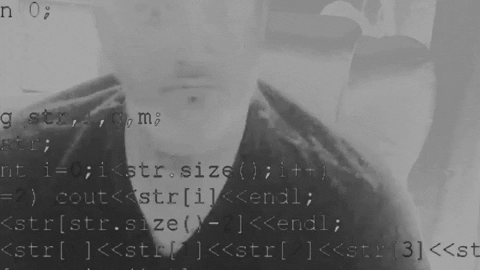
[X] EDIT default to scopeview
highlighting when Phrases are being used in the main editor window. Even just a coloured block around the text would be useful.
You can open another instance of Renoise, load the other song, copy the track or pattern and paste it in the target Renoise instance.
Btw, couldn’t you just save a phrase with a instrument and load that in another song?
