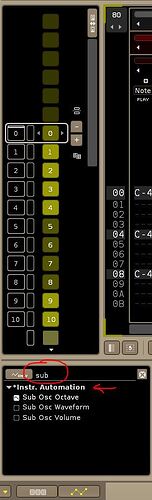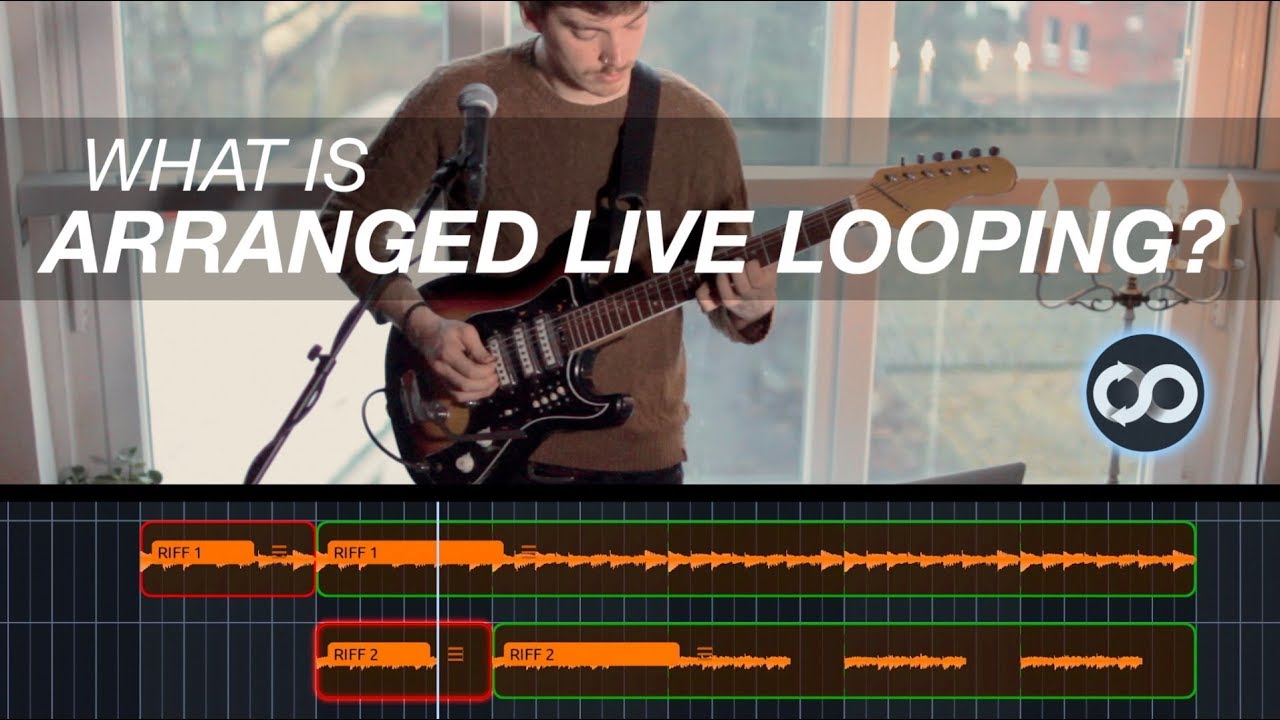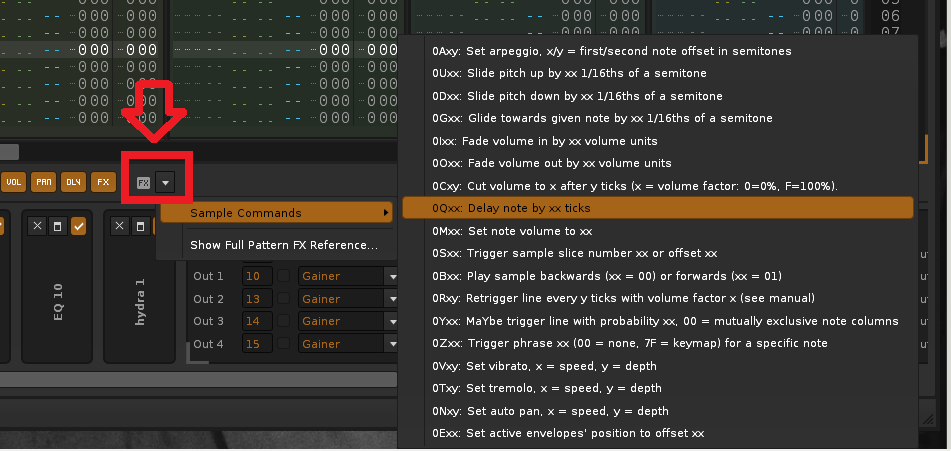more than only bugfixes.
Ok Thx for clearing that mate. ![]()
Multitrack recording, I use Renoise to sequence my modular synthesizer and would like to be able to record each input on my soundcard simultaneously.
Being able to optionally set an additional VST3 path, I know Steinberg wants us to have a universally agreed on location, but in the case your main drive is having less and less space left, being able to set another path would be very useful.
Renoise allows you to route each instrument to a specific track, and allows you to route each MIDI input to an instrument.
For example, if you have 4 MIDI devices, you should be able to record 4 instruments on 4 separate tracks simultaneously.
To do this go to the MIDI/Monitor tab of the Renoise Instrument Editor. On the left set “Input Device” and “Assigned Track”. Is this what you are asking for?
Thanks for the reply. Yes, well – what you described is the MIDI setup right? This is not the problem and works as intended for me. What i’m talking about is commiting to audio and recording sound incoming on multiple tracks, or rather, into multiple samples/audio files. I can set up and monitor multiple tracks using routing > Line input just fine but the sampler is set up in such a way that I am only able to record either one input (using either L or R) or a stereo pair, as far as I’m aware.
Ah, forgive my confusion. I suppose this should allow you to configure several entries in “Preferences/Audio/In device”, with In device 1, In device 2, In device 3, In device 4… and also adapt the “Sample Recorder” tool, to be able to route each entry to a specific track.
I think this feature can only be available under the hood of Renoise, modifying what was described above. Not even the API for Lua tools has access to this.
It is a workaround, but how about putting a vst recording plugin on any track which you want to have recorded? Something like Voxengo’s free recording plugin (Voxengo Recorder - Audio Track/Bus Recording/Routing Plugin VST).

Hopefully there is a way to midi trigger and midi stop the start button from within Renoise so you can automate & sync the process across tracks. I’ve used the free recorder from anarchy software in the past which also might work, but can’t find a dl link real quick.
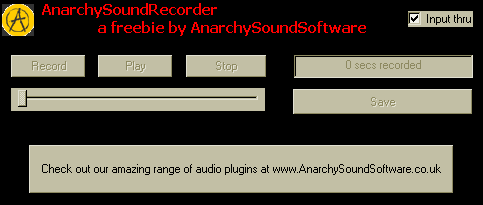 (https://www.kvraudio.com/product/sound-recorder-by-anarchy-sound-software)
(https://www.kvraudio.com/product/sound-recorder-by-anarchy-sound-software)
A pattern command for ‘highlight lines’ or at least some way of automating them
Not sure if i just missed it so far and it already works but when using vst instruments and wanting to automate parameters to just have some kind of “learn” functionality so i can just click on the knob or parameter i want to automate and not have to search for it in the endless list of possible parameters to automate. kinda like in fl studio.
Automation ‘Search’ tool can help with this @Apticx :
Same thing I always say:
Improve Renoise as a tool for live looping. With a few simple tweaks Renoise could be an industry-leading option for performers who want to combine audio recorded in the moment with pre built song structures.
A simple “record audio and automatically add a C4 at line 00” button is such an easy upgrade that could open new use cases for the DAW.
I’m lamenting the loss of ZenAudio ALK, that allowed you to build timelines complete with blocks that “punch in/out record” on a given track so you could build up looped performances out of different instruments, combining the best features of a looper and a sequencer:
A simple track command like [start/end recording loop here] could be placed within the Renoise timeline, and any audio or midi input captured on that track with the active instrument could be automatically looped within the region of the pattern between the start and end commands. That would be FOOKIN’ BANANAS and not too far off from Renoise’s current functionality.
Please consider, thanks!
good old automation on everything - more modular - free running LFOs (they are allready in the sampler) - individual TPL per track - change sound on metronome - LFOs to modulate everything - groups on sends? - more effects and meta devices - a digital delay that does not pitch shift - (graphic coding environment to build anything, synths, effects, event generators, everything compatible with everything) - audio visualization on tracks - remap different notes to different instruments - change sample buffer size while playing and writing in buffer - multitrack recording - shift key to select multiple tracks (so you can change the volume on multiple tracks by change the volume on one track) - ring modulator with optional modulator input - comb filter and ring modulator with Hz modulator - #send that send back to any track, maybe via a #Line input ![]()
Would be nice or how about a new simple Mastering screen where it will work on a quick render of the song?
I don’t enjoy that Renoise currently add the quite large latency of disabled mastering plugins and also some people still don’t have the latest CPUs so it could save them some CPU headache.
It doesn’t have to be fancy, just a render functionality and keep FX separate from the song, so when you are composing the Mastering plugins are properly parked and vice versa to keep the CPU working less and have less latency.
Agreed, but the mastering thing could be then done with a tool, where you add devices to a group which are part of the mastering. Then you simply could disable/enable the group. Renoise still needs the base functionality for parking, it is not implemented yet.
first post here. hi ![]()
I’m finally learning renoise properly. couldn’t get my head around it before… till having the M8. renoise has clicked now.
id love a fx command list pop-up. hotkey make it pop up kinda thing. basically like m8. then be able to adjust values with hotkey & arrows (value stepper script).
entering manually is probably faster for most users here, I just find the dirtywave approach to fx entry really simple & elegant.
cheers Jonas, thanks for the reply.
i find entering commands manually quicker than the current fx list. tbh what I’m asking for probably isn’t that practical in renoise. I just need to get quicker & more comfortable at navigating.
manual entry is fairly quick anyway inn’it. and along with right click dsp parameters to enter values, & the value stepper script (love that thing) it’s pretty damn good as is I suppose.
I wonder if New Tool: Keybindings Speed Bar speed bar does this, or could?
- Full support to load xrns from OSX to PC and PC to OSX without “cant find vst”
the same VSTi’s can not loaded if we want to collab other artist… !.we lost every vsti and presets.!
only PCtoPC and OSXtoOSX works.
-
New browser and more preset storage the 4 slots and or Detachable.
-
better search in dps|vst section, not if you scroll down then search the first find is unseen need to scroll up every new search!!! again an again…
-
Better Pattern Sequencer view with basic informations, like beats and bars and so on…
-
Custom colorized sections in pattern matrix and markers and multiple regions to easy loop sections
-
in track automation view and edit option
-
vertical waveform display (o.O)
-
note lenght in pattern view, if note-off is present, like a 25% alpha section or something… or a line like this:
D#4
||
||
||
OFF
just a short list ![]()