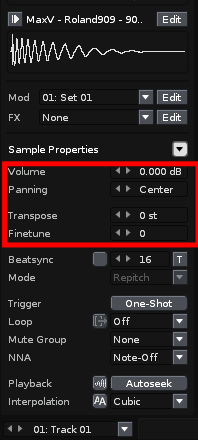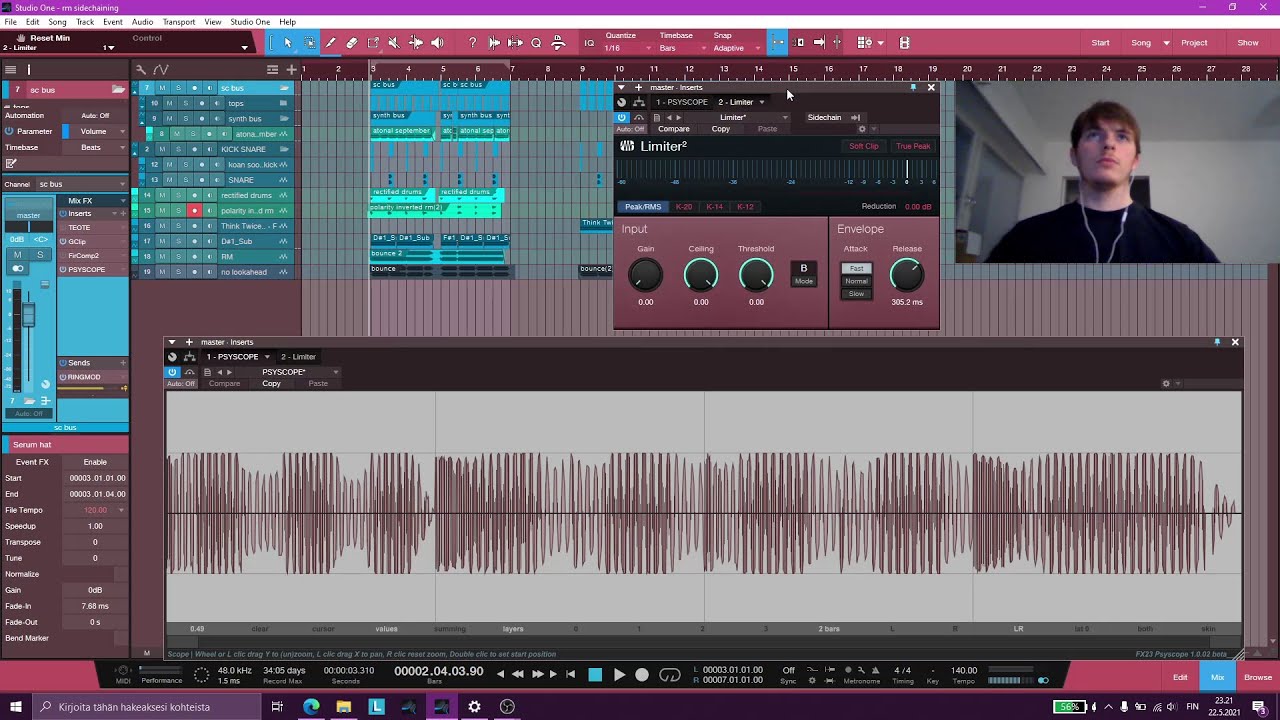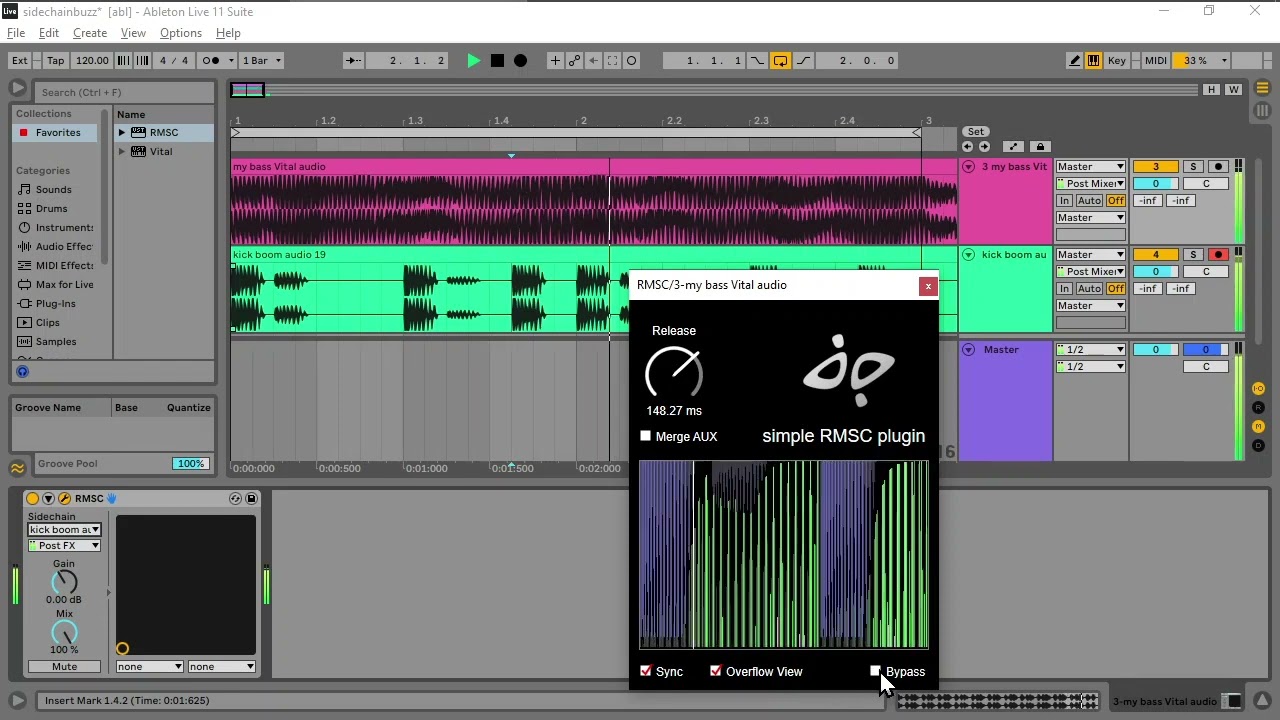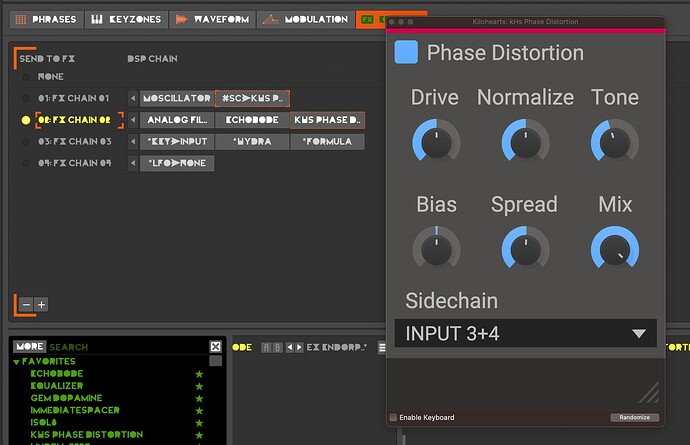There is one simple huge feature I miss in Renoise, and which forces me to run two applications with a third application for connecting/syncing them:
The feature simply is…: Audio tracks
I mean the possibility to add as many tracks as needed that are pure audio recordings, rather than instruments or samples.
You know, what most other DAWs are built around (but the other DAWs of course lack the ultra robust tracker/sequencer).
A simple example how this can be implemented:
-You make a rhythm sequence in Renoise (using for example 4 tracks)
-Then you push record, and while a MIDI clock is sent out to the (possibly analog) synth (possibly converted to CV), one starts playing the synth while Renoise records the audio in one continuous track.
Synth- & basslines played & recorded live have something that is ultra hard to achieve while sequencing. Recording MIDI-notes has it’s limitations, and some very fat synths (Moog Grandmother, for example) have basic MIDI, but not all knobs can be recorded through MIDI, as it is an analog CV-driven synth with basic MIDI support.
The MIDI clock can be used to drive the built in Arpeggiator/Sequencer of such a synth. These kind of basic sequencer are very fast to work with, and are made to be played with (modulated on the keyboard.)
Just plain audio recording is the only way to make use of the specific sound and (pseudo-)live performance recording.
Currently I have to make a very advanced setup, using Renoise, where I made a basic sequence (mostly the rhythm part), sending out the MIDI clock to Bome MIDI translator Pro, which in turn sends it to Cakewalk AND to my MIDI interface (connected with hardware synths). Cakewalk is set to receive the MIDI clock from Renoise, through the MIDI Translator, and start recording on pushing play in Renoise, that way I can record a synthesizer performance.
Now I have an audio recording that is synced with renoise.
Technically this works perfectly well, if you keep your head right. You know things like:
-saving/loading three projects (1 in Renoise, 1 in Cakewalk and 1 in Bome MIDI Translator)
-Setting bpm twice (Renoise & Cakewalk)
-Always command two applications anytime you want to record or playback (and thus no intuitive switching between playing and editing the sequence
-…
Apart from that, one doesn’t see the Renoise tracks when in the other DAW, and vice verse, not the recorded DAW tracks when working in Renoise.
This should all be possible to be done within one single application.
By the possibility to add an audio track, which:
-Is intended for long continuous audio recordings
-Plays in whatever position it is at that moment (rather than being triggers, like the Sample and/or vst instruments)
-Shows a rendered audiowave (vertically of course!) instead of notes
-Can of course contain multiple audio recordings per track over time, but always only 1 recording at the same time per track
-Audio is red from disk, rather than from memory (at least I suppose sample instruments are still loaded in memory, just like in Fast Tracker II times?)
-Tracks (or groups of tracks) can be straight exported to one or more audio tracks. (with a default as ‘coupled’ tracks, which could feature a switch as to either play either the sequence or recording on song/pattern playback)
-Is present in a timeline which is fully synced to the pattern sequencer, but actually operating independently.
The last one is important, as the audio recording is continuous, and should:
-continue recording, even if the patterns are looping
-continue playing, even patterns are removed in between
Apart from just the introduction of making and implementing plain audio recordings in the Renoise tracker/sequencer, this would open up many new opportunities in how music can be made. Such as:
-A track could consist of a loop of patterns, but a continuous changing audio recording
-One can start ‘dubbing’ a changed sequence over an audio recording of that same sequence in an earlier state. (with possibly FX over the original audio, such as EQ/filters, gate, delay, …), opening up new ways to make or remix music. This can be done but with the intention to afterwards omit the audio recording in the final track, or just keep it in.
It would make life much more easy, and just run Renoise completely alone to do everything.