Sends grouping (at least on one level)
Also I wish to see a more communicative Taktik around here, or a team member communicating. I know this is cetainly not the case, because they have real lifes, families and jobs, too. But it is so sad, if such a good software is developed so slowly (sorry) and development sometimes even is stuck, at least in my opinion. This is blasphemy.
•native frequency shifter dsp
•native pitch shifter dsp
A “Disable recording” checkbox,in “MIDI input” instrument parameters (MIDI tab)
Essential for advanced REWIRE setup
Gotta agree with this one. If I am doing advanced midi routing, I don’t necessarily want to record every midi signal that renoise sees / routes. Some of those signals are just triggering note translations or transformations… I would like to record either the trigger or the transformed notes, but not both… that re-duplicates work on every play! …I’m having to look into my own advanced midi routing before Renoise as a work around 
•adjustable time window for track scopes to make analysis easier
•sonogram in eq5/eq10 or eq curve overlay in spectrum analyzer per track
I just want to see the said upcoming Renoise releases, whatever there is inside!
it would be great to be able to select a group of effects in an effect chain and have a “wrap in doofer” option that would preserve all of the routing/connections between them.
maybe I missed something and you can already do this, but would be a handy little feature to have for sound design. I end up using lots of keytrackers/lfos linked to fx units, and it would help for easy cleanup of fx chains
This feature already exists (at least for all devices). Steps:
- Go to the effects chain & click the right mouse button
- Select Device Chain / Combine into Doofer
This operation will add the all devices inside the chain of effects from the track’s (or instrument’s) into a doofer without losing the links between them. But you will lose all automation points or automation effect parameters on the track because the doofer is considered a single device with 8 macros. By doing that, you will only be able to link the 8 macros to automate. This is due to design: each individual device receives a unique index.
If you drag and drop a single device into the doofer, you will lose links of this device.
But, if you want to specify a specific group of devices, not all, then this is not possible. Random selection of devices within the chain is not possible. But this would be very interesting.
You can put them all in and then, with a later step, take the excess devices out of the doofer.
Excellent, thanks @Raul! Always good when the functionality you want already exists 
I’ll try this out. If it preserves the connections between devices, then, great!
I think it may have already been mentioned, but a way to dig further into the pattern by zooming and getting finer LPB
and this is important
Without adjusting the tempo. I don’t want my track to be 800 BPM, and I don’t want to adjust my LPB to have more spaces between them. I’d just like to zoom in on what currently exists - like leave my LPB at ‘4’ - and have the capability to enter events in finer detail.
By zooming in.
For all of those asking for the capability to have swing/slop in their events, this would get you that effect. A pattern could be SO SLOPPY if you wanted it to. Imagine the snare/hihat/bass drum coming in early or late. Just by zooming in and moving its placement forwards or backwards. Wowee man!
And please add granular capabilities to the sampler. Please. Please? This would be excellent!

These five options with the capability to be modulated by an LFO.
I know I ask for FM/PM, but finer pattern editing and granular capabilities would be perfect.
Actually, I’m not seeing that option there… just cut, copy, paste, delete, load, and save as…
EDIT: nvm I found it. it’s DSP chain, not device chain. The mouse has to be in the lane with the actual devices, not accessible through the track fx lane or mixer strip - which is where I was looking for it. Thanks again!
Total compatibility with the new mts-esp standard.Already works well, however it’s monophonic.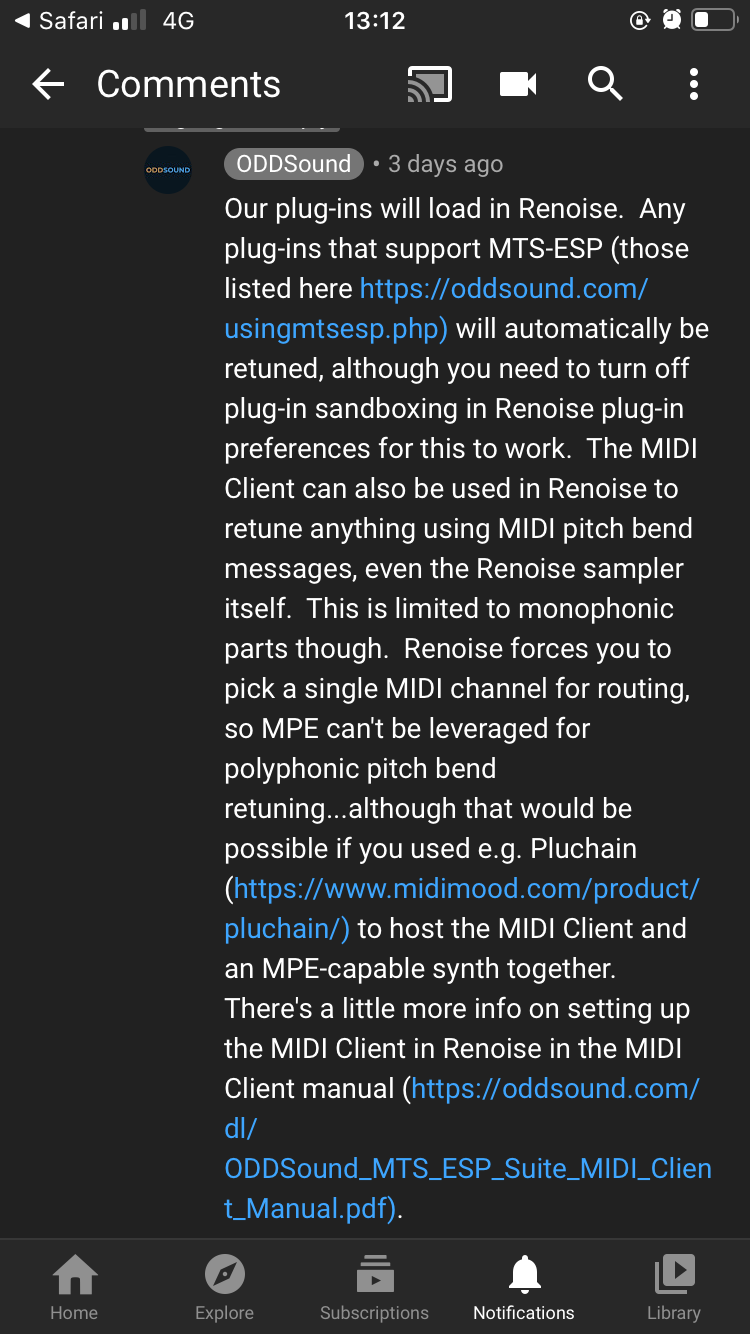
You can use the Q delay command or activate the Delay column for when it’s late, I use the Q command all the time and wish there was one similar for negative values, the W letter for example. The problem with an pre-delay command is that it cause latency if the solution is not baked into the song playback somehow.
Oh yeah, I know this - it’s what I use currently. I’d just prefer to be able to zoom in further in between the lines visually - might be quicker for me 
I often use the delay command and then I’ll mess with the Rxx and Cxx commands for tight little sprinkles of crackly sounds.
Most importantly, I REALLY wish for granular sample manipulation. I would prefer to do it in Renoise without VST/AU, just to keep the software running as efficiently as possible. I can manipulate a sample with a VST/AU or create a static sample, I can just see all the neat little things that could be done with internal granulation.
Are the ‘zoomed in’ notes hidden when you zoom out or how do you imagine that?
I am hoping for pixel smooth scrolling some day, yes I know I am a freak apparently. I remember in the early c64 days where a scroll-text could move a whole character at a time… thank god for the pixel smooth scroll-text!
Yep, you got it! So, let’s say we’re at 1x view. Regular amount of notes/LPB would appear (whatever it’s set at). 2x, zoom in, get 2x the notes, 4x, four times the notes, etc. And for those who really want to get freaky with it, set the amount of zoom, set the amount of notes in the zoom. Maybe up to the hexadecimal limit between LPB, what’s that, 120? It would be nice to have that sort of precision or slop. And NO tempo adjustment. Just type in all the little burps and farts and zaps and zings and ‘god, that drummer is so sloppy’ that you want!
For the patterns that have that sort of zoomed-in note placement, maybe put a dot or a + in the upper corner to show that it’s been altered in such a manner, so the composer would know which pattern has it.
Sidechain input on the EQ device (whichever number of bands) so that the output of one track can be monitored in the top frequency display as a reference to the track that is being EQed. Not having the sidechain affect the audio at all, just as a comparison in the large frequency display.
I too would like to see improvements to the sample editor. granular capabilities, assignable sample start point (at least) via macro, baked in assignable loop control, warp anchors for timing correction and general sound mangling, more flexible native timestretching, pitch shifting, etc.
Seems like since renoise is basically a giant modular sampler, it should play to its strengths and keep pushing its sampling capabilities forward
after my experience with tidalcycles I got the idea to have a scripting option in the phrases section. as an alternative to the already established interface. that is, instead of a tracker grid, you can enter the Code to create various probabilities up to Euclidean rhythms, without destroying the renoise paradigm. in fact, this is a transfer of the xstream script but into the area of working with phrases where a very large variety could be created.