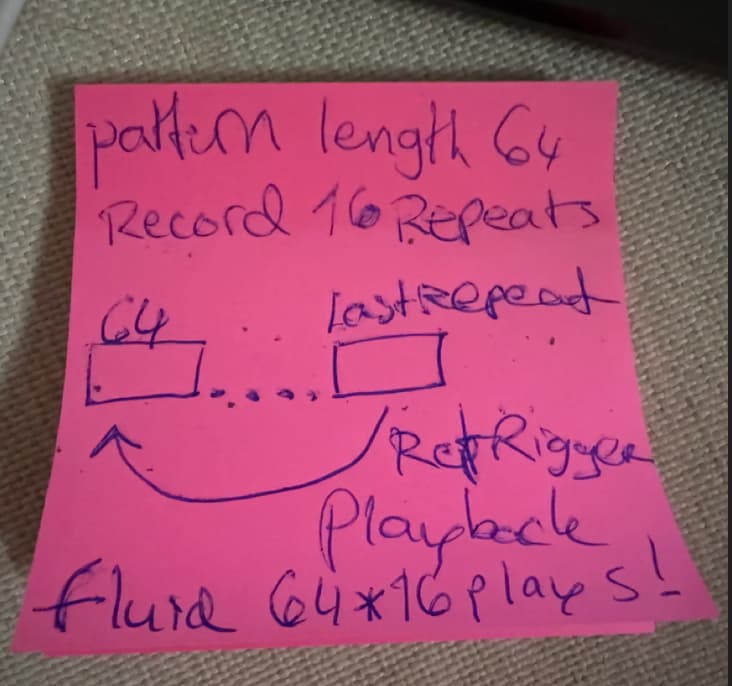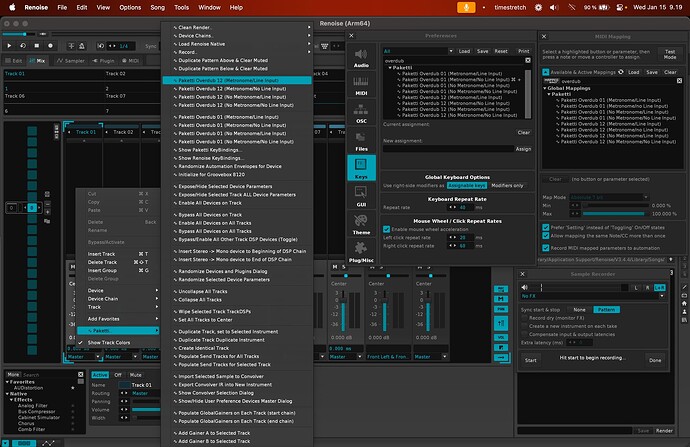ok so are we getting a piano roll? that’s important
Yes of course. Not one but TWO! One for right, another for left hand users.
We already have a piano roll, did you miss the announcement?

oh yeah, the god 'ol pianotracker my grandma used to play
I decided to look into Paketti - I kept seeing it pop up, didn’t understand what it does, but thought I’d give it a try. And it helps to alleviate a lot with its “record to track” function!
REALLY simply process now. With slicemate, we’re basically there. In fact, I’ll make a video for people who are looking for the topic, but for now:
A. Recommended to set up key bindings ahead of time. I made a key binding for 'record to track+plus." This means whenever I press it, it automatically adds a ‘line in’ to the track I’m in with the default input.
B. Place instrument notes first before recording - I’ve made a template for myself with the first few instruments placed to make this easier. One doesn’t have to do this, but I find it a lot easier as you can hear in real time the previous sample(s) you’ve recorded when you’re recording your next one again. This might not be desirable in some circumstances.
C. Make sure to use the option where the instrument nearest the cursor is selected (bottom left on instrument box) to make switching quicker.
D. Activate the record to track feature with your key binding. Record, stop, move to next track, do it again. With key bindings, this can be done quickly. The instruments then automatically fill up.
E. Create a key binding with Paketti’s option to ‘make selected instrument all autoseek’. After you’ve done your recordings, simply select your instruments and make them autoseek with this quick key binding.
F. Create a keybinding for slicemate (slicemate won’t work unless the instrument is on autoseek).
G. Play your samples. Use your new slicemate keybinding to make quick slices in the pattern editor. This will automatically slice the sample at the same spot. Simply move to each track to make the same slice.
F. Comping: Use volume on track, or use velocity, to zero those slices you don’t want. You’re now comping easily.
Presto. Super fast, and we now have exactly the kind of thing you would get on a normal DAW.
Recommended to set up a template with busses so you can have multiple tracks for guitar, vocals etc. under a group - just makes it easier to keep organized.
well, it does a lot of things. we’re talking 400+ features, shortcuts, dialogs, midimappings, menu entries, workflow optimizations, etc.
i’m extremely interested in a video, but please see below.
ok so hi
the “Record to Current Track+plus” is a dual-purpose shortcut.
one press inserts the linein, starts sampling. remember to have it set to “pattern mode”.
the second press stops the sampling, and after sample is saved, inputs “C-4 0G01” to current track.
what this means, simply put is:
you record 150 repeats of a 16 row pattern, run the shortcut, and the 150 repeats of the 16 row pattern play, and at the end, restart again.
i’ll try and illustrate this with an image.
ok, so, to try and break this down.
if you have a 512 row pattern.
and you have pattern sync mode on in sample recorder.
by triggering the “Record to Current Track+Plus”, the Sample Recorder appears. The recording starts.
It will record till the end of current pattern IF you immediately re-trigger the shortcut. If, however, you say want to play 16 times the 512 row pattern, and THEN at “almost the end” of the 16th pattern repeat, press the shortcut, it will now:
- stop recording at the end of currently playing pattern
- Input C-4 0G01 to the pattern == means it starts playing, and WILL START PLAYING UNTIL END OF SAMPLE, AND THEN RETRIGGER AGAIN.
- Make a new Note Column visible, select the new note column. if you are already at 12 note columns deep on current track → creates a new track and selects the first note column.
- And then if you were to start recording, it’ll start recording to that note column.
so this basically means, if you have a 64 row pattern of, let’s say, singing, and you want to sing on top of it, onto the same track, but to a different sample/instrument, then use this to start, use this to stop = hey presto, you have 2 voices singing. or a pad, or anything.
the reason the 0G01 is that it tries to glide the sample. because there’s nothing to glide (C-4 to C-4) the sample will instead continue playing. and after the sample finishes playing, that’s when it retriggers. so you could, in theory, record 20 minutes of pads, on top of a 16 row pattern and go your jolly way.
and if you wanted to then duplicate the 16 row content to fill a 512 row pattern, then, just do “Global:Paketti:Pattern Resize and Fill 512” which will take all the content of your current pattern and fill it till the last row.
And yes, I’ve had this in Paketti since 2012. I’m glad someone’s finally paying any attention to this specific feature.
I’ve been meaning to write this out properly and to fully describe it in the Paketti Manual, but i’ve been sidequesting so hard doing other things, i’ve got hundreds of additional things on my todo-list for Paketti.
i’ve sent you a DM, cos i’d love to go through Paketti features with you, sicne you already found a pretty cool one, but… kinda only half-found it ![]()
The shortcut actually does this for you, if you use it to both start and stop.
the shortcut will actually does this for you, if you use it to both start and stop
actually, the shortcut will also set autoseek automatically.
ok this is the part that i’ve been meaning to delve into. i.e. make it automatic that whatever you record at pattern length, is sliced into the pattern, or into a phrase, and the phrase is created into the row. on my long list of todo stuff.
so, what i’m hearing now is that it’d probably be useful to split the sample into 4 or maybe 8 or 16 pieces, and then modify which of the slices actually have volume. this is a great idea and i could definitely see it working very well, i.e. record a bassline of 64 row patterns, and record the same bassline multiple times, and then decide which slices are played. i think it’d be really trivial to do this. thanks for the idea.
let’s keep the conversation going. this is really interesting.
EDIT: p.s. the pieces are pretty much all already here. Wipe&Slice =
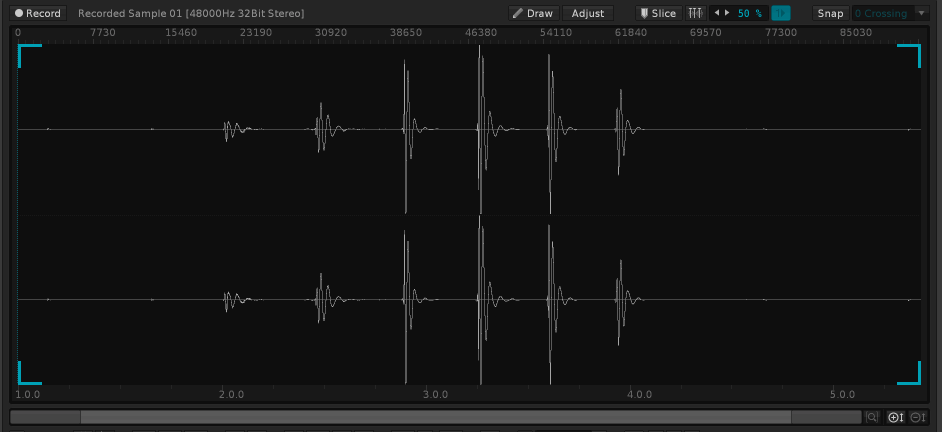
this has existed for 13 years now in Paketti. it lets you split the sample into 2, 4, 8, 16, 32, 64, 128 slices, dividing the sample length so the slices are even.
so if i was to start thinking about your comping, all it would be, would be auto-slicing them, say, 64 slices, then outputting them to current pattern length evenly (this would of course remove the possibility of recording 64*64 long samples), and then writing a shortcut or a bunch that let you decide which of the x amount of sliced instruments in the track are getting played, i.e. “i wanna play slice4 of instrument 3, but slice5 of instrument2, but slice7 of instrument5” type stuff.
the only question i have is what would the interface look like?
i think if we have say 12 instruments (all in one track), then having 12 rows of checkboxes for full pattern length, would let you “make the checked box slice play”…
let’s keep the ball rolling.
EDIT: I’m editing the “Record to Current Track+Plus” feature to make sure it always works.
EDIT2: Ok, Now I get it. during the v2.8 to v3 change, the sample buffer notifiers stopped working - i’m now rebuilding these features so they use timers. gonna post a new update of Paketti once i’m done. this is good to finally be touching on this thing, since the +plus was a cool feature and allowed for massive amounts of multilayering with the same track + trackdsp chains.
Thank you! This tool is pretty amazing!! Highly recommend to anyone reading this - there is so much here to work with.
If that feature can work as you intended I think it’ll be pretty amazing!! You should definitely publicize it as it’s a hidden gem!
I’ll reply in more detail in your DM along with a video :).
thanks for kicking me into gear with this!
you now have a menu entry (pattern editor, mixer, pattern matrix), a global shortcut and midimappings for either recording one sample/instrument per track or 12 per track (utilizing 12 note columns). the same shortcut or midimapping or menu entry will both start the recording, and stop the recording, naming the files accordingly and automatically printing them to the selected pattern, depending on if you picked 1 or 12. 1 is perfect for group usage (tracks within groups), 12 is good for layering multiple samples onto the same track. when you try to record a 13th one, it’ll just create a new track and focus that. there’s a version with metronome, a version with lineinput, and versions with either/or, or all of them.
i think the next few steps are to include the Pakettify instrument method which introduces 8 macros, including pitchbend - see below
and then i’m pretty much ready to roll it out.
i’ll still let this simmer for a while before updating Paketti.
thanks for the ideas @HatGuy
EDIT: I added the Pakettify in
EDIT: also added the prepare + finalize, so the waveform properly updates. did a brief video demo of it but not happy with what was played, so i’m gonna try and do another one.
The result of the poll is clear: it depends on taktik.
I knew it, kek ![]()
This is probably a users problem. Many of you have reached the ceiling of this program and have encountered many limitations, as a result of which you cannot fully realize your ideas. Stagnation begins and at the same time there is a reluctance to abandon this program and look for alternatives.
there does not need to be an update to make the box in left hand corner bigger as you can go into settings (control + ,) and then go to “gui” and under “global” you can select user interface scaling.
so, list the issues in great detail so can find out if they can be scripted.
piano roll tool… ![]()
also as a sidenote i just opened a beer with a drum machine ![]()
See no reason to loop it again. Entire topic exist for that.
where. got links?
I’m just looking forward to any update at all. I really hope it happens soon, as I’d really love to work in Renoise with some new capabilities!
If I was TakTik I’d have voted ‘no’ in the poll above, just to put the cat among the pigeons.
Sneaky Taktiks.