Fancy Blue
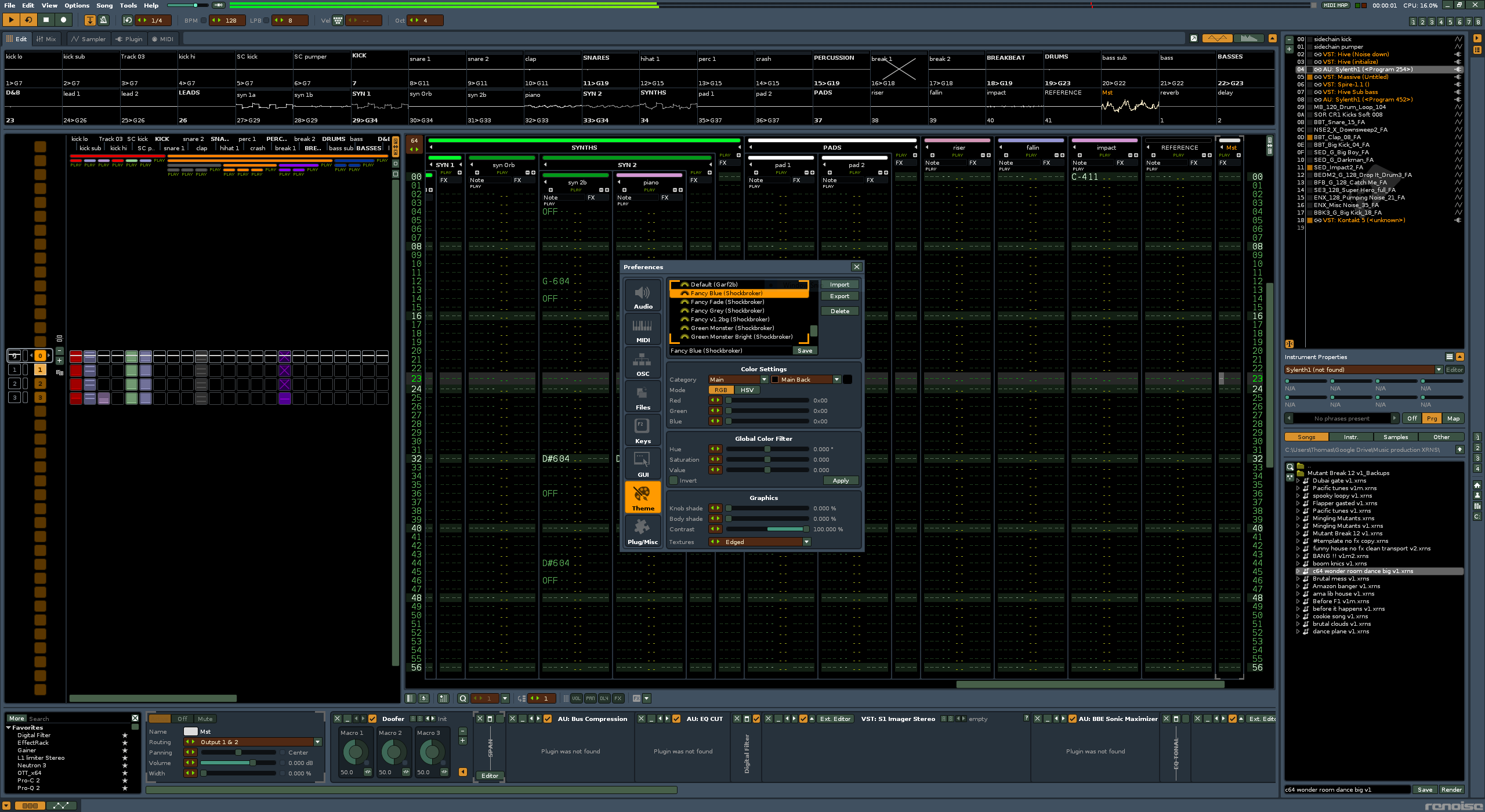

Fancy Blue (Shockbroker).xrnc (5.0 KB)
I think i tried that before and caused an error maybe I did it wrong. Can you explain in further detail how to use this method?
@unconventionalmauric Sure mate. 
Go in Renoise “textures” folder. There are 2 Files important
“BodyTexture.bmp” and “InnerBodyTexture.bmp” you can change these files by your customized one’s. The Rest of the Files are only Overlay’s for the Knobs sliders buttons and so on… These Controls are not customized normaly, but maybe further customization can be made by change the Executable bmp Resources of Renoise.exe. But i dont know if there is extended Protection like CRC-32 Selfcheck on Renoise Exe.
You have a bunch of textures here if you are looking for examples:
so how do i change these files without getting an error?
how do i get that font in renoise? The font used in the pattern editor I mean
Dont change the Filenames! save file as bmp. files with 8, 24 or 32 bit Colordeep! The Patternfont can you change in the correspondent xml config file in the fonts folder. Copy you font to this folder and enter the fontname in the configuration xml.
happy tracking
Here is a variation of the “hlv_autumn_cm” theme:
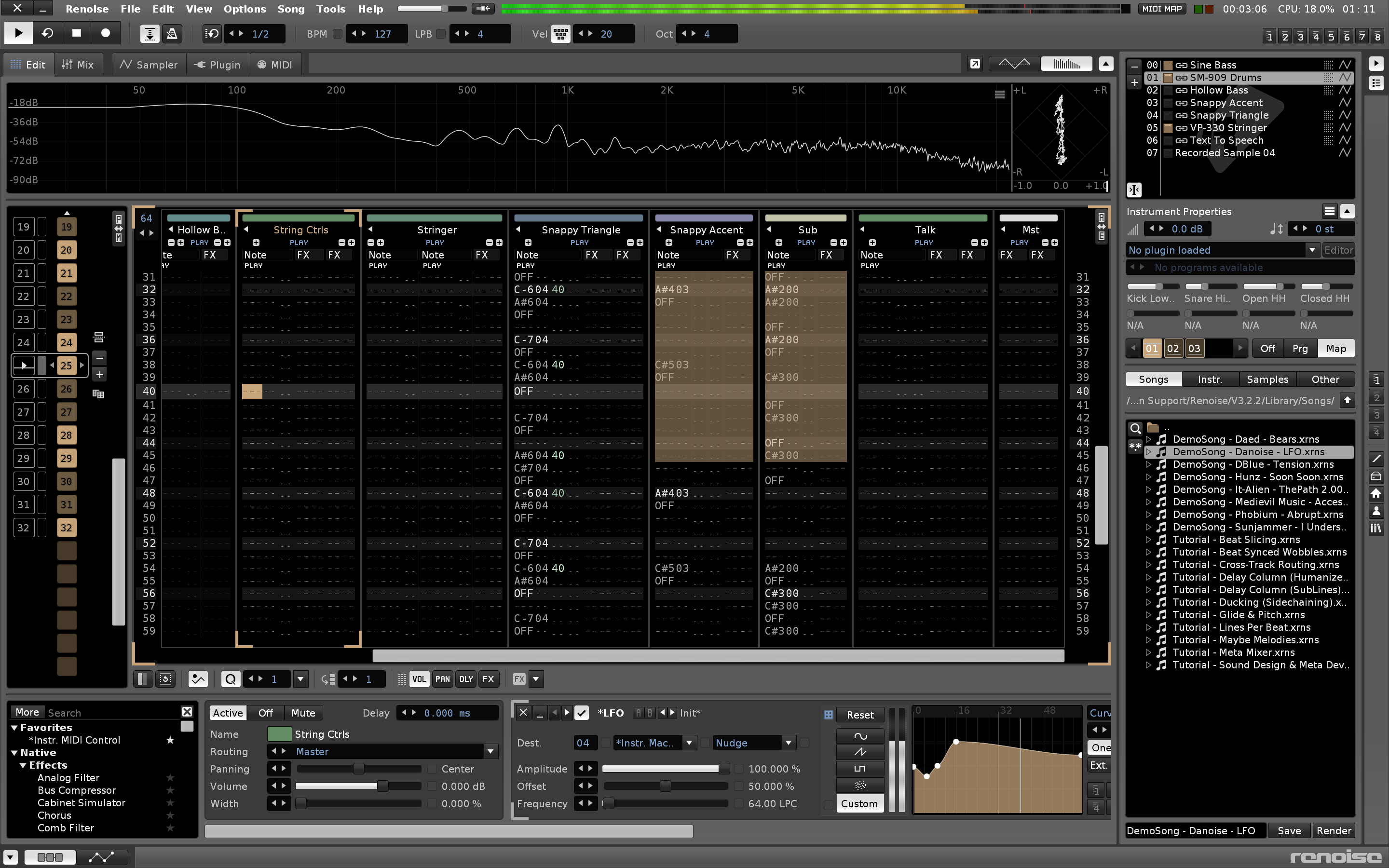
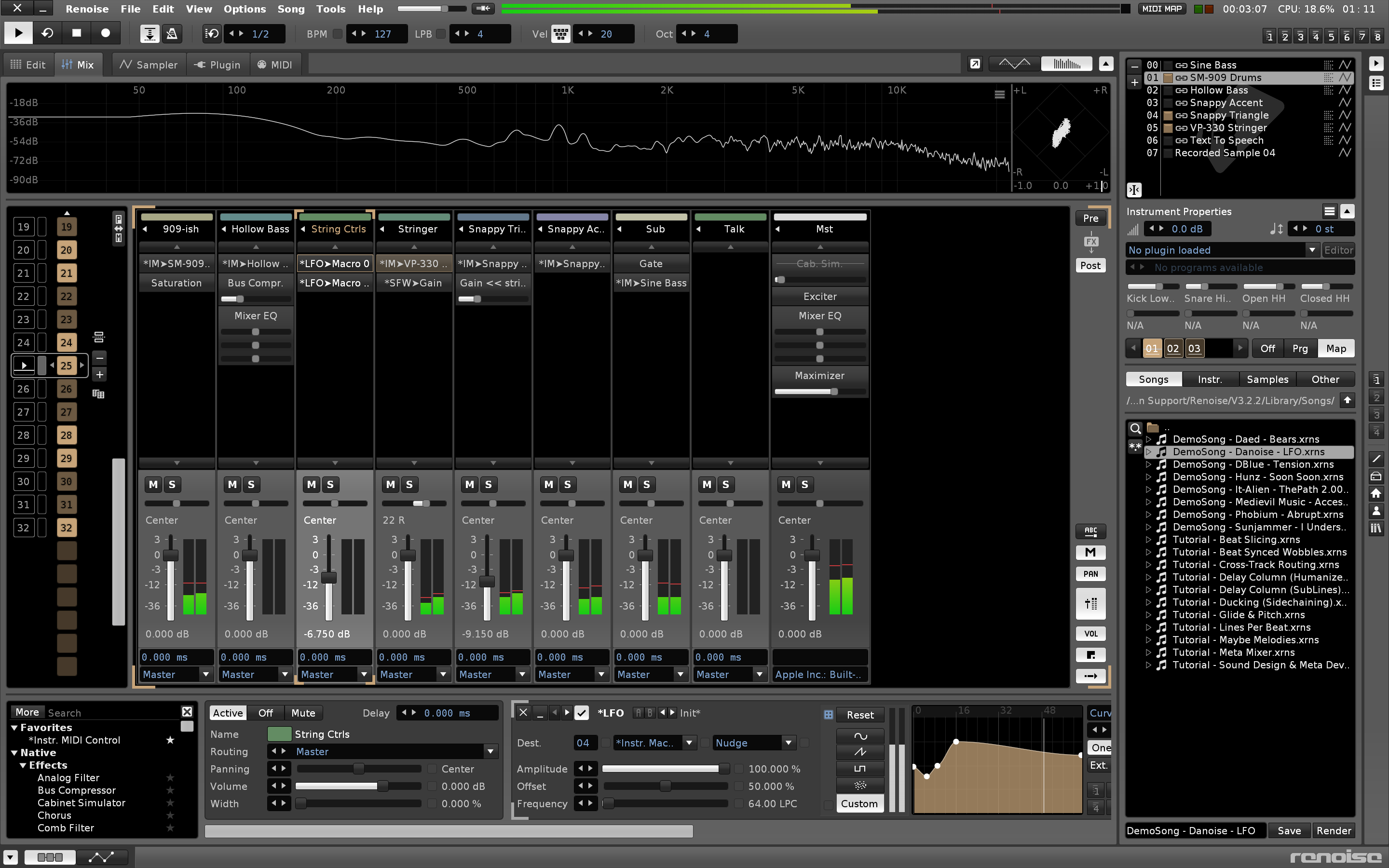
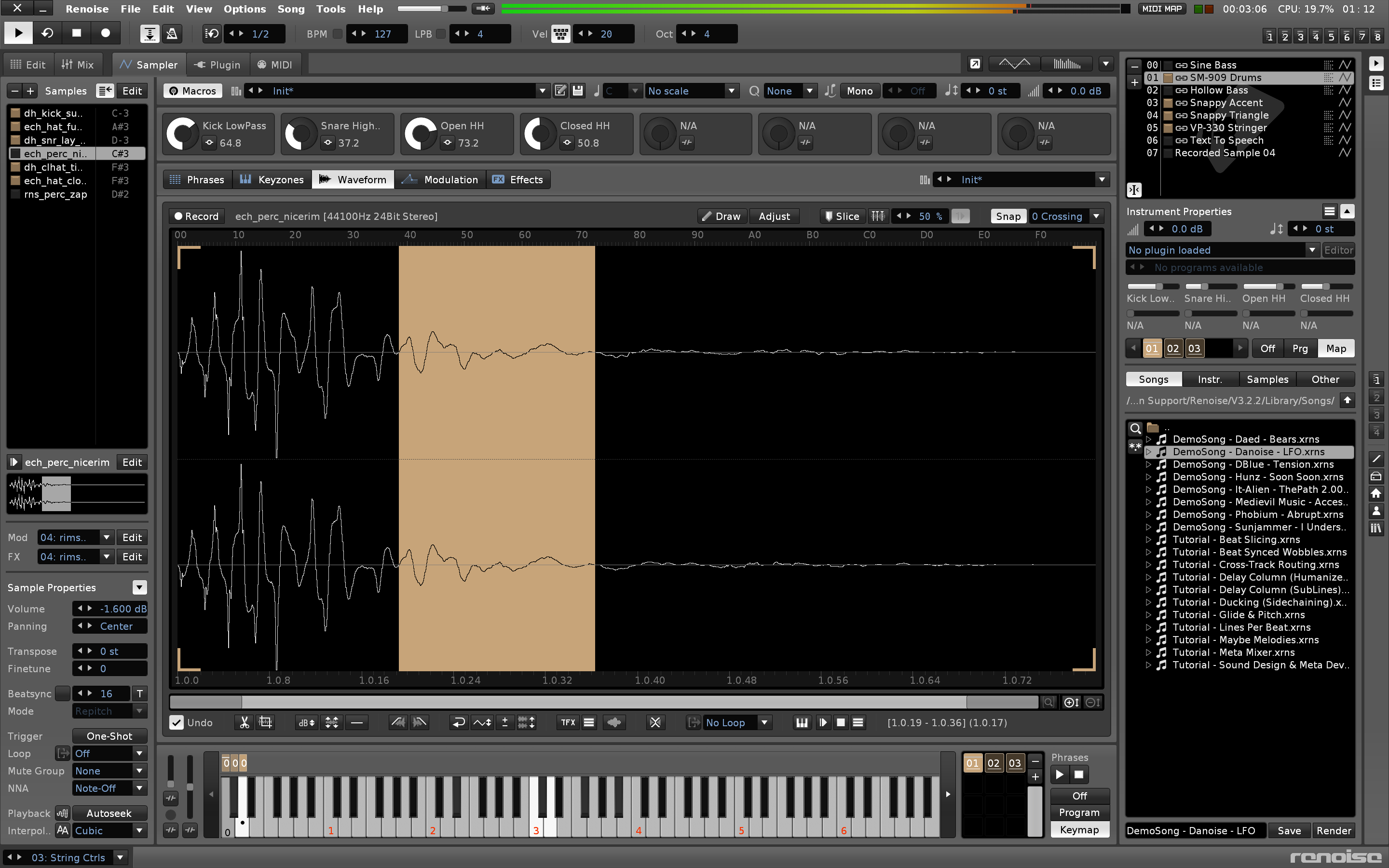
Download newest version from: https://gist.github.com/fladd/31b28b46f70ed94e020626e8111cccad
nice composition man 
Ok Renoise folks!
For all lovers of Light Themes, here it is my “Beautiful Pastell” Theme. I tried my best to create a nice and clean Light Theme, what keep’s a good readability. The Theme is inspired by the very nice Bitwig Crisp Theme. Here is the Result. Sadly i must make some compromises, because Renoise linked some colorsettings between different types of Visuals and Controls and/or linked it with background textures in not usefully and restricting way. I hope you will like it nevertheless.
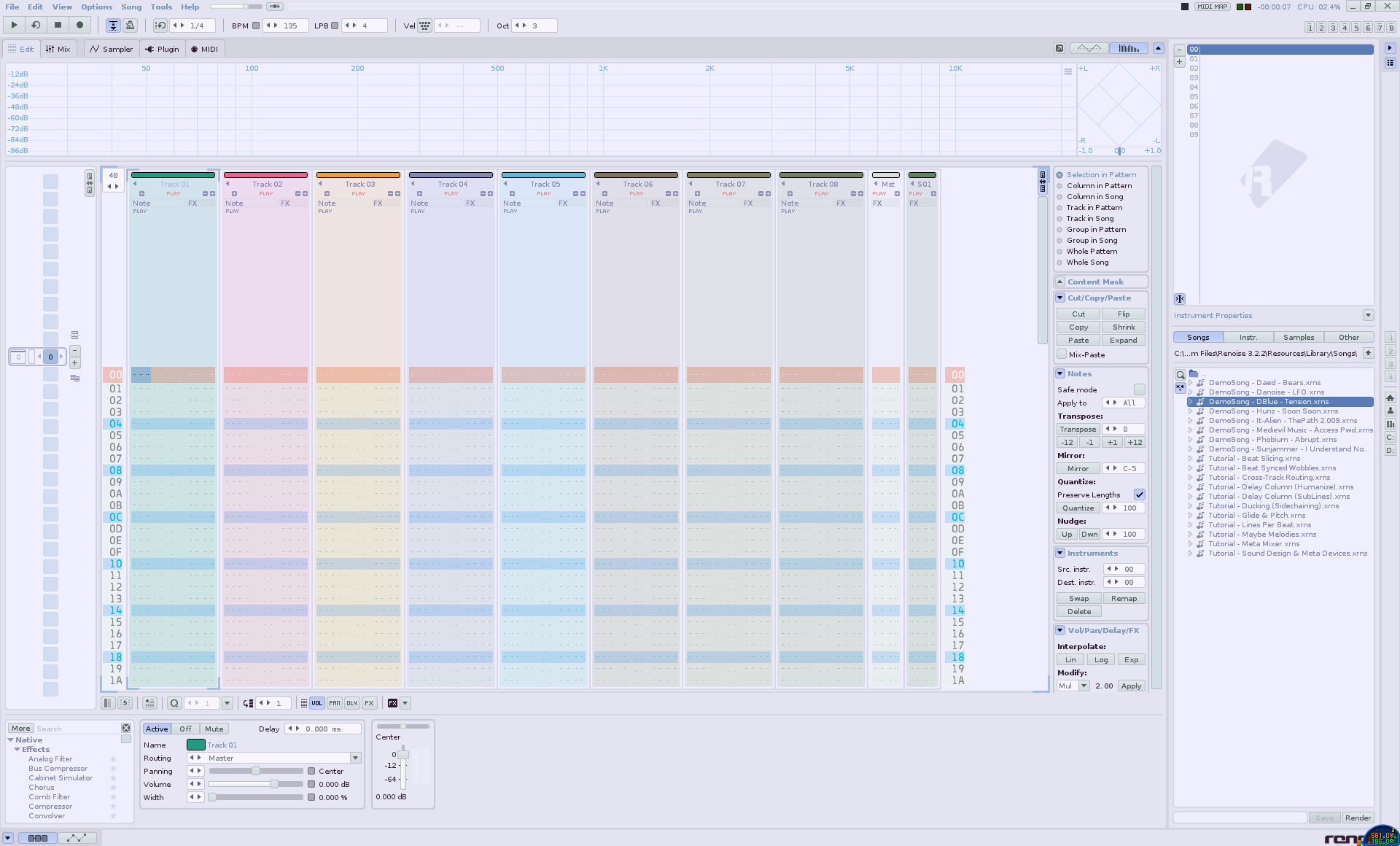
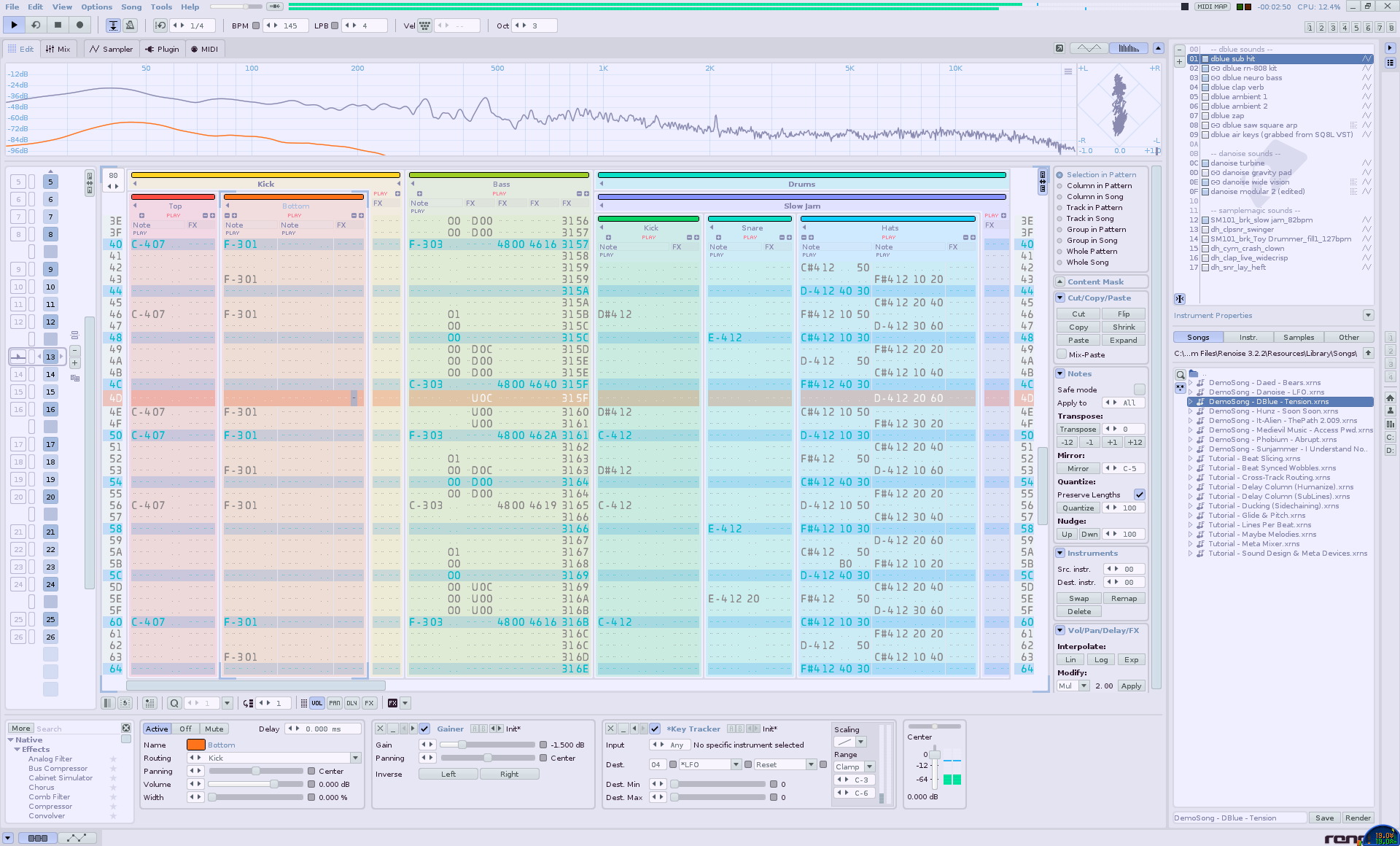
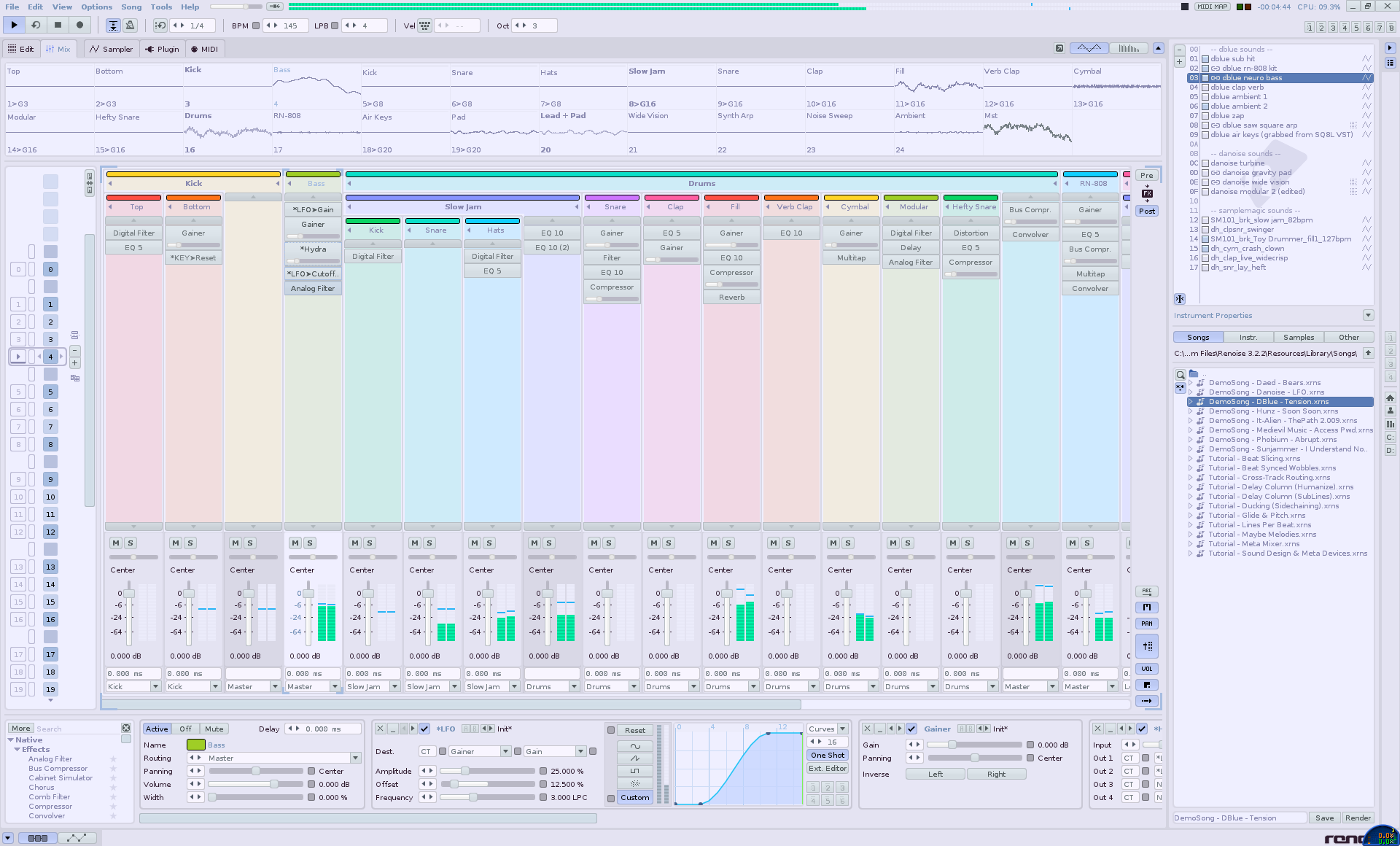
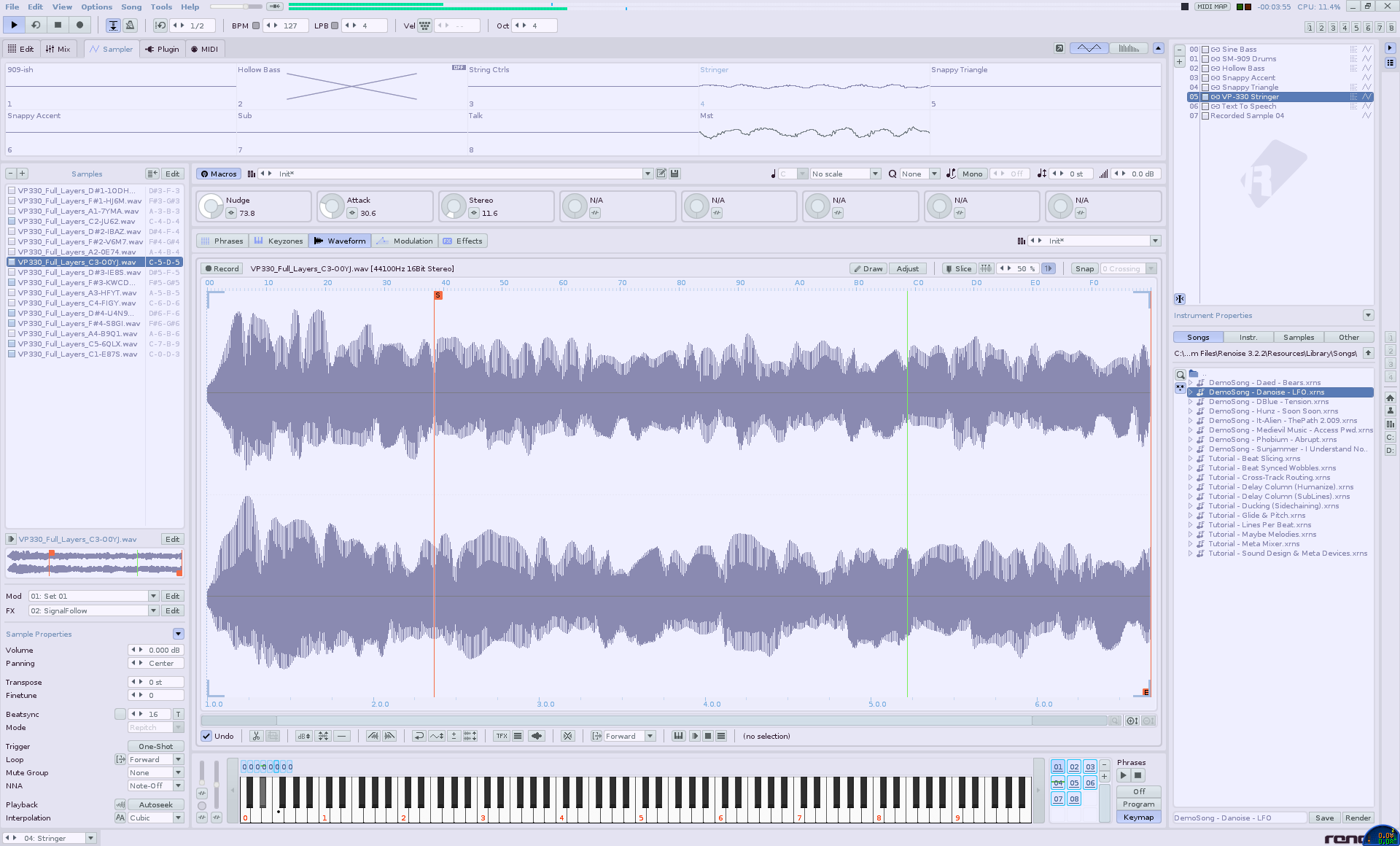
happy tracking 
That’s the best theme I’ve seen yet for incognito tracking at work so it looks like you’re working on a spreadsheet! 

Beautiful!
hi, how do i install this? there are cursos and bitmap files?
And what about Bitwig Theme Crisp? can i install that one too? i saw the theme somewhere in reddit forum…
ah, here is bitwig theme
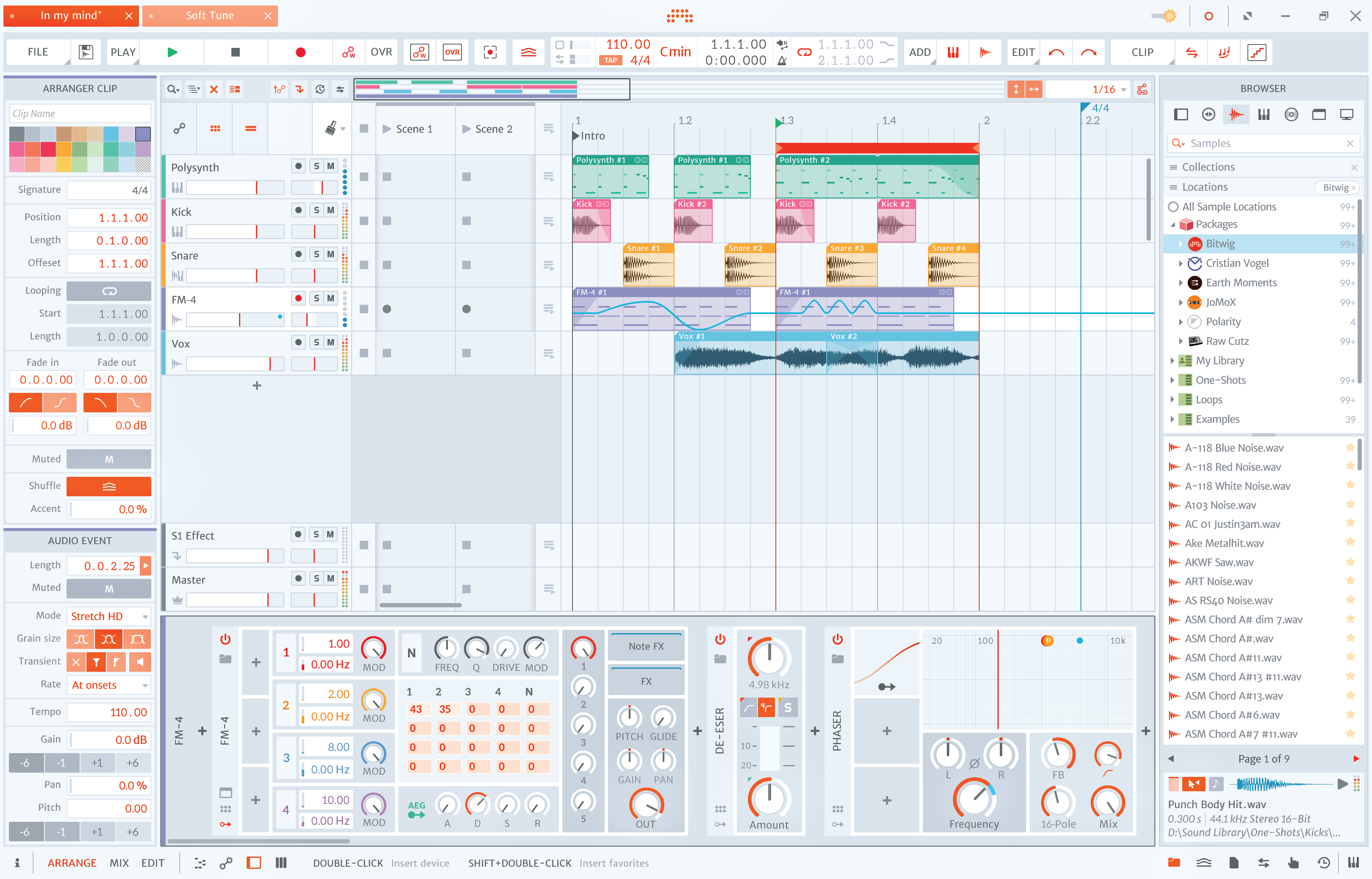
but i cant download it, also cant run this renoise theme.
its so beautyfull and my tracks will sounds much more friendly
///sorry i dont read the Text above
The Bitmap Folder you simply can copy in your Renoise “Textur” Directory. The Theme will use it for better Color Shading. The Cursor Folder is optional and give you a dark mousecursor. But beware if you use my Cursor Folder it is in general for all Themes. So its depends on what your a prefer to use, dark or light themes.
I’m not the Creator of the Bitwig Crisp Theme and have no further Information on this. But in my opinion its simply beautiful. So i cant give you more help with this.
I think what they’re saying is you didn’t share the .xrnc file.
Or did I miss it?
Sorry, my fault! I forgot the Themefile!!!  I have updated the Download link. Thanks for your Note about it mate, …and enjoy it.
I have updated the Download link. Thanks for your Note about it mate, …and enjoy it. 
I am sorry for my chaotic Text. Yes, i was wondering where the xrnc file was, because of that i thougt, there is also an another way to install it. I will download the file later.
I know, the bitwig theme wasnt made by you, but i thougt you know how to download and install it.
I realized that it is not possible at the moment to change the bitwig theme
If I remember correctly, I just installed version 3.1 and replaced the \Resources\Skin\Fonts folder in 3.2
As other person said, mine doesn’t look like yours! I tried putting all the “textures” files where they need to go, but they appear to be monochrome, and your screenshots show a pretty rainbow of colours while mine only has one colour for all track backgrounds.
You must not change any foldernames from that in the archiv. only copy the folders from rar to you texture folder. then go to preferences and check if under Gui > Textures: “Beautiful Pastell” is choosen. (Should be so, per Theme default.) Then Go to Trackcolor Windows and Set Blendfactor to 14 percent and check the “Apply to all Tracks” option. That you must make manually, because sadly this Trackcolor option is not saved in preferences config or theme config. If you have futher problems, simply ask me here. 
happy tracking