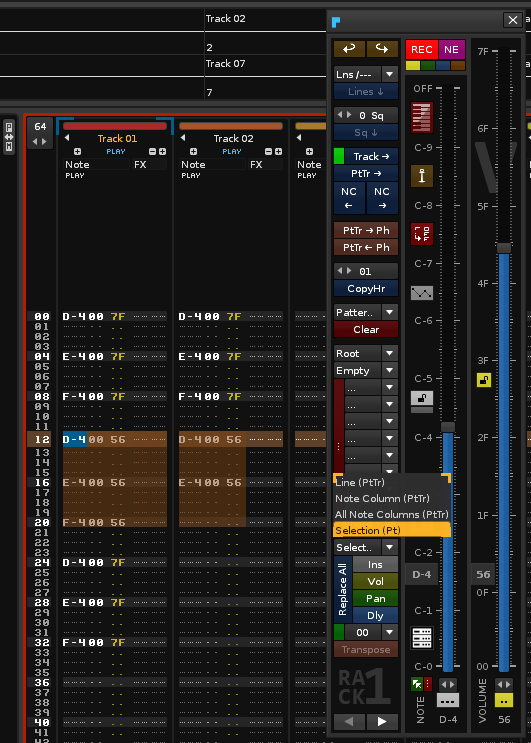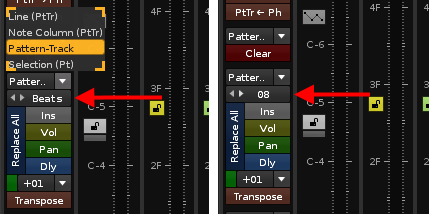Thanks!
When will this one be available for public?
Looking good indeed…would still like a #micro version mini tool only for selection.
But this maybe a good starting point for programming my own tool, which will also need some time to get into.
Cheerz 
Ok,I will try to add the operations also within the selection. It is not possible to be more specific or deep anymore.I also want to review the transposition of the notes. There are combinations of operations that can be added.The problem of adding so many capabilities is that in the end the tool becomes complex to handle, because it has many things.But it is also true that in a tool with a larger window it is possible to order all the controls to make it easier to handle.
Another thing that may interest you is what is discussed here (jump to the next note within the selected note column):https://forum.renoise.com/t/entering-effect-commands-the-fast-way/48305
Here is an example of a “mother” function, to replace the value of the instrument.You can take this example to build the rest of the functions for other values, volume, panning, delay… or all together.
Click to view contents
--replace instrument values in note column
function vpd_replace_ins_nc( song, nol, snci, column, sli, lpb, ln, jump, val )
song = renoise.song()
nol = song.selected_pattern.number_of_lines
snci = song.selected_note_column_index
sli = song.selected_line_index
lpb = song.transport.lpb
val = vws["VPD_VB_REPLACE_VAL"].value
if ( snci > 0 ) then
if ( val == 0 ) then
for l = 1, nol do
column = song.selected_pattern_track:line( l ):note_column( snci )
if ( column.instrument_value < 255 ) then
column.instrument_value = song.selected_instrument_index - 1
end
end
end
---
if ( val == 1 ) then
for l = 1, nol do
jump = ( l - 1 ) * ( lpb - 1 )
ln = l + jump
if ( ln <= nol ) then
column = song.selected_pattern_track:line( ln ):note_column( snci )
if ( column.instrument_value < 255 ) then
column.instrument_value = song.selected_instrument_index - 1
end
end
end
end
---
if ( val > 1 ) then
for l = sli, nol do
jump = ( l - sli ) * ( val - 1 )
ln = l + jump
if ( ln <= nol ) then
column = song.selected_pattern_track:line( ln ):note_column( snci )
if ( column.instrument_value < 255 ) then
column.instrument_value = song.selected_instrument_index - 1
end
end
end
end
end
end
You have to define “val” inside the function. I have used a valuebox from Viewbuilder.I use “All” when val == 0, “Beats” when val == 1, and number (2 to 32) when val > 1
When will this one be available for public?
I still have my doubts. The whole tool has a multitude of things, and is complex to control. In fact, someone who does not control Renoise well may not understand the concept of this tool. No one will see that VPDpro simply represents a ZOOM of the selected line, with controls to change the values directly. Apart from that, it also has a very personal touch. It is not designed to please others, but to work optimally for myself.
For example, the tool includes this:https://forum.renoise.com/t/development-of-vpdpro-orchestral-some-demostrations/48552
Who wants that?Nobody, only me